IBM iSeries (AS/400) Reports
The history logs of IBM AS/400 contains information about the operation of the system and the system status. The history log tracks high-level activities such as the start and completion of jobs, device status changes, system operator messages, and attempted security violations. The information is recorded in the form of messages. These messages are stored in files that are created by the system. History logs help you track and control system activity. When you maintain an accurate history log, you can monitor specific system activities that help analyze problems. History logs record certain operational and status messages that relate to all jobs in the system.
To view IBM iSeries (AS/400) reports use the following menu option:
- Select the Home tab > Hosts
- Click on the host name, for which the host category is IBM AS/400. Custom Report for the IBM AS/400 host will be displayed. The special report will be displayed under the Important Events tab of the Custom Report.
AS/400 System History Log Reports
EventLog Analyzer will generate a variety of special reports using the information extracted from the history logs of AS/400 systems.
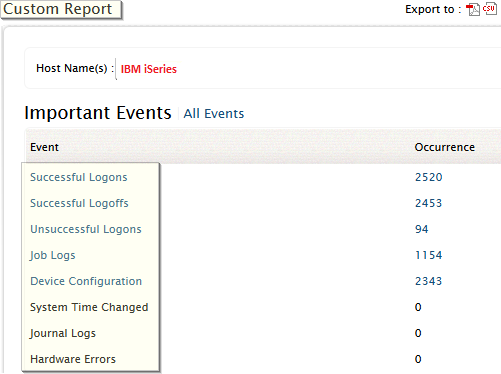
Special Reports generated by the application are:
- Successful Logons
- Successful Logoffs
- Unsuccessful Logons
- Job Logs
- Device Configuration
- System Time Changed
- Journal Logs
- Hardware Errors
|








