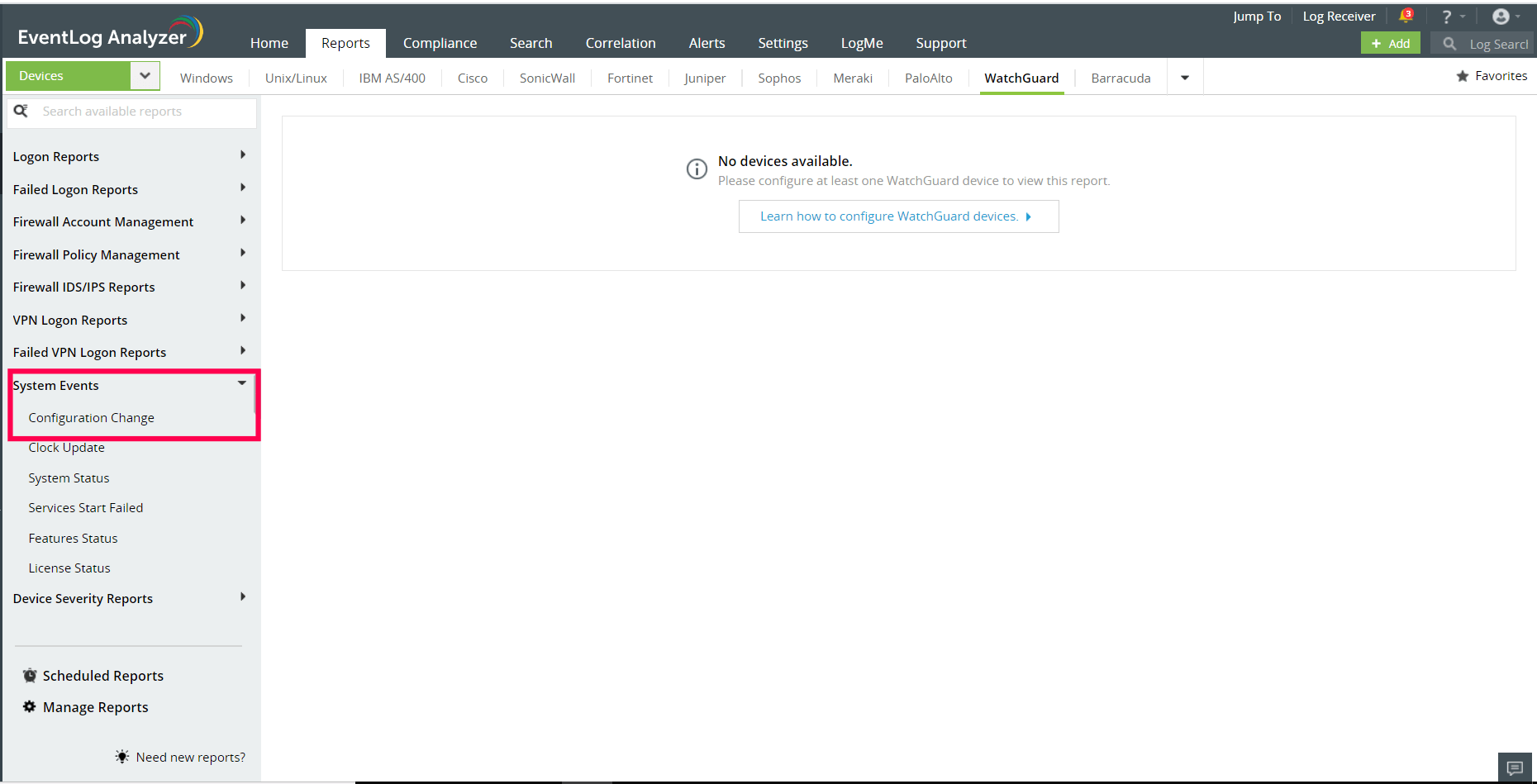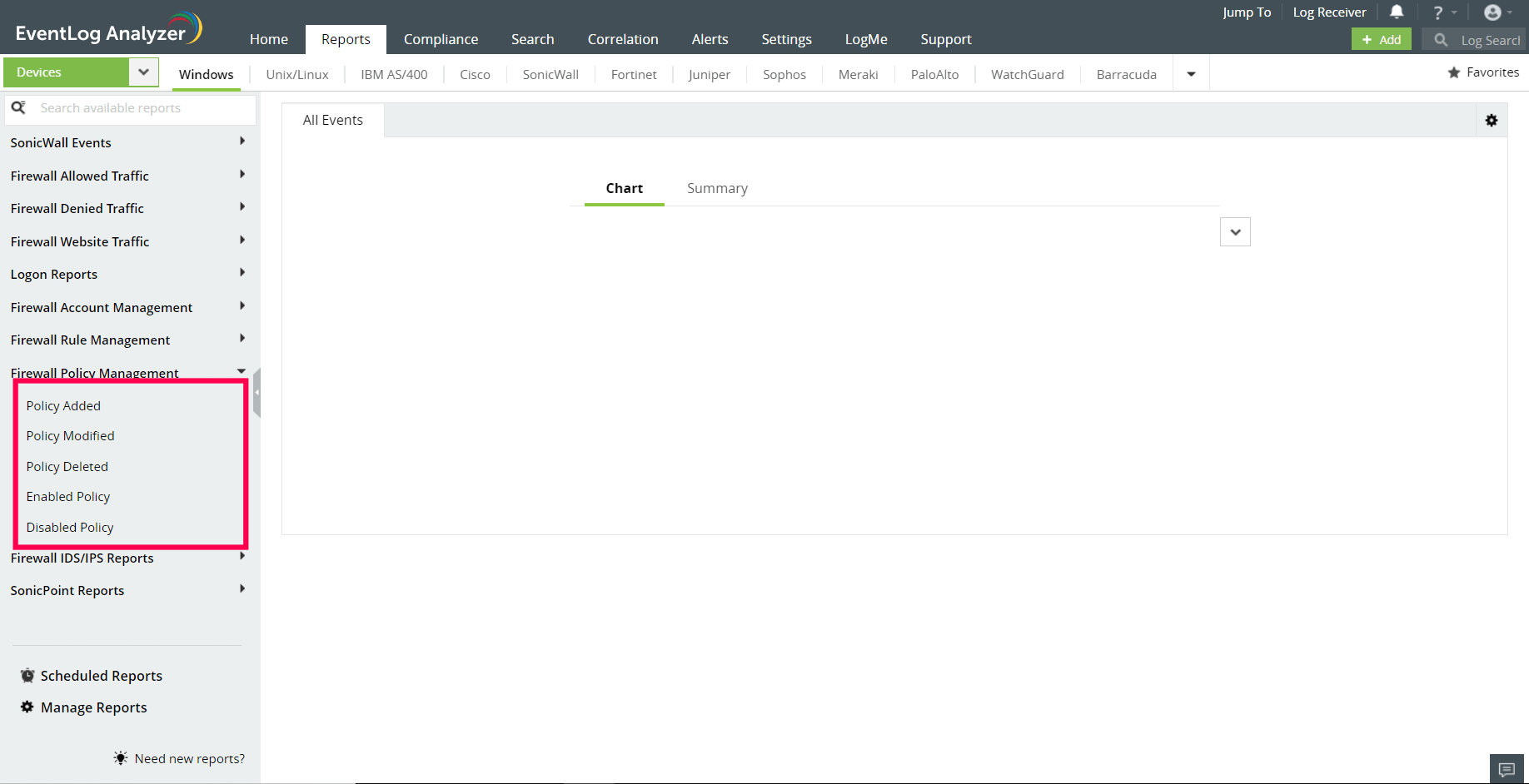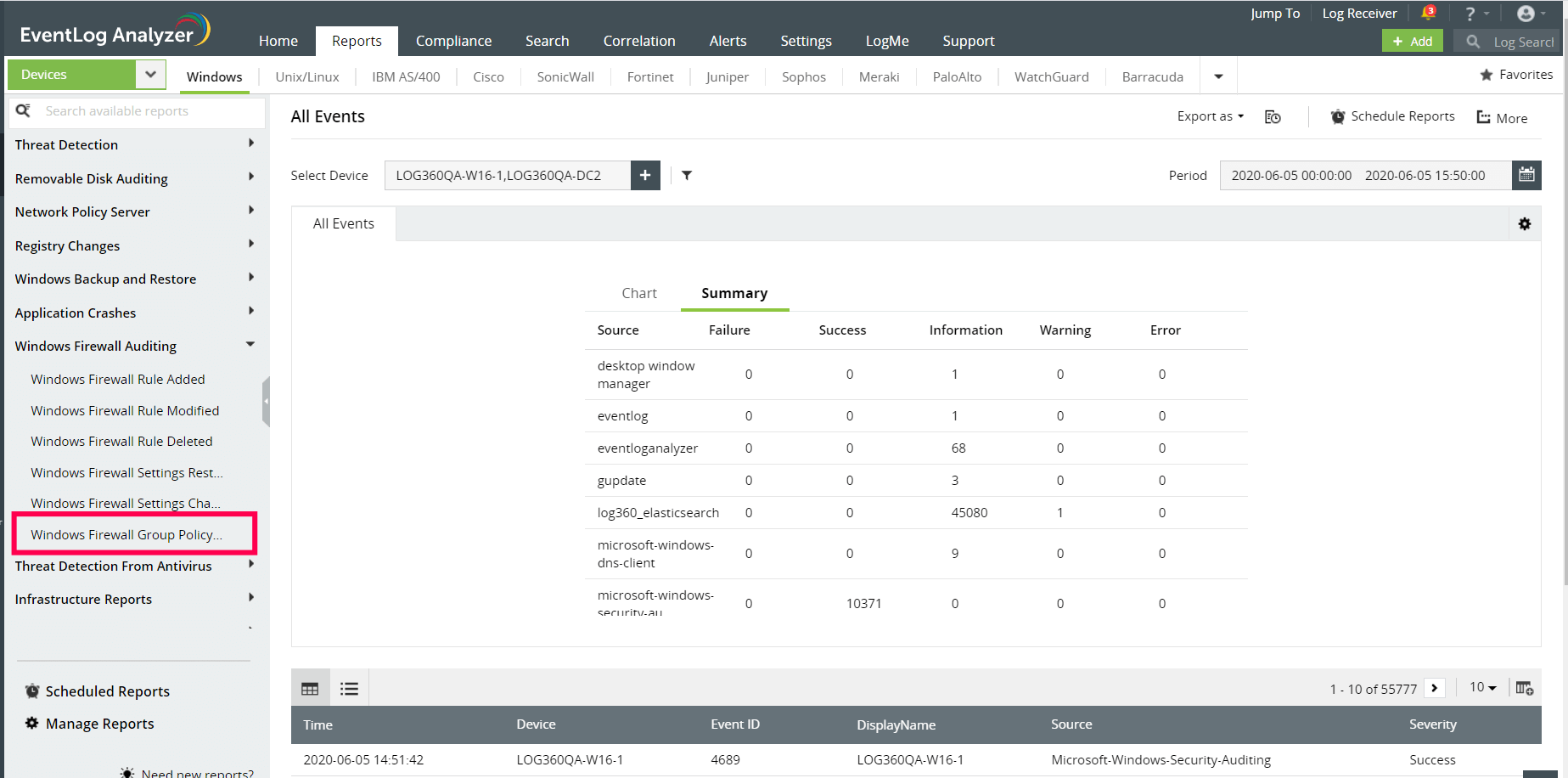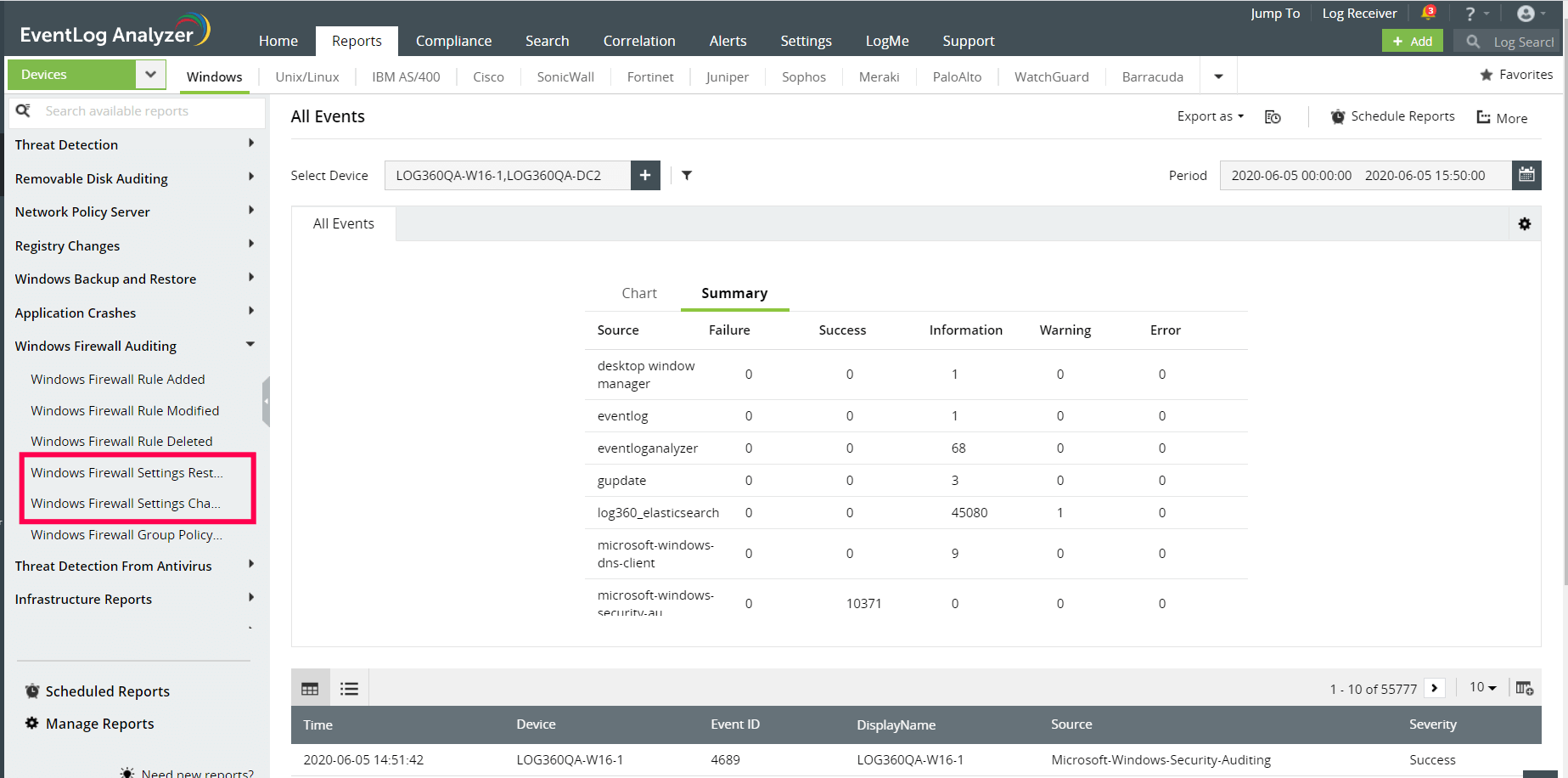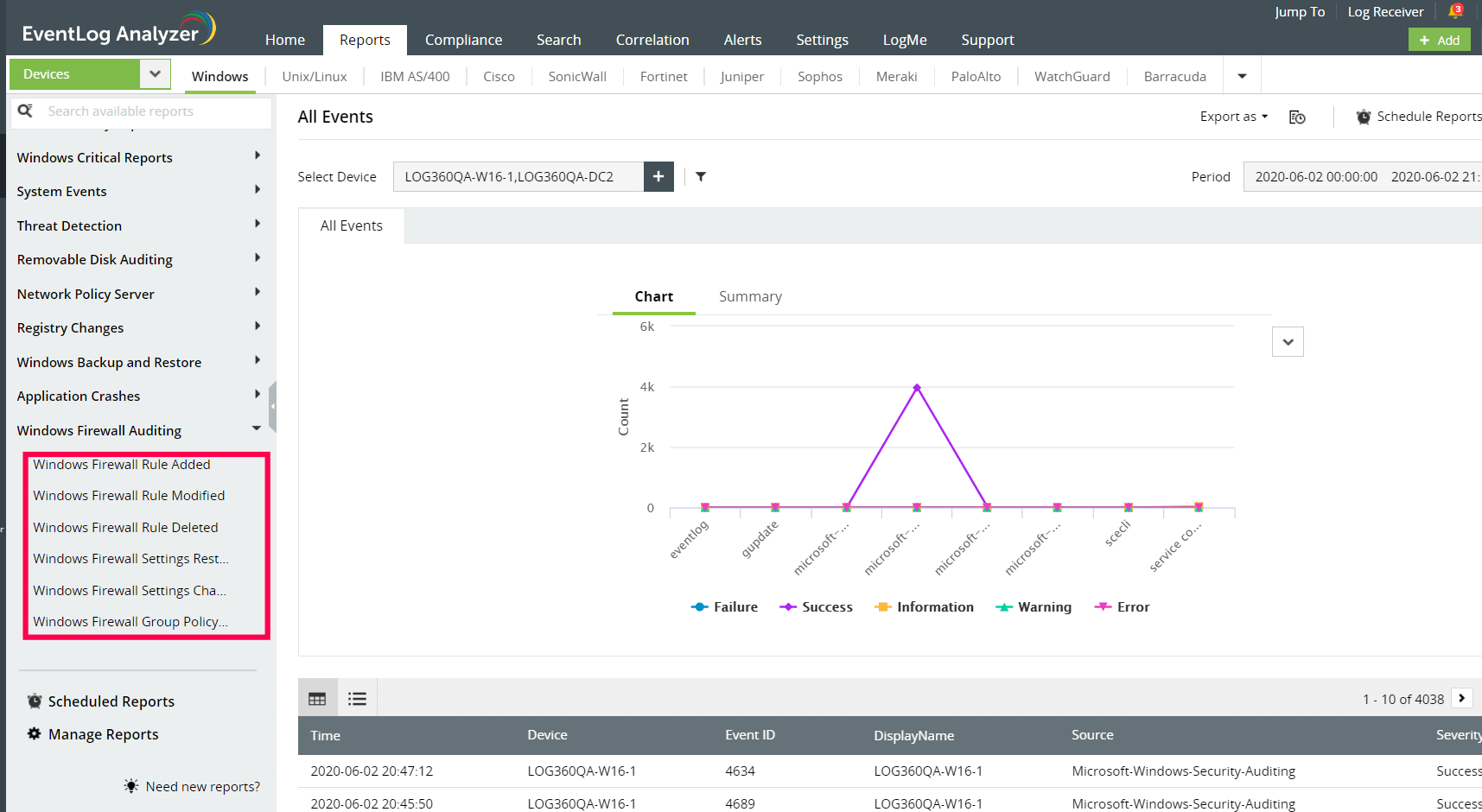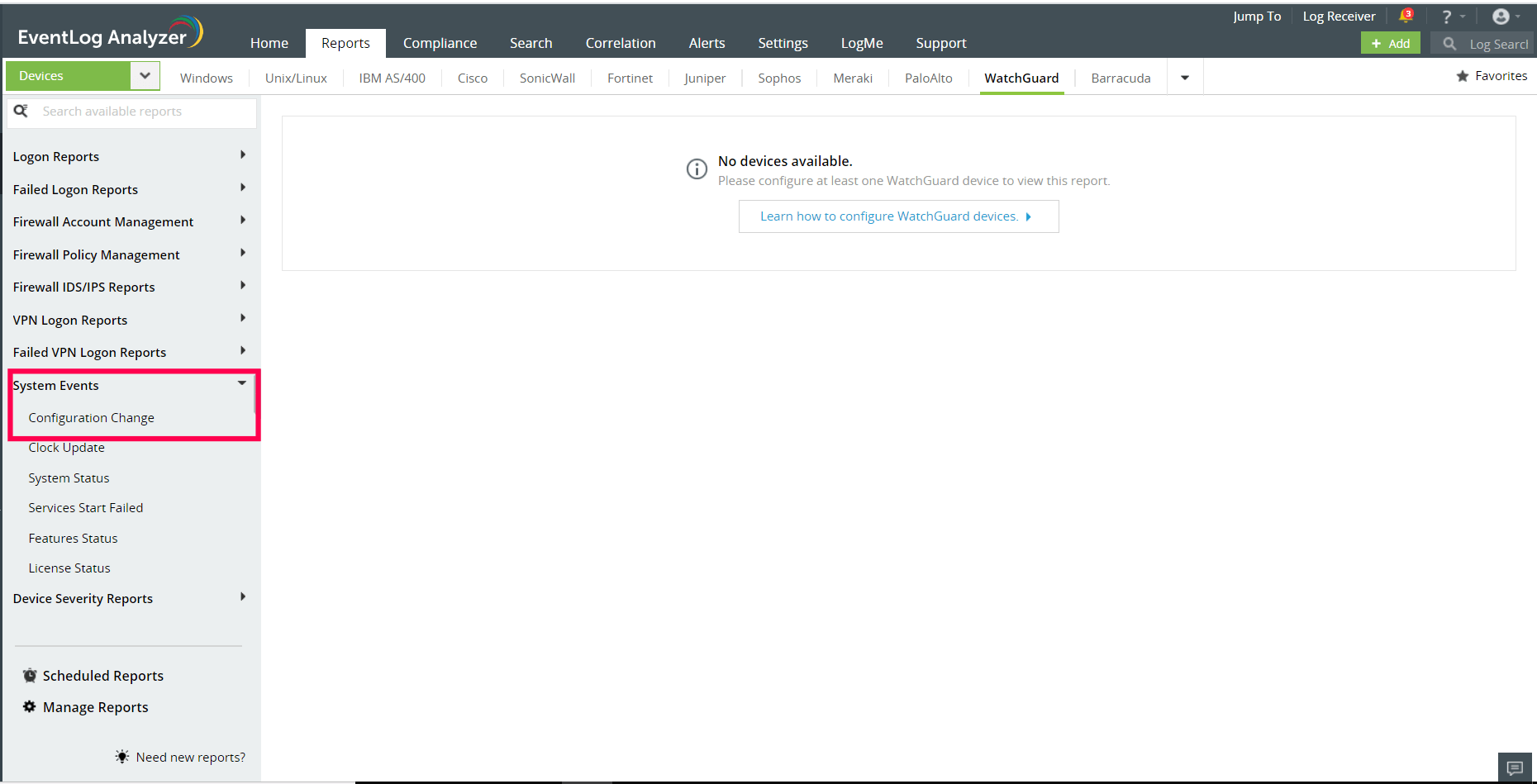Firewall configuration auditing
When configured with strong rules, policies, and settings, your firewall can protect your network from intruders. It can block malicious traffic originating from untrusted sources to ensure your network is safe. It's crucial to periodically audit the configurations of your firewalls to ensure enhanced firewall performance.
EventLog Analyzer can effectively identify who carried out what changes and when, and record these events to maintain an audit trail by auditing the following:
Any small modification to firewall configurations, with or without malicious intent, can change the way firewalls regulate traffic and leave your network vulnerable to threats and attacks.
Auditing firewall policies using EventLog Analyzer
EventLog Analyzer gives you the full picture of changes made to the firewall policies. It audits and manages your firewall configurations for policies added, deleted, modified, enabled, and disabled. EventLog Analyzer generates reports on these policy additions, deletions, and modifications, and alerts you in real-time in case of an anomaly.
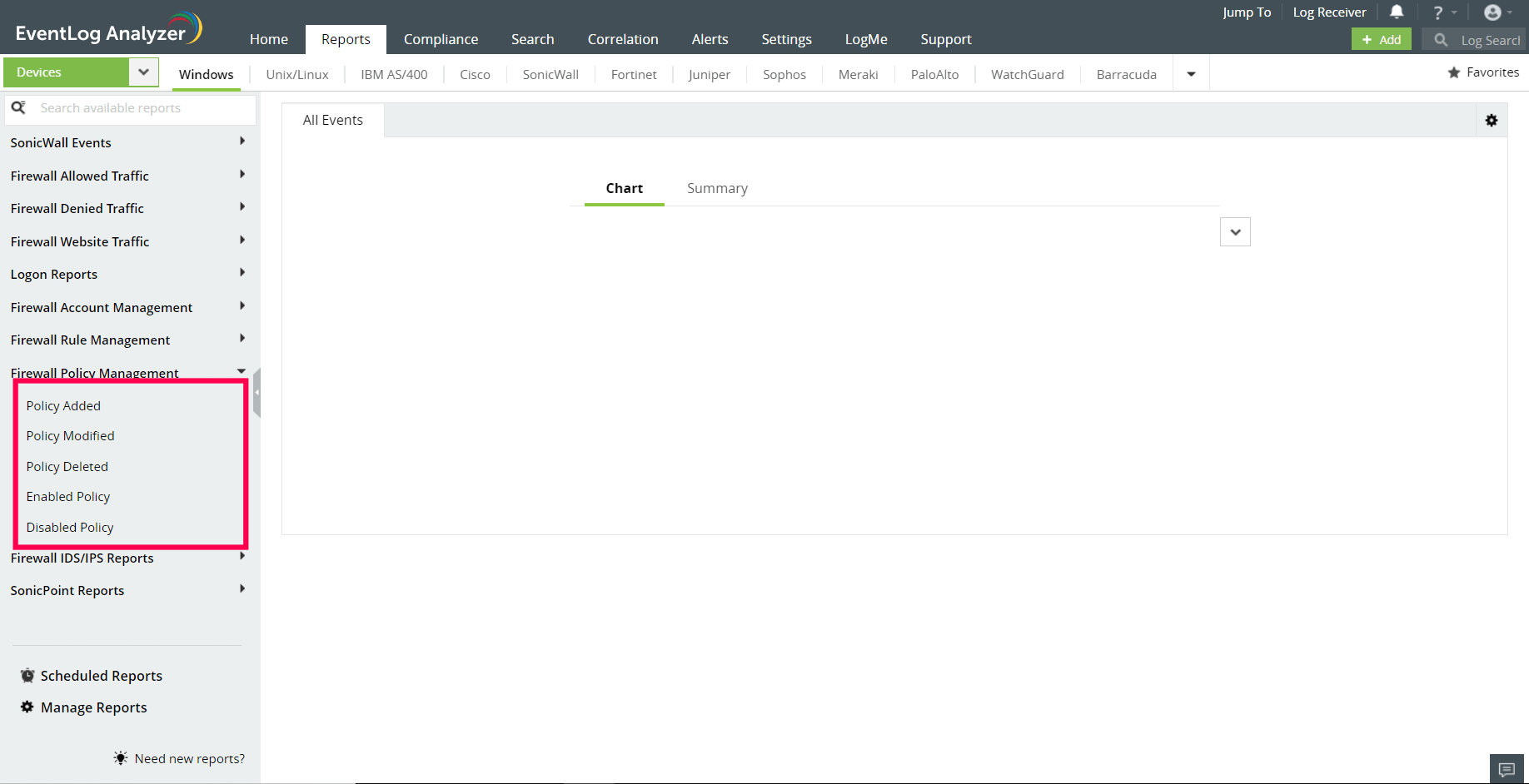
Auditing firewall Group Policies using EventLog Analyzer
Firewall Group Policies refer to a list of firewall rules and policies applied to a group of domains and workstations present within a Group Policy Object (GPO). Any change made to the firewall Group Policy settings can change the way a firewall device behaves in a network. This can have adverse effects on the inbound and outbound network traffic regulation, leading to vulnerabilities.
To secure the network from such damage, it's important to audit the firewall Group Policy settings. EventLog Analyzer provides insights on Group Policy changes such as who made the change and from where. The solution can also alert you in real-time via SMS and email whenever such changes occur to prevent impending threats.
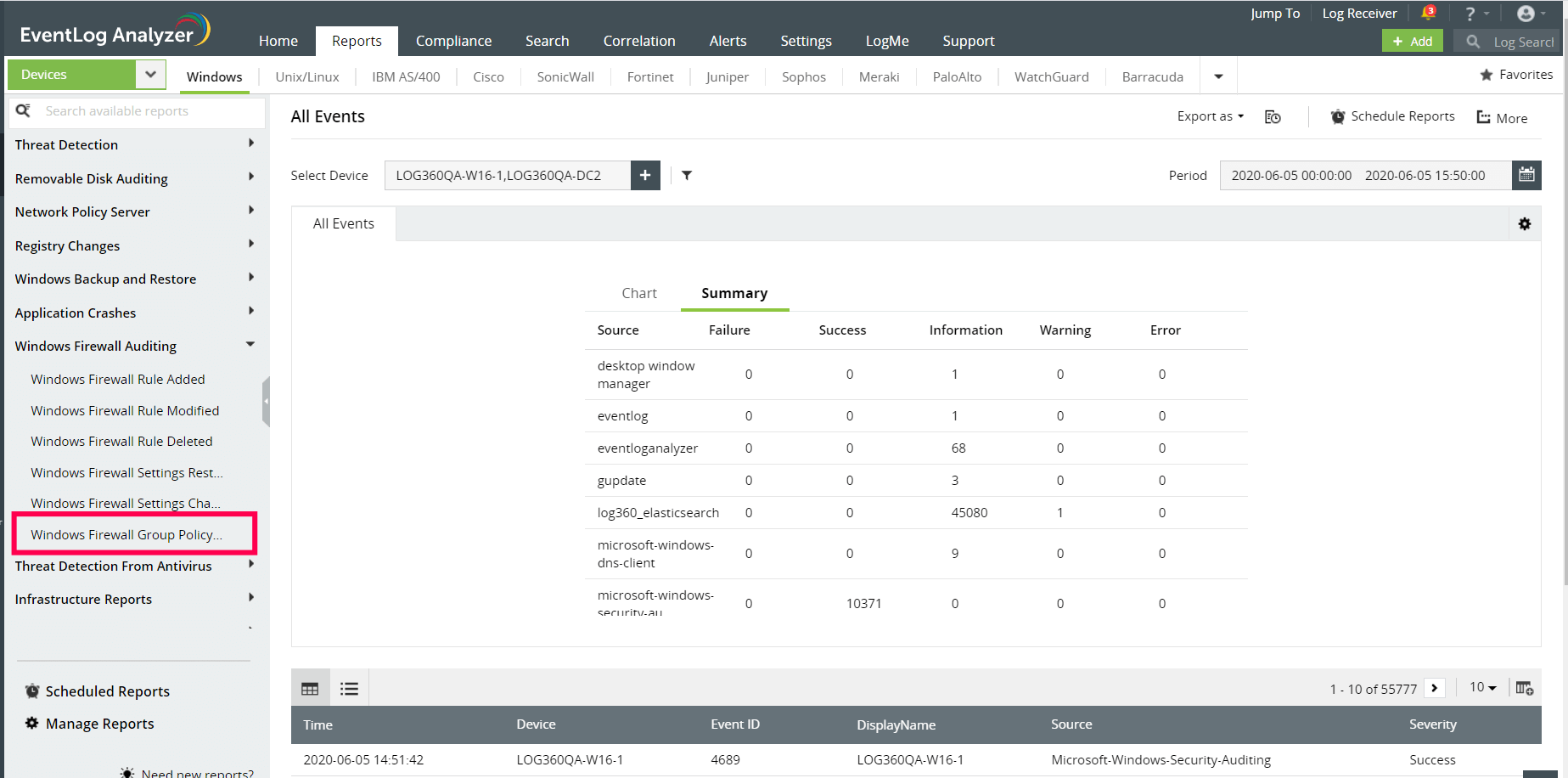
Auditing firewall settings using EventLog Analyzer
Configuring firewall settings such as inbound rules, outbound rules, and connection security rules is crucial to keep malicious traffic away from your network. When a change is made to firewall settings, it's important to track and audit the change.
EventLog Analyzer provides out-of-the-box reports on changes made to inbound firewall settings, outbound firewall settings, firewall connection security rules, and restored firewall settings.
As soon as the firewall is scanned and added for monitoring, the solution collects the logs and generates the above information on the specific analytical reports dashboard. Further, the solution also alerts you via SMS and email upon unusual changes made to firewall settings and thereby helps you identify and mitigate threats targeted at your environment.
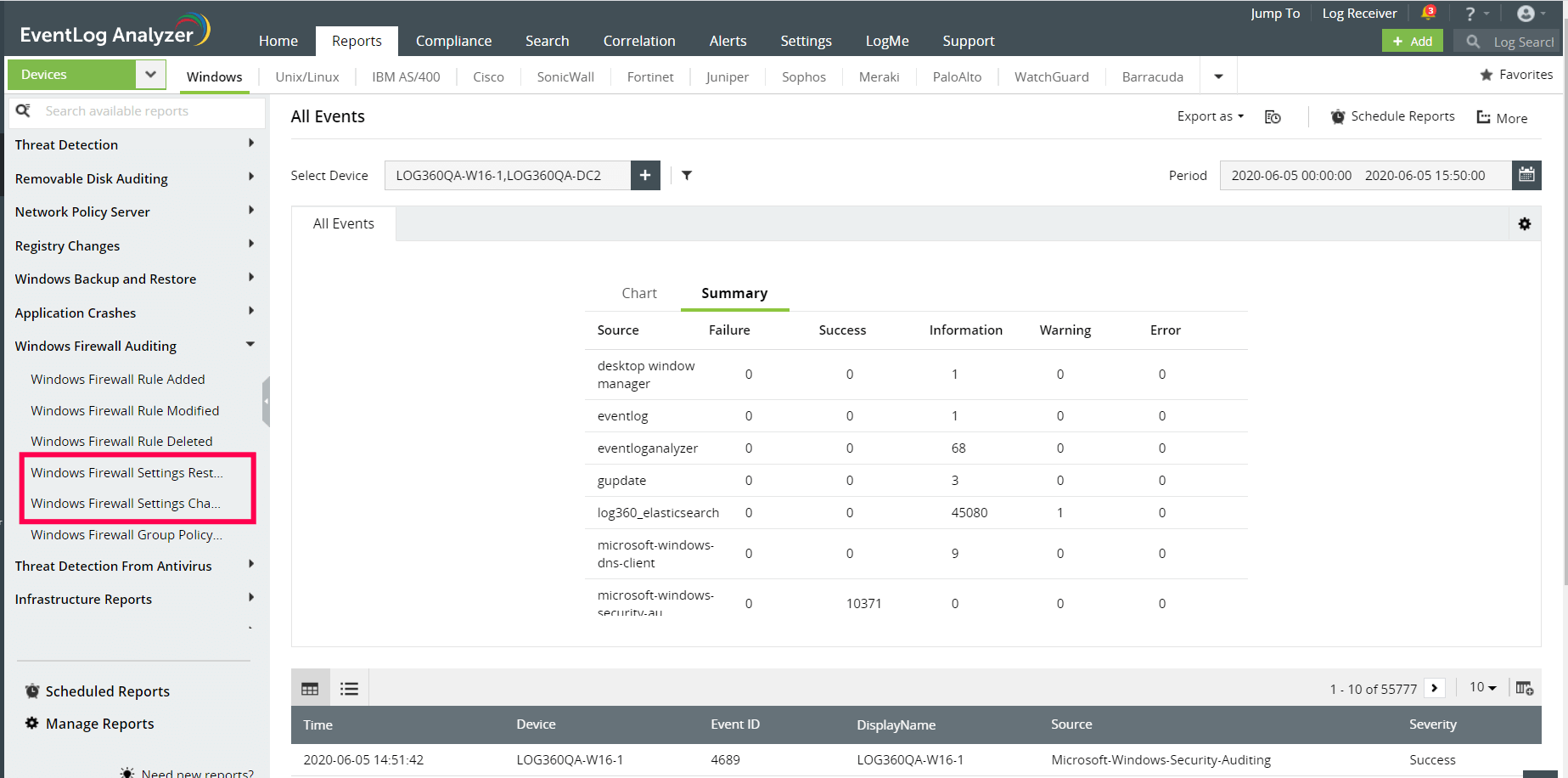
Auditing firewall rules using EventLog Analyzer
EventLog Analyzer audits and manages firewall rule changes efficiently by monitoring the firewall for rules added, rules deleted, rules modified, rules enabled, and rules disabled. Any modification done to firewall rules can lead to malicious inbound and outbound traffic in your network, which can lead to potential threats. Real-time alerts can be generated using EventLog Analyzer's real-time event response system to notify you via SMS and email in case of a threat or an attack.
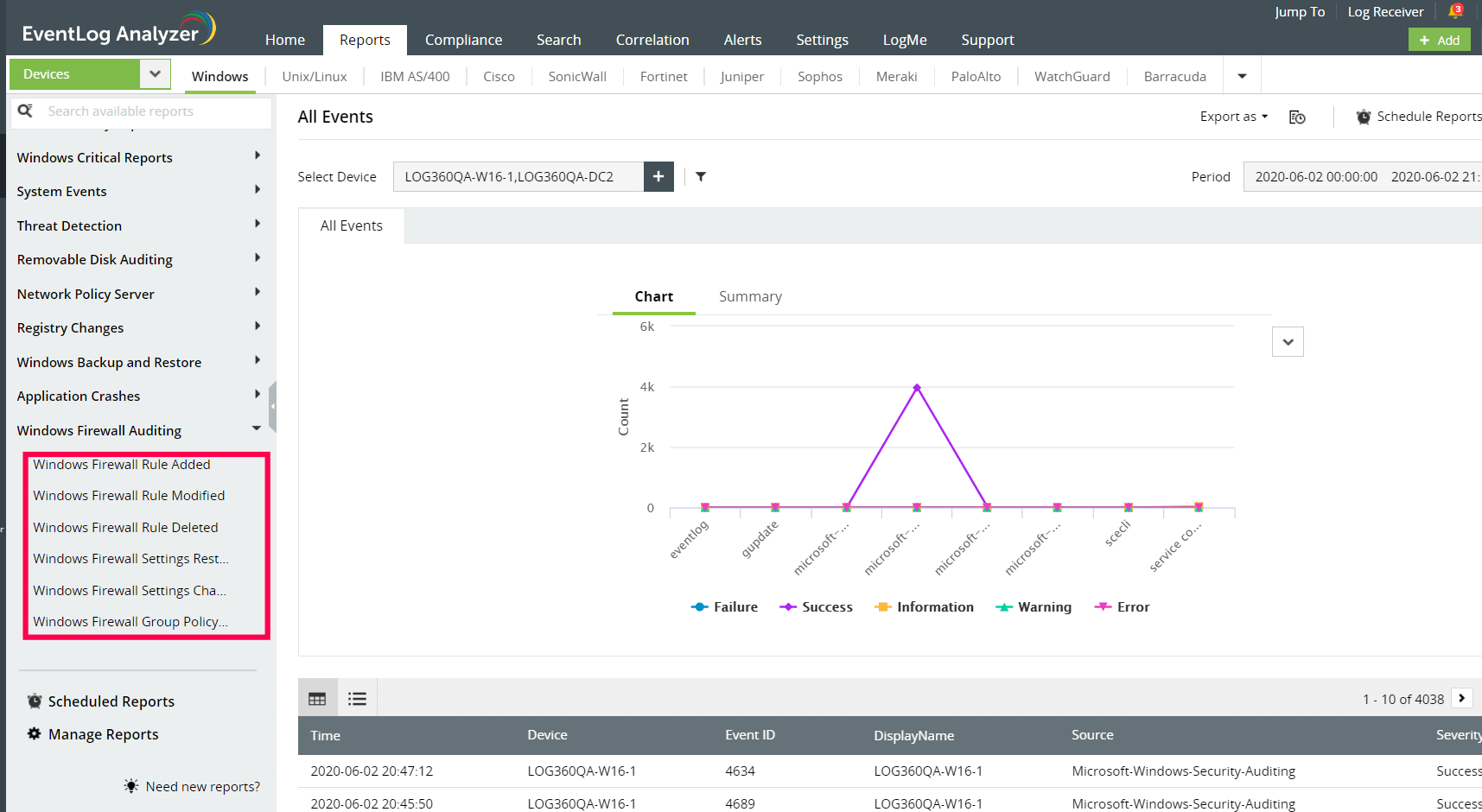
Configuration changes made to the firewall
Firewall configuration changes can also be made to individual systems or workstations in a network. For instance, when a firewall setting is changed in a system, Event ID 4950 is generated, indicating that a firewall setting was changed.
EventLog Analyzer captures such system events and generates reports that give insights about what configurations were changed, by whom, and when. It also alerts you in real-time via SMS and email in case of an anomaly using its alerting capabilities.