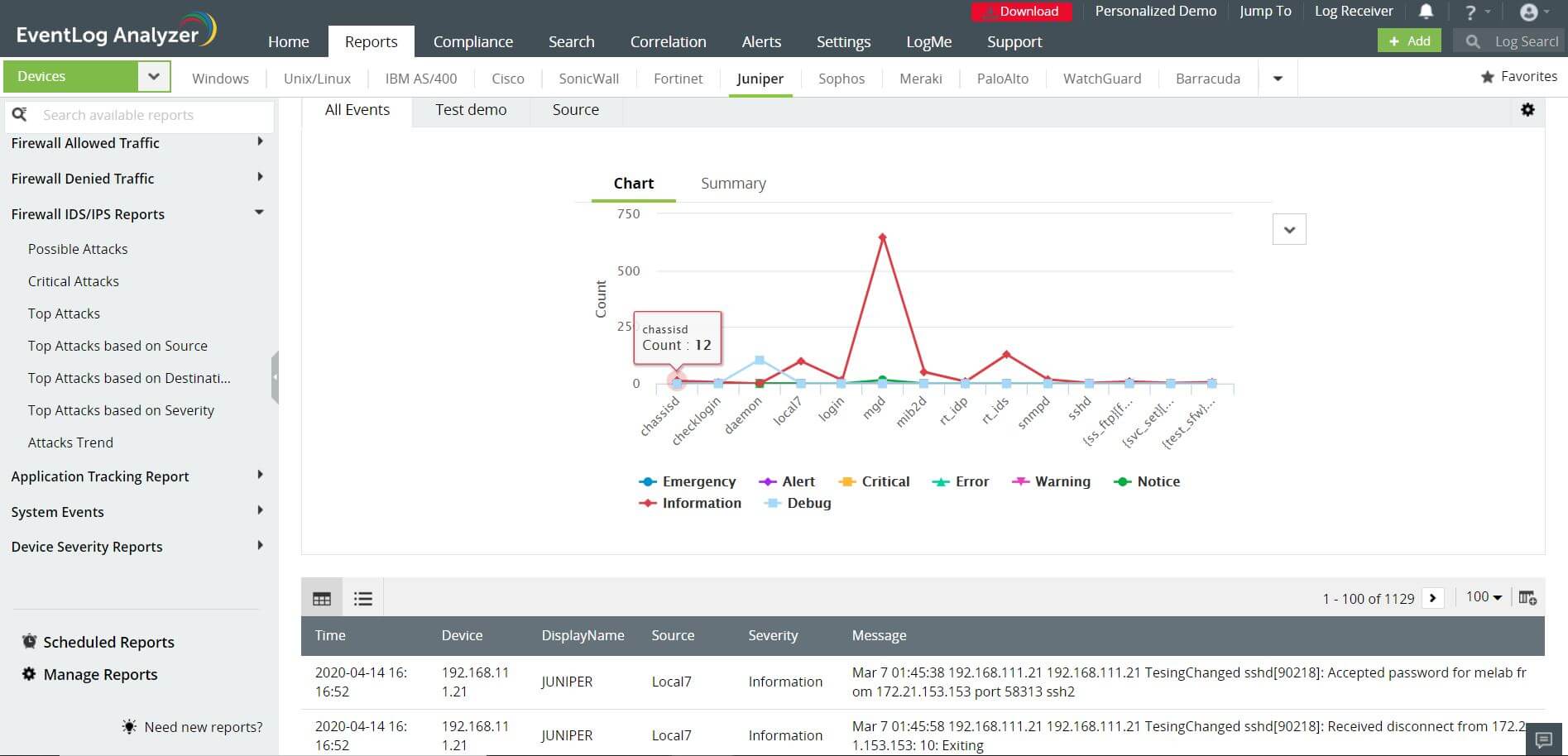Monitoring firewall, IDS, and IPS tools
Business networks generally have multiple access points that link to other networks, both public and private. Maintaining security while keeping their networks accessible to customers is a major challenge for all businesses. To combat this, businesses deploy different types of devices and mechanisms to provide a layered approach of defense so that even if an attacker can bypass one layer, another layer will stand in the way to protect the network. Apart from firewalls, intrusion detection systems (IDSs) and intrusion prevention systems (IPSs) are amongst the most sophisticated network security devices that are used to achieve enhanced network security today.
Why should you monitor firewall, IDS, and IPS logs?
Firewall, IDS, and IPS systems work by analyzing network packets and blocking suspicious ones. An IDS contains a database of known attack signatures and compares inbound traffic against it. The IPS sits between your firewall and the rest of your network to stop suspected malicious traffic from getting to the rest of the network. The firewall and intrusion prevention systems' logs contain valuable network threat information about attack types, devices being targeted, and more. Auditing these logs and extracting the information using a firewall, IDS, and IPS monitoring tool is crucial to secure your network further.
EventLog Analyzer makes network device monitoring simple. Once configured, EventLog Analyzer automatically collects IDS/IPS logs from devices and stores them in a central location. Predefined reports cover various aspects of your network and help you gain perspective on your network's overall security posture. Instant alerts ensure that you immediately know when something suspicious is detected. EventLog Analyzer also allows you to search the logs collected from these IDS/IPS appliances using several powerful search options, and securely stores logs for as long as you need them.
EventLog Analyzer provides out-of-the-box support for multiple IDS/IPS vendors. Some of them are listed below.
- Cisco
- Juniper
- SonicWall
- Barracuda
- Palo Alto Networks
- WatchGuard
- NetScreen
- Fortinet
- Check Point
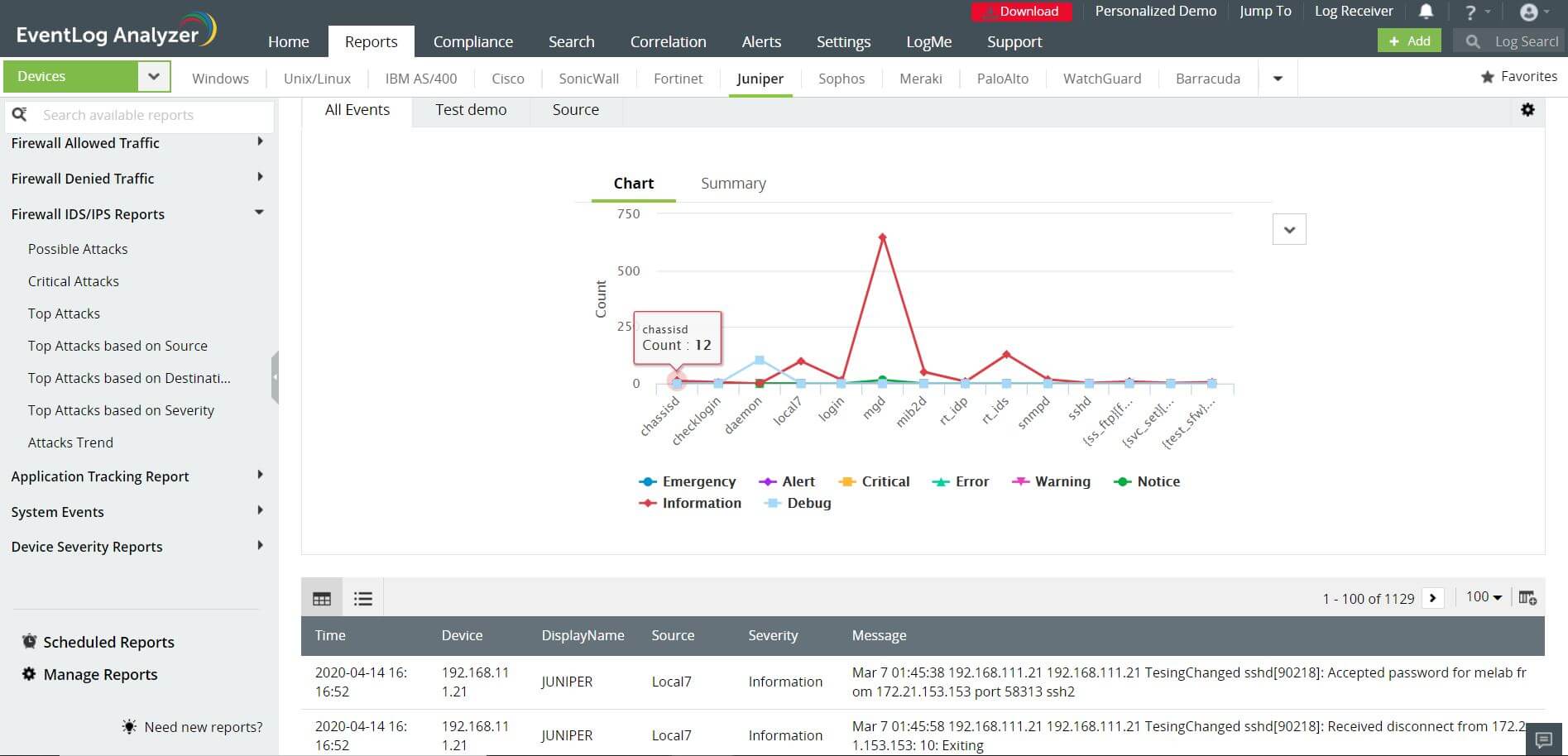
IDS/IPS reporting with EventLog Analyzer
EventLog Analyzer generates IDS/IPS security reports that provide information on:
- Attacks occurring in your network, with information on the most frequent attacks and the source of these attacks.
- The most targeted devices in your network.
- Attack trends.
These reports help you understand what types of attacks your network is susceptible to, which network devices need to be secured further, how to decide which malicious traffic sources to target, and more.