- Related Products
- Log360
- AD360
- ADManager Plus
- ADAudit Plus
- ADSelfService Plus
- Exchange Reporter Plus
 Click here to expand
Click here to expand
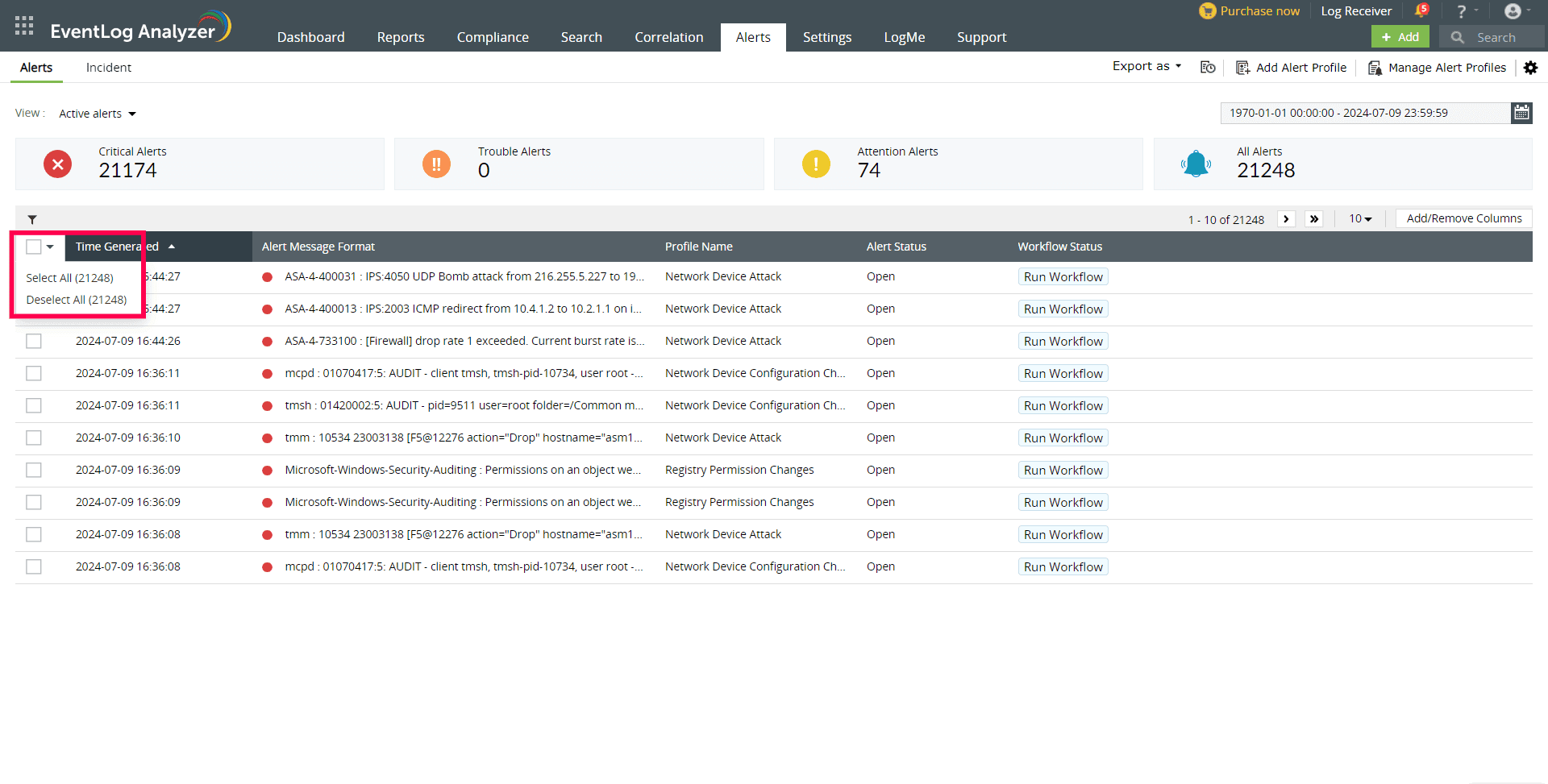
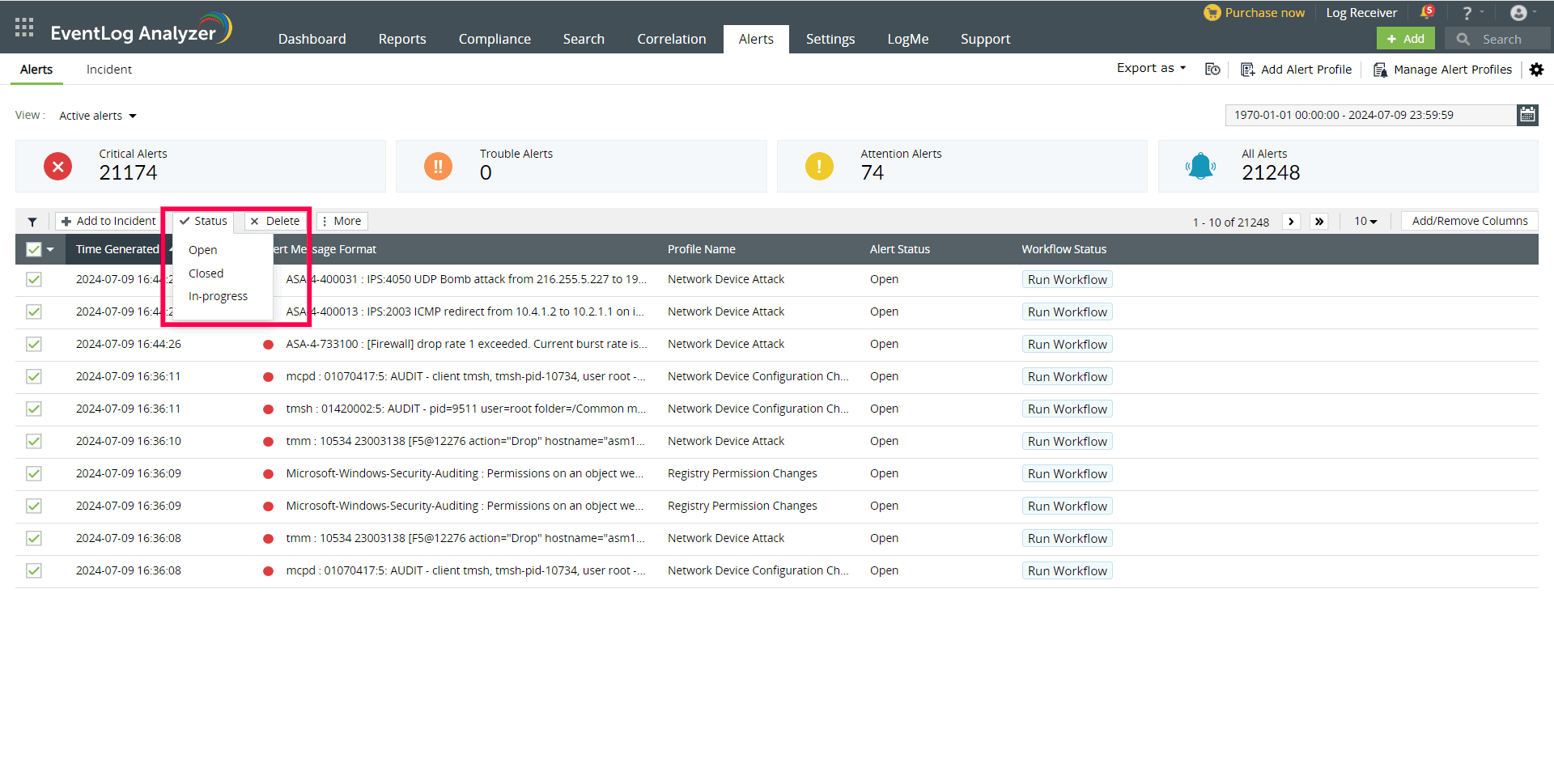
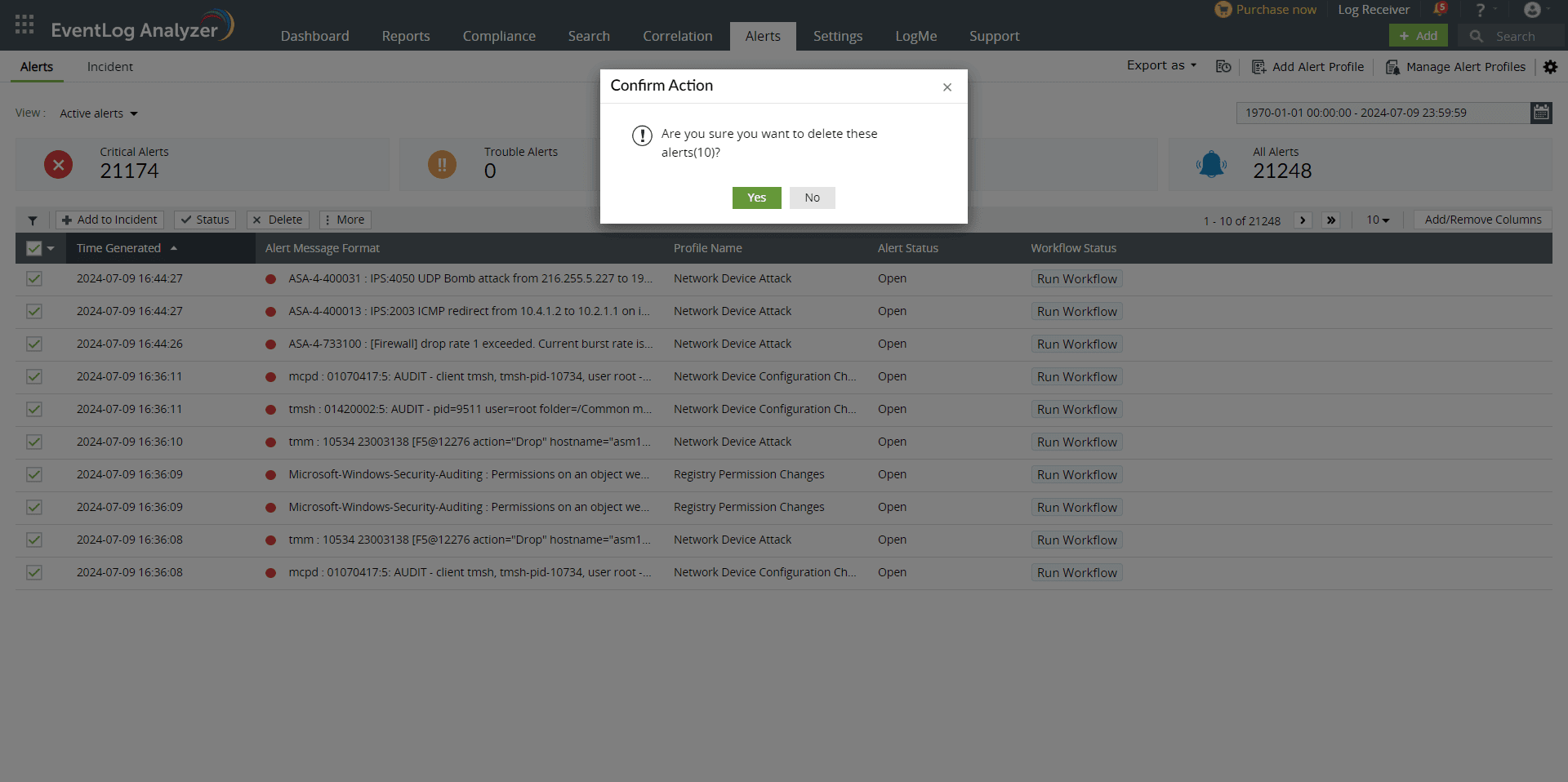
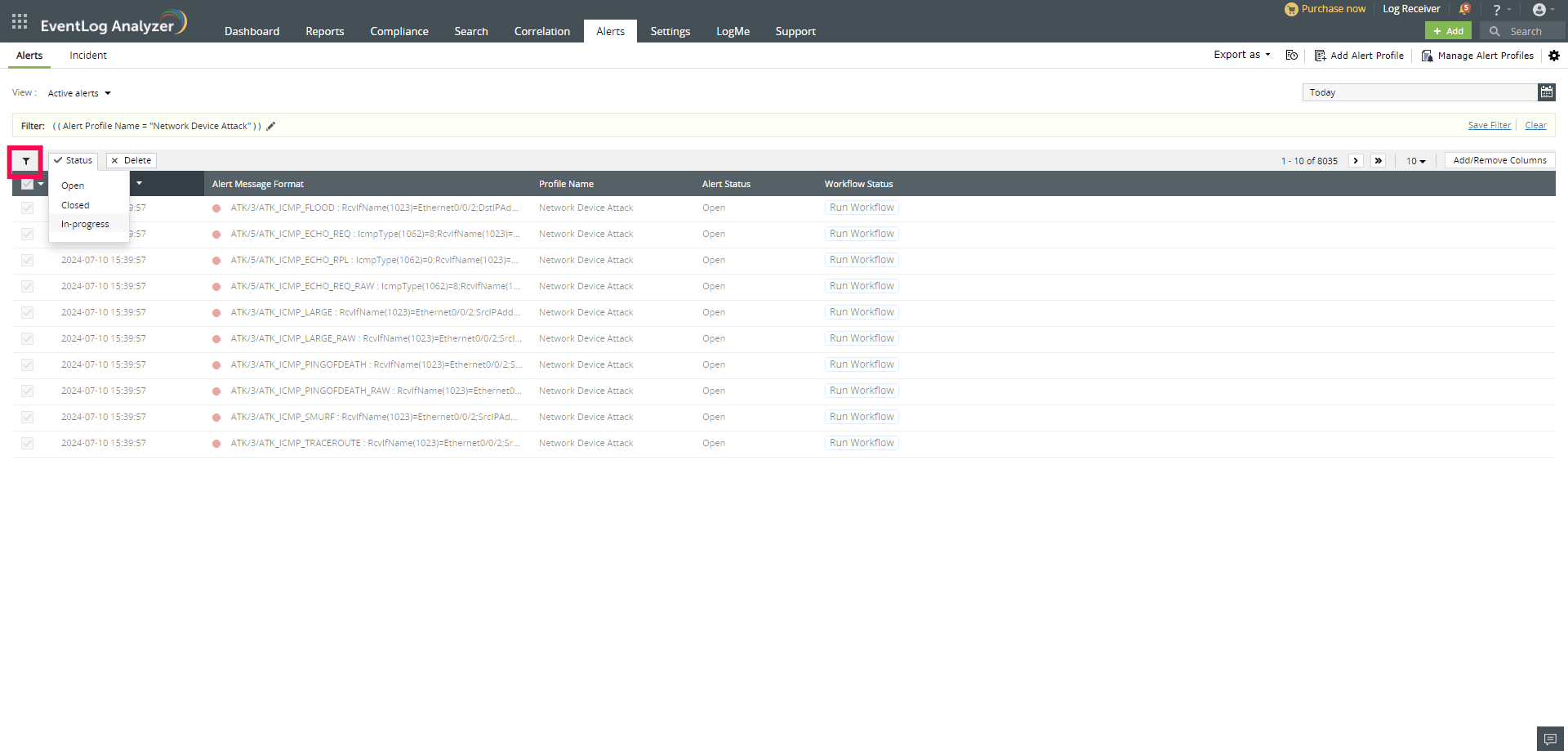
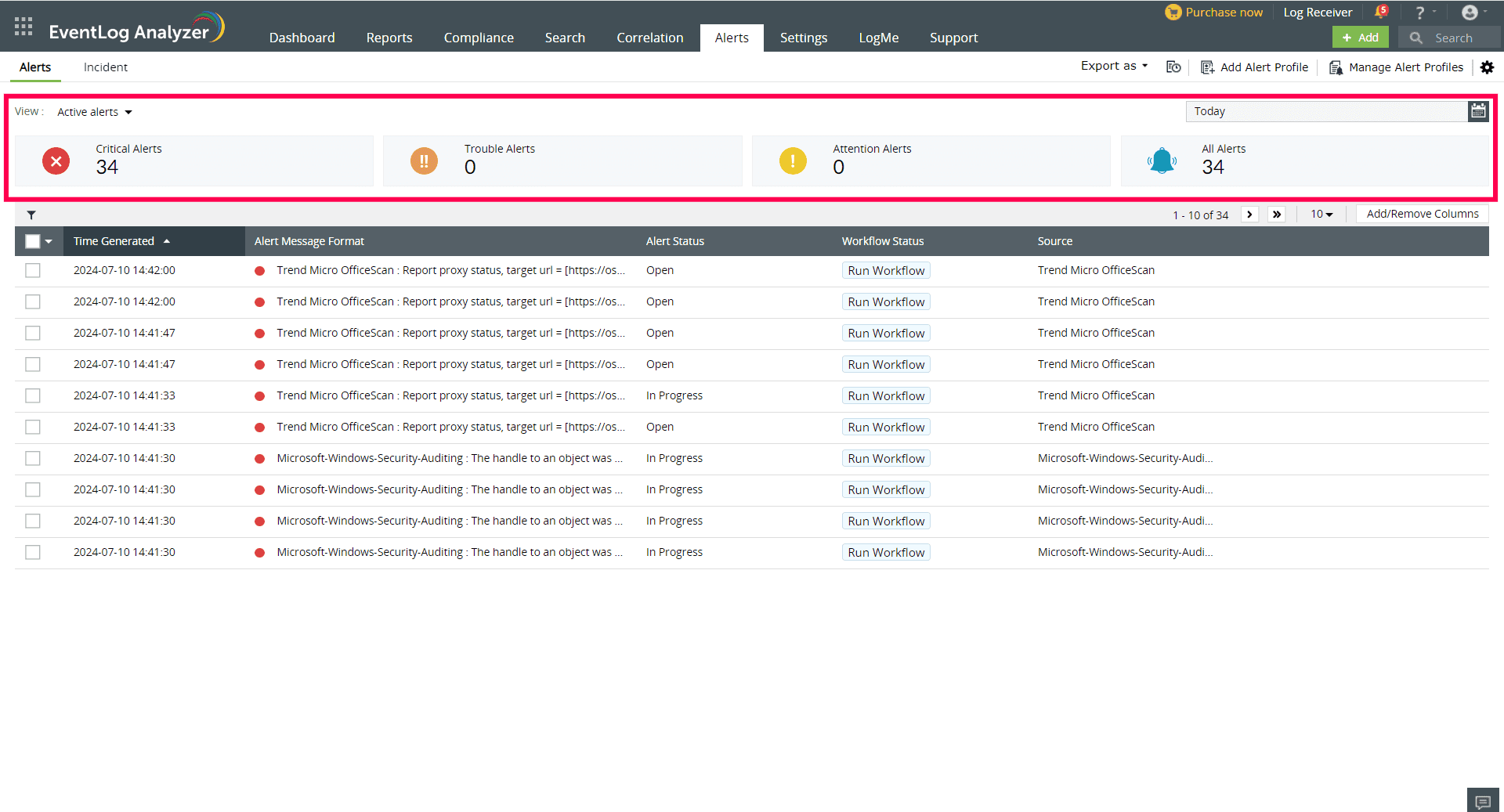
In the notification tab, users can verify the status of their pending and active bulk modification requests.
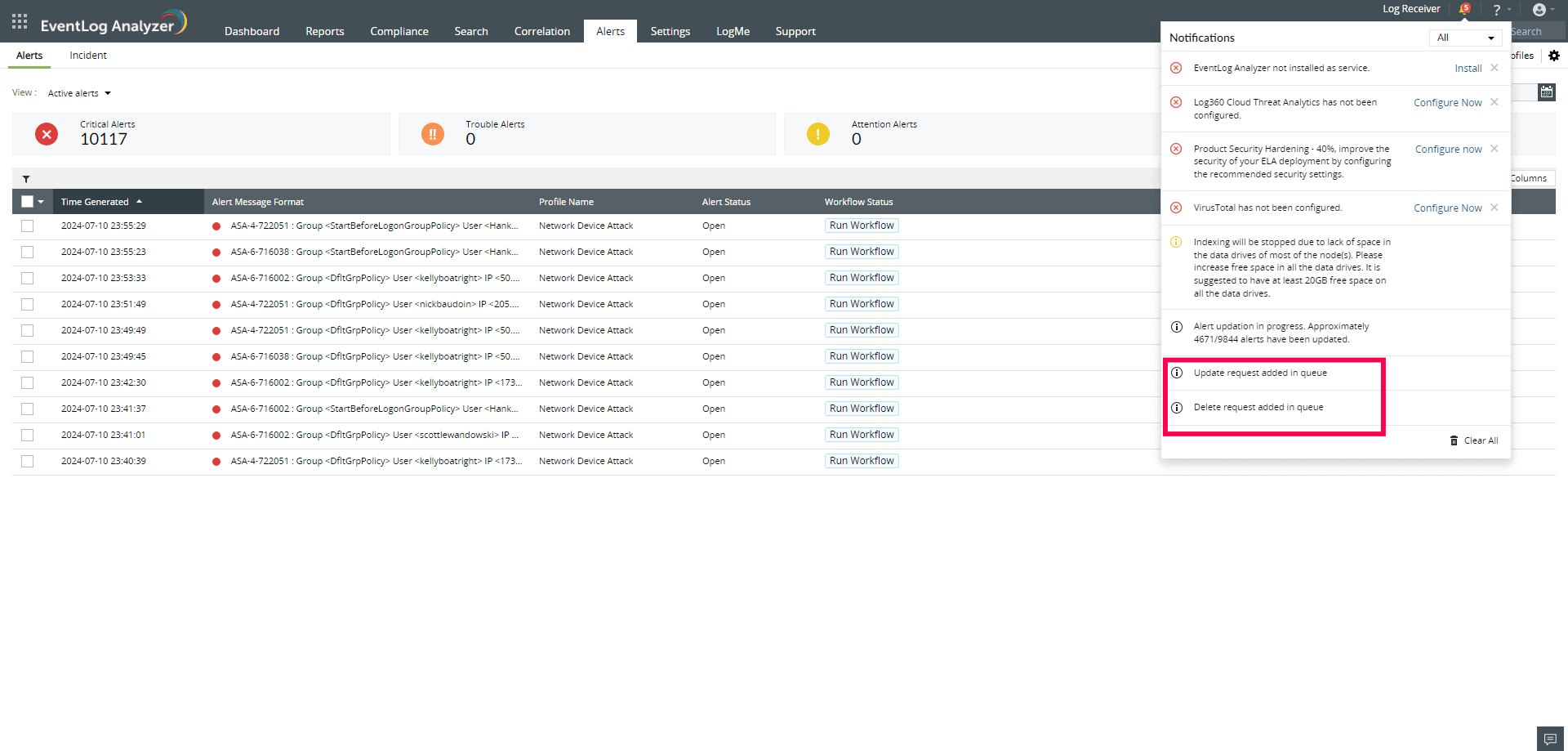
To verify the success or failure rates of the requests and get more details about the modification requests, go to Settings > Technicians & Roles > User audit.
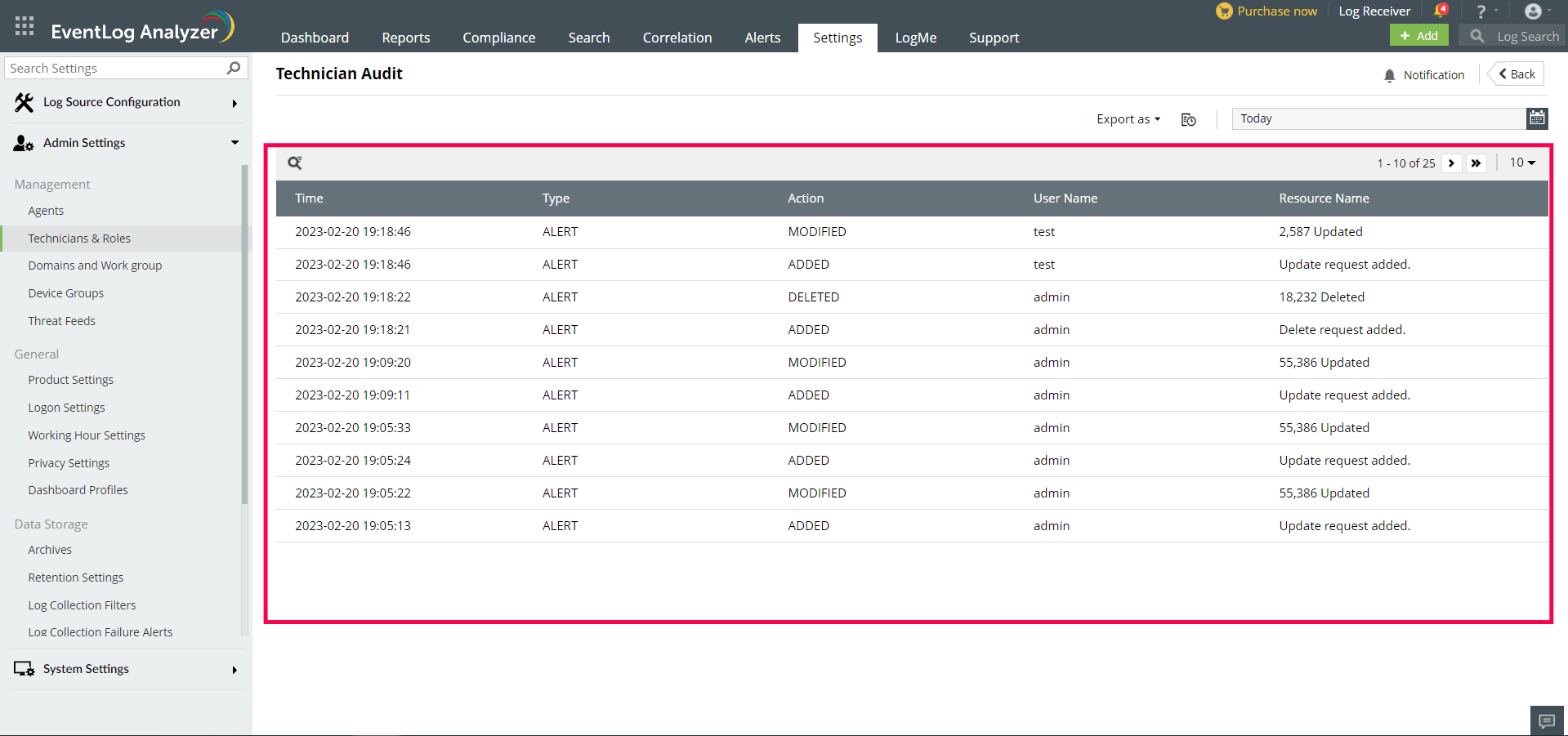
Copyright © 2020, ZOHO Corp. All Rights Reserved.