- Related Products
- Log360
- AD360
- ADManager Plus
- ADAudit Plus
- ADSelfService Plus
- Exchange Reporter Plus
 Click here to expand
Click here to expand
The vCenter servers to be monitored by EventLog Analyzer can be managed in this section.
Settings > Log Source Configuration > VM Management
vCenter servers can be added and deleted. All the vCenter servers that are being monitored can also be viewed.
After you have added a vCenter server, you can view the added vCenter servers along with vCenter IP, log collection status, last message time, and next scan time.
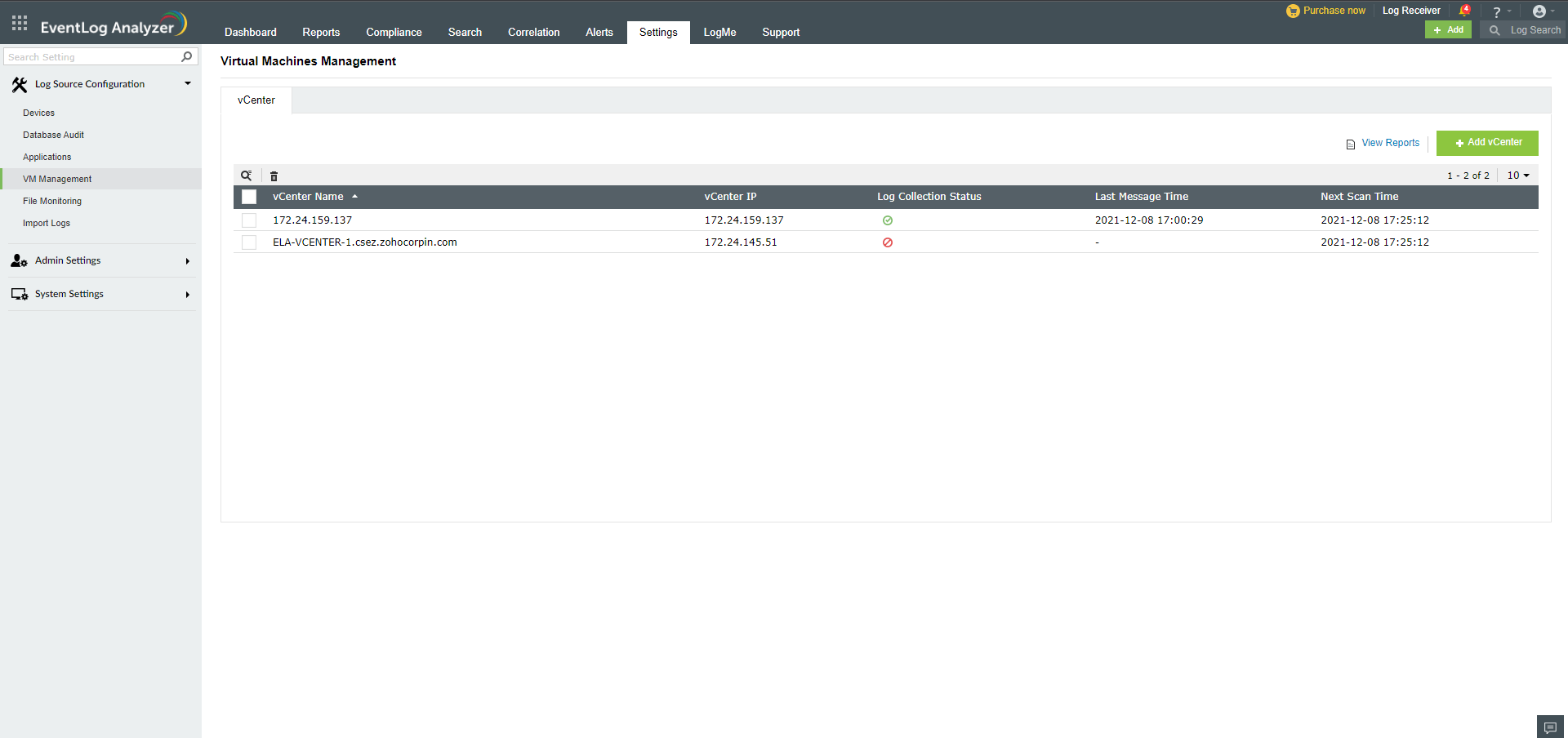
To edit a vCenter server, hover your mouse over the vCenter and click the Edit icon that appears.

You can modify the Device type, Protocol, Device name, port number, and more.
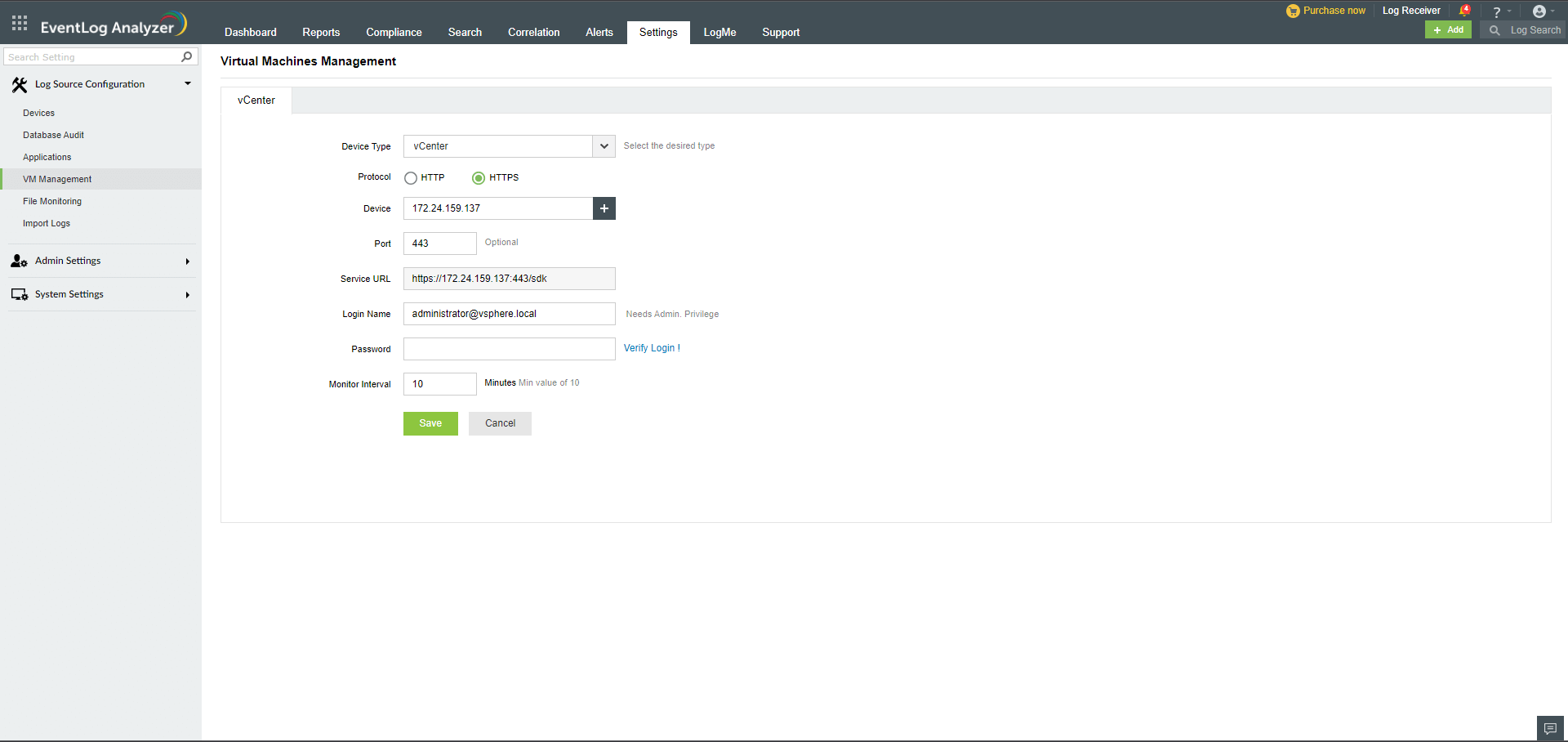
To delete a vCenter server, select the vCenter you want to delete and click the Delete icon.

Copyright © 2020, ZOHO Corp. All Rights Reserved.