- Related Products
- Log360
- AD360
- ADManager Plus
- ADAudit Plus
- ADSelfService Plus
- Exchange Reporter Plus
 Click here to expand
Click here to expand
The System Info page provides essential product configurations such as JVM details, active features, system specifics, and a troubleshooting widget for quick issue resolution.
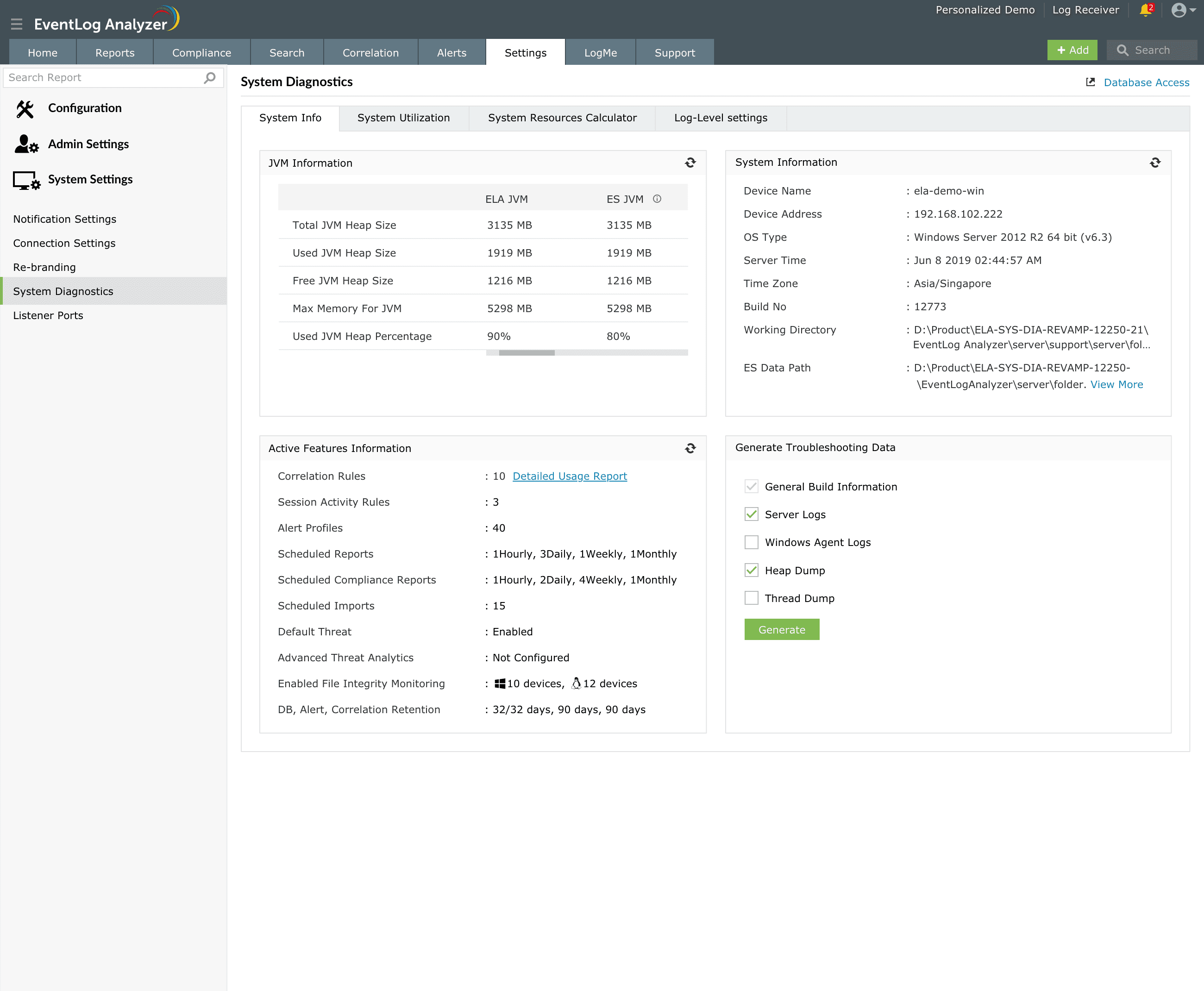
JVM Information - The information about the ELA JVM and ES JVM are listed.
System Information - Crucial system details like device name, OS type, and timezone are listed. It also includes the product build number, EventLog Analyzer's working directory, and ES Data Path for comprehensive system insight.
Active Features Information: This section lists active/enabled product configurations, including the number of alert profiles, correlation rules, scheduled reports/imports, and retention details, providing a concise overview of operational settings.
This allows users to select, compress, and upload logs for analysis by the support team.
The logs include:
Automated upload process:
Manual upload process:
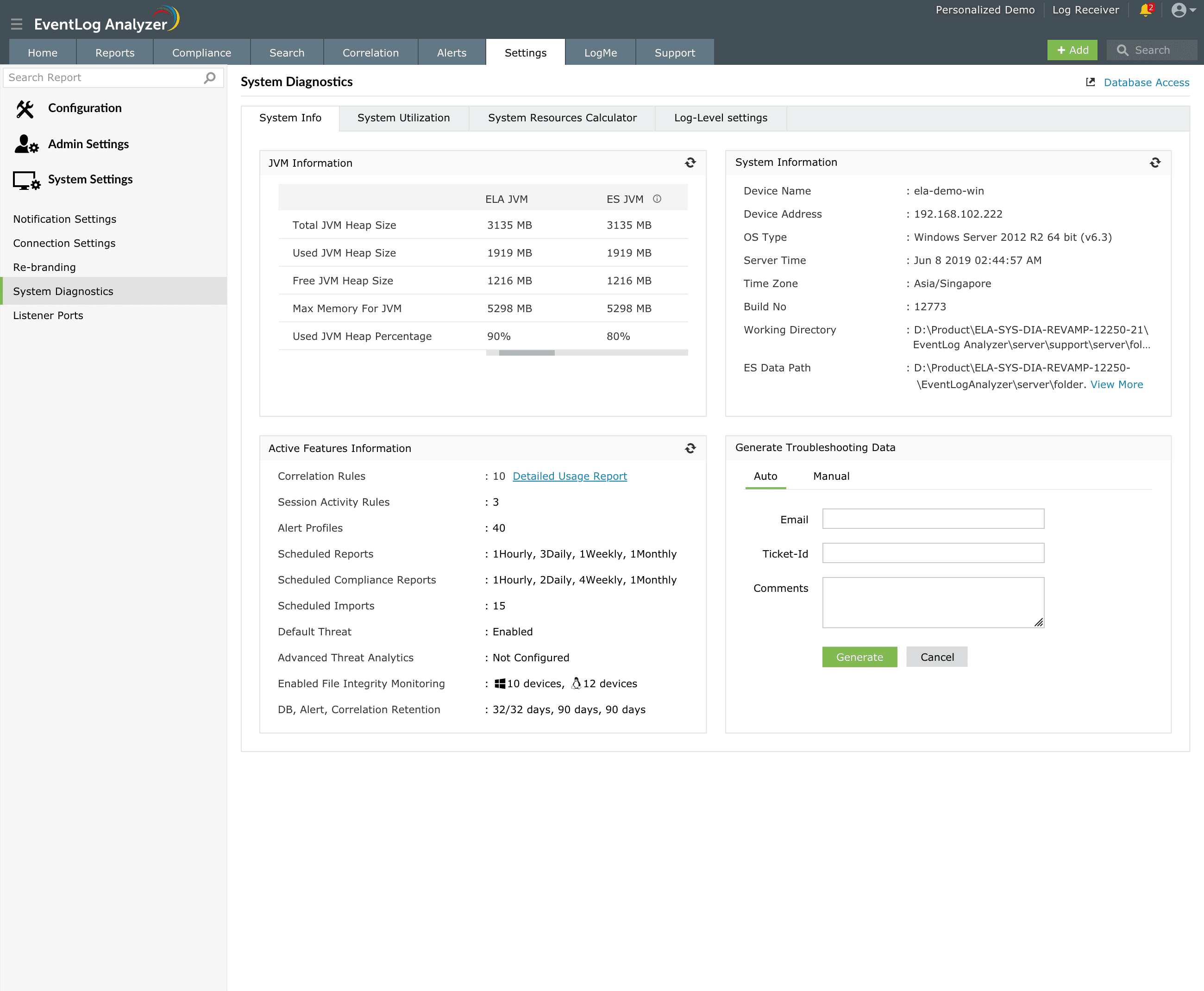
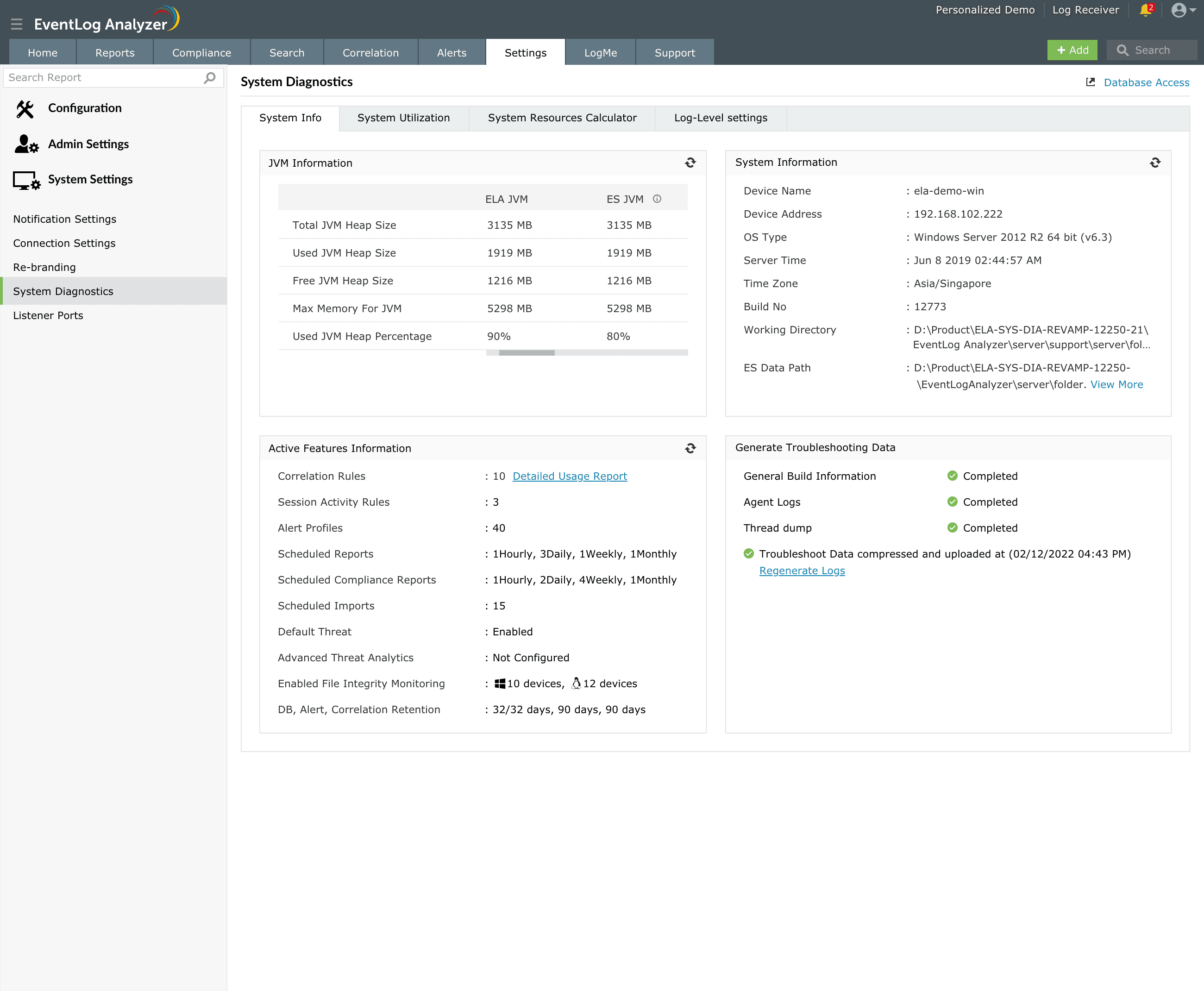
Copyright © 2020, ZOHO Corp. All Rights Reserved.