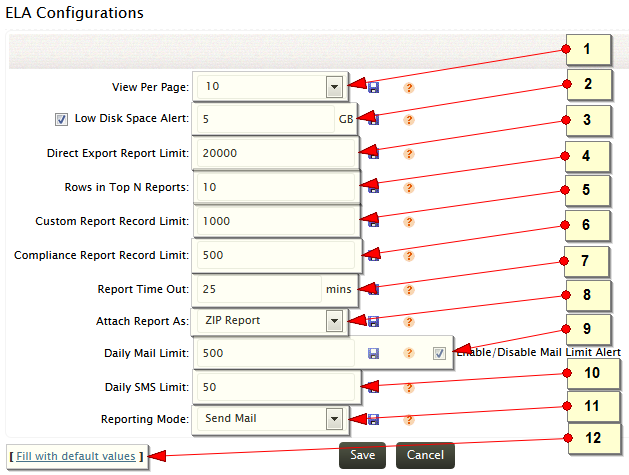EventLog Analyzer Configurations
To modify the display of information in the user interface and other functions, EventLog Analyzer permits to customize the parameter for easy and convenient display
ELA Configurations
To access EventLog Analyzer configurations, use the following menu options:
- Settings tab > System Settings: ELA Configurations: > Customize ELA
How to configure EventLog Analyzer settings?
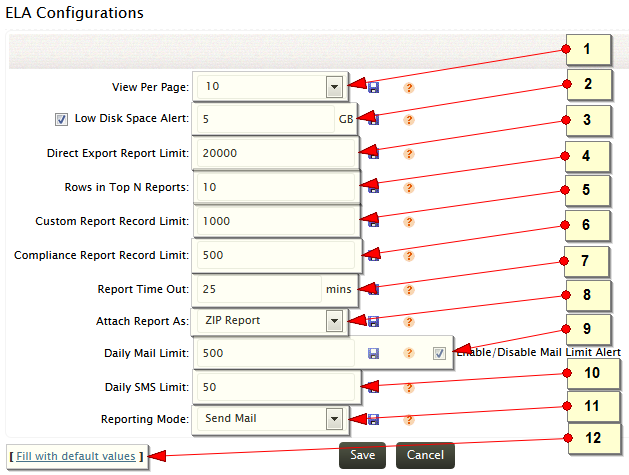
EventLog Analyzer Configuration
|
Sl No
|
Configurations
|
Default Values
|
Description
|
|
1
|
View Per Page:
|
10
|
Select the number of hosts to be displayed in the pages of user interface. The value options available are, 5, 10, 20, 25, 50, 75, 100, 150, and 200
|
|
2
|
Low Disk Space Alert:
|
5 GB
|
Enable or disable the low disk space alert. If you enable, an alert will be generated when the disk space availability of EventLog Analyzer server falls below the set threshold. Set the threshold value as required
|
|
3
|
Direct Export Report Limit:
|
20000
|
Set the maximum number of records to be included in a directly exported report
|
|
4
|
Rows in Top N Reports:
|
10
|
Set the number of rows to be displayed for reports under Top N Reports section
|
|
5
|
Custom Report Record Limit:
|
1000
|
Set the maximum number of records to be included in a Scheduled Custom Report
|
|
6
|
Compliance Report Record Limit:
|
500
|
Set the maximum number of records to be included in a Scheduled Compliance Report
|
|
7
|
Report Time Out:
|
25 mins
|
Set the maximum time allowed to generate a report.
|
|
8
|
Attach Report As:
|
ZIP Report
|
Select the report format to be attached in Email. The available options are, PDF/CSV Report and ZIP Report
|
|
9
|
Daily Mail Limit:
|
500
|
Set the maximum permissible number of Email that can be sent per day. Enable or disable mail limit alert by selecting the Enable/Disable Mail Limit Alert check box. There could be a mail server or client limitation for sending the emails
|
|
10
|
Daily SMS Limit:
|
50
|
Set the maximum permissible number of SMS messages to be sent per day. The telecom service provider often sets a limit to the number of SMS which can be sent per day
|
|
11
|
Reporting Mode:
|
Send Mail
|
Configure whether you want to save the reports in a folder in the machine or send them as mail attachments or both. For Save To and Send Mail & Save To Folder options, you have to enter the location to save the reports, in the text box besides the option combo box. The reporting mode options available are, Send Mail, Save To Folder, and Send Mail & Save To Folder
|
|
12
|
Fill with default values
|
-
|
To set the default values for the above configurations, click the link
|
Use the Save button to complete the EventLog Analyzer configuration settings.