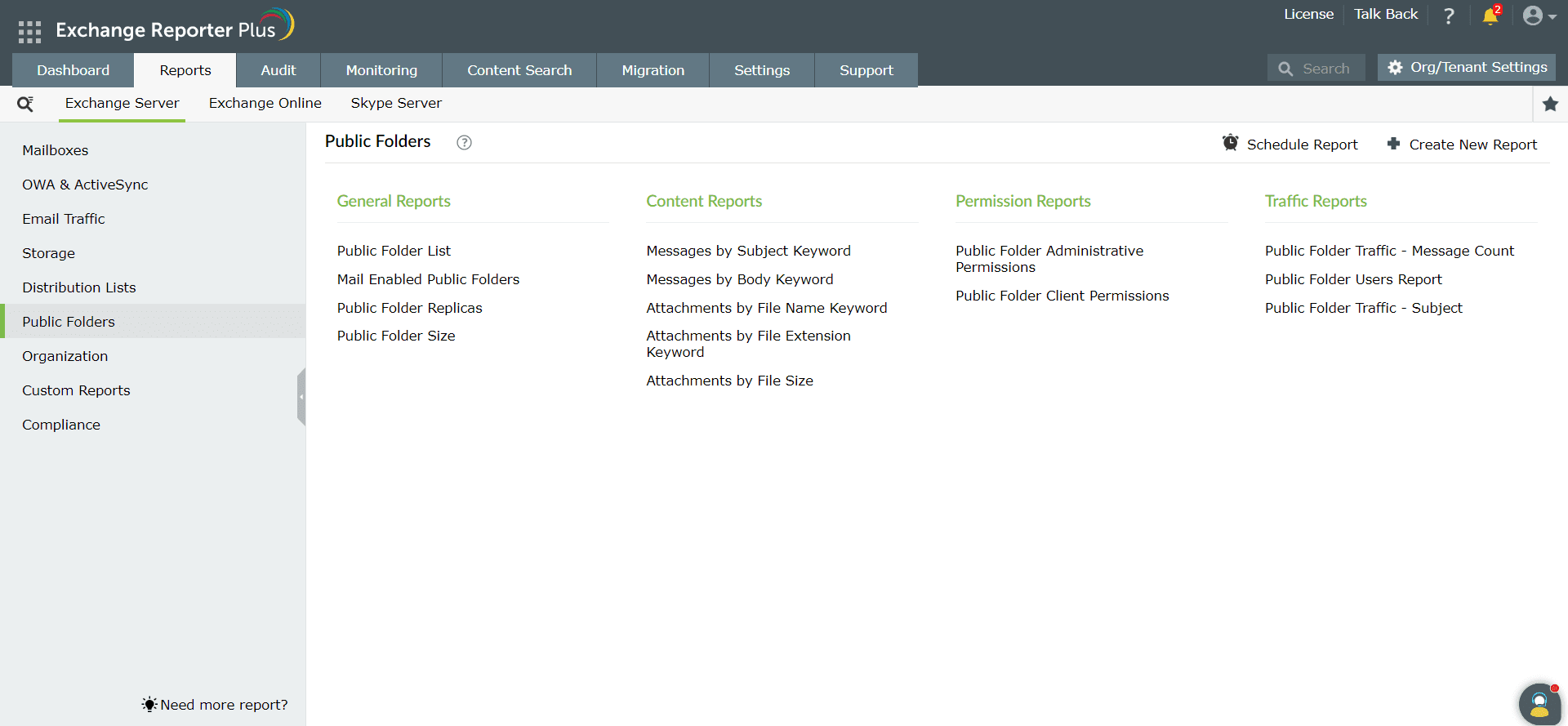Public folders reports
Public folders are open and available to anyone in the organization. It is a good idea to analyze the content in the public folder based on subject, body, and attachment, as well as monitor public folder traffic. Navigate to the Reports tab → Exchange Server → Public Folders to get the this information.
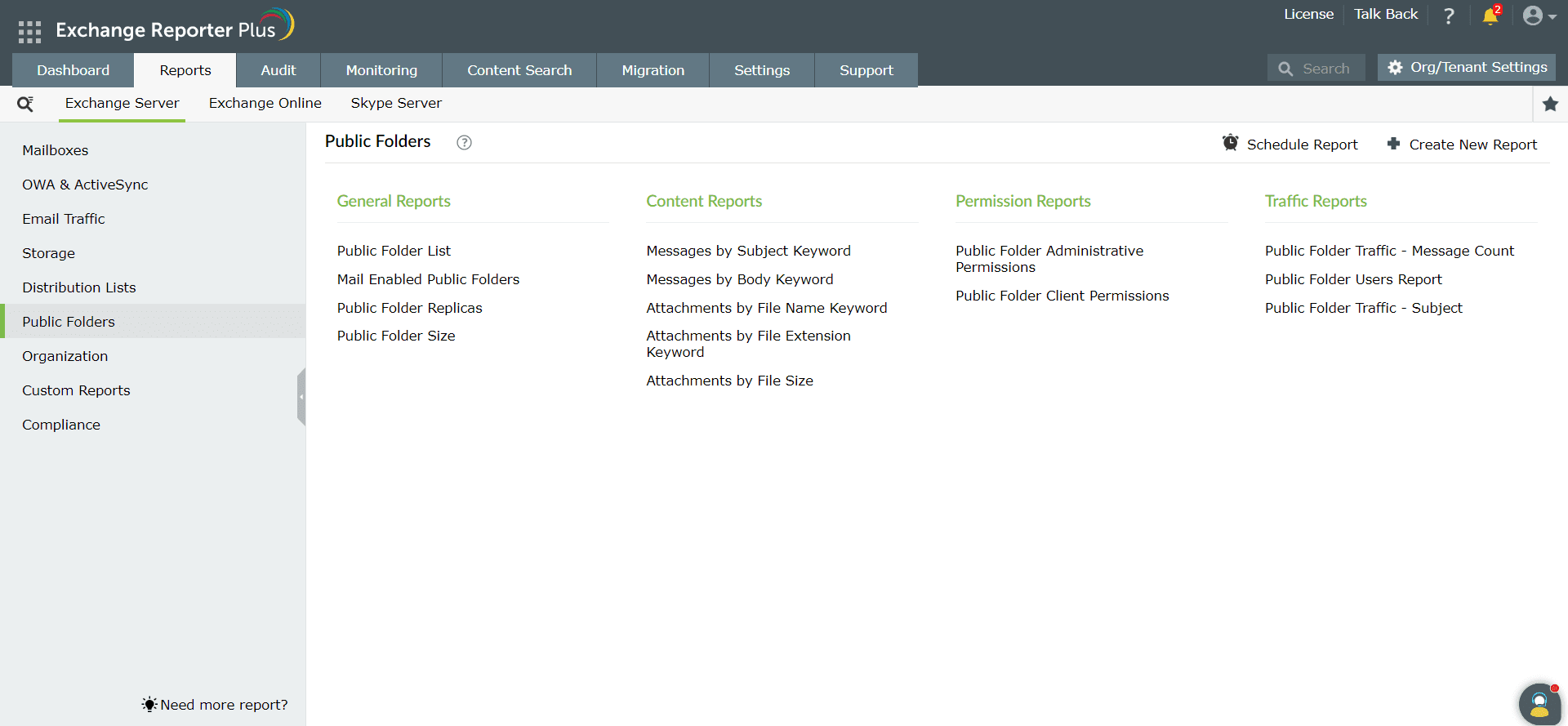
Preconfigured Public Folders reports
The reports available under this category are classified into four major subcategories:
General Reports
- Public Folder List: Lists all the public folders and their details.
- Email-Enabled Public Folders: Lists all the email-enabled public folders.
- Public Folder Replicas: Shows all the public folder replicas for a specified date.
- Public Folder Size: Shows the size of all public folders.
Content Reports
- Messages by Subject Keyword: Lists all public folder messages filtered by subject keywords.
- Messages by Body Keyword: Lists all public folder messages filtered by body keywords.
- Attachments by File Name Keyword: Lists all public folder messages filtered by attachment filename keywords.
- Attachments by File Extension Keyword: Lists all public folder messages filtered by attachment filename extension keywords.
- Attachments by File Size: Lists all public folder messages filtered by file size.
Permission Reports
- Public Folder Administrative Permissions: Lists the users and groups that have administrative permissions over public folders, including their access rights.
- Public Folder Client Permissions: Lists the users that have client permissions over public folders, including their access rights.
Traffic Reports
- Public Folder Traffic – Message Count: Shows the top public folders by number of emails received and the total size of all emails.
- Public Folder Users Report: Shows the top users of public folders based on the number of emails sent and received.
- Public Folder Traffic - Subject: Shows the public folder traffic during the specified period, along with the email subjects.