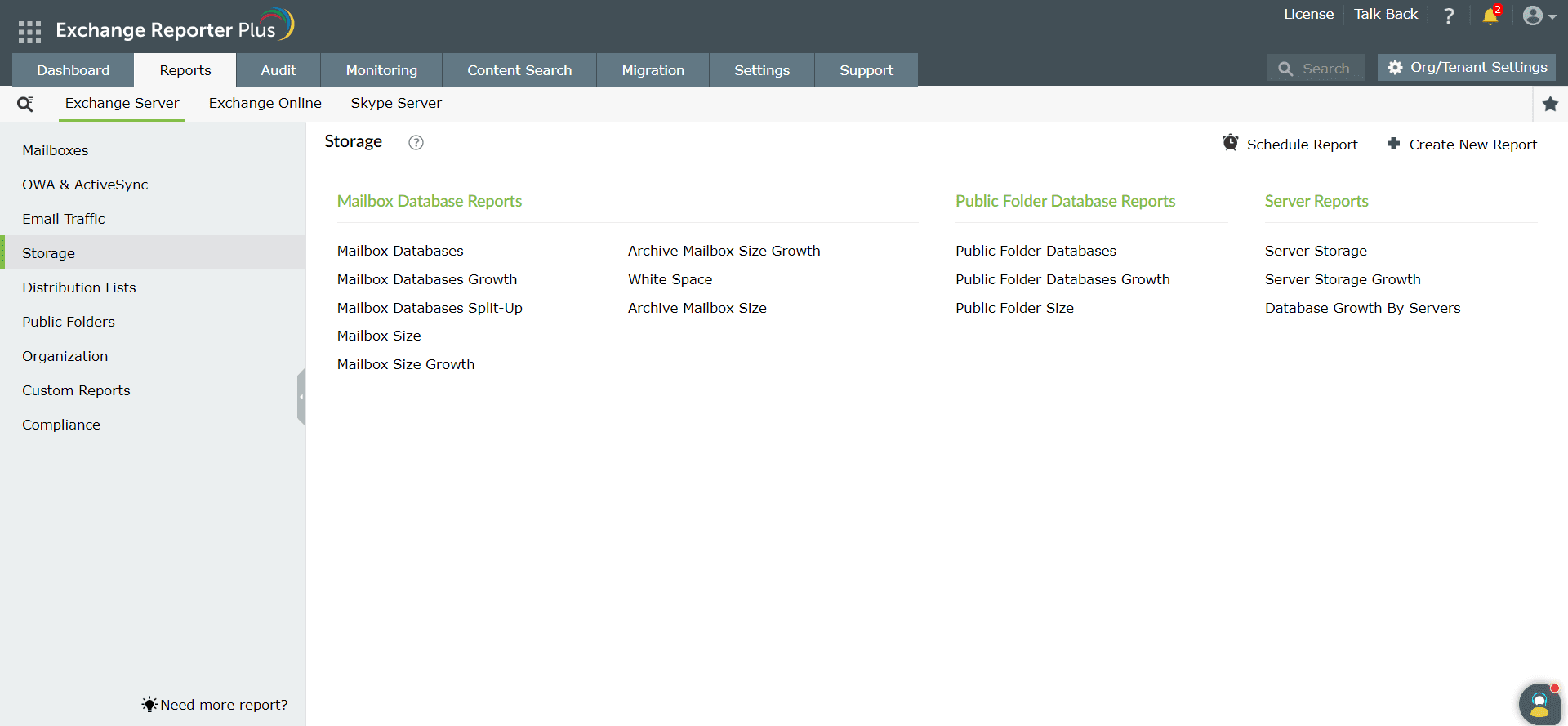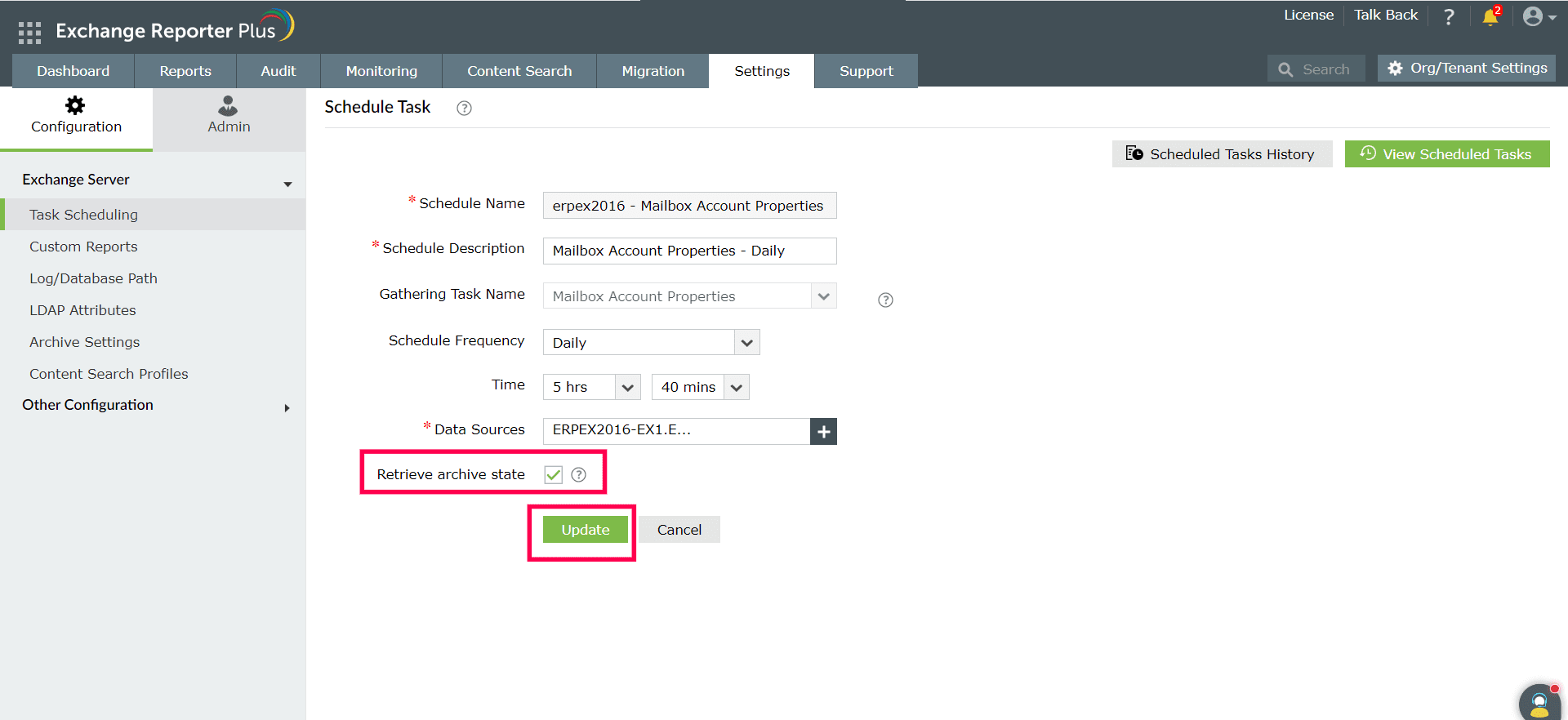Storage reports
It is important to know about the size of your Exchange Server database and its growth over a period of time to ensure you don’t run out of storage space. Navigate to the Reports tab → Exchange Server → Storage to get information regarding mailbox, server, and pubic folder databases.
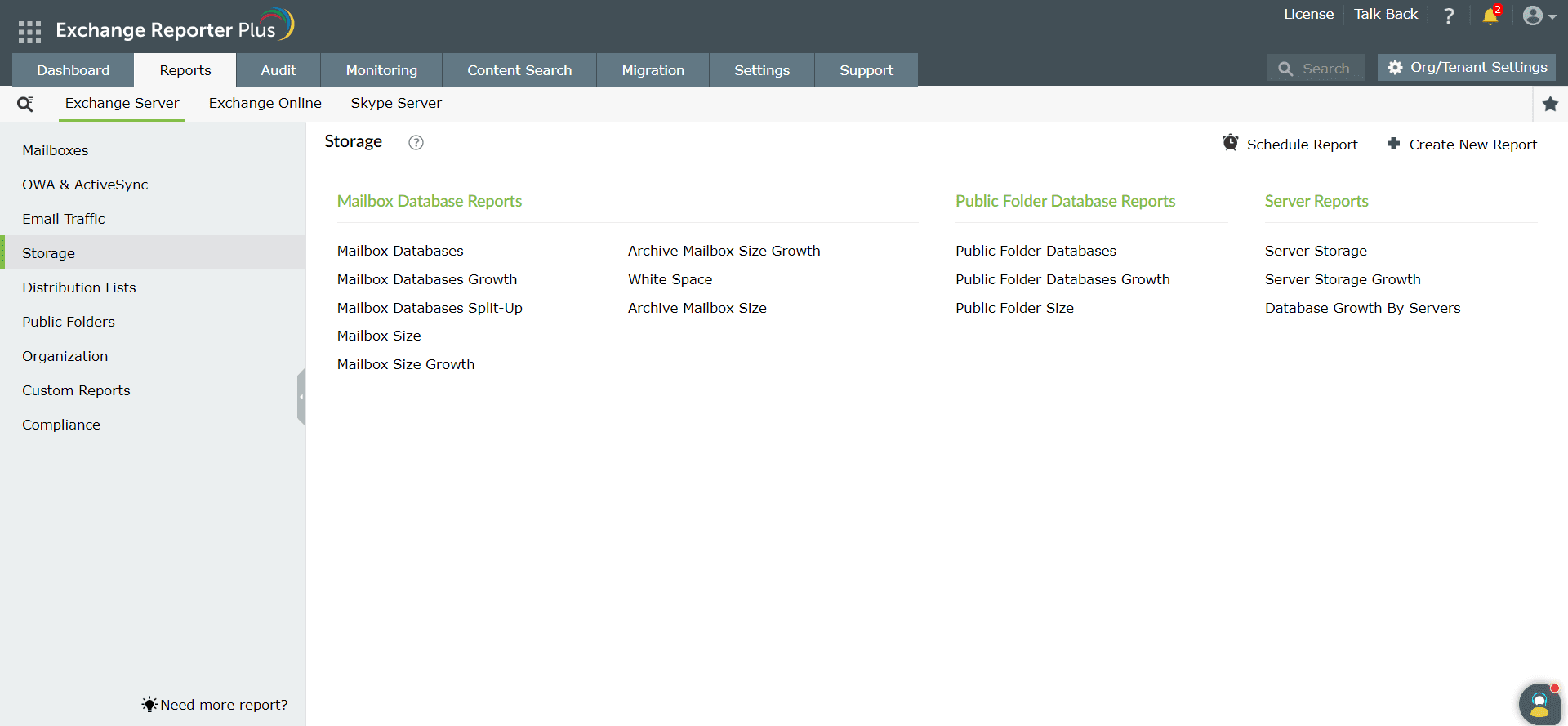
Preconfigured Storage reports
The reports available under this category are classified into three major subcategories:
Mailbox Database Reports
- Mailbox Databases: Shows all the mailbox databases in your Exchange server along with database size, number of mailboxes in each database, and more.
- Mailbox Databases Growth: Shows the growth rate of mailbox databases during the specified period.
- Mailbox Databases Split-Up: Shows the partitions of mailbox databases for a specified date.
- Mailbox Size: Shows the size of all mailboxes for a specified time period.
- Mailbox Size Growth: Shows the growth rate of all the mailboxes over a specified period of time.
- White Space: Shows the available new mailbox space for each database.
- Archive Mailbox Size: Shows the size of all archive-enabled mailboxes.
- Archive Mailbox Size Growth: Shows the growth rate of all archive-enabled mailboxes over a specified period of time.
Note: To ensure accurate reporting for Archive Mailbox Size and Archive Mailbox Size Growth reports, please enable the Retrieve archive state setting in the Mailbox Account Properties task in all the Mailbox Account Properties tasks. If this setting is disabled for the Archive Mailbox Size report, the Archive Size attribute will not be fetched and the Archive Mailbox Growth report will not be generated. Please follow the steps below to enable this setting:
- Navigate to Settings > Configuration > Exchange Server > Task Scheduling.
- Click the
 icon next to the Mailbox Account Properties task.
icon next to the Mailbox Account Properties task.
- In the new window that opens, ensure the box next to Retrieve archived state is checked.
- Click Update to save the changes.
- Similarly, enable Retrieve archive state for all Mailbox Account Properties tasks associated with the generation of Archive Mailbox Size and Archive Mailbox Size Growth reports.
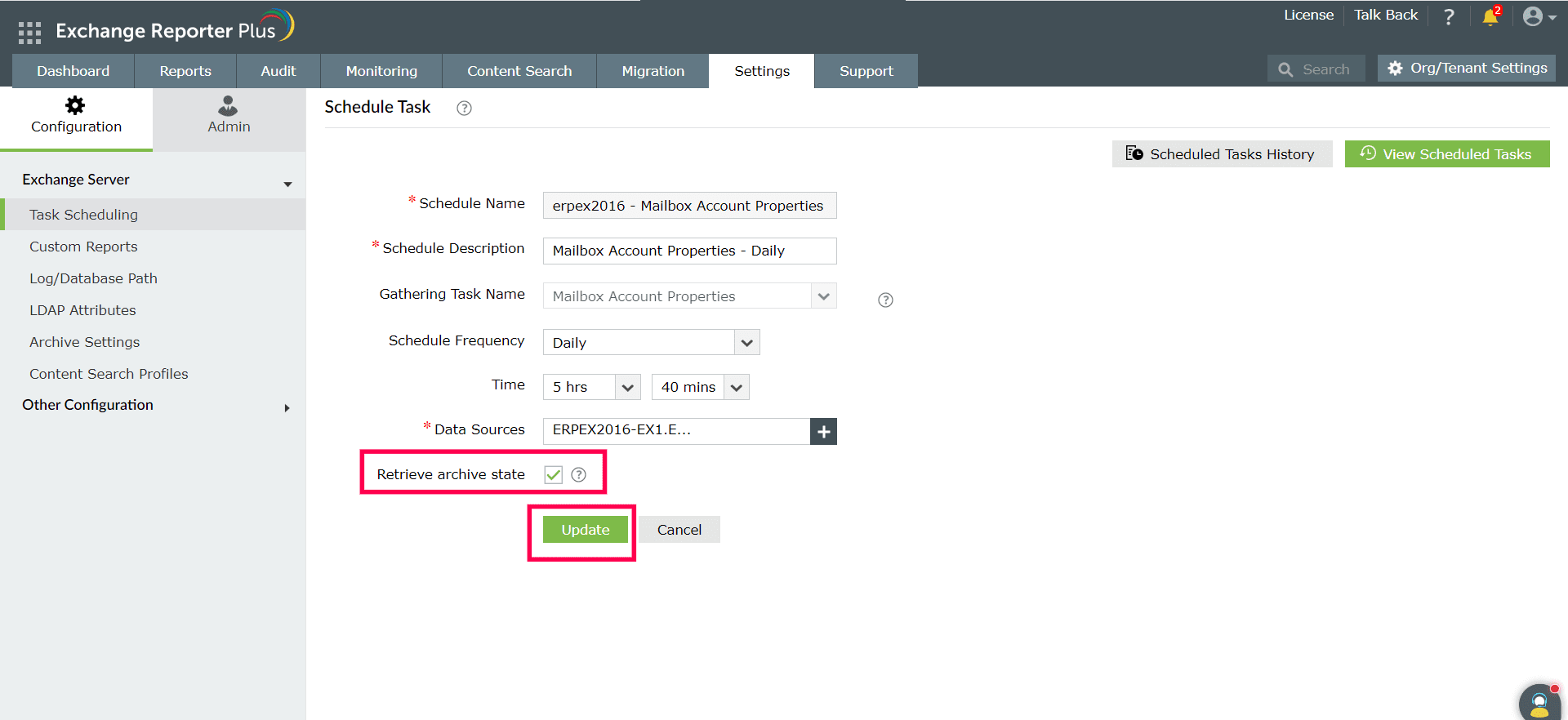
Public Folder Database Reports
- Public Folder Databases: Lists all the public folder databases and their details.
- Public Folder Databases Growth: Shows the growth rate of public folder databases during the specified period.
- Public Folder Size: Shows all the public folder sizes.
Server Reports
- Server Storage: Shows the storage volume of each server.
- Server Storage Growth: Shows the storage growth rate for each server.
- Database Growth by Servers: Shows the databases in each server.