Free Service Accounts Management Tool
Managed Service Accounts — Good Intentions; Bad Implementation
Managed service accounts (MSAs) - introduced in Windows Server 2008 R2 — are a godsend for Active Directory admins. An MSA can be assigned to a computer, and any Windows service running on that computer can be set to run as that MSA. Unlike service accounts, which require regular maintenance, the MSA password is set during creation and the password is then automatically updated by Active Directory.
Great! That is, until you try to create an MSA. The only way you can create, edit, and delete an MSA is by using PowerShell scripts. Even if you do know how to write PowerShell scripts, it won't be as easy as using a GUI-based tool.
Simplify Managed Service Accounts Management
Service Accounts Management is a free, GUI-based tool designed to easily create, edit, and delete managed service accounts in just a few clicks. The tool is absolutely free and requires no knowledge of PowerShell.
Here’s what you can do with the free Service Accounts Management tool:
- Create managed service accounts
- Delete managed service accounts
- Edit information like name, sAMAccountName and description of an MSA
- Bulk enable managed service accounts
- Bulk disable managed service accounts
- Get a complete list of all MSAs in a domain
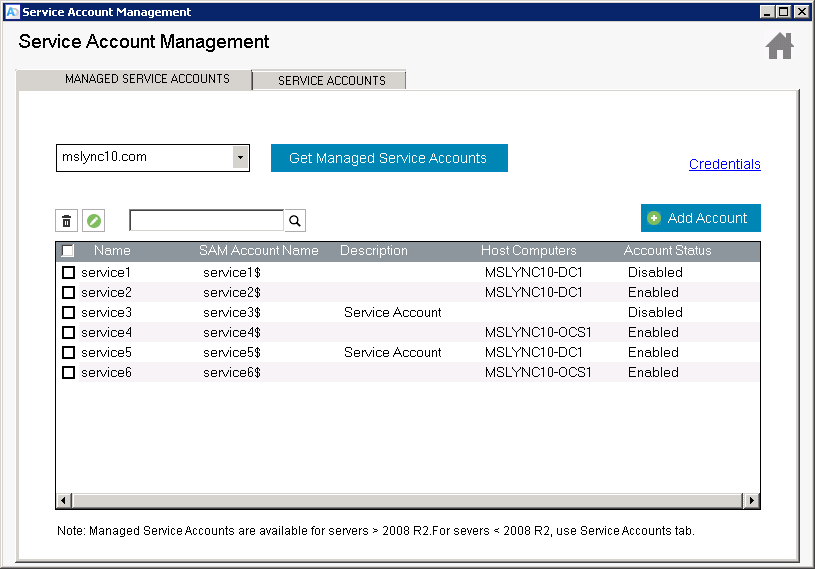
Reports on Service Accounts
The Service Account Management tool also enables you to gain insights into the service accounts present in each computer in an Active Directory domain. With just a few clicks, you can get information on all the service accounts present in a computer.
- Get a list of all computers in the domain
- Generate a report of all service accounts present in each computer
- Fine-tune the reports using filters
- Export the report as a CSV file
- Generate a report of all services associated with the service accounts
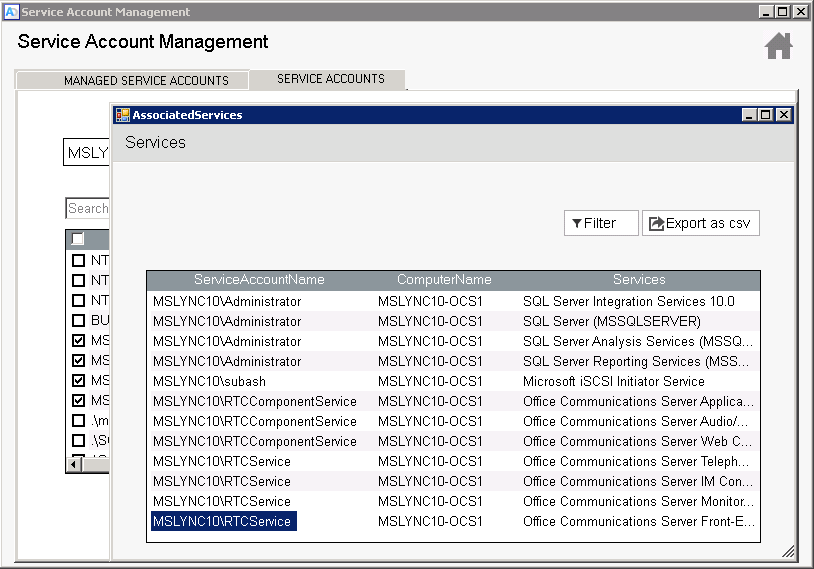
How to get the Service Account Management Tool
Service Account Management tool is available as part of the Free Active Directory Tools suite. These free tools can save you a lot of time and make Active Directory management more efficient at absolutely no cost.