Active Directory Domain Controller Monitoring Tool
The Domain Controller Monitoring Tool is an essential freeware from ManageEngine ADManager Plus. It is a simple tool which auto discovers the Domains and displays the same. Based on the User's choice of input about the Domain, for which he wants to know the details, the utilization of various parameters like CPU Utilization, Disk Utilization and Memory Utilization can be extracted. Apart from these key parameters, the user can also view the details of other parameters like Page Reads per second, Page Writes per second, File Reads, File Writes, etc, that may be required by the administrator.
Fill in the details below and we will email you the download link.
Using DC Monitor:
- Click the "DC Monitoring Tool" from the Launcher to start the tool. The Domain associated with the machine(in which the tool is installed) will be auto discovered and displayed.
- Specify the Username and Password specific to that machine.
- Click on Select DC button and choose the DCs for which the monitoring needs to be done.
- Click on the SHOW button to get the corresponding parameter values.
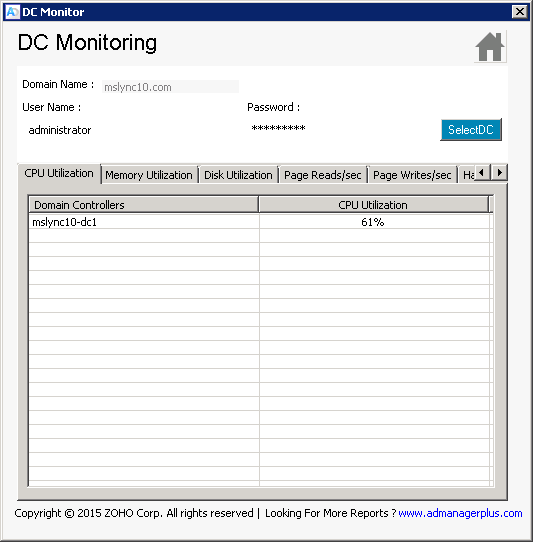
Monitor who did what changes in your Active Directory and File Servers with Active Directory change audit solution ManageEngine ADAudit Plus. Try Now!