Monitor enterprise network traffic and bandwidth for performance and security
with NetFlow Analyzer v12.8
Download nowNetFlow Analyzer, a complete traffic analytics tool, that leverages flow technologies to provide real time visibility into the network bandwidth performance. NetFlow Analyzer, primarily a bandwidth monitoring tool, has been optimizing thousands of networks across the World by giving holistic view about their network bandwidth and traffic patterns. NetFlow Analyzer is a unified network traffic monitor that collects, analyzes and reports about what your network bandwidth is being used for and by whom. NetFlow Analyzer is the trusted partner optimizing the bandwidth usage of over a million interfaces worldwide apart from performing network forensics, network traffic analysis and network flow monitoring.
With NetFlow Analyzer, get complete visibility into your network traffic, application performance, devices, interfaces, IPs, wireless network, WAN links, SSIDs and access points, and monitor bandwidth usage. NetFlow Analyzer also supports various Cisco technologies like NBAR, CBQoS, AVC and IP SLA.
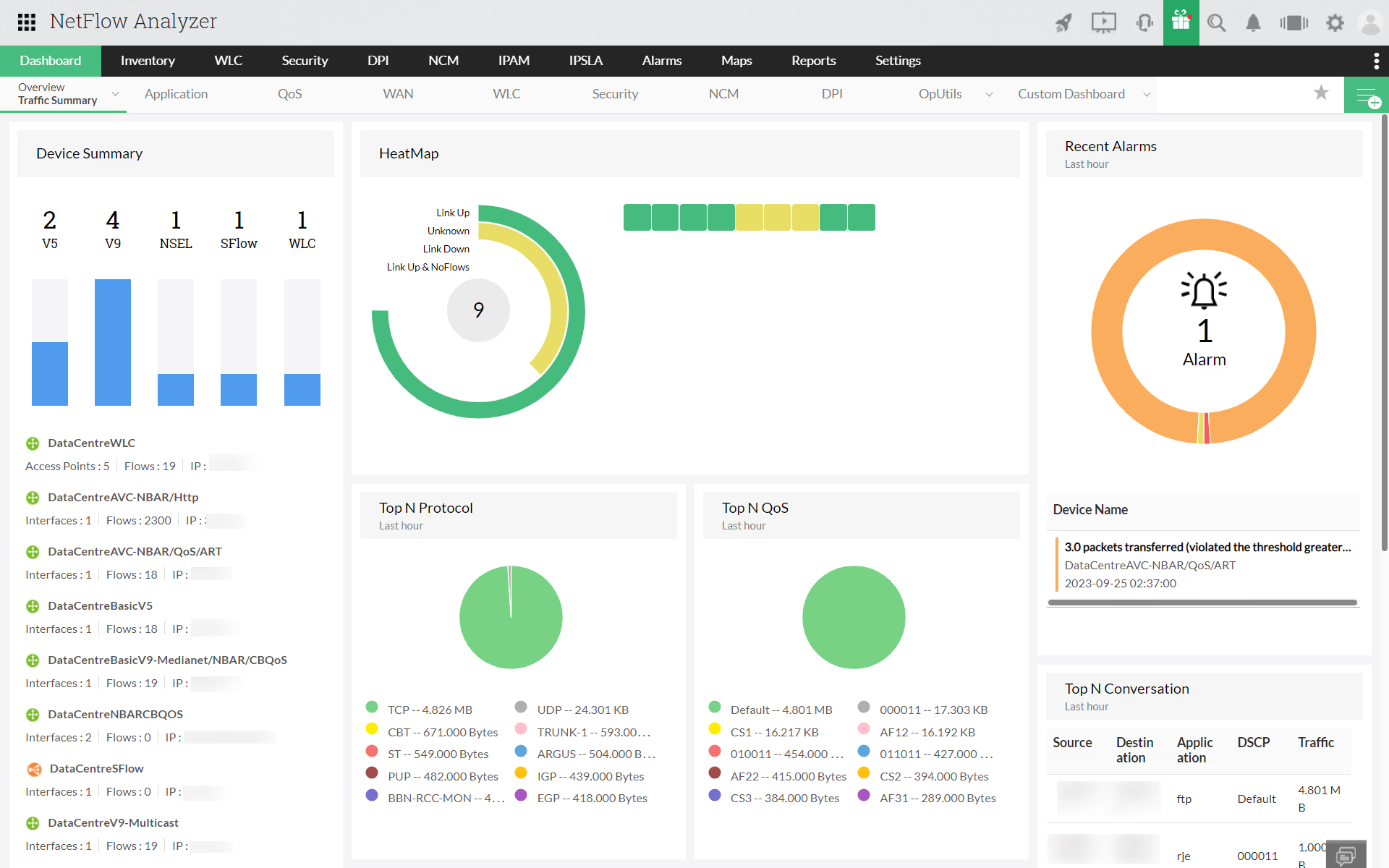
View performance, bandwidth consumption, recent device configuration changes on a single snapshot page. Be sure of what’s causing trouble with our traffic monitoring software and fix it before it impacts end users.
Choose an edition that best suits your bandwidth monitoring and network flow analysis requirements.
Monitor distributed networks from a single console with the ManageEngine NetFlow Analyzer Enterprise Edition.
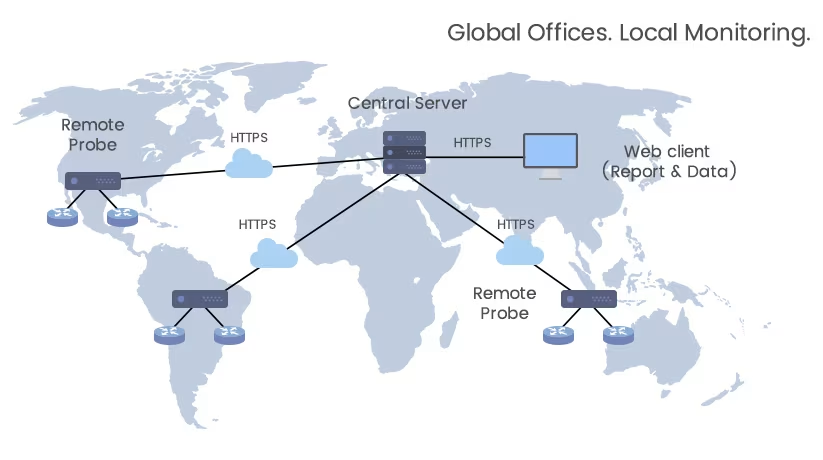
Monitor multiple remote sites from a central location with probe specific controls to visualize performance hiccups. View details of devices running on the probe server from a central server's web client.


NetFlow Analyzer secures prestigious position in Software Advice's Best Customer Support 2025 report.

ManageEngine NetFlow Analyzer wins SourceForge's Customers Love Us award.