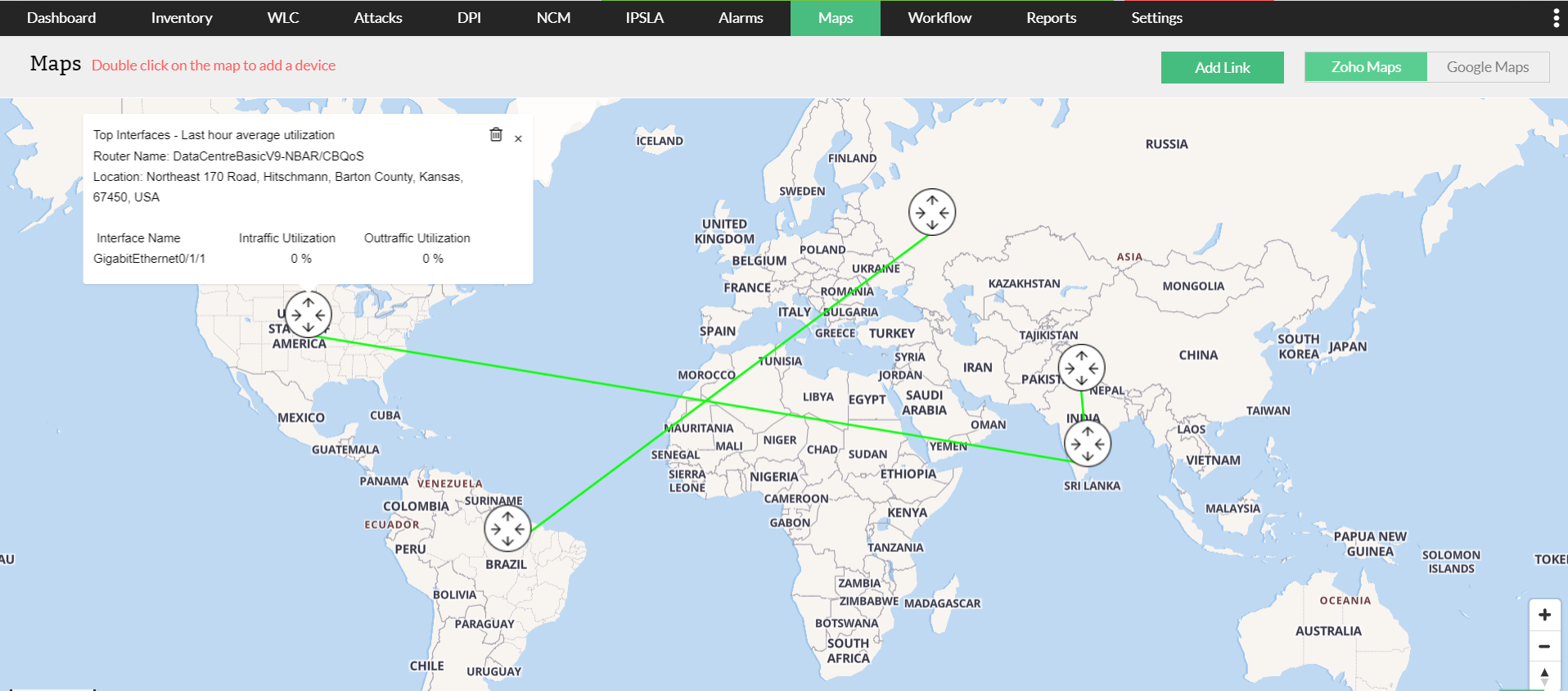Zoho Maps
NetFlow Analyzer uses Zoho Maps as the default map provider for the Maps feature. You can use it to visualize your network by placing the devices on the maps according to their geographic distribution.
Adding Devices on the Zoho Map
- Now, zoom in/out the map and double-click on the location where you want to place a discovered device.
- A device list box pops up allowing you to select a device to be placed in that location.
- Select the device and click on Add.
- Add the required devices on to the map by double-clicking the location.
Viewing Device Details from Zoho Map
- Click on the device marker on the Zoho Map to view further details on interface utilization and device location.
Deleting Devices from Zoho Map
- Click on the device marker on the Zoho Map to see a popup.
- Click the Delete link on this popup to delete the device from the map.
Further, Refer to https://www.manageengine.com/products/netflow/help/how-to-add-a-link-between-devices-in-network-map.html to add link between two devices.
Thank you for your feedback!