DHCP monitoring, simplified
ManageEngine OpUtils is a reliable IP address and switch port management software that features a powerful built-in DHCP server monitor. It enhances an IT administrator's capability in managing DHCP servers by ensuring seamless IP allocation within the network. OpUtils' DHCP server monitoring software throws light into its associated IP address, scope range, and more. Delving into a specific DHCP server will provide the IT admin with information about associated IP address, MAC address, DNS name, total IPs within the DHCP server, available IPs, scope details, and more. OpUtils effortlessly integrates its IP address manager console with the DHCP monitor, delivering IT admins a comprehensive overview of the IP address space.
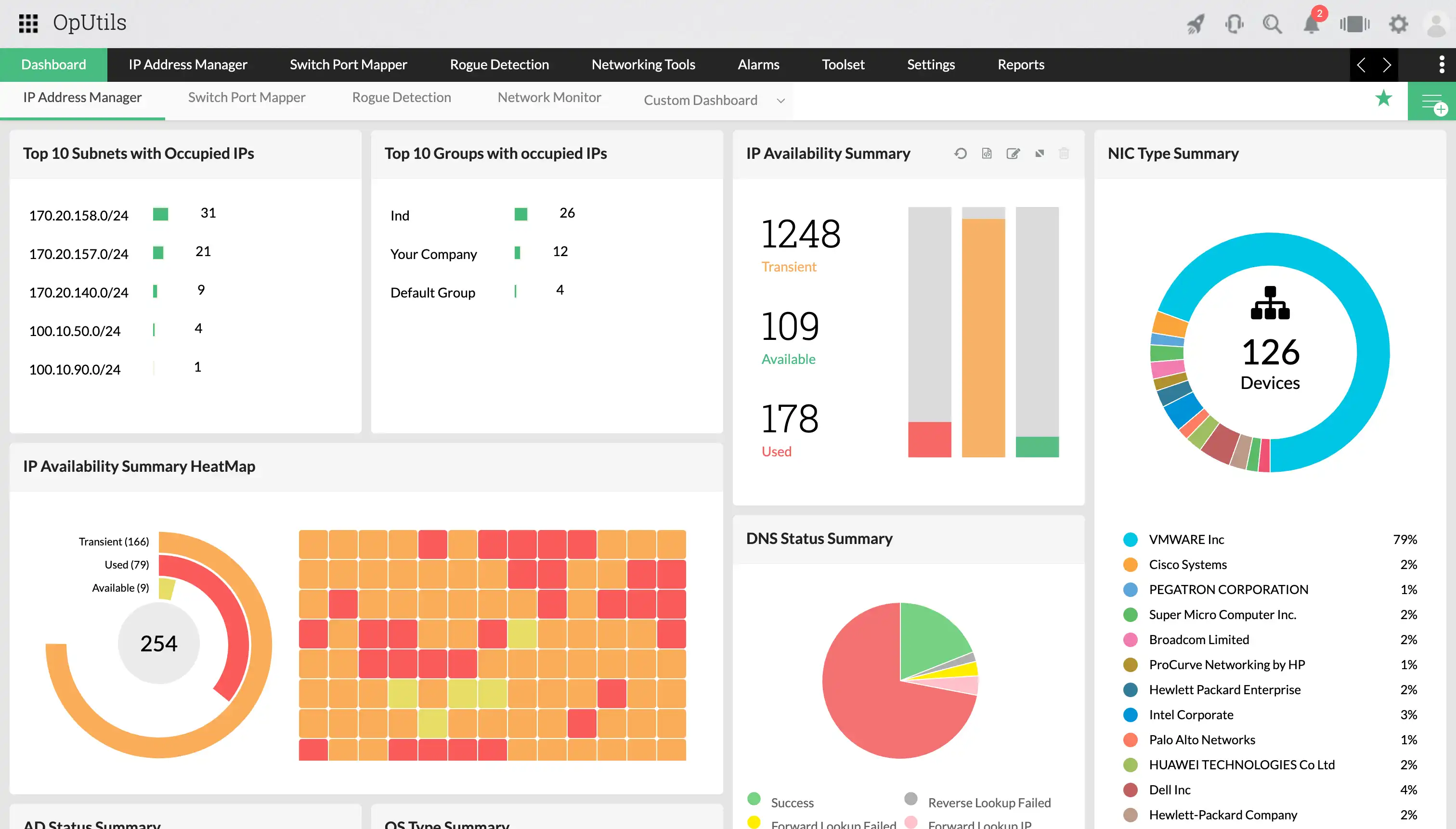
Key features of OpUtils DHCP monitor
Here are top three reasons why OpUtils is the best software to monitor your DHCPs.
Comprehensive DHCP visibility
Gain in-depth insights into DHCP servers, including lease utilization, reservations, and scope options. Generate granular reports on DHCP activities and remain informed about crucial events such as lease conflicts and server errors.
Streamlined IPAM
Manage all your DHCP servers' IPs from a single, intuitive and user-friendly interface. Schedule routine tasks such as lease renewals, scope configuration backups, report generation, and more for seamless IP management.
Unified solution
OpUtils is a comprehensive solution, monitoring IP addresses, managing switch ports, handling rogue devices, and providing various network utilities. Additionally, it simplifies DHCP management, enhancing security and preventing network downtime to boost ROI.
Why OpUtils DHCP monitor is the toolbox for network stability
Let's read about the distinctive DHCP server monitoring features of OpUtils that sets it apart.
Seamless discovery
OpUtils supports a wide range of DHCP servers and its DHCP server monitoring software equips IT admins with three versatile discovery options. This enables you to automate scanning by configuring periodic scan schedules. OpUtils' adaptable IP discovery feature promotes uninterrupted communication and mitigates the risk of disruptions.
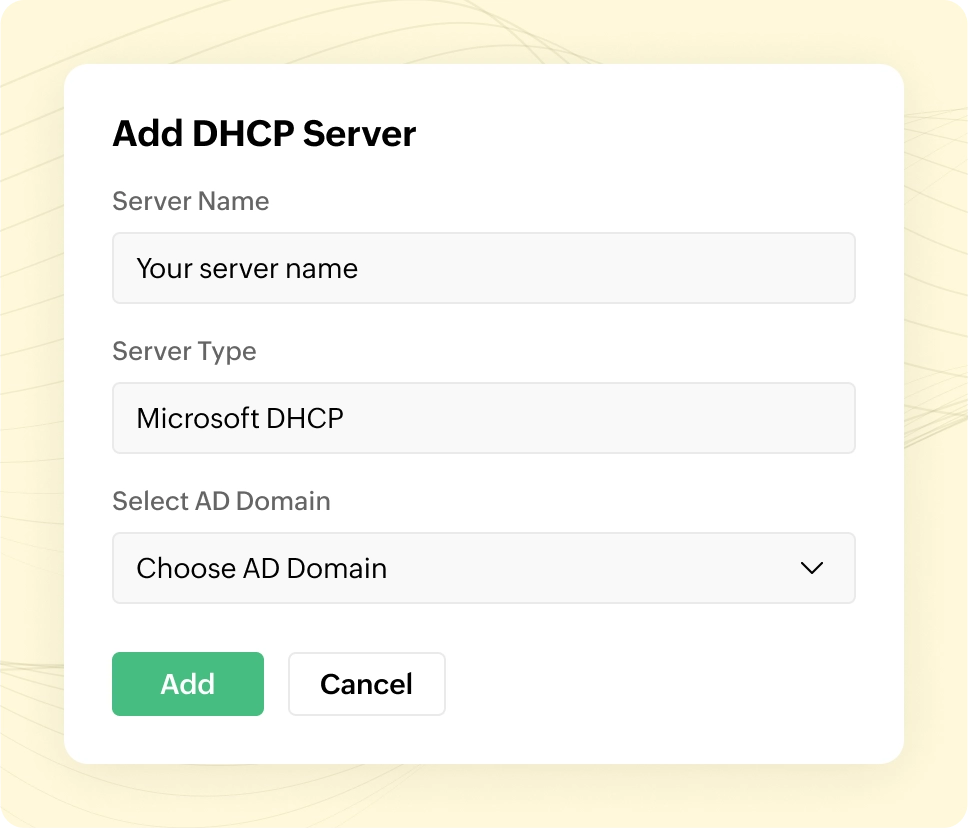
Enhanced monitoring
OpUtils' DHCP server monitor provides comprehensive monitoring insights for each server and it's scope to enhance user understanding. This includes a broad overview of server details, and IP details such as Total IPs, Leased IPs, and utilization of the DHCP IP pool. This assists network administrators in meticulous network planning and maintaining distinct metrics for the server and scope individually.
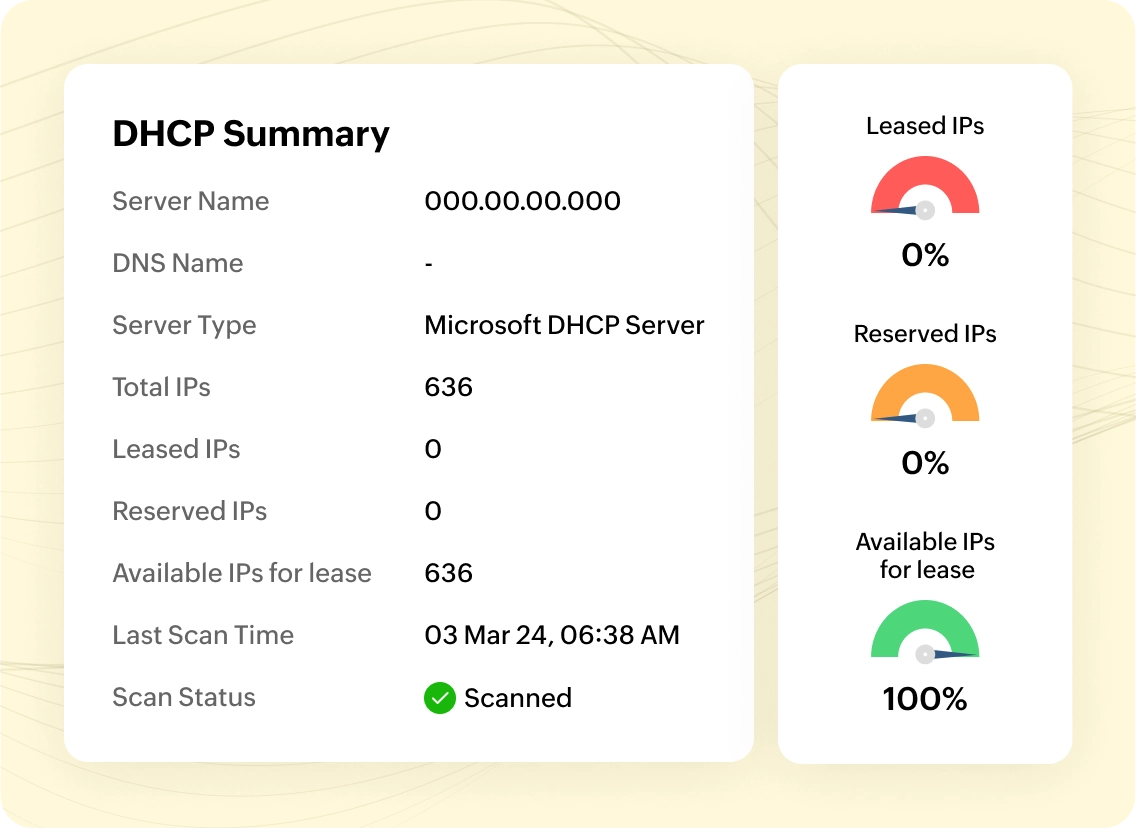
Proactive alerting
OpUtils' DHCP monitoring tool promptly notifies IT admins through email, syslogs or within OpUtils' console about network issues by employing a threshold-based alerting mechanism. With a set of predefined alert scenarios, IT admins can ensure they receive alerts promptly. Through over 30 built-in tools, OpUtils provides effective resources for diagnosing and troubleshooting issues.
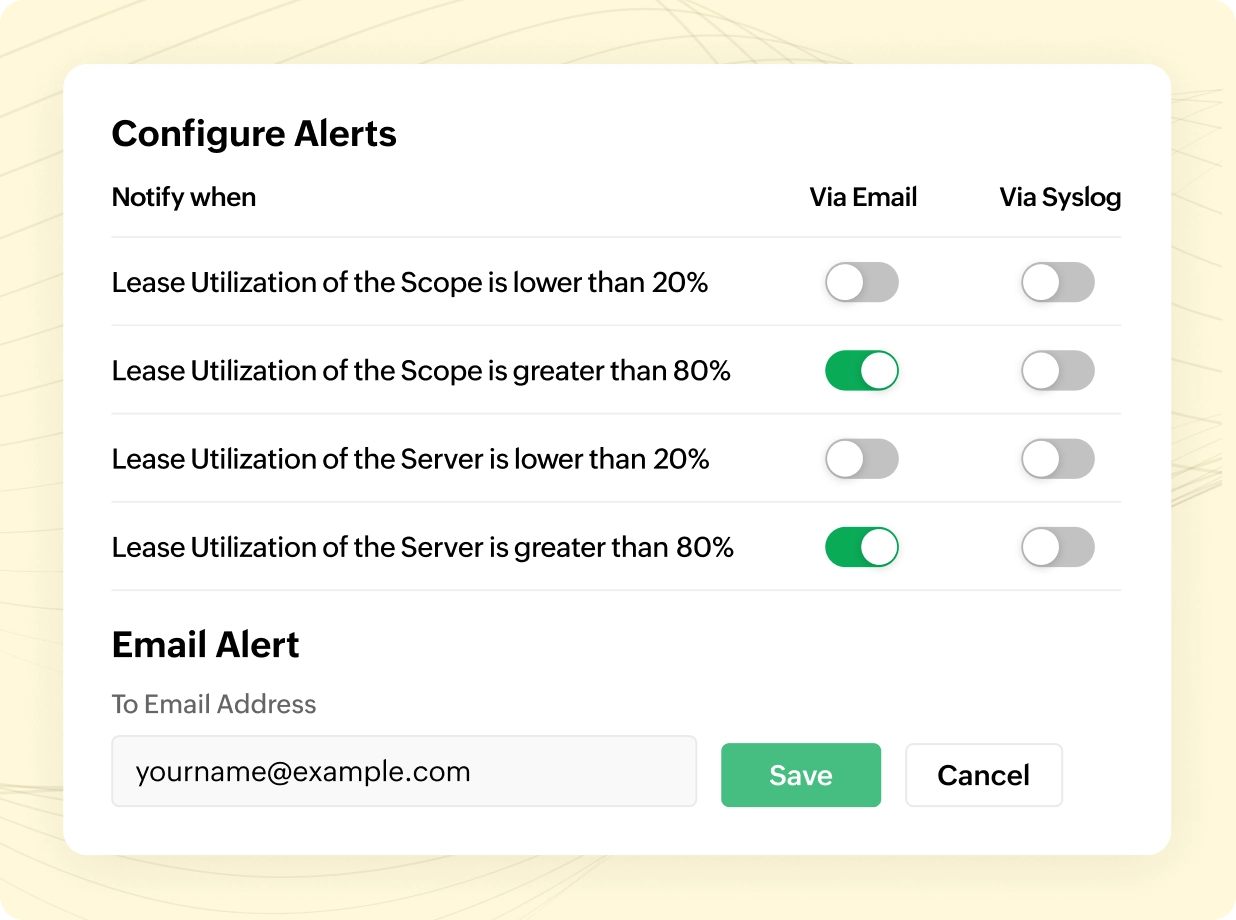
DHCP specific reports
Track DHCP servers' status, performance, and issues through a dedicated report section. The DHCP server reports include details about leased IPs, available IPs, IP usage summary, along with other reporting options that makes OpUtils the complete DHCP monitoring tool for your IP network needs. You can customize the reports for scheduling, direct email delivery to meet the unique requirements of your organization, and you can export reports in PDF or CSV formats.
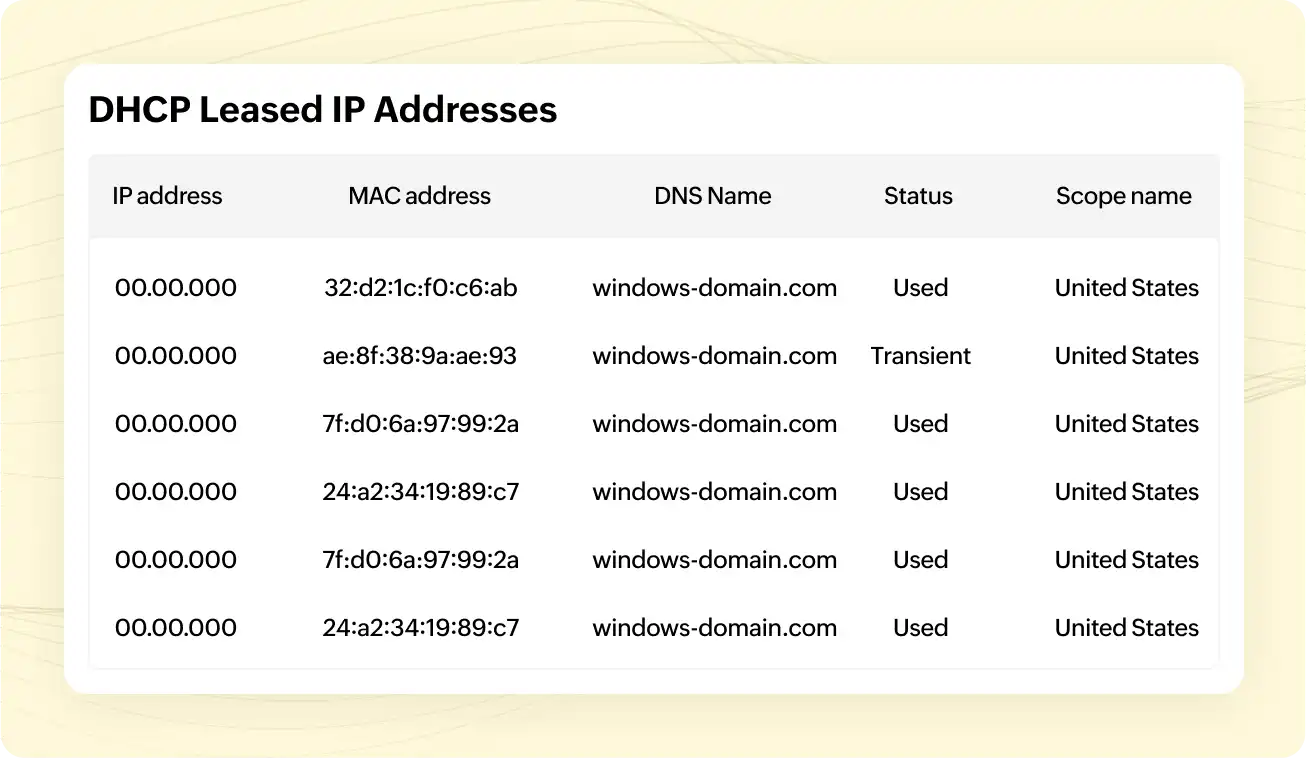
AD Integration
Apart from efficiently monitoring DHCP servers, OpUtils seamlessly incorporates with your network's Active Directory (AD) to optimize operations. This integration simplifies tracking IP address assignments, detecting unauthorized devices, etc. It also automates IP address management by associating DHCP data with user and device details, simplifying IP address assignment, tracking, and auditing.
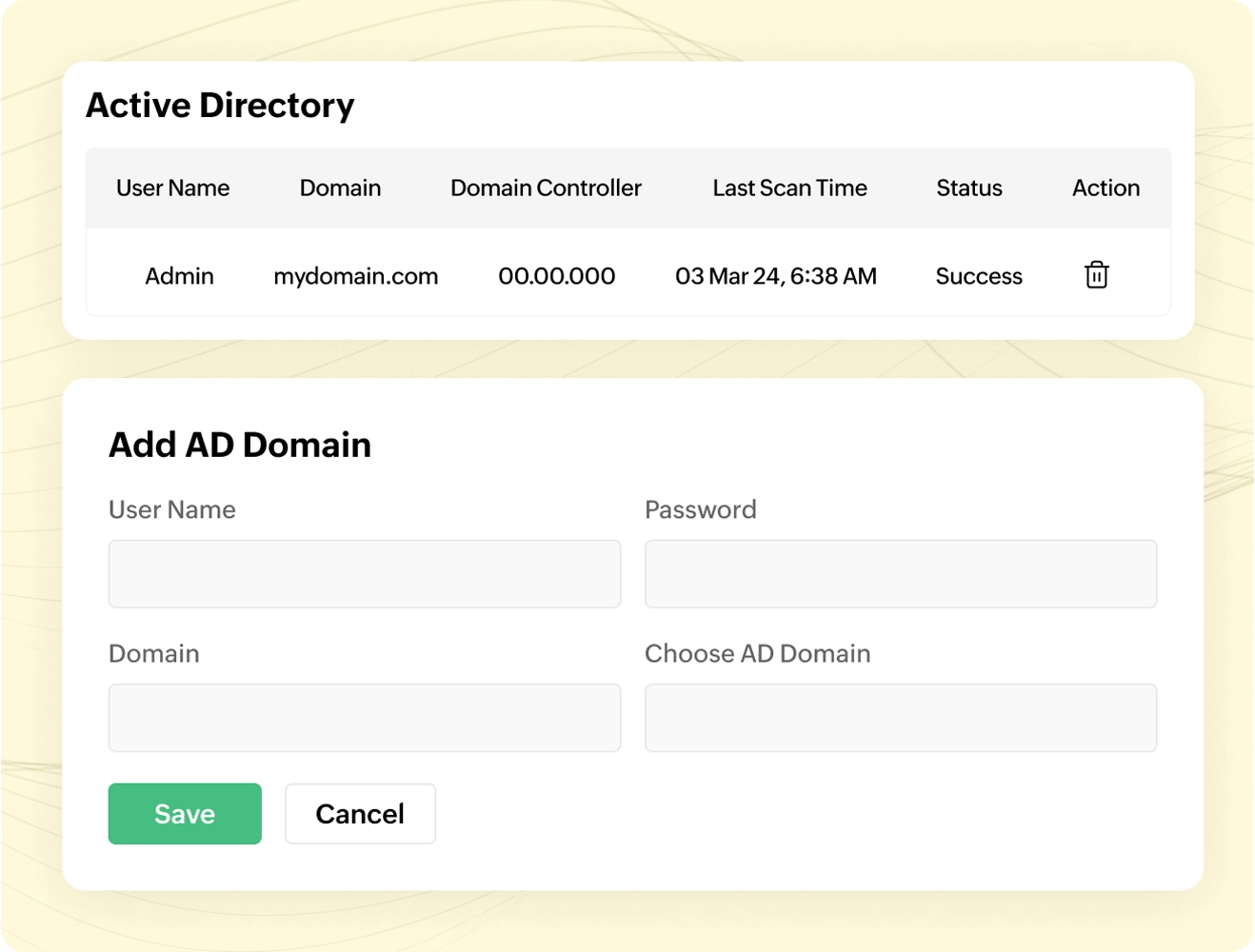
Supported DHCP servers
- Microsoft DHCP server
- Palo Alto DHCP server
- Linux ISC DHCP server
- CISCO DHCP server
- Fortinet DHCP server
Looking to effectively manage your network DHCP servers?
Get a 30-day, free trial.

