Generating Reports in OpUtils
Reporting is an essential tool for network administrators. Comprehensive network management reports provides IT teams with data to monitor their infrastructure, increase productivity and aid in decision-making.
OpUtils Reports
OpUtils generates and provides resourceful reports instantly that helps in running a well-planned and optimized network. Reports in OpUtils can be accessed by clicking onto the Report option which is next to the Settings on the top right corner of the product UI.
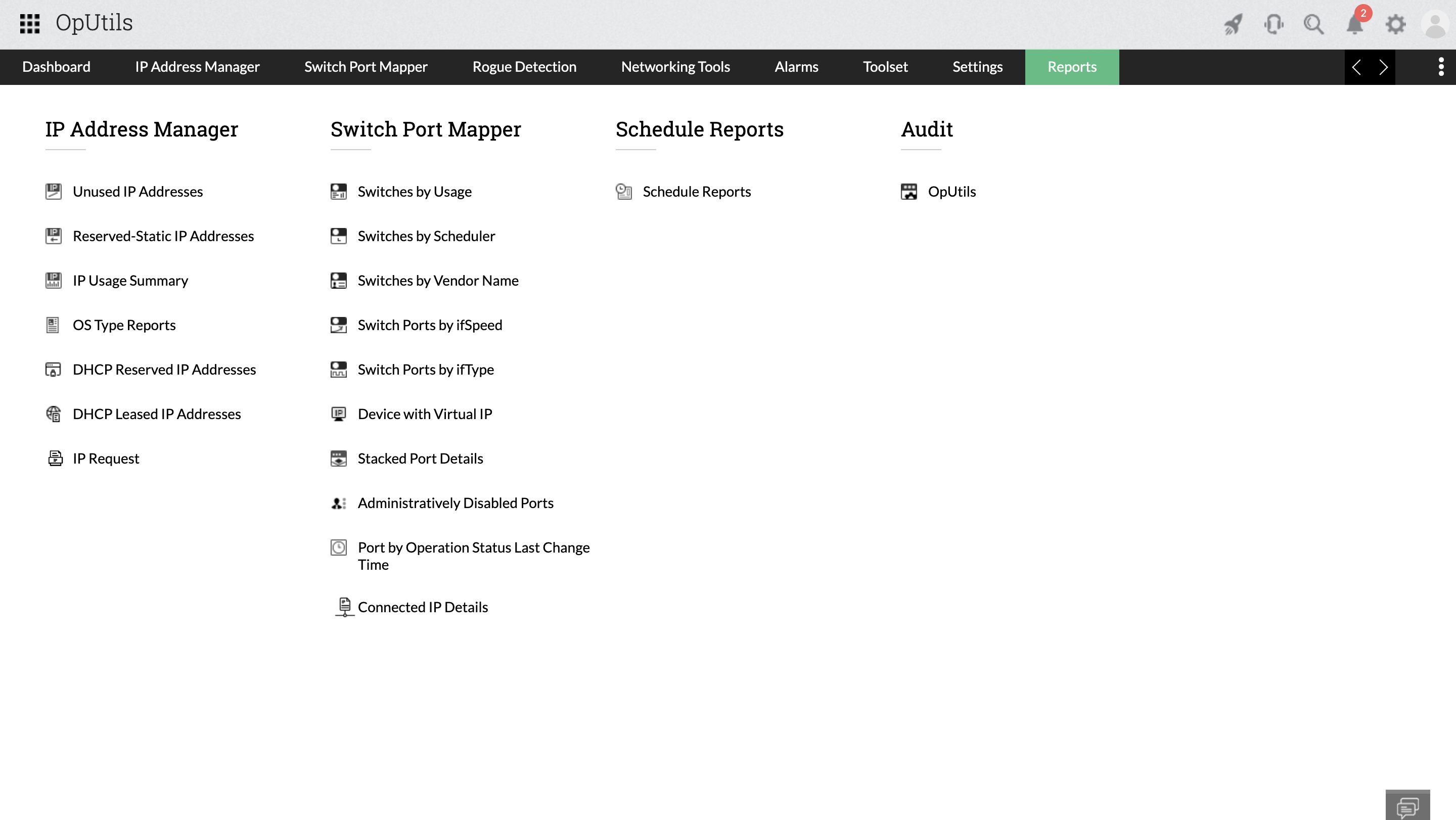
From reporting on the unused and reserved IP addresses, to reports on switches usage, OpUtils provides various detailed reports and graphs. These reports contain information necessary to trace resource utilization trends and to plan upgrades; besides, reports and logs provide the possibility to trace the results over a certain time period. Also, the reports can be used as an accounting basis for the administrators’ work results.
Report Features
OpUtils periodically scans the routers and subnets that are defined in the Global Environment. Apart from this, whenever you use the scan tools, Switch Port Mapper, IP Address Manager etc., the details are stored in the database. These data is presented in the form of reports that are useful to the administrators.
- Drill down for more details.
- Customizable Columns.
- Columnar sorting of reports.
- Can be exported in PDF formats.
Report Types
You can use reports to analyze historic monitoring results over a specified time such as one or more days, one month, or an entire year. The report types is based on the two features:
- IP Address Manager
- Unused IP addresses
- Reserved/Static IP addresses
- IP Usage Summary
- OS Type Reports
- DHCP Reserved IP Addresses
- DHCP Leased IP Addresses
- IP Request
- Switch Port Mapper
- Switches by Usage
- Switches by Scheduler
- Switches by Vendor name
- Switch Ports by ifSpeed
- Switch Ports by ifType
- Device with VirtualIP
- Stacked Port details
- Administratively Disabled Ports
- Port by Operation Status Last Change Time
- Connected IP Details
Scheduler Reports
With this scheduler report option, you can set the schedule frequency (hourly, daily, weekly, monthly, monthly once), get the report in PDF/XLS/CSV and can also configure the report delivery mode in an instant.
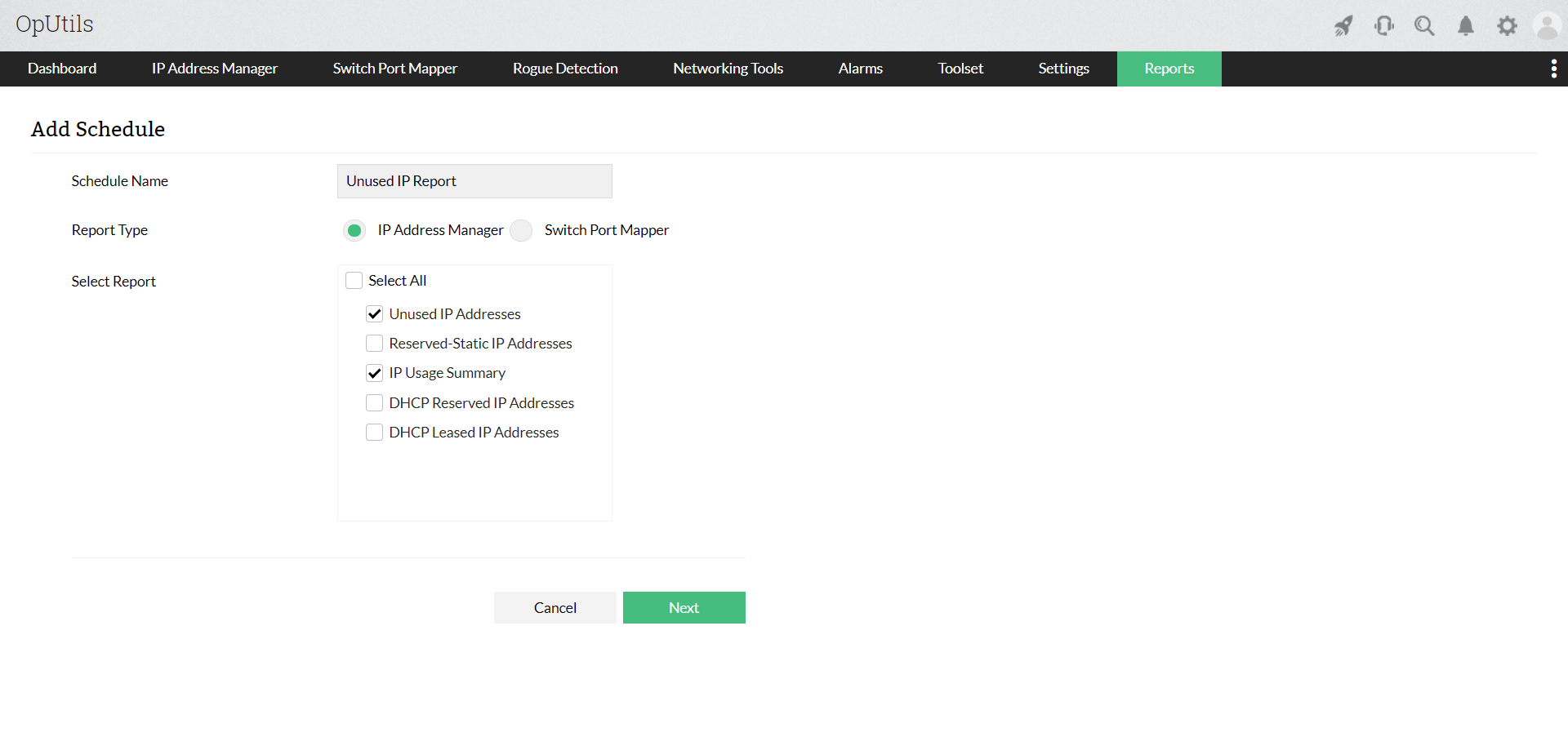
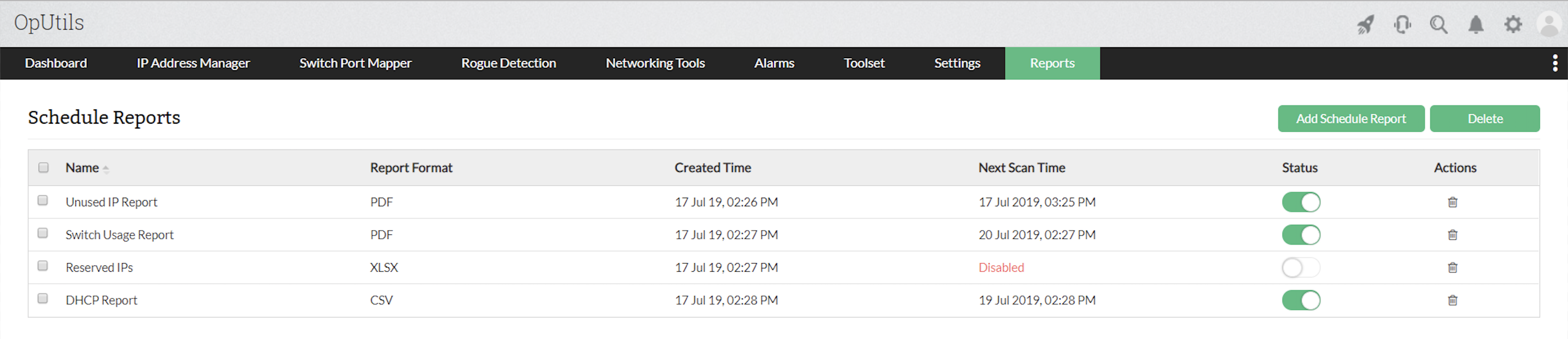
Audit Reports
OpUtils' audit reports provide detailed insights into console changes, showing exactly which users are making what changes. This enhances accountability and helps ensure effective network security management.
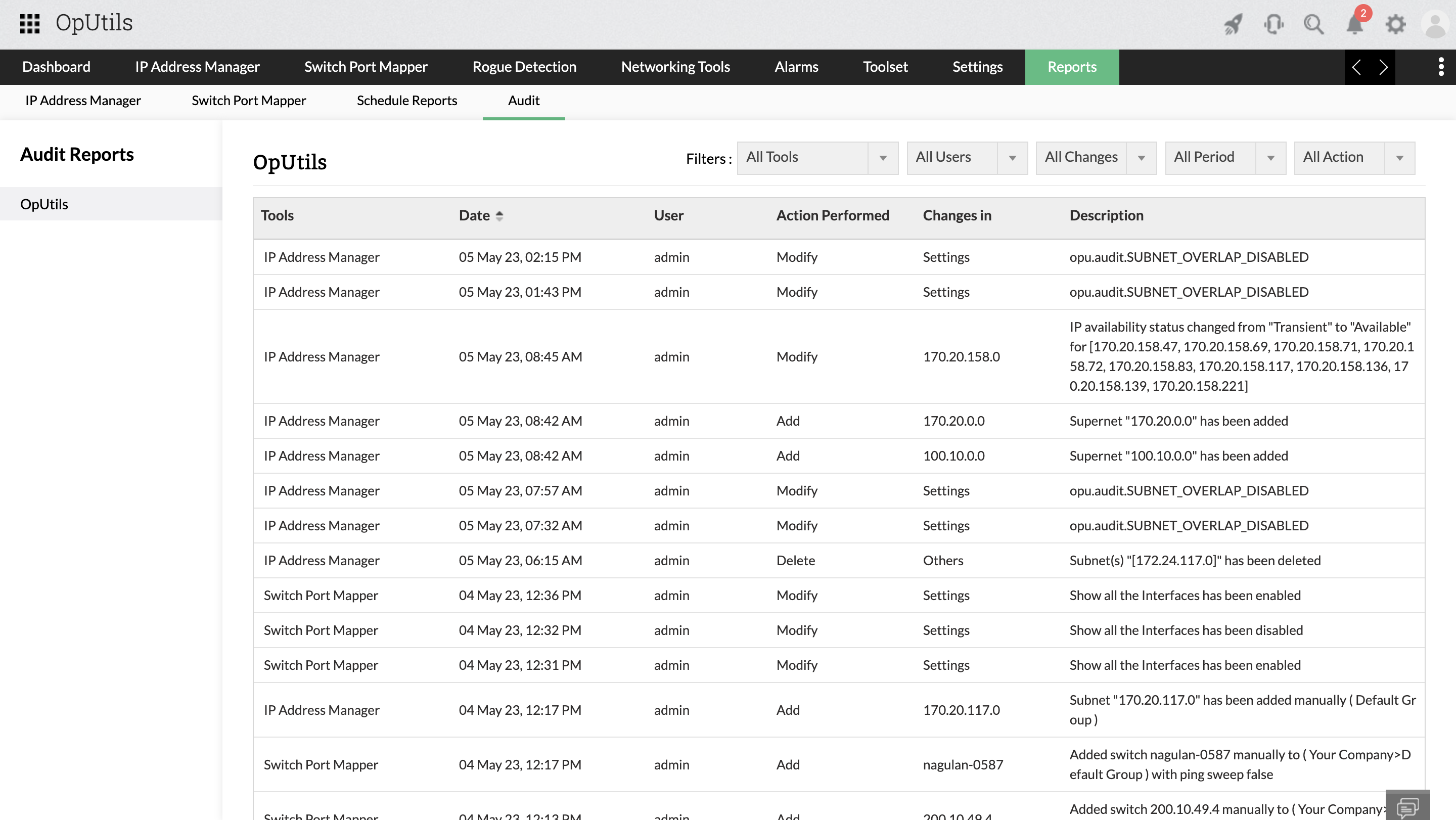
Export report to multiple formats
After the results are generated by the tool, the results can be exported in any of the desired file formats. The same results can also be viewed, printed and emailed for any further reference.
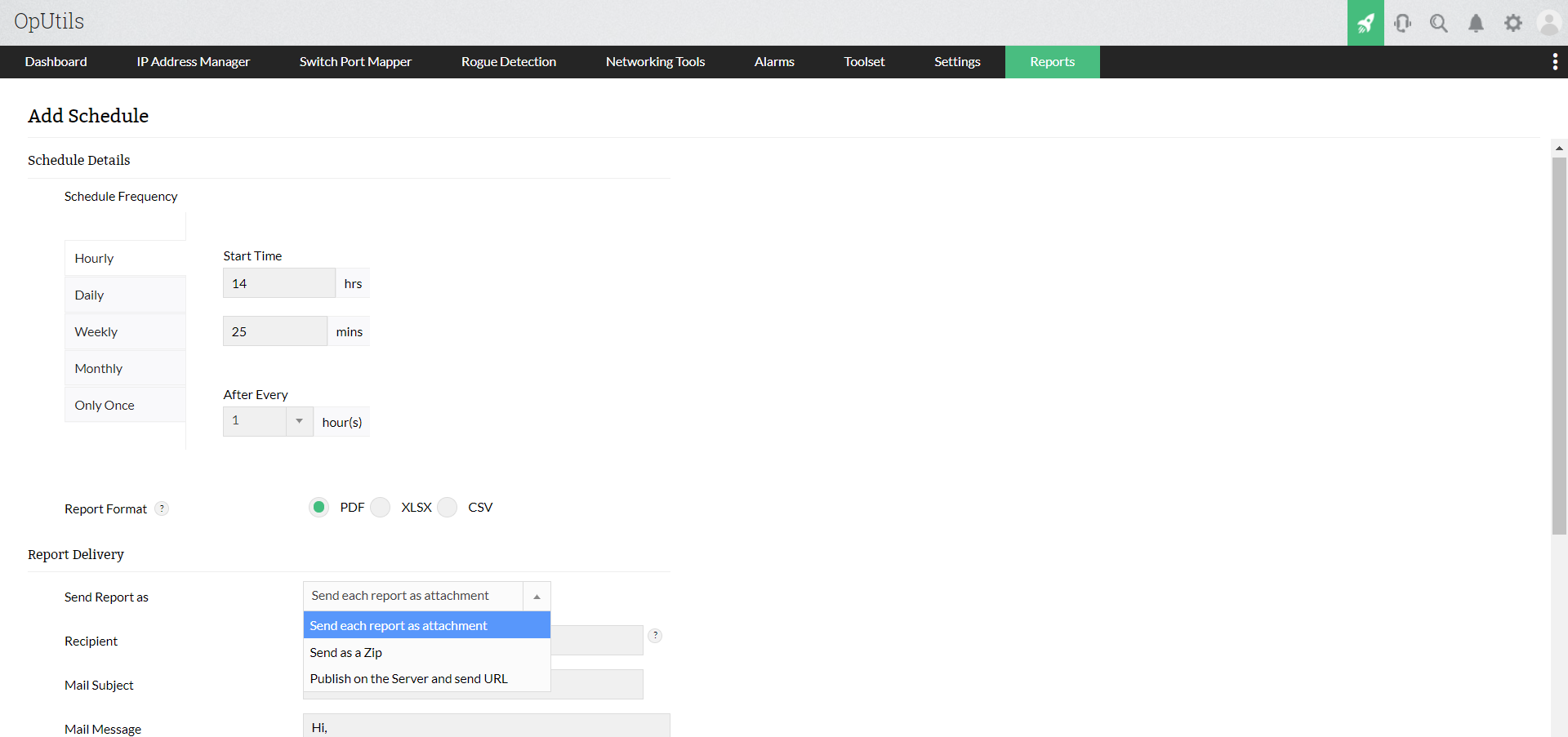
OpUtils includes a powerful reporting engine for the ad-hoc as well as scheduled report generation in PDF, XLSX and CSV format. This means that you can run reports on demand or on a regular basis (for example, once a day or once a month).
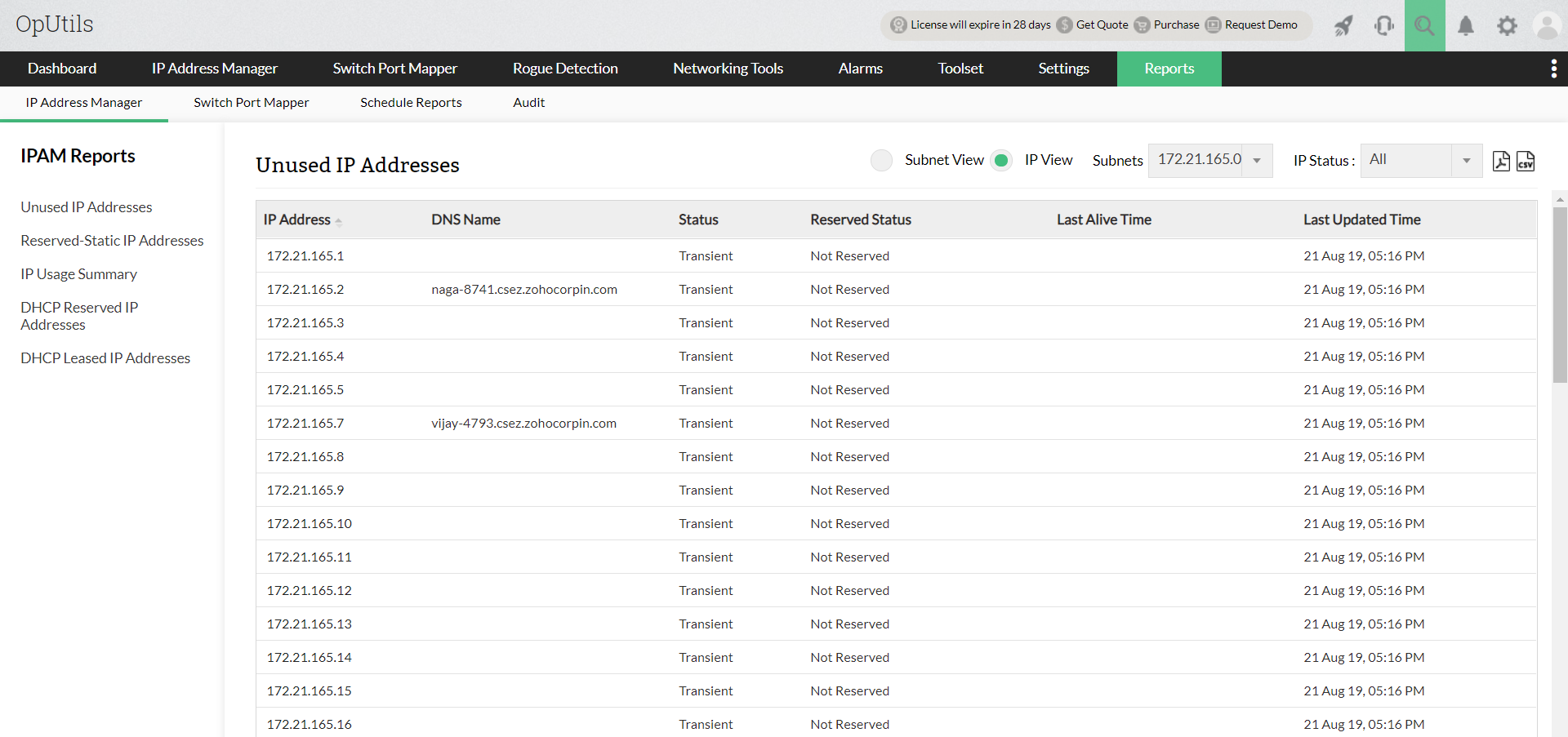
Thank you for your feedback!