DHCP DORA process
Dynamic Host Configuration Protocol (DHCP) is a network management protocol that empowers the DHCP network servers to dynamically allocate IPs and other network configuration parameters such as subnet masks, default gateways and DNS servers to the devices requesting for it, without manual intervention. This DHCP protocol works in a client-server model, where the IPs are allocated only to DHCP enabled client devices. This ensures that the DHCP servers manage the network seamlessly, significantly reducing errors caused by manual allocation, such as IP conflicts and improper IP usage.
But have you ever wondered how DHCP servers allocates IPs effortlessly? The DHCP servers allocates IPs and other configuration parameters to various DHCP-enabled clients in the network through a process called DHCP DORA process. DORA stands for Discover, Offer, Request and Acknowledge, each representing a step in the process of fetching IP address from DHCP server. The DORA process is a significant aspect of DHCP server operation, as its automation is invaluable for managing larger networks. Now that we know the DHCP servers use DORA process to automate IP allocations, let's get this DHCP DORA explained in simple terms.
How DORA works?
As noted earlier, DHCP DORA is a 4 step process and let's see what are the 4 steps of DORA in DHCP server operation.
- Discover: In the first step, the device that needs access to the network (DHCP-enabled client device) will broadcast a message to the entire network seeking an IP. A UDP packet containing "DHCP Discover" data is sent out, discovering a DHCP server with available IPs within the network. All devices and servers which are non-authoritative declines this broadcast message. DHCP servers with available IPs receives this broadcast message and begins processing it.
- Offer: The next step in the DHCP DORA process involves one or more DHCP servers responding to the broadcast message by offering an IP address along with the lease duration. This DHCP offer message includes the available IP, its subnet mask, default gateway and DNS server address.
- Request: The client device chooses one of the offers and responds back with a request message. This message notifies the DHCP server that the client device has accepted the offer put forth by this DHCP server and requests to lease the IP offered.
- Acknowledge: In the final step of the DORA process in DHCP, the DHCP server sends a DHCP Acknowledge message, confirming that the requested IP address has been successfully assigned to the client device. This message also has configuring details, thereby allowing the client device with assigned IP to access the network.
This is the 4 steps DORA process in DHCP servers.
Now, can you imagine a situation where there is no DHCP server in a particular network segment.
A DHCP relay agent is introduced in such scenarios to overcome this challenge.
DHCP relay agent - What is it and how it works?
We know that a huge network is divided into multiple segments, each operating as a separate network. A device can send a broadcast message only to DHCP servers within its own network; it cannot send it across subnets or other networks. A DHCP relay agent serves as a communication gateway between a network with DHCP server and a network without one. In simpler words, a DHCP relay agent facilitates communication between DHCP servers and DHCP clients, each from different network.
Let's imagine two separate networks - network A and network B. Say network A has DHCP server and network B doesn't.
Here's how the DORA process works in such a scenario.
- Client Request: A DHCP-enabled client device, say from network B, sends a broadcast message to the entire network seeking an IP. Given that the network B doesn't have a DHCP server, the broadcast message will not reach the network A's DHCP server automatically.
- Relay Agent: The DHCP relay service is either configured on a router or any intermediary device and this relay agent receives the broadcast message sent by the client. The broadcast message is then encapsulated in a unicast packet and forwarded to the DHCP server in the network A.
- DHCP server response: The DHCP server in the network A receives the broadcast message and responds back to the relay agent's IP with a offer message.
- Relay agent forwarding: The relay agent now decapsulates the received message and sends it to the client device requesting an IP. The subsequent steps in DHCP DORA process happen through the relay agent in a similar way.
Installing a relay agent isn't ideal for all types of networks. Using a separate DHCP server in Network B introduces higher costs and increased management overhead compared to configuring a relay agent, which can be a device within the network or the network router itself, making the process much simpler.
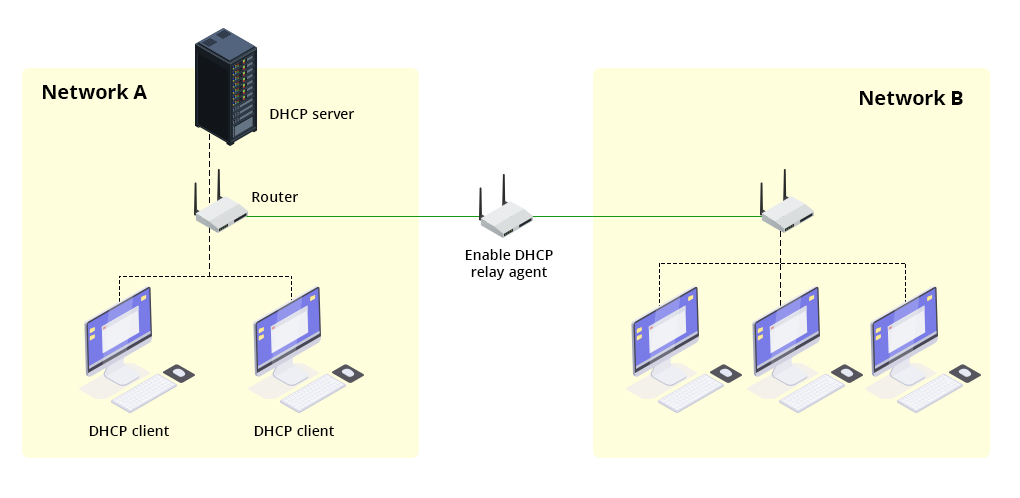
Importance of DHCP DORA process
This process is essential for automating IP allocations and configurations, enabling effective communication between DHCP-enabled client devices and DHCP servers. Automatic IP allocations not only ensures seamless network operation but also guarantees effective usage of available IPs. The DORA process minimizes the risk of IP conflicts. The centralization adapted by the DORA process simplifies network management tasks, thereby reducing administrative overhead and potential configuration errors.
Challenges faced in networks without proper monitoring of DHCP servers
- Unmonitored network spaces are often a threat to the network. Unmonitored or under-monitored DHCP servers will lead to exhaustion of IPs, thereby restricting any new device to join the network.
- Lack of monitoring can also lead to errors such as IP duplication, thereby resulting in IP conflicts and the subsequent network disconnectivity.
- Overloaded DHCP servers can potentially slow down the IP allocation process, thereby affecting productivity and network performance.
- Unmonitored DHCP servers will become more vulnerable to unauthorized device access, causing more havoc in the network.
Without proper monitoring, troubleshooting and resolving DHCP server related issues becomes challenging. Hence, using a versatile DHCP monitoring software can help you overcome these challenges.
With ManageEngine OpUtils, you can monitor complex network architectures with multiple DHCP servers, from a single console.
Why OpUtils is the right choice to monitor your DHCP servers?
OpUtils is a comprehensive IP address management and switch port mapper tool that has in-built capabilities of monitoring DHCP servers. It integrates seamlessly with popular DHCP servers, thereby letting you effectively monitor them.
Discover a wide range of DHCP servers into OpUtils console. With just a few clicks, you can add your DHCP servers to the console and start monitoring them immediately.
Monitor DHCP servers, their scopes, and associated IPs - all from a single console. This provides a comprehensive overview of server details and IP information, including Total IPs, Leased IPs, and DHCP IP pool utilization. This helps network administrators plan well in advance and maintain specific metrics for the server and scope individually.
A well-equipped utilization threshold-based alert mechanism notifies administrators of any issues related to DHCP servers through syslog and email. This allows administrators to monitor the server's capacity and plan meticulously.
The numerous reports helps track DHCP server activity. You can also create various reports to monitor your network activity.
OpUtils supports various DHCP servers, including:
- Microsoft DHCP server
- Palo Alto DHCP server
- Linux ISC DHCP server
- Cisco DHCP server
- Fortinet DHCP server
OpUtils seamlessly integrates with DHCP servers, ensuring a unified approach that allows administrators to monitor the servers from time to time and enhance its performance.
Download 30 days free trial of OpUtils or schedule a personalized demo with us now to learn how DHCP server monitoring can enhance your network management strategies.
Looking to monitor your DHCP servers?
Try OpUtils for free today