DHCP vs. static IP addressing
IP addresses are indispensable to any enterprise IT ecosystem. A network's capability to manage its IP address space is critical to enabling network communication and effective data transfers between network components. A fundamental process in managing IP addresses is IP address allocation or IP provisioning. Since both DHCP IP allocation and static allocation mechanisms often need to be deployed in tandem, it is important to understand the differences between DHCP and static IP allocation to effectively deploy the strategy that suits your networking needs.
On this page, we will discuss:
What is IP allocation, and why should you care?
IP addresses uniquely identify different network components, such as servers, routers, and end-user devices. IP allocation is the process of assigning these numerical identifiers to all new devices that connect to the network. This is necessary for the devices to establish and run network communications and data transfers with other connected network components in the organization's private or public network.
Types of IP allocation
- Static IP allocation: This traditional approach to IP allocation requires the IP addresses to be manually configured for the endpoints. Statically allocated IP addresses remain associated with the devices' MAC addresses unless revoked manually.
- Dynamic IP allocation (aka DHCP IP allocation): Given the growing scale of modern IT ecosystems, manually configuring an IP address for every new device entering the network is impractical. This is why most networks rely on DHCP servers to dynamically allocate and deallocate IP addresses. These servers manage the IP allocation process of the entire network without much manual intervention.
Challenges of IP allocation
- IP address conflicts: Preventing IP address conflicts is more important than detecting IP address conflicts after they have affected your network. Preventing IP conflicts is often dependent on the effectiveness of your IP allocation strategy. IP data mismanagement or an ineffective IP allocation strategy can lead to duplicate IP allocation, causing an IP address conflict in your network.
- The static vs. DHCP IP allocation conundrum: Not all network IP allocations can be managed statically or manually. Similarly, it is not advisable to manage all IP allocations with DHCP servers. For instance, while it might be efficient and effective to manage IPs in a modern IT infrastructure with DHCP servers, legacy systems in these infrastructures need static IP allocation. Thus, identifying, understanding, grouping, and isolating network devices or components based on their IP allocation requirements is necessary to avoid network disruption due to IP allocation mismanagement.
- IP allocation tracking: Tracking IP allocation is necessary to maintain a real-time IP inventory with clear insights into the IP availability and IP utilization details. However, manually maintaining such records can be difficult due to the dynamic nature of IP address allocation using DHCP servers.
DHCP vs. static IP allocation: How do they work?
Without proper IP allocation, devices in a network can experience conflicts, resulting in connectivity problems and disruptions to network operations. By tracking IP allocations, network admins can ensure that only authorized devices can access the network. This helps you detect and prevent rogue access to your network and reinforce the overall network security.
With IP allocation playing a critical role in maintaining a stable, secure network environment, how does it work?
Static IP address allocation
As mentioned earlier, allocating IP addresses statically depends on manual configurations. This requires network admins to:
- Plan network address ranges: Admins must analyze the available network address space and determine the IP address ranges for the planned subnets according to the orgnization's networking requirements.
- Choose IP addresses: Once the network address space is segmented as required, the network admins needs to choose each IP address from the preferred subnet. It is essential to ensure that each IP address is not assigned to another device to avoid IP address conflicts.
- Access devices' network settings: Network admins are required to physically reach each device, access the network settings, and select the option for manual or static IP configuration.
- Configure IP address details: In the appropriate settings for each device, network admins are required to specify the preferred IP address and its details, such as the subnet mask and default network gateway information.
- Maintain records of IP allocations: Once an IP is allocated to a device manually, network admins need to update their IP address tracking records, such as an IP address management spreadsheet or software to avoid duplicate IP allocation.
Dynamic aka DHCP IP allocation
Networks of all scales and complexities often deploy multiple DHCP servers to dynamically assign IP addresses to devices in a network. DHCP IP allocation works by allowing a DHCP server to manage and distribute IP addresses to devices in the network as they request them.
These are the steps involved in DHCP IP allocation:
- A new device entering your network requests an IP address from the DHCP server by sending out a DHCP discover message.
- Upon receiving this message, the DHCP server responds with a DHCP offer message, which offers an available IP address to the device to enable network connectivity.
- When the device receives this message, the device responds with a DHCP request message indicating that it accepts the IP address.
- Once the DHCP request message is received, the DHCP server allocates the IP address to the device and sends a DHCP acknowledgement message to confirm the dynamic IP allocation.
- The device can now use this IP address to connect with the organization's network.
DHCP servers dynamically allocate and manage IP addresses as devices connect and disconnect from the network. This helps prevent IP address conflicts by ensuring that each device in the network has a unique IP address.
How to decide between DHCP and static allocation: 10 factors to consider
DHCP and static IP allocation each offers its own set of advantages and disadvantages. For effective network address space allocation and management, it is important to choose an IP address allocation technique that fits your networking requirements.
Here are 10 factors to keep in mind when deciding between static and DHCP IP allocation:
| Factor | DHCP vs. static | Reason |
|---|---|---|
| 1. Network size and scalability | DHCP | DHCP IP allocation offers efficiency, effectiveness in allocating IP addresses in large complex networks along with better support for scalability. |
| 2. IP address availability | Static | If a network or subnet has limited IP addresses available, it is advisable to deploy static IP allocation practices to avoid resource exhaustion. Restrict IP allocation to only authorized devices. |
| 3. Legacy systems | Static | Legacy systems often play a critical role in the core business processes of IT infrastructures. Static IP allocation ensures seamless IP allocation and management of these devices. |
| 4. Mobility | DHCP | For mobile devices that frequently move between networks, DHCP IP allocation is more convenient since it can automatically assign IP addresses regardless of the network. |
| 5. Ease of management / Efficiency | DHCP | Since DHCP servers can automatically allocate and manage the IP address space, it removes the manual overhead of configuring of IPs to devices and minimizes the chance of errors. |
| 6.Security | Static | DHCP IP allocation can be difficult to track since these servers allocate IP addresses by default to any requesting device. This makes it less secure when compared to static IP allocation, in which network admins manually inspect and configure IP addresses for devices. |
| 7. Network performance | Static | In some cases, static IP allocation offers better network performance since it eliminates the overhead of discovering and requesting IP addresses from DHCP servers. |
| 8. Time sensitivity | DHCP | In time-sensitive networking, DHCP IP allocation performs better since DHCP servers can dynamically allocate IPs and de-allocate them when they are not in use. |
| 9. Flexibility | DHCP | DHCP IP allocation enables IP allocation and de-allocation automatically and easily. This facilitates easier reconfiguration of IP addresses for devices whenever necessary. |
| 10. Fault tolerance | DHCP | DHCP provides better fault tolerance than static IP allocation by allowing for redundancy and failover mechanisms. |
How does OpUtils help you set up and manage your DHCP vs. static strategy?
ManageEngine OpUtils is a comprehensive IP address manager and switch port mapper that offers advanced IP scanning, IP address tracking, and end-to-end advanced port scanning. It offers holistic visibility into your IP address space with:
- Support for IPv4 and IPv6: Manage IPv6 and IPv4 in tandem without any additional requirements. Leverage a centralized IP inventory to simplify IP address management (IPAM).
- IP address segmentation: Monitor and manage IP address groups across different subnets, supernets, and multiple DHCP server scopes. Simplify IP address tracking with OpUtils' Tree View of monitored IP groups.
- IP reservation: Reserve IPs for static allocation in the centralized IP inventory to avoid duplicate IP allocation and effectively separate these IPs from DHCP allocation.
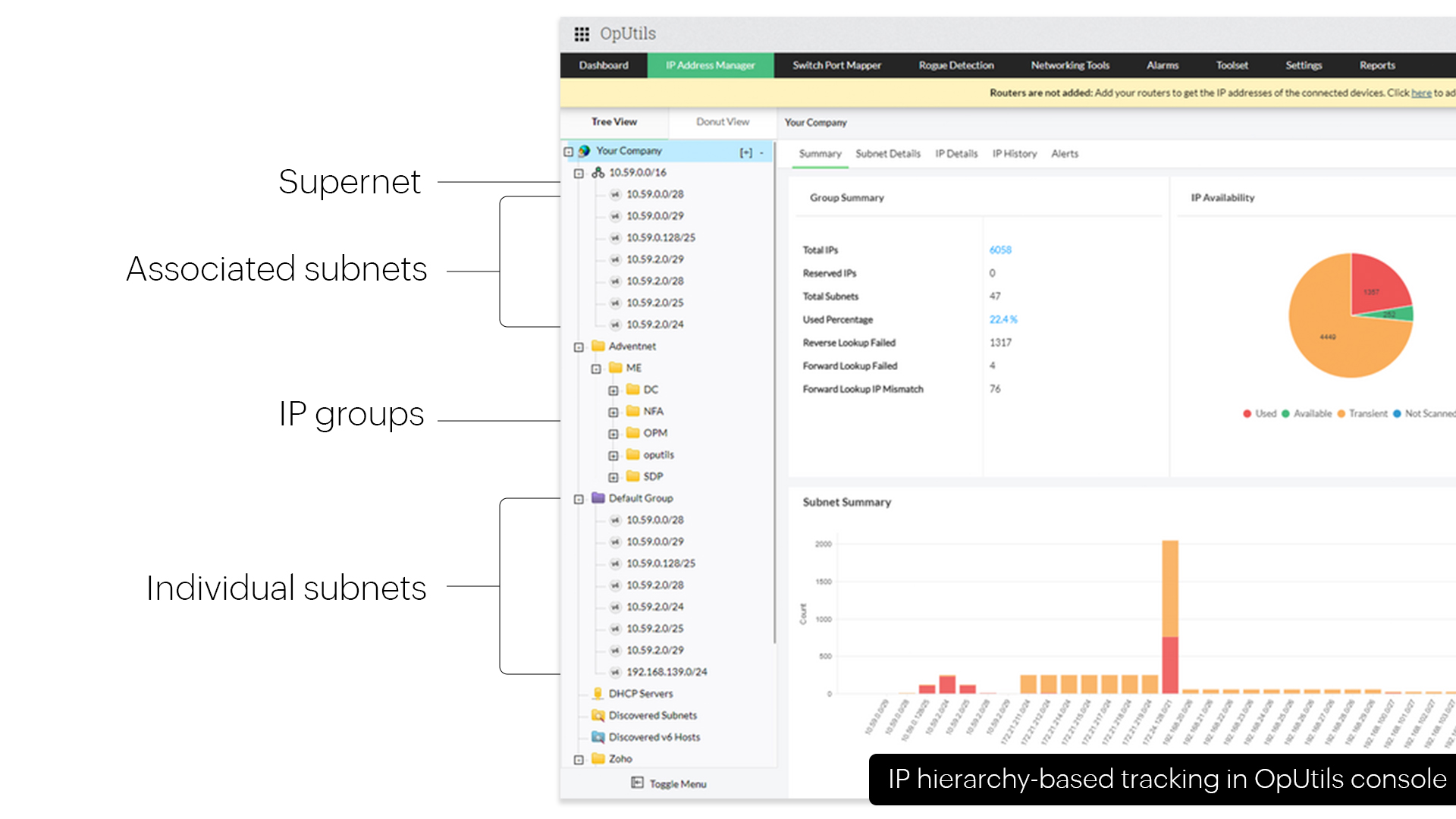
- DHCP server scope monitoring: Stay in the know about DHCP IP allocation with the DHCP scope monitor. View IP availability metrics and DHCP allocation lease details.
- Proactive IP monitoring: Set up alert scenarios and thresholds to detect IP issues, such as IP address conflicts or subnet overutilization, and get instantly notified.
- IP tools: Leverage several IP tools, including Network Scanner and IP Request, which are part of OpUtils' diverse network Toolset that has more than 30 tools for network diagnosis and troubleshooting.
- IPAM flexibility: OpUtils is designed with flexibility in mind, offering customizable IP scan scheduling using its in-depth IP scanner to help you stay up to date with monitored IPs. It also has the ability to import and export IP address information. Whether you have a small network or a large enterprise environment, OpUtils can scale to meet your needs.
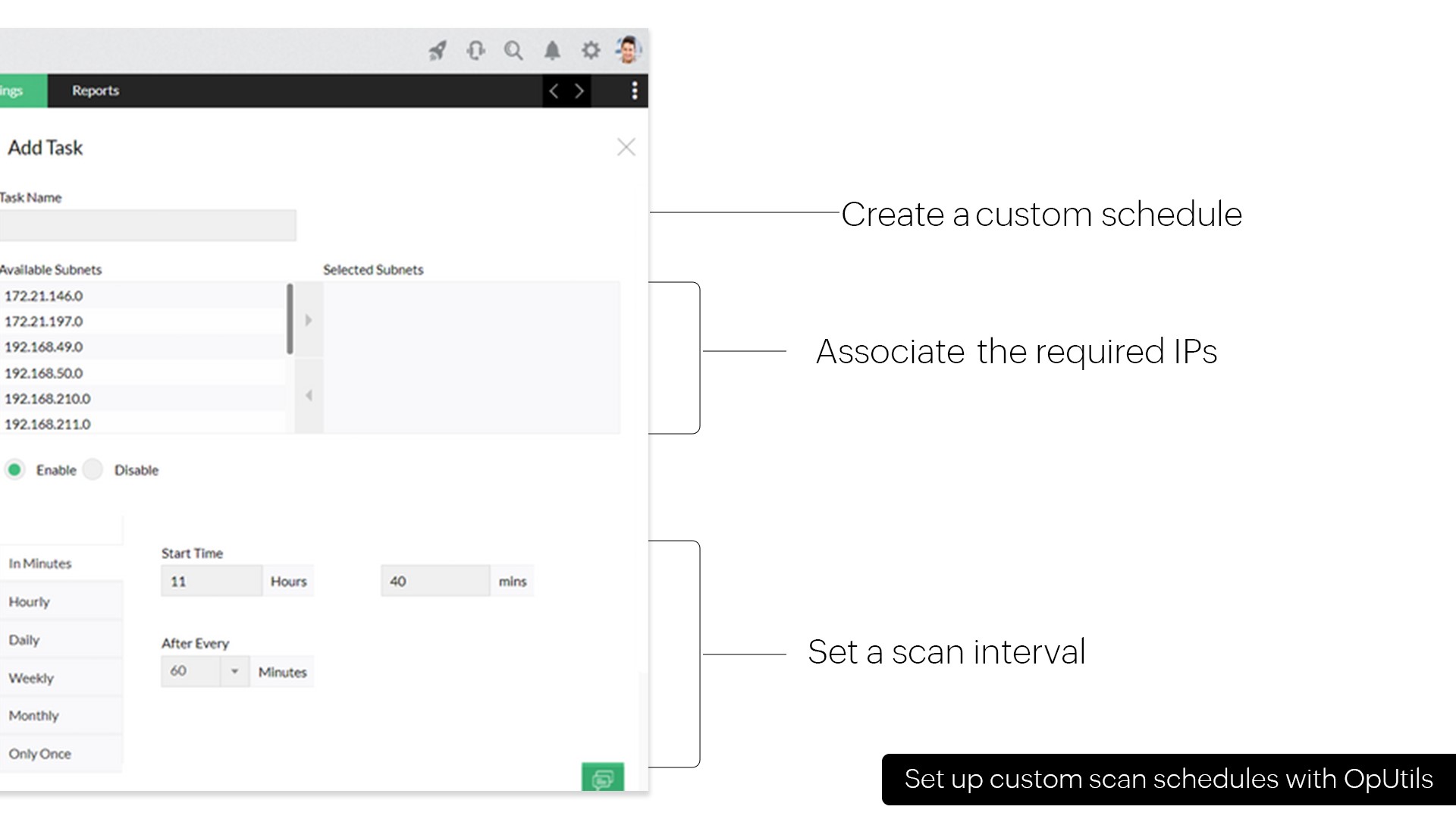
Eliminate the hassles of IP management
Try OpUtils for free today