There are a lot of emergencies in IT. Say you suddenly need privileged access to a network asset, but the network administrator is on vacation. Setting up break glass procedures before any issues arise helps you stay proactive in every scenario. This will ensure you always have a backup plan to access all credentials in the vault.
Plan ahead with an optional super administrator account. Basically, a super administrator has complete access to all passwords stored in Password Manager Pro. If you need a password urgently, use the super admin credentials to quickly log in and retrieve the required password.
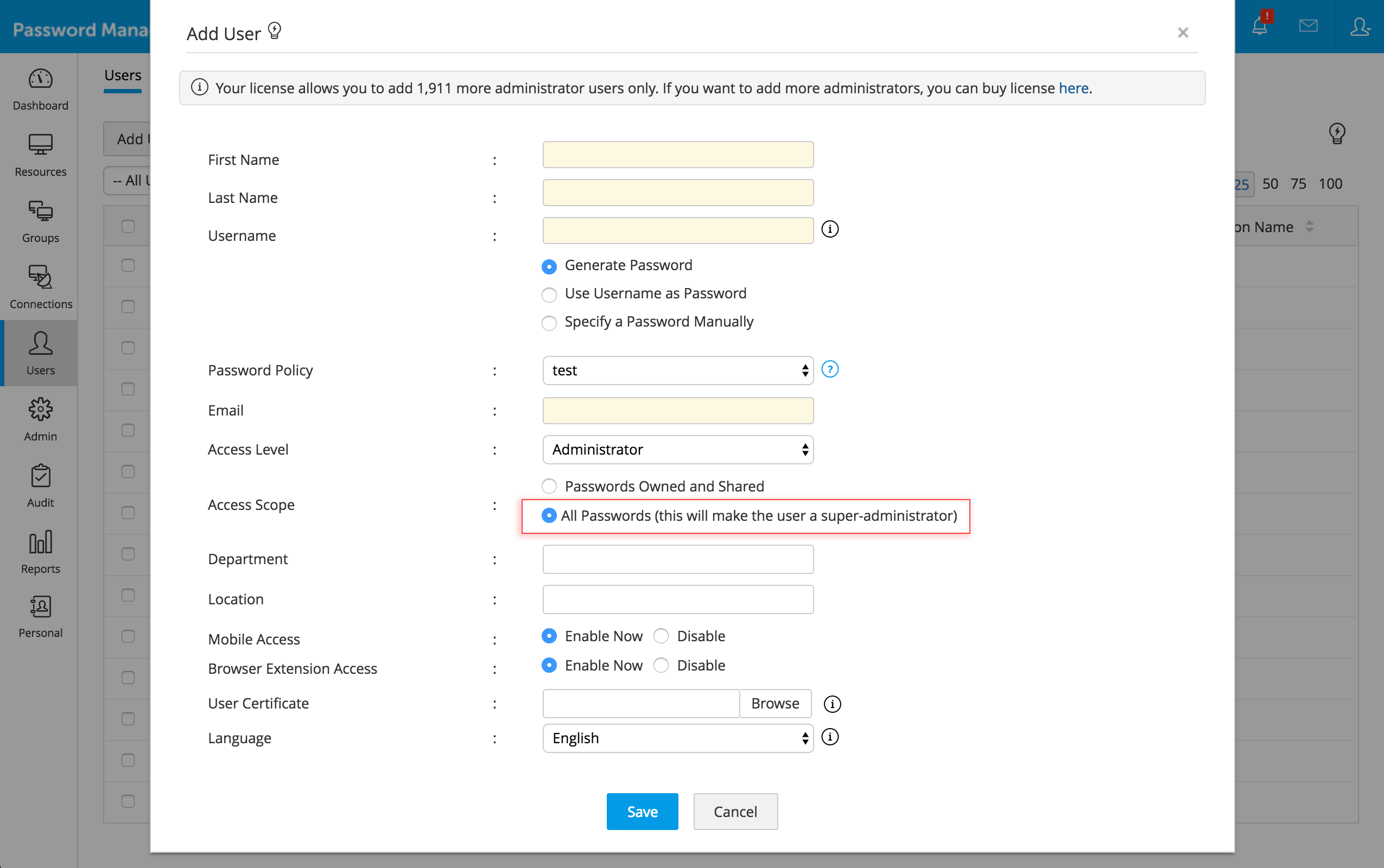
Since super admin accounts are very sensitive in nature, with complete access privileges to all stored data in Password Manager Pro, creating the account is optional. If you choose to have a super admin account in your environment, the account can only be created after two of your IT administrators approve the process in Password Manager Pro.
As an additional security measure, no administrator is allowed to designate themself as a super admin—they need approval from other admins. This keeps malicious admins from creating the account without permission or on accident. After the super admin account is created, the new login credentials are generated and sent privately via email to the selected admin.
Restrict further creation of additional super admin accounts once the first account has been created to prevent dangerous circulation of multiple accounts.