Password Manager Pro supports password resets for a wide range of target systems using two reset modes: through agent-less mode or by deploying agents in the remote host in case of systems without direct connectivity such as the ones protected by firewalls or residing in demilitarized zones (DMZ).
Password Manager Pro can reset passwords automatically on multiple platforms across physical, virtual, and cloud infrastructures.
Below is a complete list of target resource types supported by Password Manager Pro.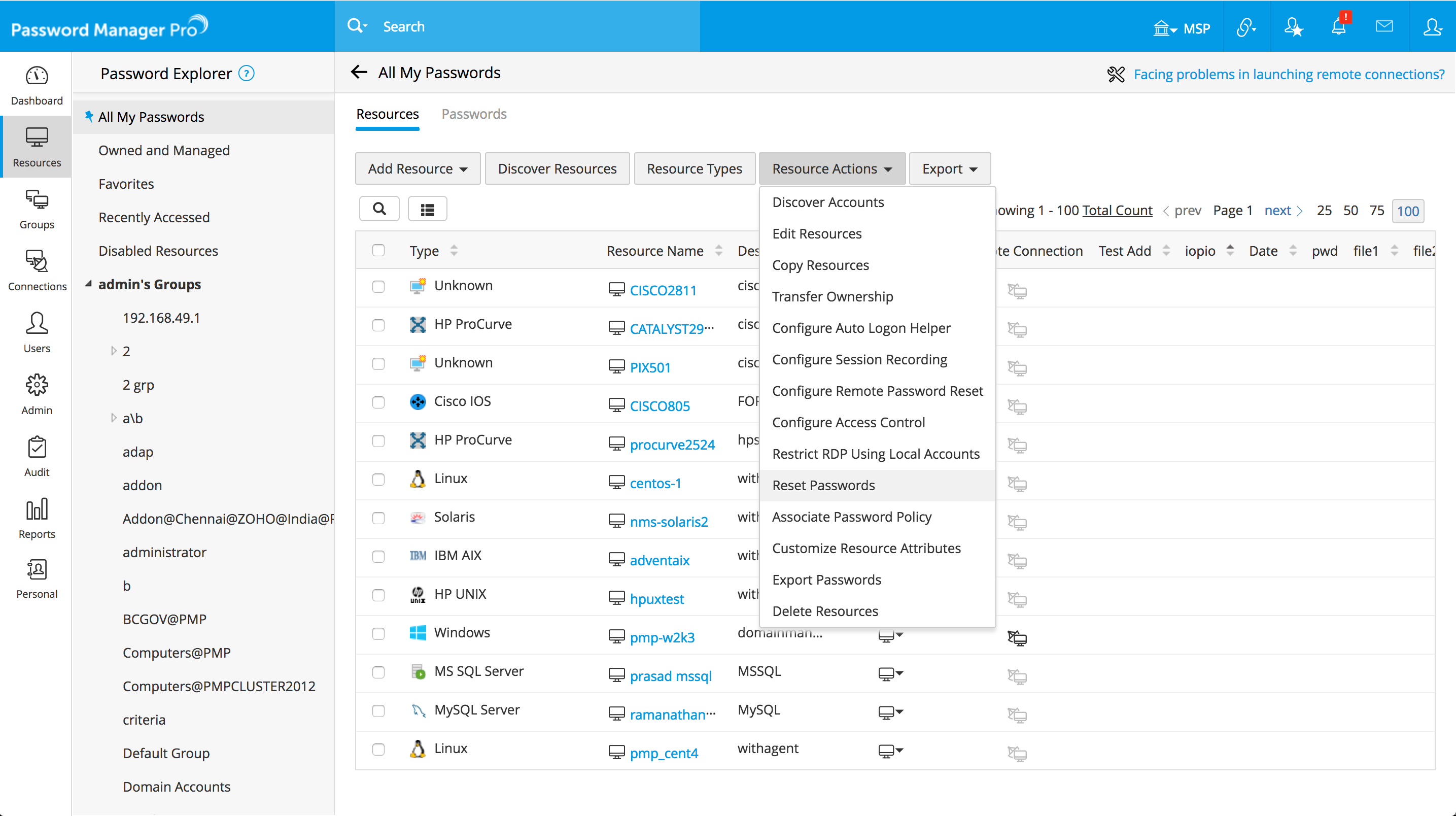
For any target system that is not supported by Password Manager Pro, the password reset can be done in two ways:
1. If the target systems are similar to the ones supported by default, create custom resource types and link their management methods to the supported protocols such as SSH-CLI, JDBC, WMI, etc.
2. If the target system is disparate from the supported platforms, we offer three ways in which you can go about performing the remote password reset.
- Password Reset Plugins
- SSH Command Sets
- Password Reset Listeners
Password Reset Plugins operate using a customized implementation class that you can manually add to Password Manager Pro. When a password reset is triggered for a custom resource type, the plugin can be invoked from the Password Manager Pro server to connect to the remote resource and complete the password reset. Password reset plugins can be configured individually for resources that are of user-defined resource types. Click here to learn more about this functionality.
SSH Command sets feature can be used to reset passwords for all SSH-based devices that can be reached by a command-line interface. You can add custom commands for the custom resources directly onto the Password Manager Pro web interface, without the need for a CLI terminal. Click here to learn more about this functionality.
Password Reset Listeners are scripts or executables that you can supply and invoke when a password change is needed. Password Manager Pro allows you to use the reset listeners as the custom connectors to update the password changes. Click here to learn more about this functionality.