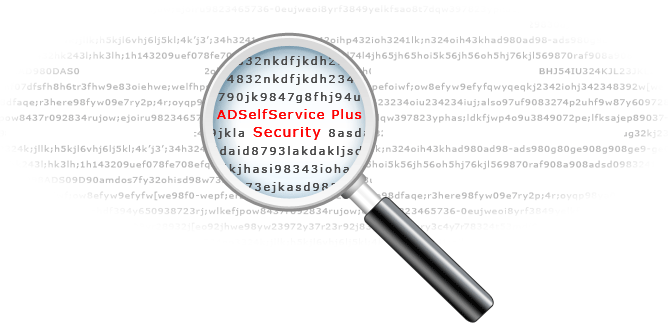
ADSelfService Plus is a meticulously planned AD end user self-service software, offering a multitude of security features/safety measures that tackles all possible threats looming over web based password self-service tool. It is clearly evident that it is nearly impossible to compromise ADSelfService Plus security cordon.
We are about to show you more password self-service and password security features in our product, that further strengthens the core of ADSelfService Plus
Why would we want to time-limit an authorized session that is yours? Imagine a scenario, involving an unauthorized access to reset active directory password!!!
It is recommended to set the session timeouts at levels, which are insufficient for unauthorized entrants to make a lucky guess, but allow the legitimate users to answer security questions and complete password self-service thereby restricting hackers from gaining access to user accounts.
Be apprised of the password strength as you configure your AD user password via self-service portal. A strong password should ideally be a mixed-case word with numbers strewn in between. With this, users know for sure, that they have chosen a strong & complex password, which will keep their account secure in critical situations.
Enforce Active Directory password history settings during password reset
Make no room for an administration error! Enforce Domain Password history settings during self service password reset and prevent the possibility of user from changing to his 'favorite' password! This feature is NOT available even in ACTIVE DIRECTORY.
Most often inactive active directory accounts are exploited to gain entry into a secured system. ADSelfService Plus has an answer to such threats. You can identify and blacklist all the inactive, abandoned, & disabled user accounts in Active Directory, denying them access to ADSelfService Plus!
An administrator can set in motion the reverse countdown notification from a specified day (Ex: On the 7th day or 5th day or depending on the time intervals the administrator prefers before account/password expiry) notifying users of their soon-to-expire passwords or in case, their accounts are about to expire. With these notifications, the administrator also gets to modify the severity of the messages that inform users to change their passwords. An administrator can also opt for delivery reports of the notifications.
Notify users via email upon their availing password self service and thereby prevent authorization of illegitimate users in case they attempt to hack user accounts by attempting to self-reset the user passwords. Email Notification upon using web-based password reset solutions also acts as an alert in case of an unauthorized 'AD password reset' action and allows the user to react and prevent further damage.
Free Active Directory users from attending lengthy help desk calls by allowing them to self-service their password resets/ account unlock tasks. Hassle-free password change for Active Directory users with ADSelfService Plus ‘Change Password’ console.
Get seamless one-click access to 100+ cloud applications. With enterprise single sign-on, users can access all their cloud applications with their Active Directory credentials. Thanks to ADSelfService Plus!
Intimate Active Directory users of their impending password/account expiry by mailing them these password/account expiry notifications.
Synchronize Windows Active Directory user password/account changes across multiple systems, automatically, including Office 365, G Suite, IBM iSeries and more.
Ensure strong user passwords that resist various hacking threats with ADSelfService Plus by enforcing Active Directory users to adhere to compliant passwords via displaying password complexity requirements.
Portal that lets Active Directory users update their latest information and a quick search facility to scout for information about peers by using search keys, like contact number, of the personality being searched.