Your download should begin automatically in 15 seconds. If not,
click here to download manually.
Besides the default web portal, users can reset passwords from their iOS and Android mobile devices,
as well as the login screen of their Windows, macOS, or Linux machines.


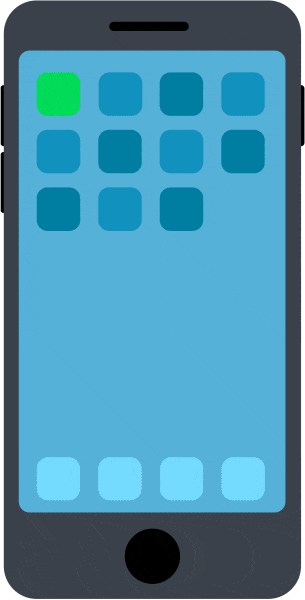
ADSelfService Plus takes security very seriously.
Enforce strong user passwords by requiring special characters and blacklisting dictionary words and patterns. Prevent users from using previous passwords during password resets.
Automate access control decisions, like enforcing MFA for login or restricting access to self-service features and SSO, based on risk factors such as IP address, device, business hours, or geolocation.
Utilize advanced multi-factor authentication (MFA) techniques like biometrics and QR codes to verify user identity.
Secure cached credential updates via VPN during remote password resets.
Fortify machine (Windows, macOS, and Linux), VPN, and OWA logons with MFA for remote and local access to network resources.
Enforce one password policy over various enterprise applications with ADSelfService Plus Password Sync feature.
Starts at
Allows admins to create advanced password policies and enforce them during self-service password reset and password change actions in the ADSelfService Plus user portal and the ADSelfService Plus mobile app.
Starts at
Allows admins to create advanced password policies and enforce them during admin-initiated password reset using the Active Directory Users and Computers console and the password change using Windows' Ctrl+Alt+Del screen.
Free for up to 50 domain users
The one-stop solution for all password-related troubles.
Free download For 30 days. No strings attached.