Bill Rule
With Bill Rule, you can pre set the cost details for incoming incident/service requests. You can do so by defining rules and criteria with certain service/incident request parameters. Once a incident/service request matching the rule's defining criteria arrives, the cost details will be automatically set for them based on your prior inputs. You can pre set two types of cost details namely fixed and differential cost using the Bill Rule.
Adding New Bill Rule
To add a new Bill Rule,
- Go to Admin >> Billing >> Bill Rule.The Bill Rule form will open up.
- Enter a name and description for the Bill Rule.
- You can define a rule by setting the criteria and condition.
- For e.g, Define a rule by selecting the criteria as "Category" and the condition as "is" and select a value such as "Routers" from the search field next to it.
- Once you have defined the rule, configure the cost details for incident/service requests that matches the above set rule.
Two types of cost can be configured, Fixed and Differential.
- For Fixed Cost, you can set the fixed costs for requests such as, "Fixed Cost Per Request" and "Fixed Cost Per Hour".
- For Differential Cost, you can set the differential costs such as "Operational Hour Cost", "Non Operational Hour Cost", "Weekend Hour Cost", and "Holiday Hour Cost".
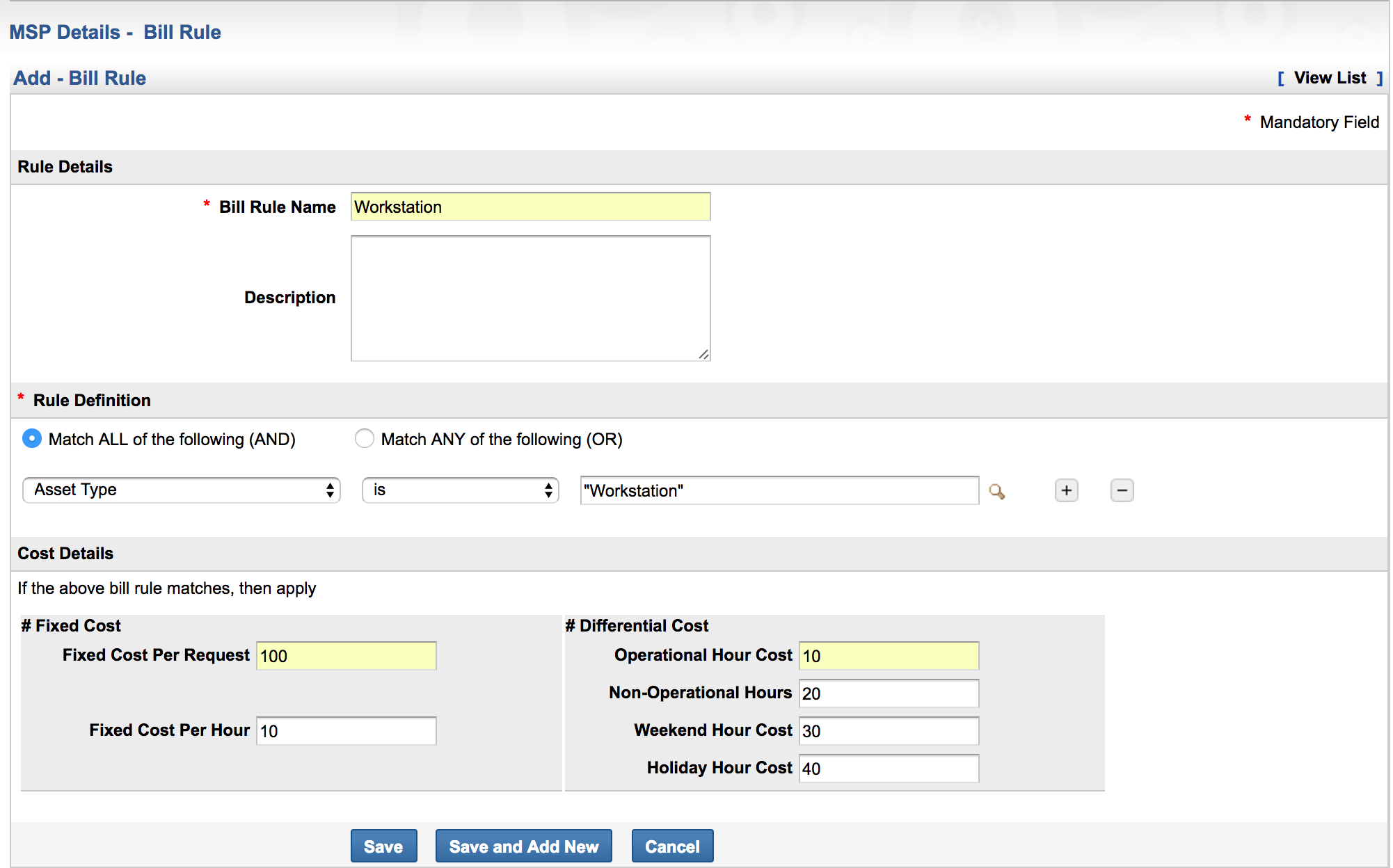
- Once you have entered the values, click on Save.
Note: Updating the Bill Rule details will affect the service plans that are using it except the cost details. However the new service plan's created will use the latest details including cost.

