Loanable assets
This page displays a list of assets that can be loaned.
- Click on Assets--> Asset loan--> Loanable assets to navigate to the Loanable Assets page.
- To add an asset to the Loanable assets list, click on Mark Loanable Asset(s). A window pops up with the list of assets that can be selected and added to the list.
- To remove an asset from the Loanable assets list, select the assets and click on Remove Loanable Asset(s).
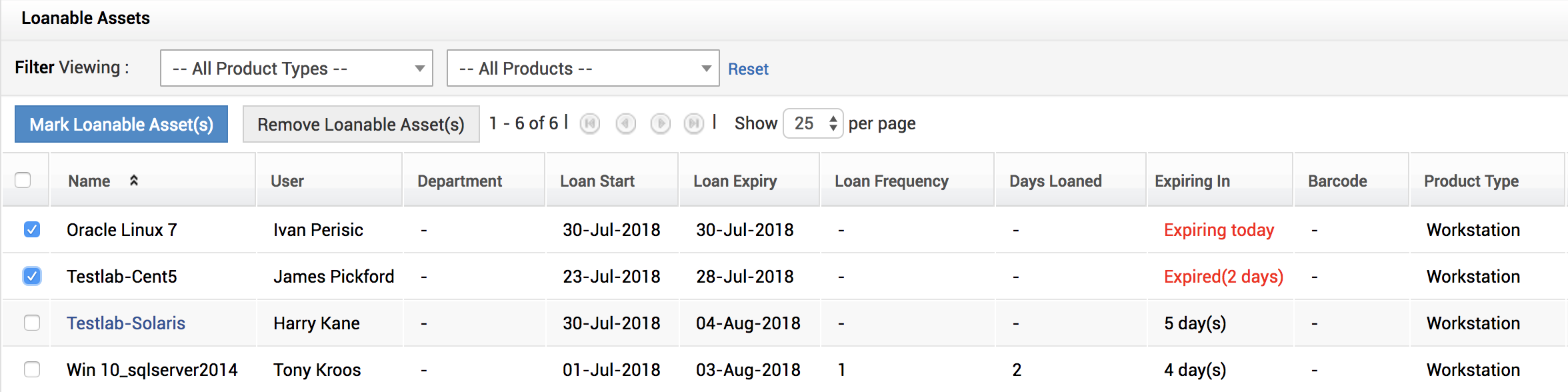
Note: This does not mean the assets which are not in this list cannot be loaned. You can also add assets to this list and loan those assets.

