Reconcile PO Items
Once the resources are received from Purchase Order, the resources are associated to Department or Groups. But on performing domain scan or network scan, the associated IT assets get duplicated.
Say, "LD400 - PO # 2[10]" is the workstation purchased and has been renamed as "AE-dept". On performing a scan, both the workstations appear in the List View. To avoid this you can reconcile the assets from either the PO details page or from the asset list view page.
|
Note
|
1. Items with the Product Type as Consumables are not added to the assets and hence cannot be reconciled. 2. The scanned workstations can be reconciled only once. 3. You cannot reconcile workstations from the same purchase order. |
To reconcile assets from the purchase order details page,
-
Click the Purchase tab in the header pane to open the Purchase Order list view page.
-
Click the PO# name link of the purchase order for which the items needs to be reconciled. You can also use the Filter drop down to sort and select the PO.
-
From the purchase order details page, click Actions -> Reconcile option. The Reconcile Workstation(s)/Server(s) pop up.
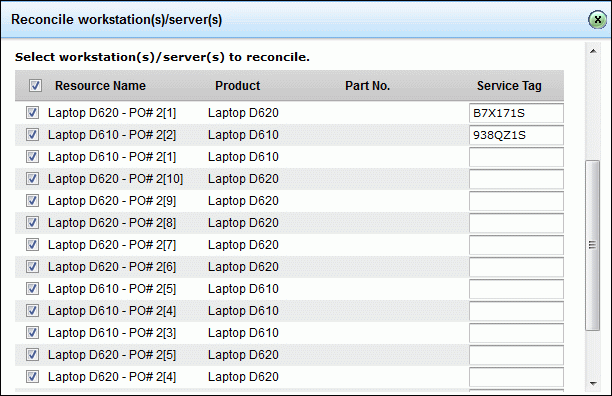
-
In case of workstations and servers, select the check box beside the resource name and enter the Service Tag of the scanned workstation/server.
-
Click Reconcile button. The data in the purchased workstation is copied to the scanned workstation copied. On reconciling, the purchased workstation is deleted.

