View Task Details
Click on a task name to open the task details page. The task details page contains 4 tabs:
Details
The comprehensive details of the task are displayed here. You can edit or delete the task from here.
Task Comments
Comments allow technicians to communicate between themselves about the task as well as the release. Technicians can reply to the added comments.
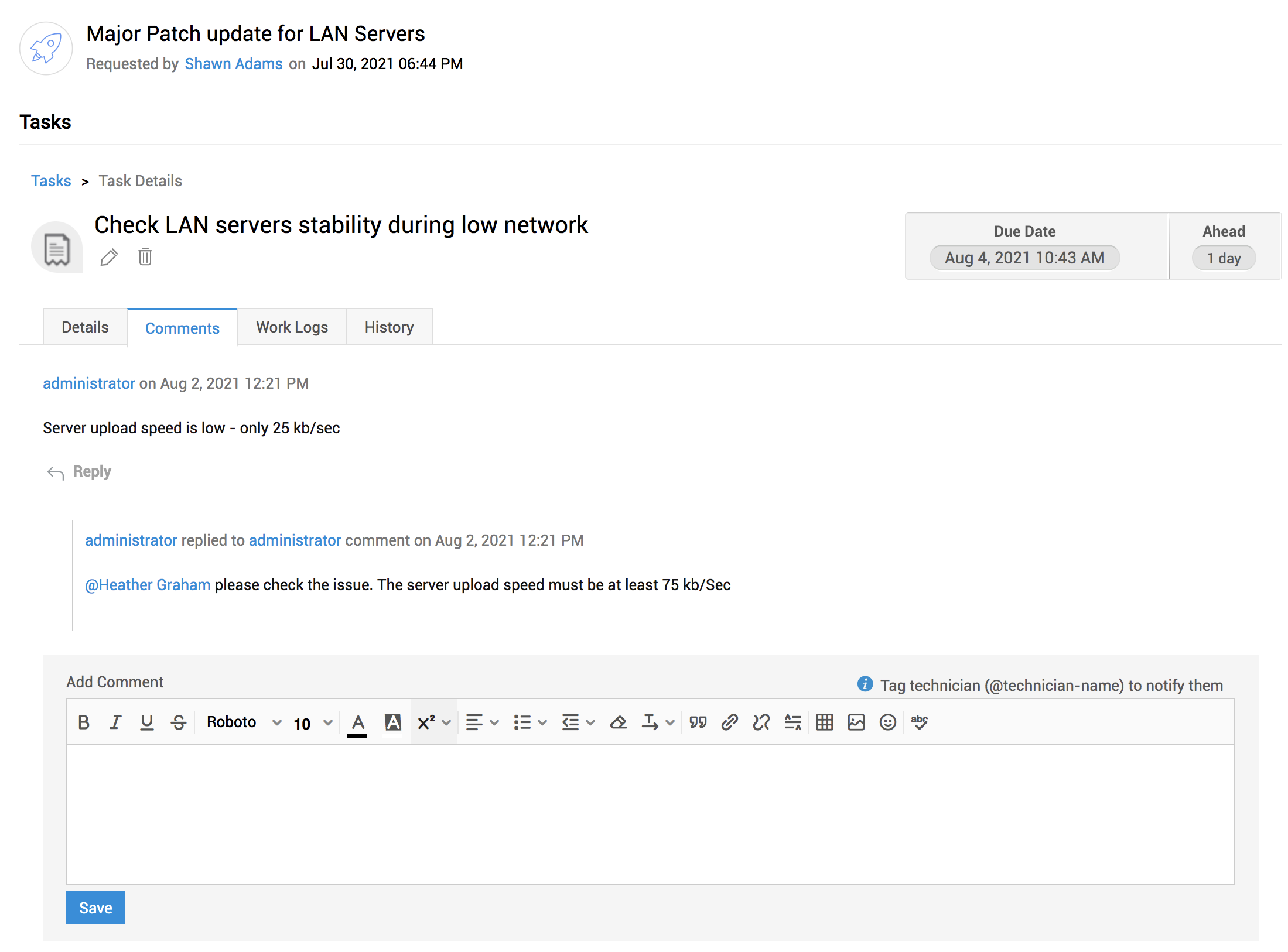
Under comments and replies, you can tag release approvers, release roles, and technicians associated with the sites you can access. To tag a user, type @ followed by their username.
You can also notify users when they are tagged. Configure this under Admin > Helpdesk Customizer > Notification Rules.
Work Logs
Work logs is a common platform where the time records of individual technicians in performing various tasks within a release are logged. You can brief the technician's work, specify the time taken to resolve, cost, and more.
To add a work log for release tasks,
-
Go to the Tasks sub-tab in a stage and click on the task title to open the task details page.
-
Navigate to the Work Logs tab.
-
Click New.
To learn how to fill out the work log form, click here.
You can edit them by clicking the work log Owner/Time Taken To Resolve fields.
To delete a work log, select the work log and click the ![]() icon.
icon.
Task History
The various actions performed on a task are grouped based on their dates and listed under the History tab.

