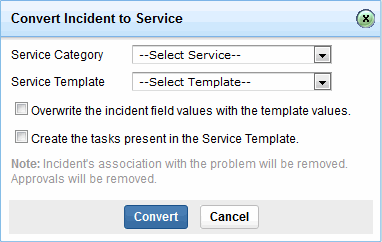Convert Incident to Service Request
The incident request can be converted to a service request. On converting the incident request, you will have the option to select Service Category and Service Template to be applied to the request.
To convert incident to service,
-
Log in to the ServiceDesk Plus - MSP application using your user name and password.
-
Click the Request tab in the header pane.
-
Click the Title of the request to which you would like to convert as service request.
-
Click the Actions menu -> Select Convert Incident to Service option. This opens Convert Incident to Service dialog as shown below,
-
Select Service Category from the drop down.
-
Select Service Template from the drop down to be applied to the request.
-
If you wish to Overwrite the incident field values with the template values then select the corresponding option by enabling the check box.
-
If you would like to Create the tasks present in the Service Template then select the corresponding option by enabling the check box.
-
Click Convert button. This displays the message stating that the Incident has been modified to Service Request.
|
NOTE
|
|