Request Dependency Marking
After creating a request,
- Click Actions tab and choose Add dependency. The dependency tab will be available only for dependent requests.
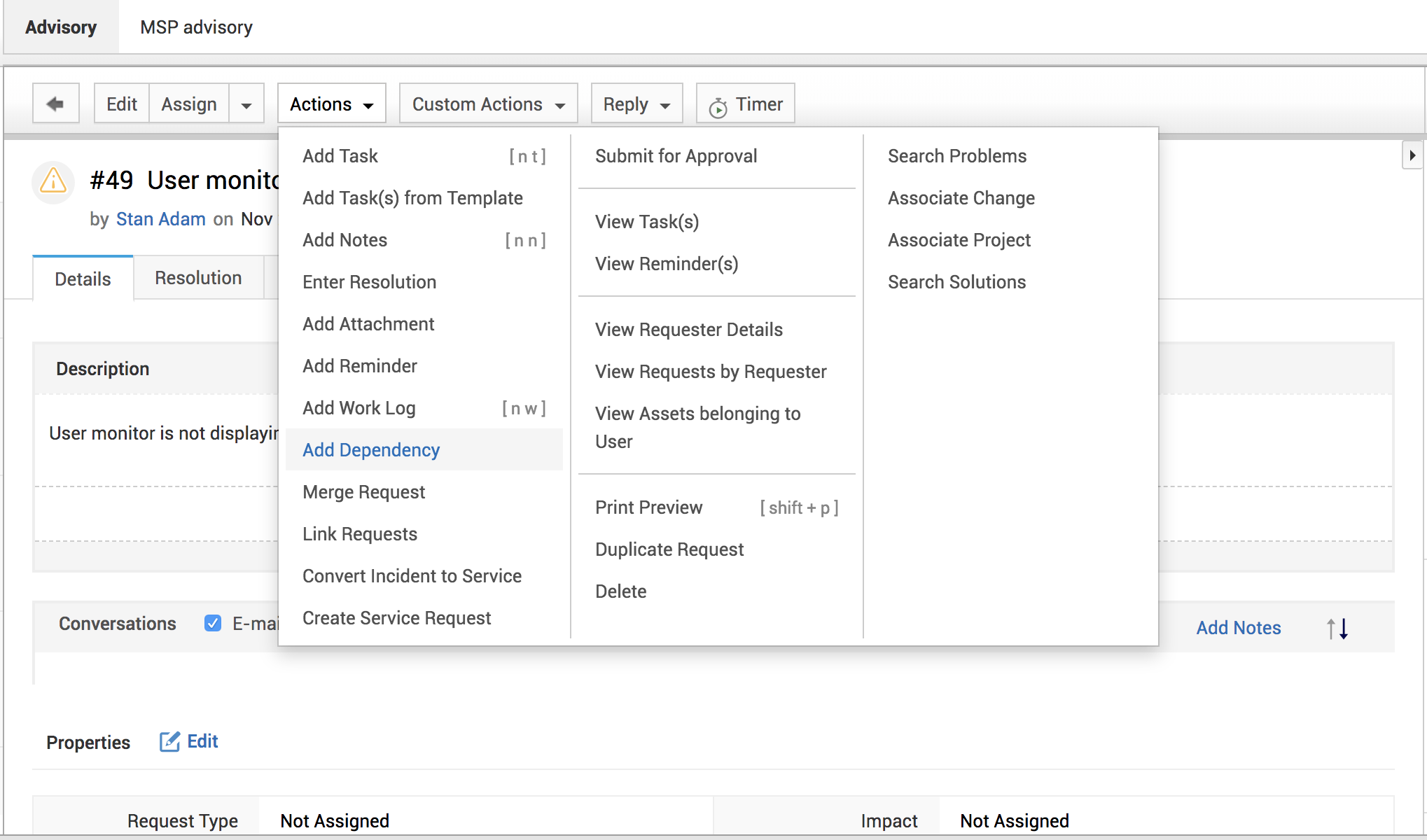
- A Pop-up window showing the list of available requests appears.
- Select the check boxes of the desired requests and click Add Dependency. The dependency is now associated for the desired request.
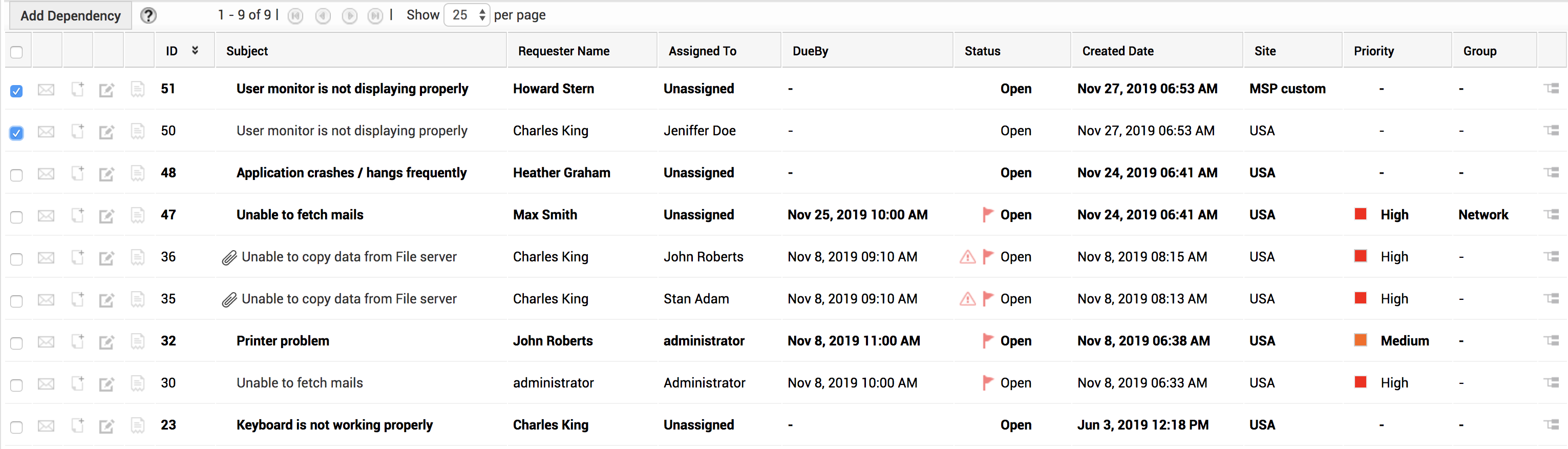
- After the dependency has been marked, dependency tab with the following options appear:
- Add Dependency: More dependent requests can be added to the desired request.
- Remove Dependency: One or more requests that were marked dependent, can be removed.
- Dependencies: When clicked, the dependency map can be viewed.
- Active requests: It lists the active requests in the selected group.
- Archived requests:It lists the archived requests in the selected group.
The last column in the requests list view shows the dependency of the request.
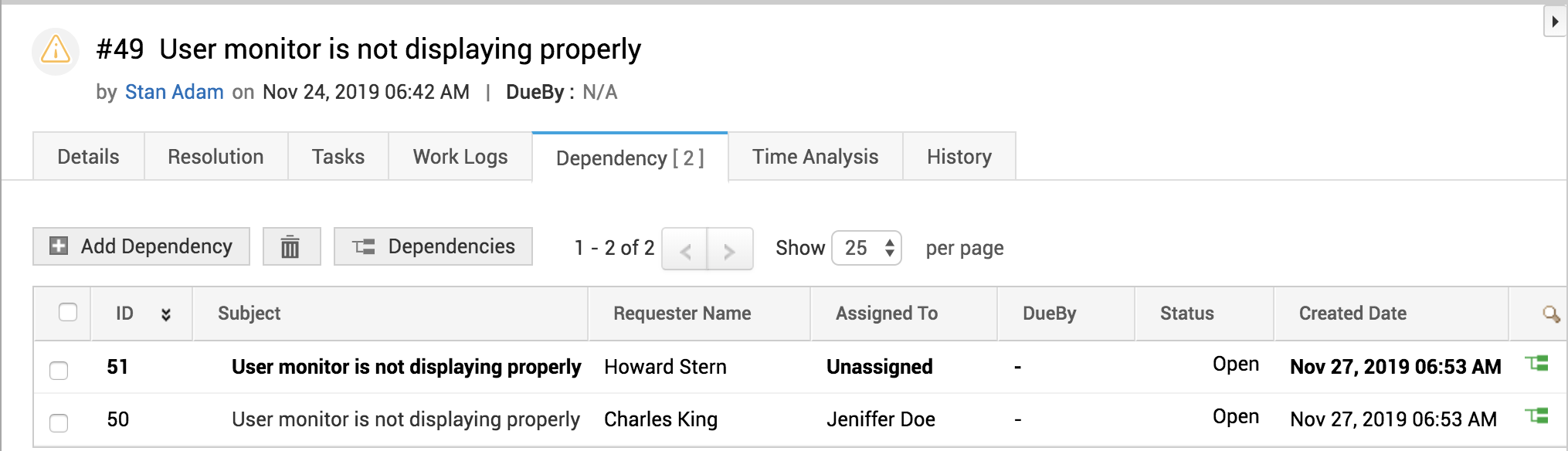
The dependencies map can also be viewed by clicking on  /
/![]() .
.
From the below dependency map, it can be understood that request E is dependent on requests A,B,C and D. Only when all the dependent requests are completed, the last column of request E turns green. It stays red even if one of the many dependent requests are yet to be completed.
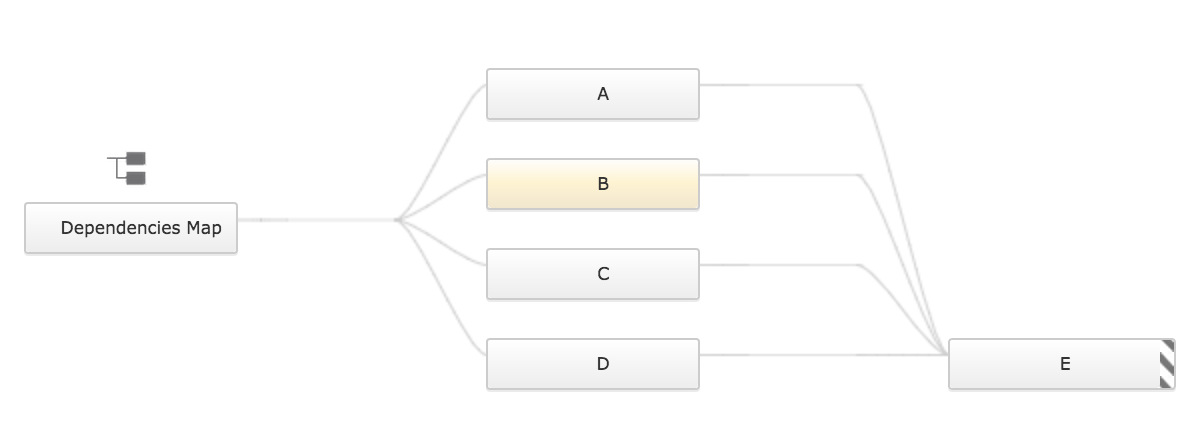
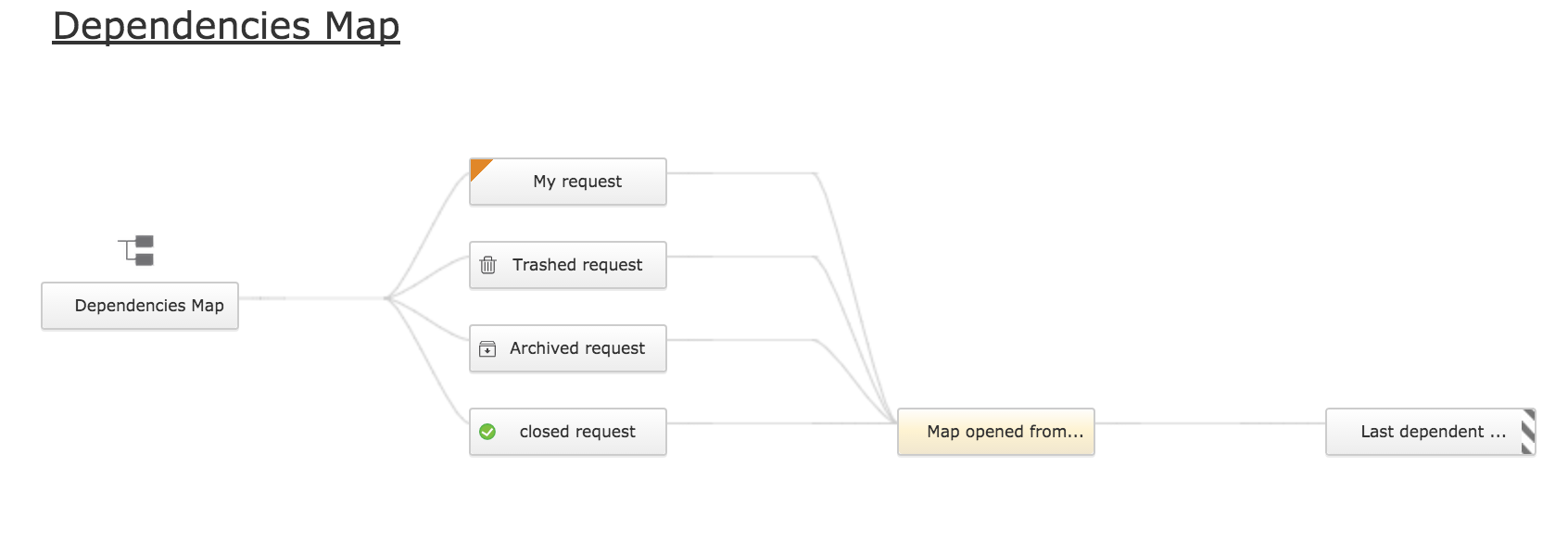
The dependencies map gives a clear pictorial representation of the dependent requests.
![]()
Guidelines to Add Dependency:
- For the first time when we associate parent request, this request will be considered as the last request in this dependency group, which depends on all the other requests selected by default. And this can be changed from the dependency graph.
- Requests selected to associate to the dependency group will be considered as dependent from where this "Add dependent request" is performed. And various
dependencies can be added/removed across the requests through dependency graph. - Multiple Dependency group association is restricted.
- Pending Request(s) cannot be marked dependent to a Completed Request, if the dependency closure rule is enabled.
- Total number of requests in the dependency group cannot exceed 15 inclusive of this request.
On hovering over a request, the request id, status and options like 'select parent' and 'remove' will appear.
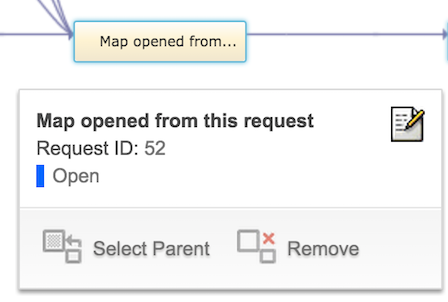
A combination of blue , green , yellow and red colours can be seen when performing different actions in the dependencies map. These colours indicate the following:
On hovering over the request, its dependent requests get highlighted in blue.
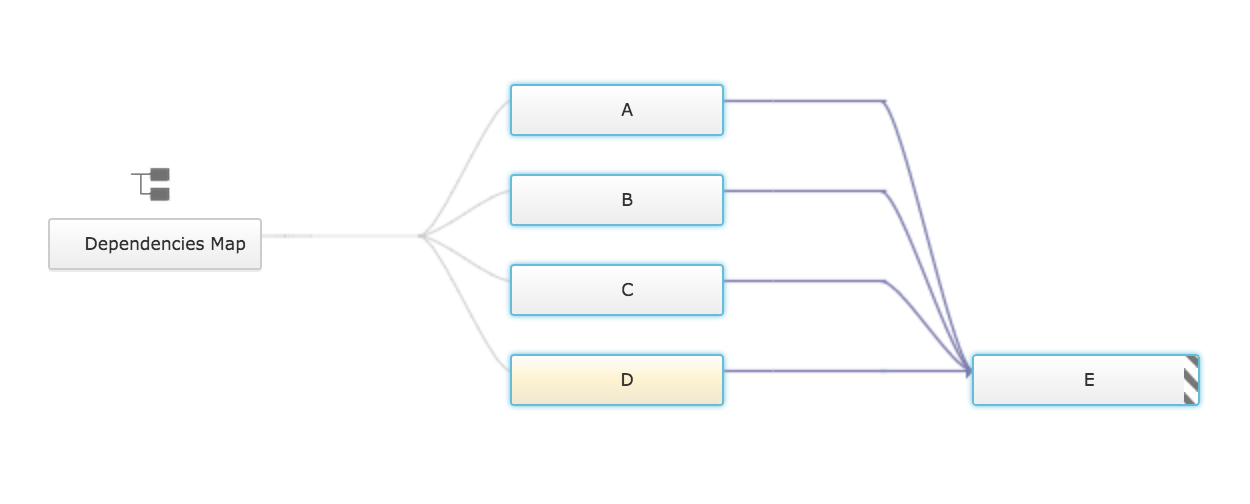
When 'select parent' is chosen, the child request for which the parent is to be selected, will get highlighted in yellow.
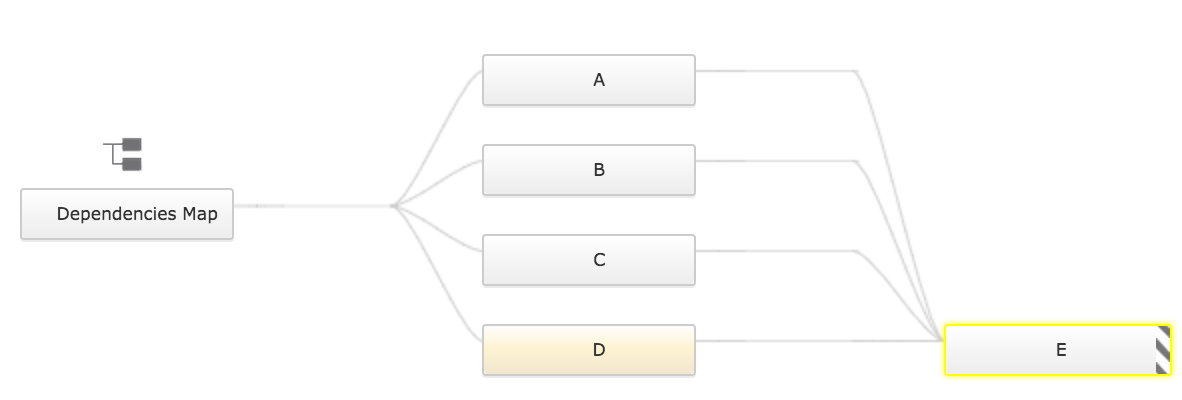
when a parent for the request shown in yellow is to be selected, (i.e, on choosing 'select parent' option in dependencies map) , the possible requests that can possibly be selected as parent , will get highlighted.
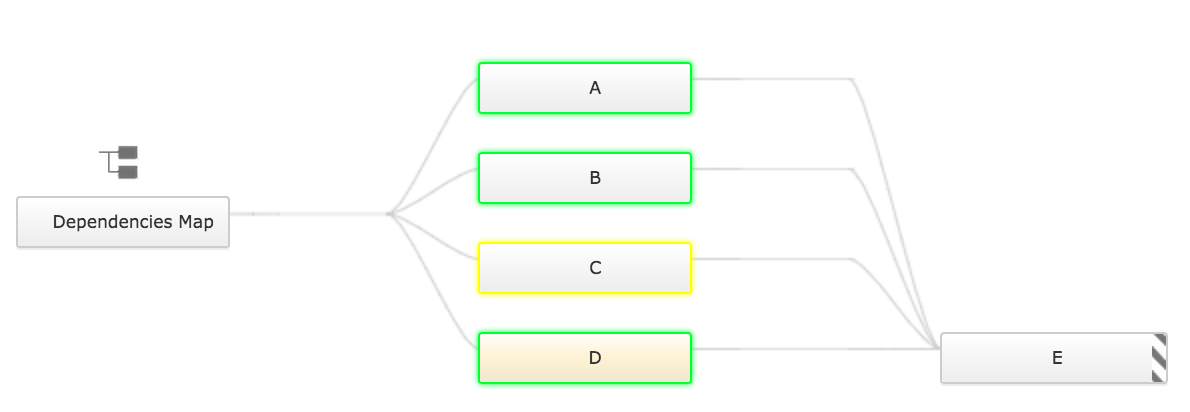
When 'remove' option is selected, the possible requests that removed dependent from the request shown in yellow, will get highlighted in red.
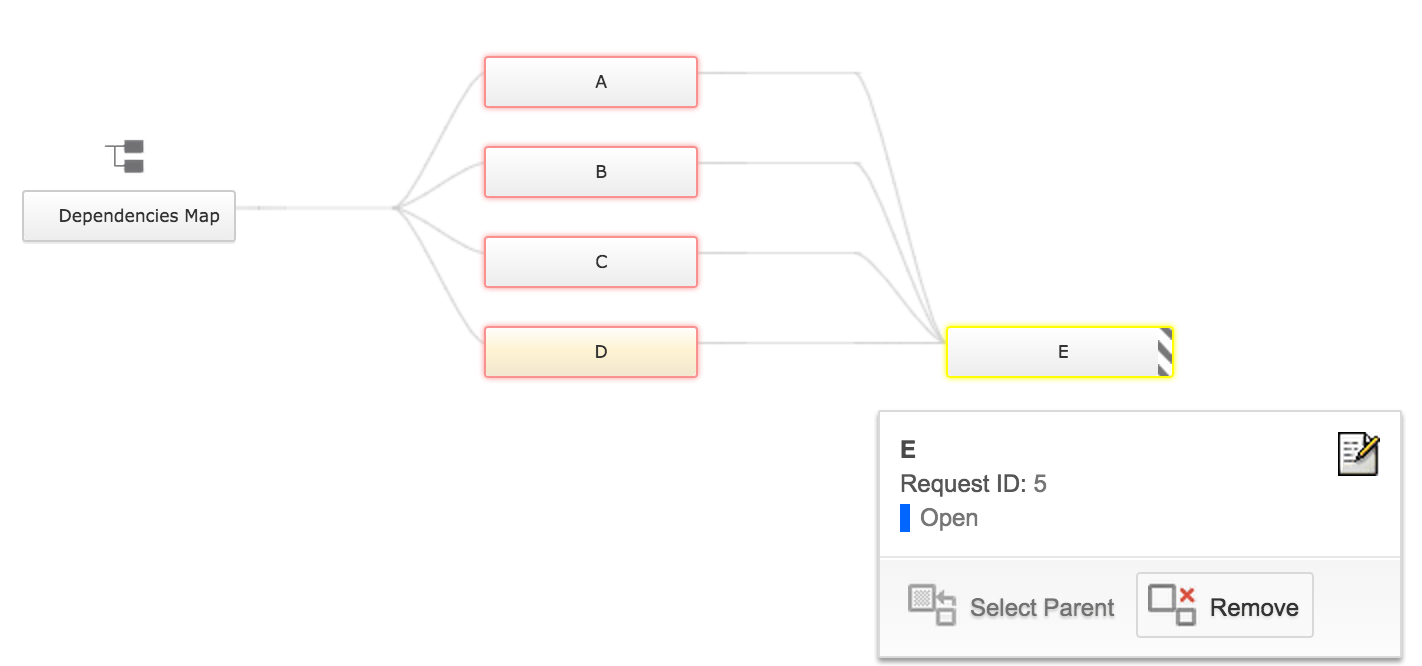
|
NOTE
|
In both archived and trashed requests , 'select parent' option will not be available. The dependency tab will not be visible in trashed requests' details page. It will be visible in archived and active requests' details page. A dependency cannot be marked between a pending request and completed dependency request. |


