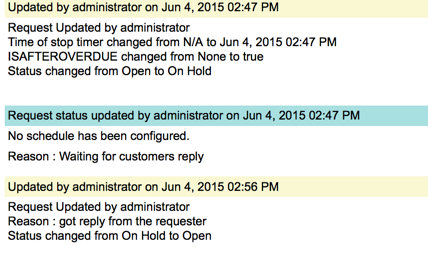Status Change Comment
Status Change Comment lets you to enable a mandatory comment box that pops up before changing a status. This can be customized by enabling the Status change comment mandatory for request option in the Self-Service Portal Settings under the Admin tab.
Enabling Status change comment for request
- Click on the Admin tab.
- Click on Self-Service Portal Settings.
- Enable Status Change comment mandatory for request option by clicking on the Yes radio button.

When the status change comment is enabled, there will be a pop up that prompts to enter the status change comments.

Viewing Status Change Comments
The status change comments can be viewed in the Time line present in the Time elapsed analysis.
Hover over the Previous status to view comment for the Status change. For example, if you want to see the comment for the "Onhold" status change then hover over the "Open" status.
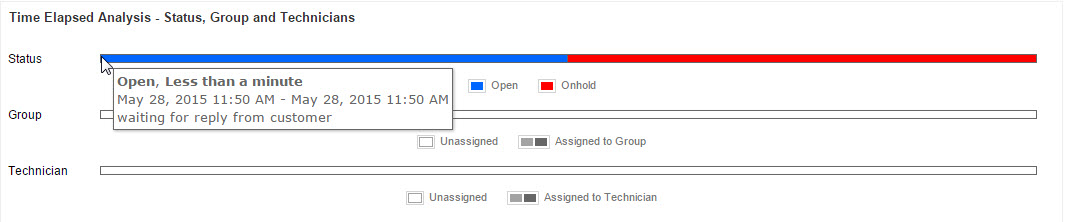
The status change comments can also be viewed in the History tab of the request details page.
- Click on the History tab on the request details page