|
|
Viewing Change History
Every action that is carried out on the requested change will be recorded under change history tab. The time and date along with who performed the action and what was performed will be listed here. Two views for viewing the change history are: Property View and Day View
Day View: Default option which displays the record of actions based on day-time basis. To view change history as per this view:
Property View: Option which displays the record of actions based on only the signficant change properties like Change Created by ___, Change Requested by ___, CAB Decisions ___etc., To view change history as per this view:
Viewing Change History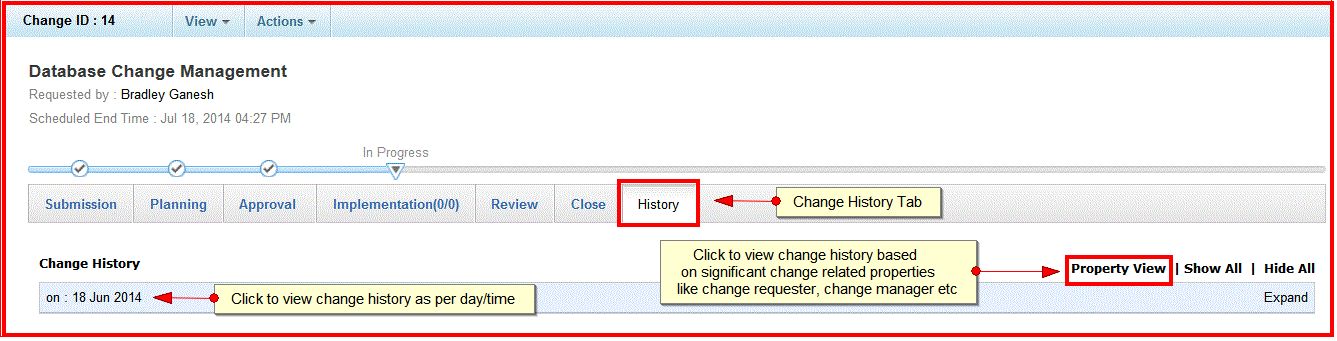
|

