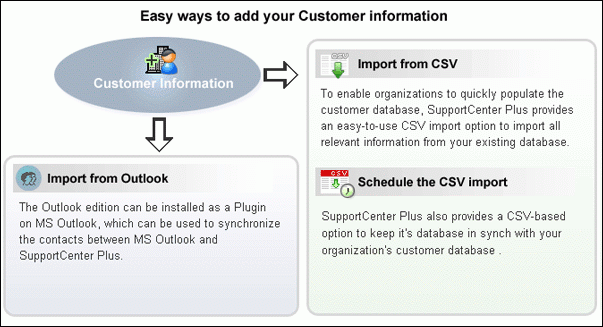ContactsManageEngine SupportCenter Plus allows you to maintain valuable customer information and keep it up-to-date. The customer information includes, details of the account associated to the contact and requests raised by the contact. Customers can access the self service portal with their login credentials, where the status of the request sent by them to the support team can be checked.
SupportCenter Plus provides two simple ways to add your Customer information.
Importing from Outlook
The SupportCenter Plus Outlook edition is productivity-enhancement software that can be used with SupportCenter Plus system and Microsoft Outlook. The Outlook edition can be installed on user's MS Outlook as a plugin, which can be used to synchronize the contacts in between Microsoft Outlook and the SupportCenter Plus. To know more on refer, MS-Outlook Integration with SupportCenter Plus.
Importing from CSV & Scheduling CSV Import
The easy-to-use CSV import option quickly imports all the relevant information from the existing database and also provides an option to keep the database in sync with the organization's customer database. |