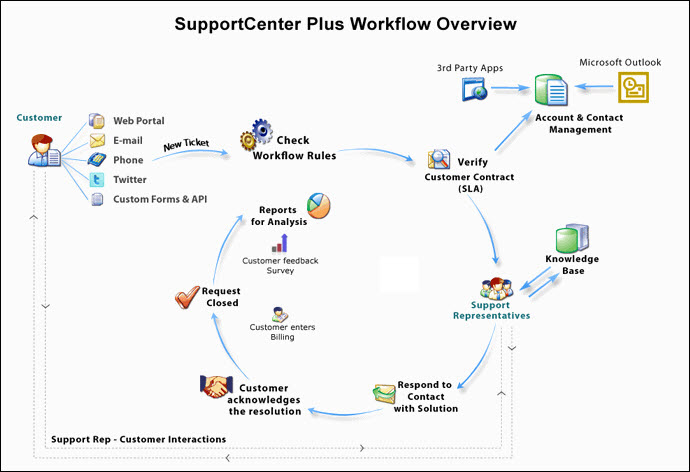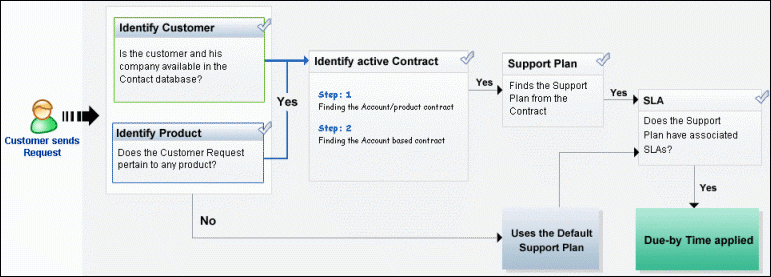RequestsHelpdesk Support Reps receive requests from a variety of sources; email, phone calls, forums, web portal, from various regions across the globe. Tracking, prioritizing, and resolving these requests can become a nightmare without a central point of reference for all requests.
Requests Module in ManageEngine SupportCenter Plus helps you to manage and track all the requests raised from your customer, their information and the support service offered to them. You can track all the overdue requests that requires immediate attention, thus improving the response time and resolution time of your support team.
Overview of Request Workflow
Modes of Creating Requests
SupportCenter Plus provides 4 simple ways of creating a request.
Automatic Conversion of Email into Ticket
From the above mentioned modes, email is the most common mode to raise requests into the application. As soon as the contact sends an email, SupportCenter Plus effectively fetches mails from the mail server at regular intervals and routes the requests to the respective Business Units based on the configured email ID.
Once the request is routed to the respective Business Unit, SupportCenter Plus checks and applies the corresponding Business Rules for these requests.
Business rules are pre defined custom rules that help in automating requests to appropriate category, groups or support reps. Whether its placing the request to particular groups or setting the priority of the request, Business Rules enables you to organize all your incoming requests. Further, you can also enable Notification to your support reps either through mail or SMS when a new request is created or assigned.
If you have enabled notifications to be sent to contact under Notification Rules, the contact will receive an email notification once the request is fetched into SupportCenter Plus.
Setting the due by time
The services offered is based on the Contracts and Support Plan associated to the customer's account through which the Service Level Agreement is determined and the due by time for the request is applied.
The work flow explains the application of due by time based on contracts.
Support Reps can pick requests that are left unassigned or can assign the requests to other support reps and groups. You can enter resolution or search for solutions from the Knowledge base module.
Closing Requests
Once the customer has acknowledged the resolution, he undergoes the billing process. Support Reps can then change the status of the request to closed. You can configure survey to rate your customer satisfaction on various parameter that you would like to measure about the support rep and the response quality.
If the customer replies back to the closed request, the status of the request is automatically set as Open and the due by time is applied again. |