





|
The View Request page organizes the details of the request in a logical manner. To view the details of a request,
Click on the Request tab in the header pane to open the request list view page.
Click on the Subject link of the request to be viewed. The View Request page opens.
Contact Details
This block displays the Request id and Subject of the request, Contact details such as the Contact Name, the Account, Status, Priority and Due Date for the request. You can also Add Notes, Add Attachment and Print the request from the Actions drop down.
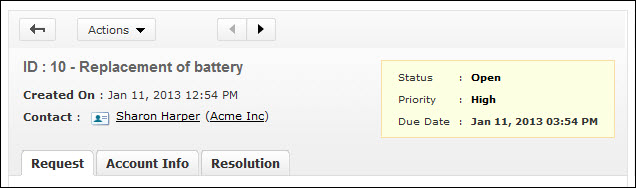
You can view the contact details such as name, account to which the contact belongs, email address, phone and mobile number by clicking on the contact name link.
The block contains tabs to view Request details, Account Information, View Resolution, View Time Entry of the request.
Viewing Request Details
The request tab displays the Subject and Description of the request. The Conversation button appears if there are any conversation threads to the request. Clicking on Conversation button scrolls down to view the conversation threads.
In addition, the request details block also displays request properties like Status, Group, Category, Sub Category, Item, Support Rep, Priority, Mode, Level, Created Date, Due Date, Product, Created By and additional fields (if available).
If you have added any Notes to the request then the same can be viewed under Discussion Notes block. The notes are displayed in descending order of their date of creation.
Viewing Account Information
The account info tab displays the Contact Details along with the Contract Details associated with the Account. Contract details such as Support Type, Support Plan, and Contract Covered are displayed under this block by default. If the Support Rep has enabled the setting under Admin module to view the Contract full details, then the total number of contract hours/incidents, number of hours spent on the Contract, remaining hours/incidents and usage of hours/incident can be viewed under this block.
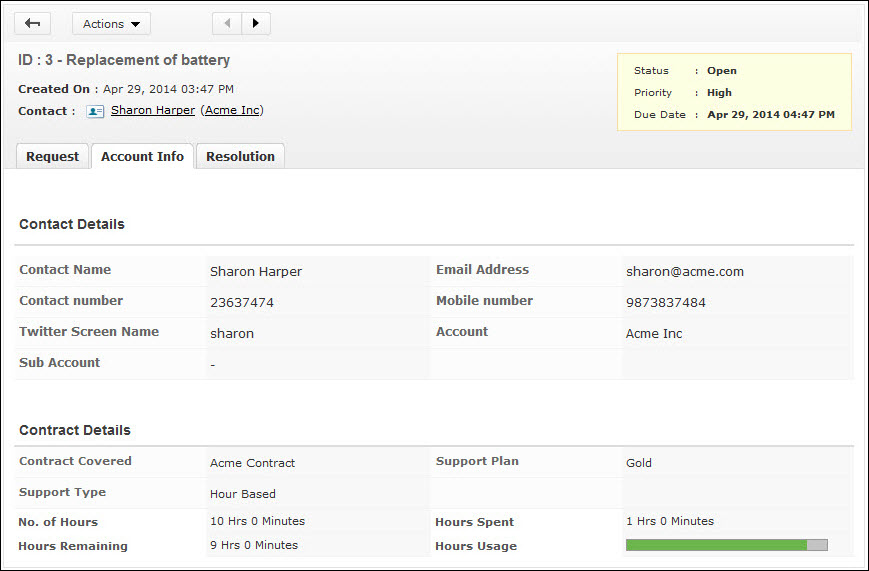
Viewing Resolution
Resolution is a documented information on how the issue was resolved. You can view the resolution entered by the Support Rep from this tab.
Viewing Time Entry
If you have the permission to view the Request Cost information then the Time Entry tab appears where you can view the Execution Time, Time Spent on the request and the total cost information.
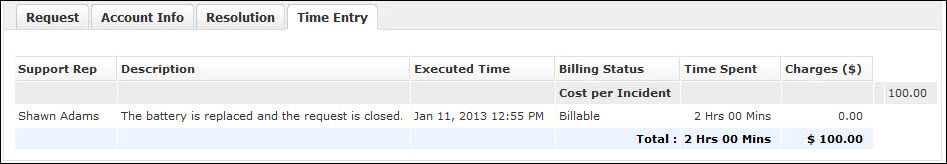



|