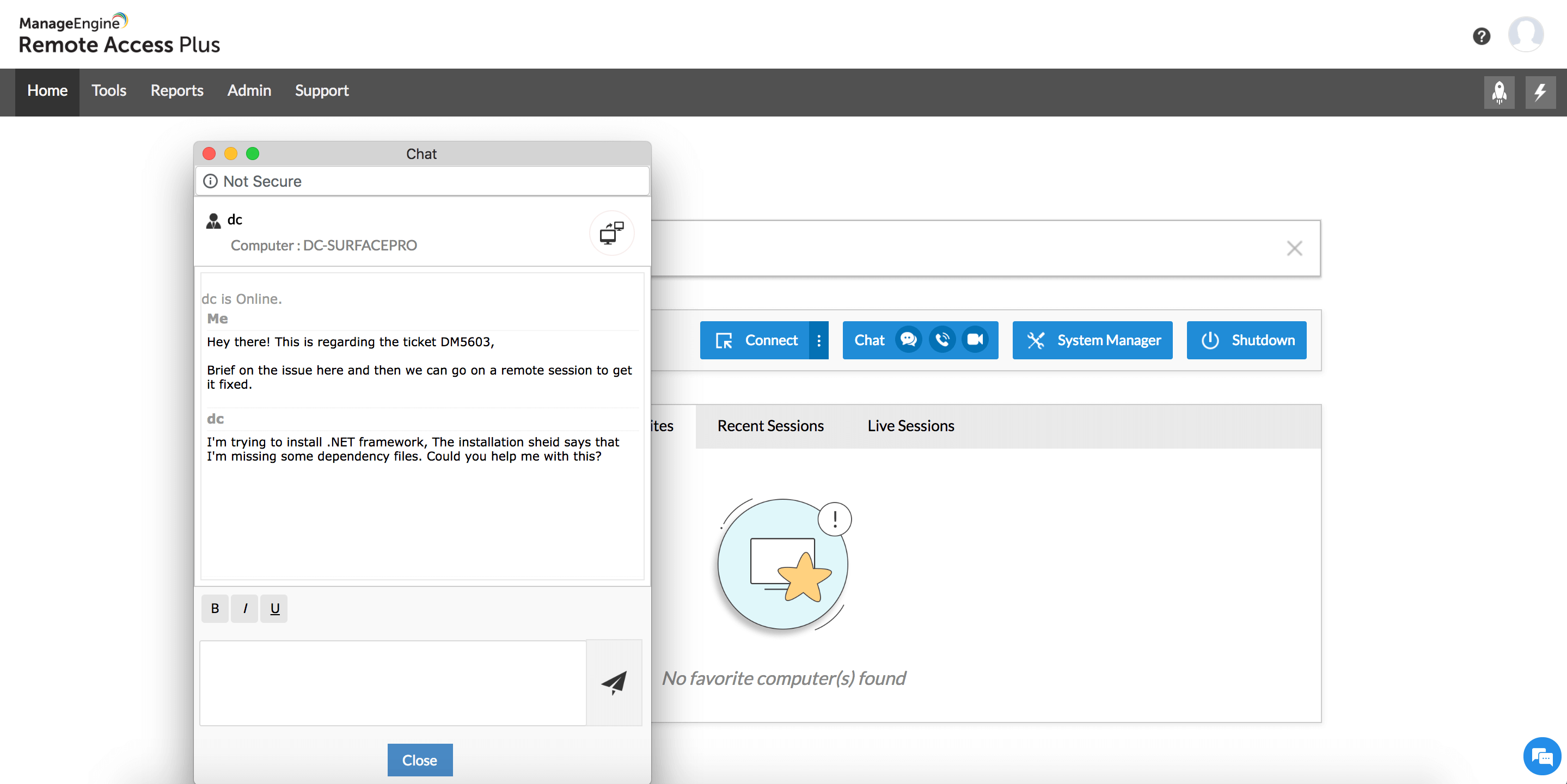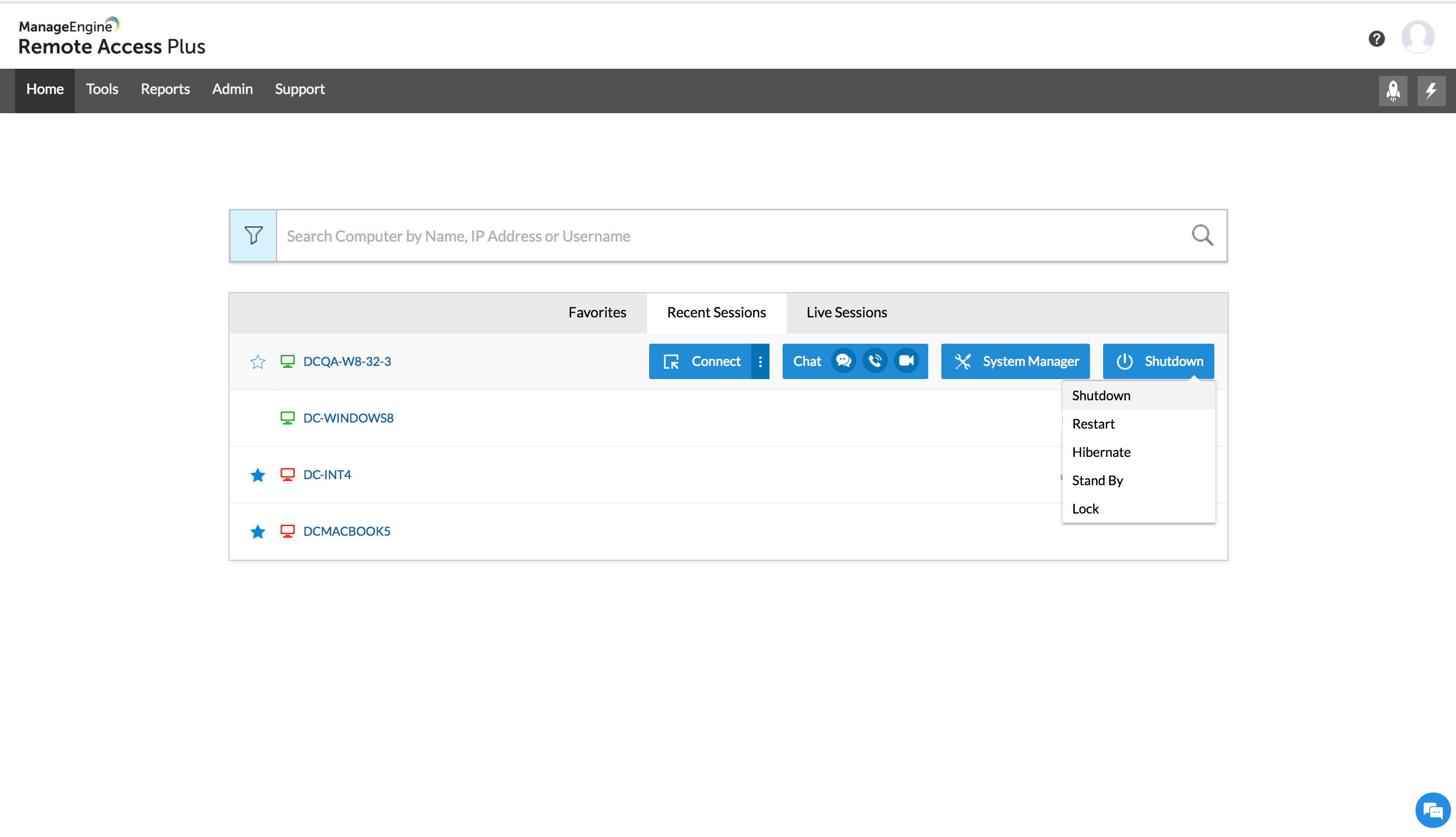Enterprise remote desktop software
Confused about how to oversee your Enterprise Remote Desktop endpoints dispersed worldwide? Enter ManageEngine's Remote Access Plus. This enterprise remote desktop solution provides IT professionals the ideal set of tools, packed with unique remote access and diagnostic features. Enjoy unattended remote support, limitless chat, voice and video calls, as well as HIPAA and GDPR-ready adjustments, among other features. Our mission is to guarantee IT administrators maintain complete control over enterprise remote desktop endpoints, wherever they are!
Capabilities of our enterprise remote access solutions
Initiate access to unattended endpoints at any time
- Gain single-tap access to remote devices present anywhere.
- Customize resolution for smooth remote session experience.
- Perform compliance-ready remote assistance.
- View multiple monitors for a single holistic dashboard.
Break communication barriers between IT admins and end users
- Understand problems better by initiating a chat, voice call, or video call with end users.
- Initiate remote sessions instantly, right from calls and chats.
- Keep track of complete chat history for audit routines.
Access critical files securely
- Send or receive files of any format instantly across endpoints.
- Transfer enterprise files securely with exclusive, built-in encryption algorithms.
- Get access to files and folders of remote endpoints within minutes.
Optimize enterprise power usage
- Shutdown your enterprise endpoints and cut down unnecessary power usage.
- Automate shutdown on endpoints during weekends or off working hours for improved optimization.
- Other power options available: Restart, reboot, logoff, hibernate, and more.
Monitor endpoints in real time
- Get an in-depth view of tasks, software, hardware, events, services, registry, and more.
- Execute commands in the CLI of remote endpoints within minutes, right from your device.
- View and troubleshoot with these monitoring tools silently, without interrupting end users.
Get a unified experience across all platforms
- Initiate remote access to Windows, Mac,Linux and Android devices. (Android support is only available in the on-premises version)
- Access endpoints from any OS with our web-based solution.
- Troubleshoot endpoints on the move from Android and iOS devices.
![]() "Best Enterprise Remote Troubleshooting Solution"It reduces remote troubleshooting time from days to minutes. Helpdesk technicians can use this tool to manage remote workforce from only Single dashboard.
"Best Enterprise Remote Troubleshooting Solution"It reduces remote troubleshooting time from days to minutes. Helpdesk technicians can use this tool to manage remote workforce from only Single dashboard.
Source:G2
How does our enterprise remote access solution work?
Our highly user-friendly, easy-to-use enterprise remote access will fit in any IT environment! Here's how to get started
- You can either download or sign up to unlock our enterprise remote access software.
- Install an agent in the endpoints you wish to access remotely.
- Instantly, your endpoints will be listed in the console, which is where you can initiate remote sessions and access other troubleshooting tools.
- If the viewer device and remote endpoint are present in the same network, then communication will happen directly. If they are in different networks, communication will securely happen via encrypted tunnels.
Curious to know more? Click here!
Related topics you might be interested in!
FAQs about enterprise remote access software
What is an enterprise remote access solution?
An all-in-one solution that will simplify the work of IT admins in enterprise-sized organizations and give them a hand in remotely accessing, controlling, and troubleshooting endpoints from anyplace.
Why would enterprises need a remote desktop software?
- Reduces endpoint troubleshooting from days to minutes.
- Provides admins access to enterprise endpoints at any time.
- Optimizes the work flow of enterprise sysadmins.
- Reduces travel time, decreases device repair expenses, and improves endpoints performance.
- Click here to know more.
Is enterprise remote access software safe?
Remote Access Plus is a secure enterprise remote access solution. We have enhanced security with multi-factor, single sign-on, and SAML authentications, along with user-level restrictions to the software. Click here to learn more about our security fence!
What are the benefits of an enterprise remote access solution?
- Best option for flexible work from home culture.
- Quickly sort complex IT issues by collaborating with more than one technician.
- Save on unnecessary expenses spent for on-site visits to troubleshoot endpoints.
- Improve the productivity of IT admins with the best enterprise remote desktop software.
How to choose the best enterprise remote desktop software?
Choosing the best enterprise remote desktop software requires a comprehensive assessment of the organization's needs, considering factors like security features, user experience, scalability, and integration capabilities. Prioritize end-to-end encryption, multi-factor authentication, and robust audit trails to ensure data protection.