Error while remotely connecting to Mac 10.14 - Mojave
Problem
Remote screen sharing sessions initiated to Mac computers fails with an error message "Accessibility permissions not configured".
Cause
This might occur when ManageEngine Remote Access component of Remote Access Plus has insufficient privileges to remotely control that computer.
Resolution
To resolve this problem, grant access for ManageEngine Remote Access component to remotely control the computer.
Steps
From the problematic Mac machine navigate to System Preference -> Security and Privacy -> Privacy -> Accessibility -> Enable access for ManageEngine Remote Access component.
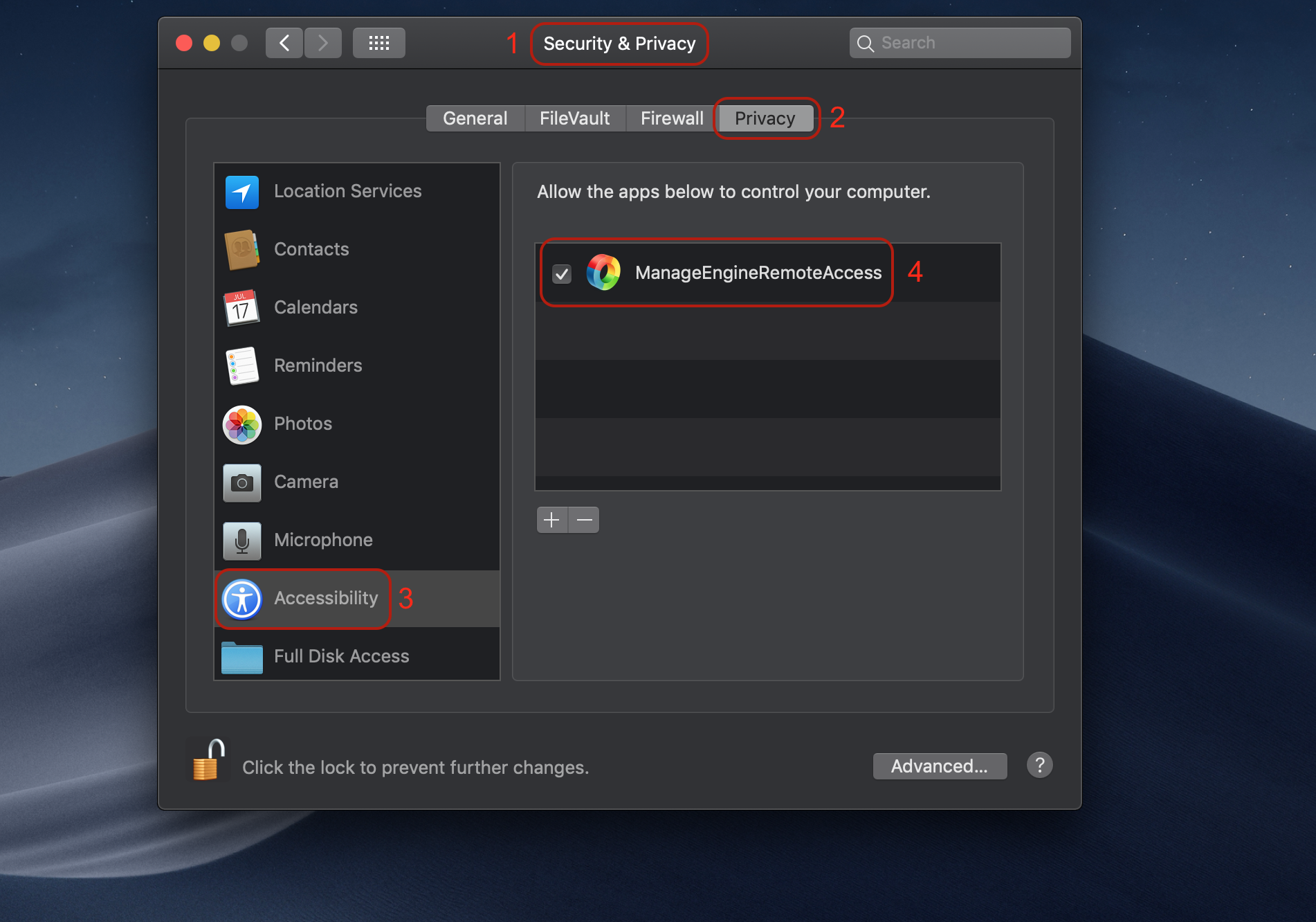
You can now remotely troubleshoot Mac 10.14 (Mojave) computers in your network.