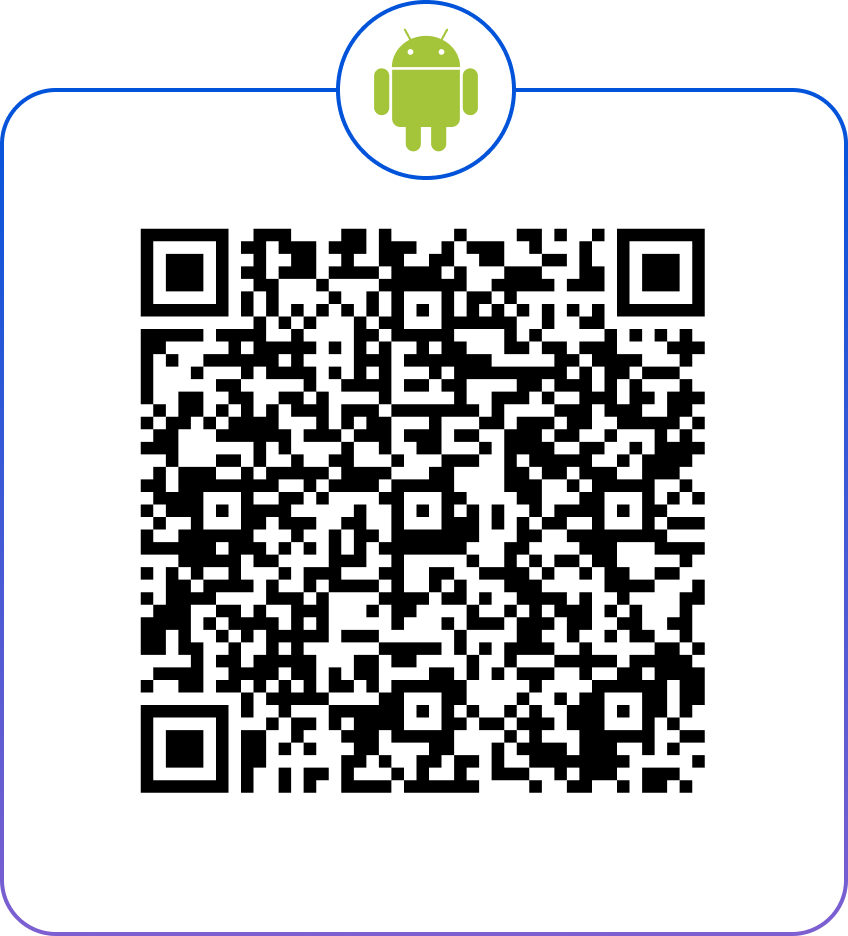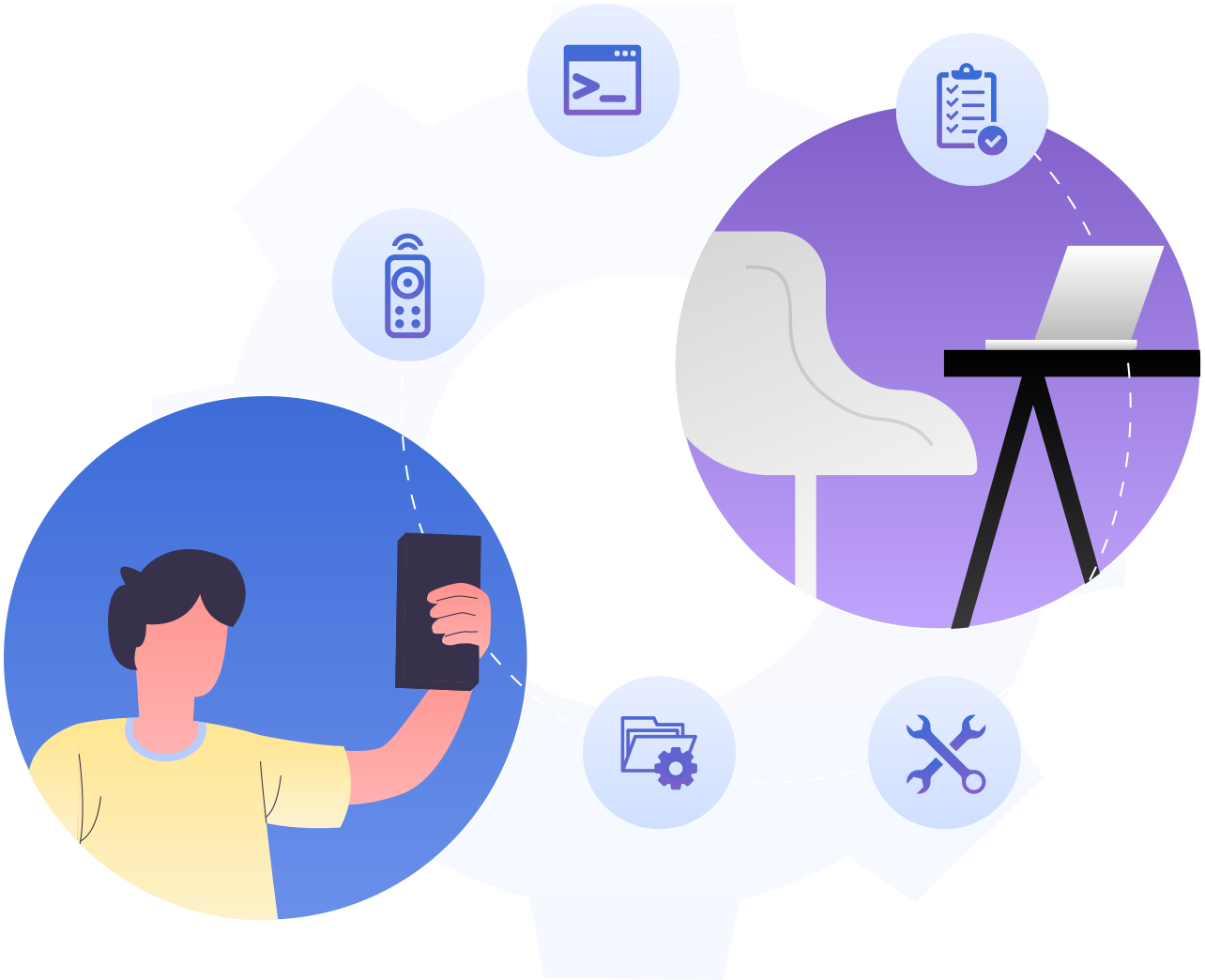
Want to experience the most seamless way to rescue enterprise computers when you’re far away from work? Remote Access Plus caters to your needs with a lightweight and flexible mobile app—you’ll barely know its presence! Remote Access Plus’ server can be in any corner of the world—simply download the mobile app, enter the credentials, and access your console in the blink of an eye from your android or iOS device anytime!
Effortlessly view multiple monitors from a single console
Enhance security with in-built app lock
Collaborate with experts and reduce troubleshooting time
Use fine-grained reports and ease your audit routines
Track end-user activities with an exclusive view only mode
No compromise to compliance like HIPAA, PCI DSS, or the GDPR
Blacken end user screens and keep your sensitive credentials safe
Power down, reboot, hibernate, and unleash more with just one touch.
Failed to end a remote session? Idle session time-outs are available just for you