Efficiency is an important aspect for any organization that depends on its IT infrastructure to carry out daily business operations. Using virtualization technologies, network admins distribute hardware resources, such as CPU, memory, and storage to virtual machines and optimize the IT infrastructure for maximum efficiency. Citrix monitoring is the process of monitoring the performance and availability of Citrix servers, applications, and infrastructure. This can be accomplished through the use of a Citrix monitoring tool, such as RMM Central, which is a software solution for monitoring Citrix environments.RMM Central is a comprehensive Citrix monitoring software that allows for real-time monitoring of various performance metrics such as network traffic, CPU and memory utilization, and disk space usage. It also provides alerts and notifications in the event of any performance issues or outages.
One of the key features of RMM Central is its ability to monitor the performance of Citrix applications, such as XenApp and XenDesktop. This is accomplished through the use of Citrix Performance Monitors, which track key metrics such as login times, application response times, and session counts.In addition to monitoring the performance of individual Citrix components, RMM Central also provides end-to-end visibility into the overall health and performance of the Citrix infrastructure. This includes the ability to monitor the performance of the underlying hardware and operating systems, as well as the network and storage systems.
Citrix Hypervisor, also known as Citrix XenServer, is an open source virtualization tool that helps network admins distribute physical hardware such as CPU, memory, and storage for efficient business operations.These critical citrix performance metrics are monitored using RMM Central's Citrix monitoring software.
Despite its advantages, IT admins often find monitoring citrix tools challenging to manage because their virtual environments are built around the Citrix Hypervisor platform. Some of the shortcomings of the Citrix hypervisor platforms include:
In addition to that, when the virtualization environments are built around multiple Citrix Hypervisors (XenServers), it becomes chaotic for IT admins to manage multiple Hypervisor (XenServer) hosts and the VMs associated with them without employing a citrix performance monitor. To overcome these limitations, IT admins need an effective Citrix monitoring solution, which is an all-inclusive console for monitoring and managing all their Citrix Hypervisors.
ManageEngine RMM Central is a powerful Citrix performance monitoring tool. It provides dedicated monitoring tools such as:
RMM Central automatically discovers and classifies all the Citrix Hypervisors (XenSevers) based on user-defined conditions. All your Citrix virtual environments can be monitored using Citrix XenServer monitoring with the data from the Xen inventory. It includes details such as IP Address, DNS Name, OS version, and the status of the XenServer. The Xen inventory helps the Citrix monitor to keep tabs on all your Citrix virtual environments from a single pane.
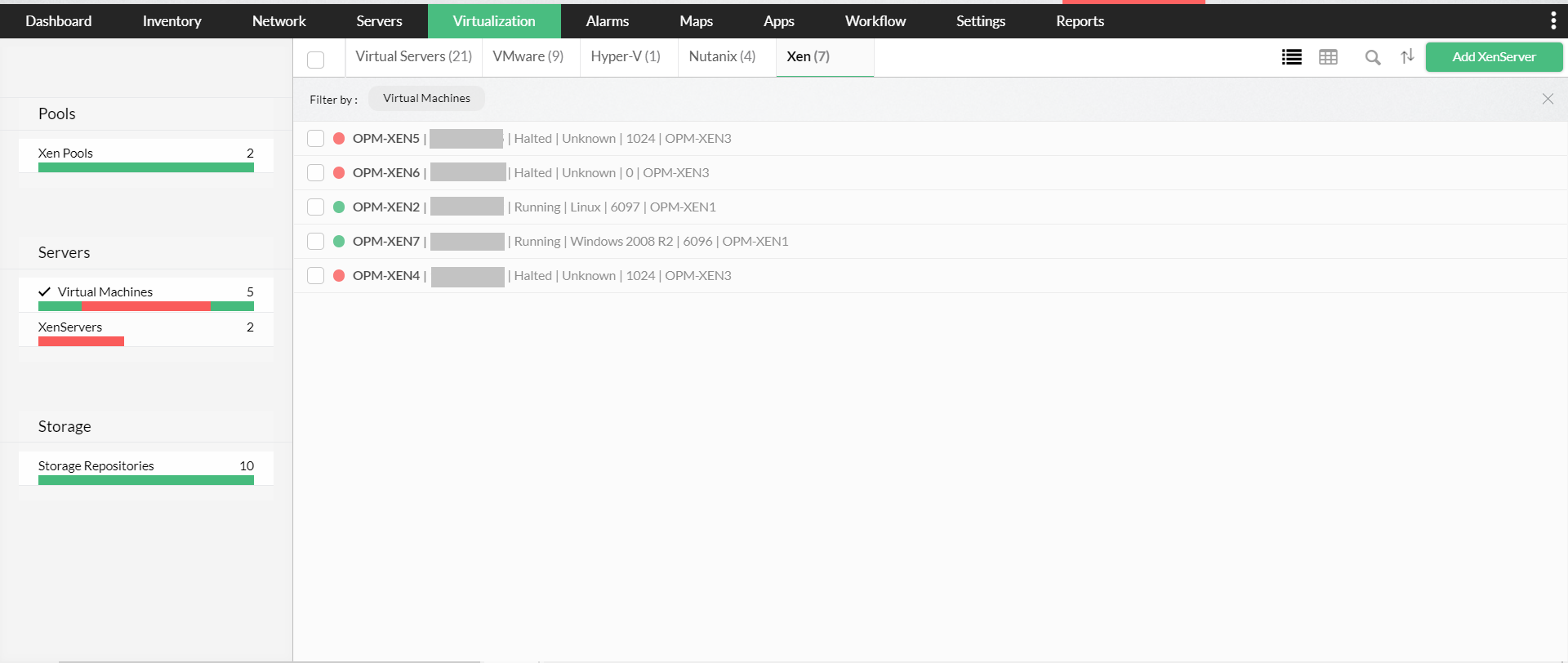
RMM Central monitors the availability of the Xen hosts in real time. Using Citrix monitoring in RMM Central, you can set custom thresholds and monitor:
Using SNMP, RMM Central's Citrix monitoring also lets you monitor processes and services running in the VMs. When the thresholds are breached, the citrix monitor raises alerts and notifies the IT admin. This helps to identify network faults early and ensure business critical applications hosted in your Citrix environment receive adequate resources.
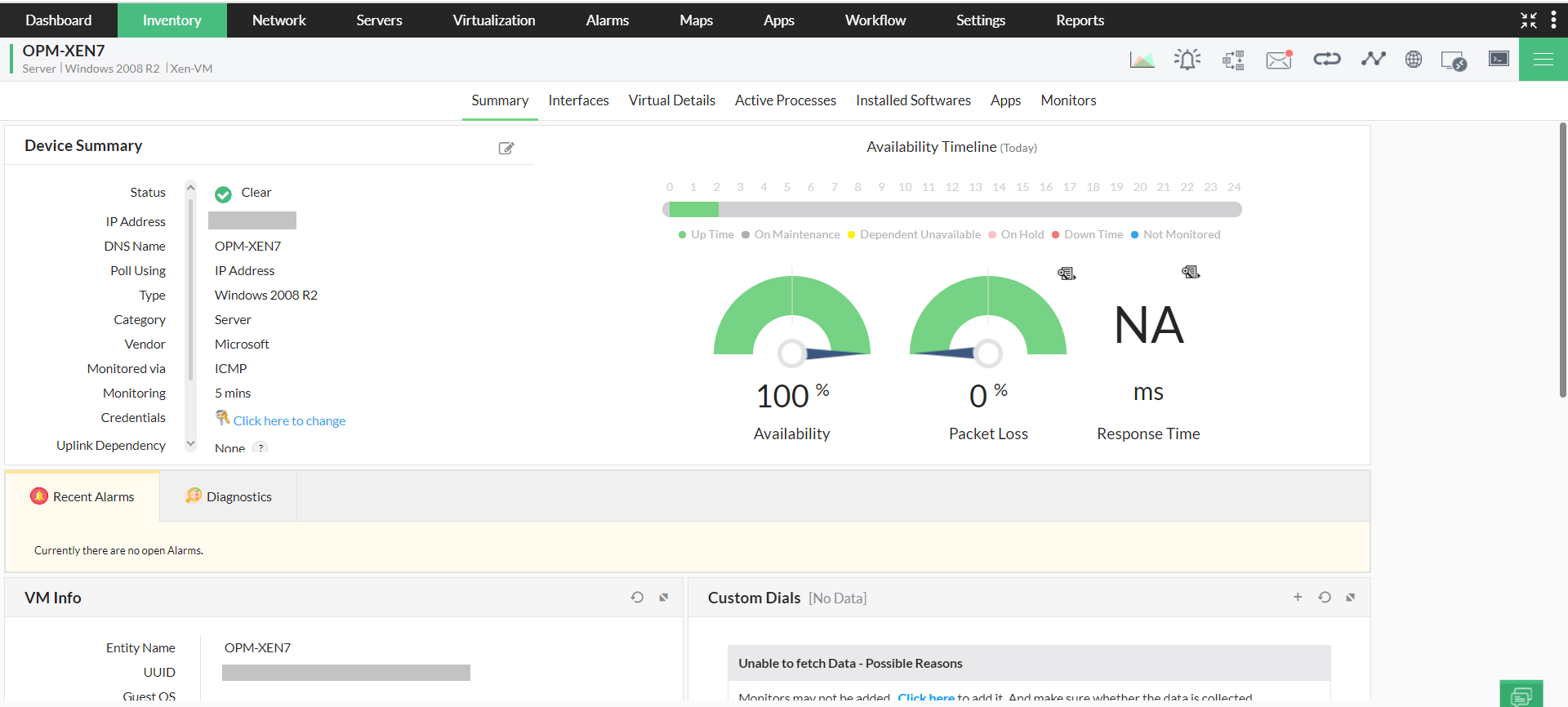
Using RMM Central's Citrix monitoring feature you can create maps of your Citrix virtual environment. With the Xen maps, you can easily visualize your Hypervisor (XenServer) hosts, VMs, and storage devices. Identifying dependencies between devices becomes easier. Anytime RMM Central raises alerts on the performance or the disk utilization of the storage devices, you can easily identify the VMs that will be affected and make more informed IT decisions.
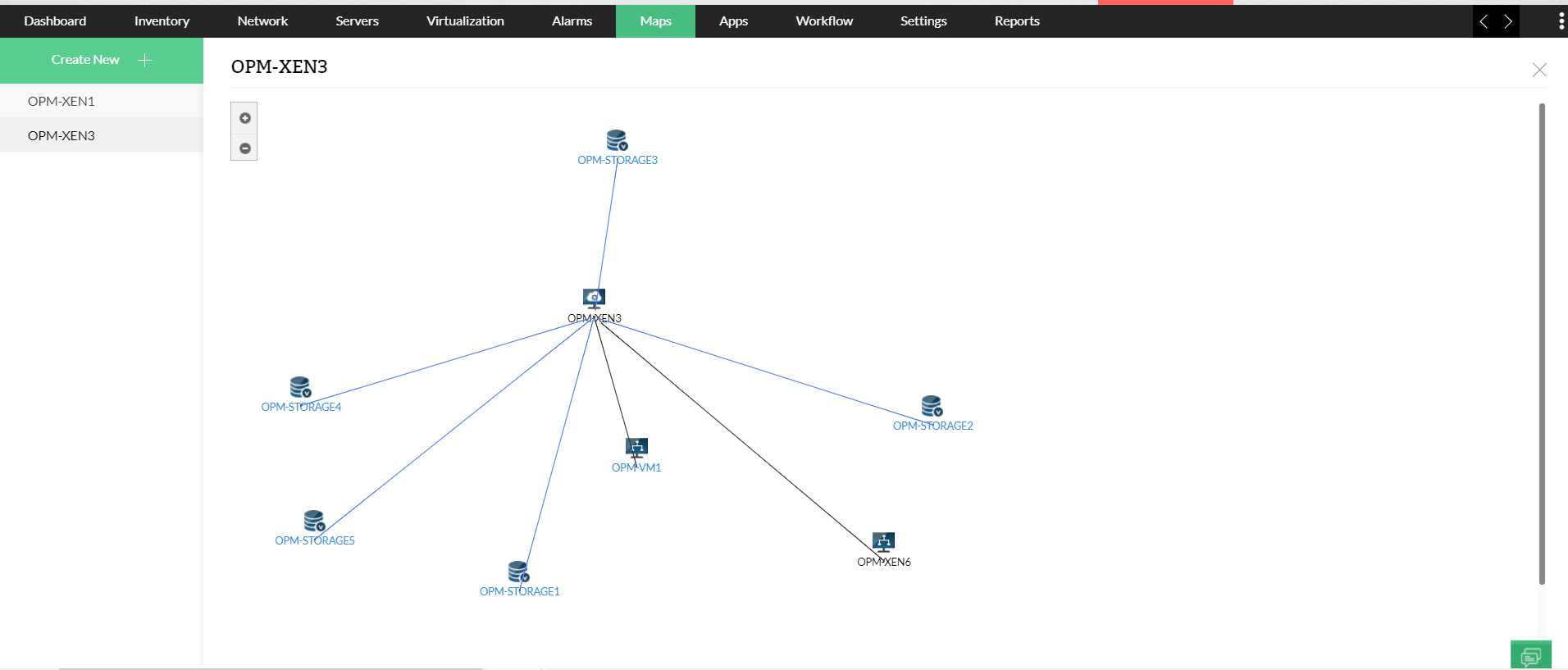
RMM Central offers advanced ML-based storage forecasting which helps you predict the storage requirements for your Citrix virtual environments. RMM Central forecasts the storage usage using growth trend and utilization of RAIDs and TapeLibraries. This helps you identify Xen environments that are running out of storage resources so the situation can be acted on immediately.
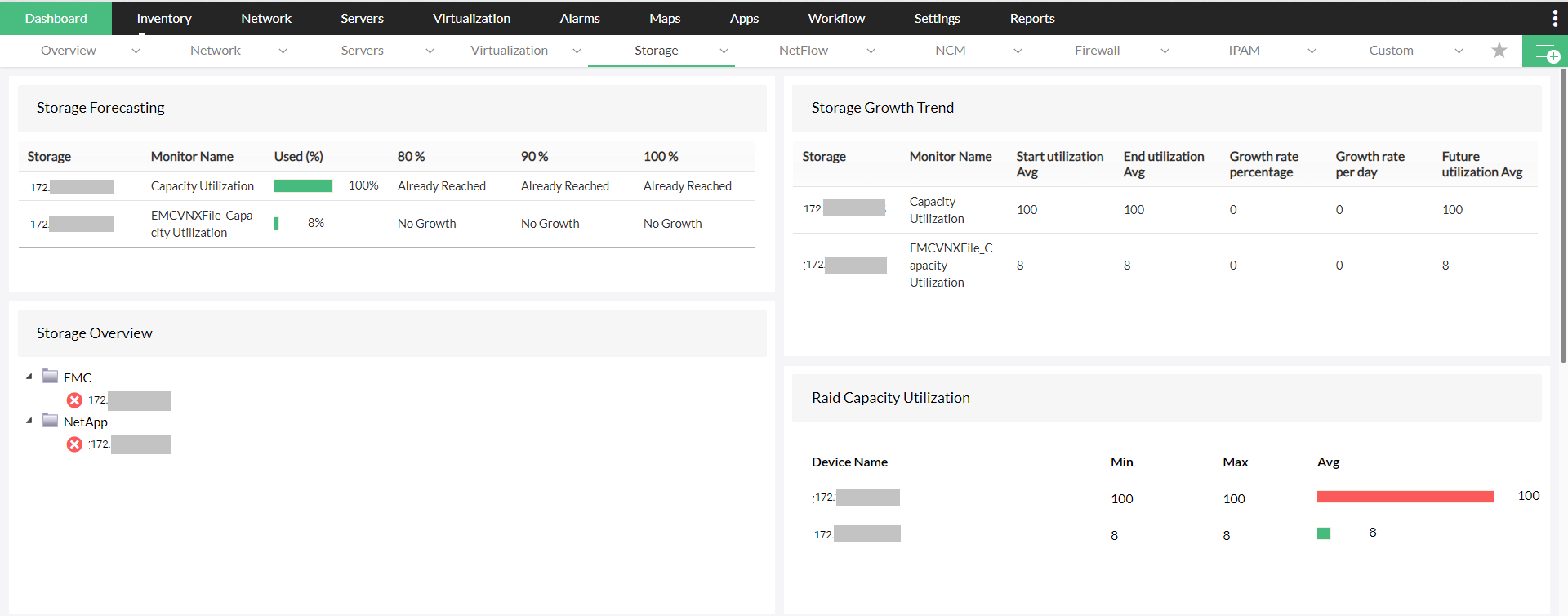
IT admins can optimize the Xen virtual environments only by reviewing its performance over time. Using RMM Central's built-in reports, IT admins can generate periodic reports on Hypervisor performance. The built-in reports of RMM Central's Citrix monitoring include but are not limited to:
RMM Central lets users create custom reports based on their requirements. Users can also schedule reports on a daily, weekly, and monthly frequency and review the performance of their Citrix Xen environments.
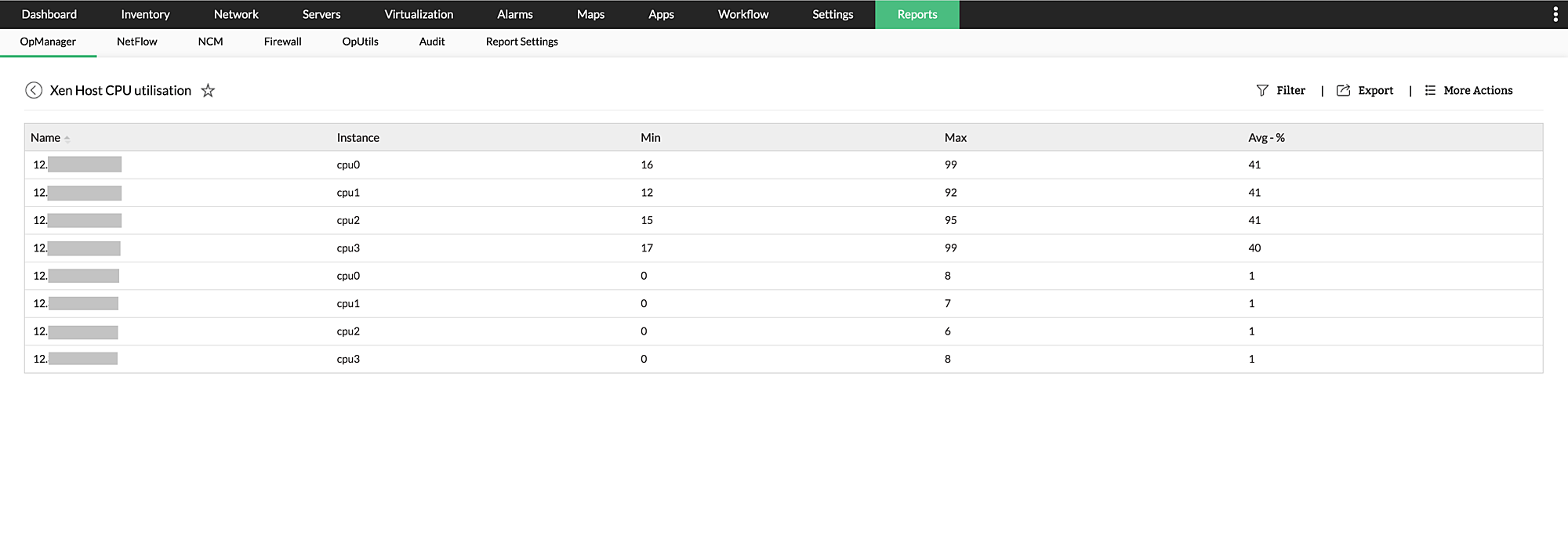
In addition to Citrix Hypervisor, a business network usually consists of physical servers and many other hypervisor platforms. Using RMM Central, you can monitor Microsoft Hyper-V, VMware, Cisco UCS, Nutanix, and physical servers in real time and gain deep insights on their performance.