Active tracking of inventory and resources allocated
- VM sprawl, the biggest challenge of the virtual environment, can be avoided using Citrix Hypervisor monitoring tool.
- It does an active tracking of all the VMs and the resources allocated to each VM.
- It periodically monitors the host and VMs and their resources.
- It also keeps tracks of VMs that migrate from one host to another host via XenMotion.
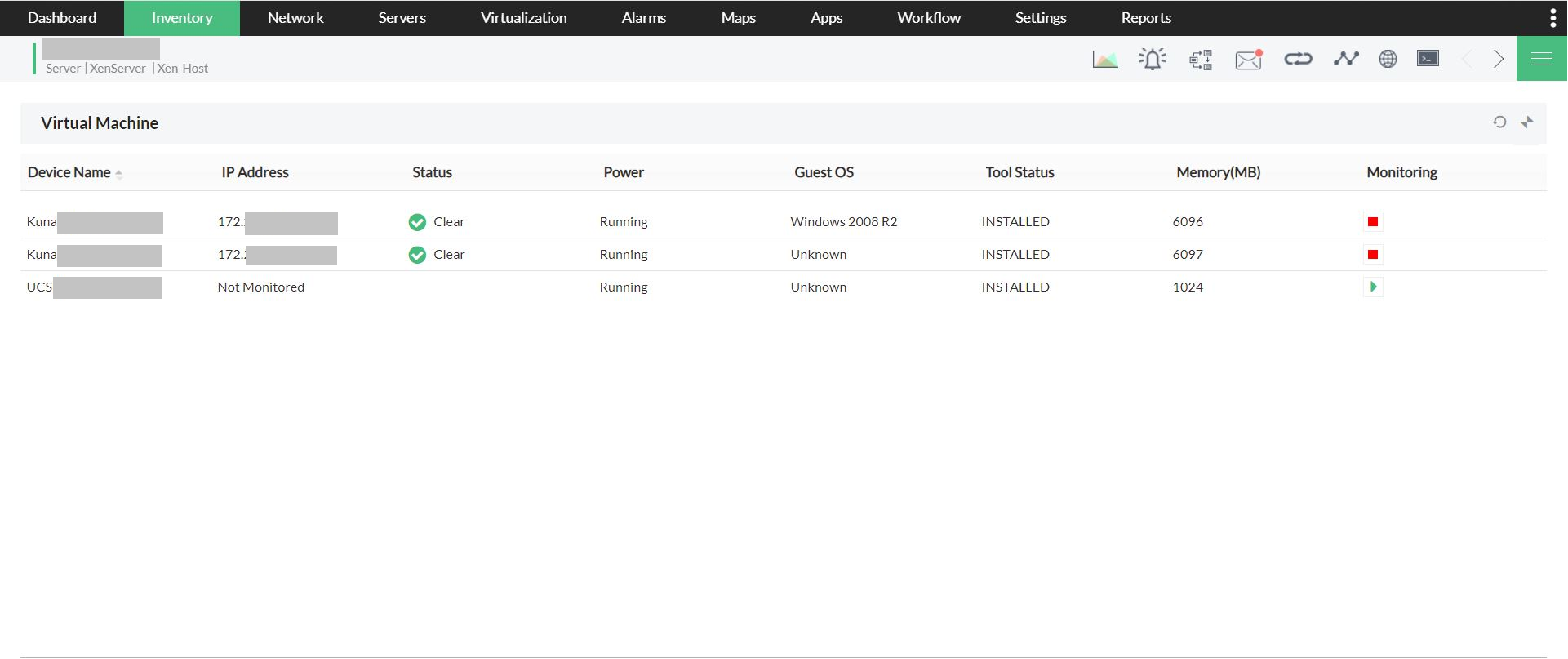
Real-time Topology Map
- RMM Central's Citrix monitoring provides a live topology map that helps you understand and visualize the complex relationship between Host, VMs and Storage Repositories.
- The map shows the status and relationship between the devices in real-time.
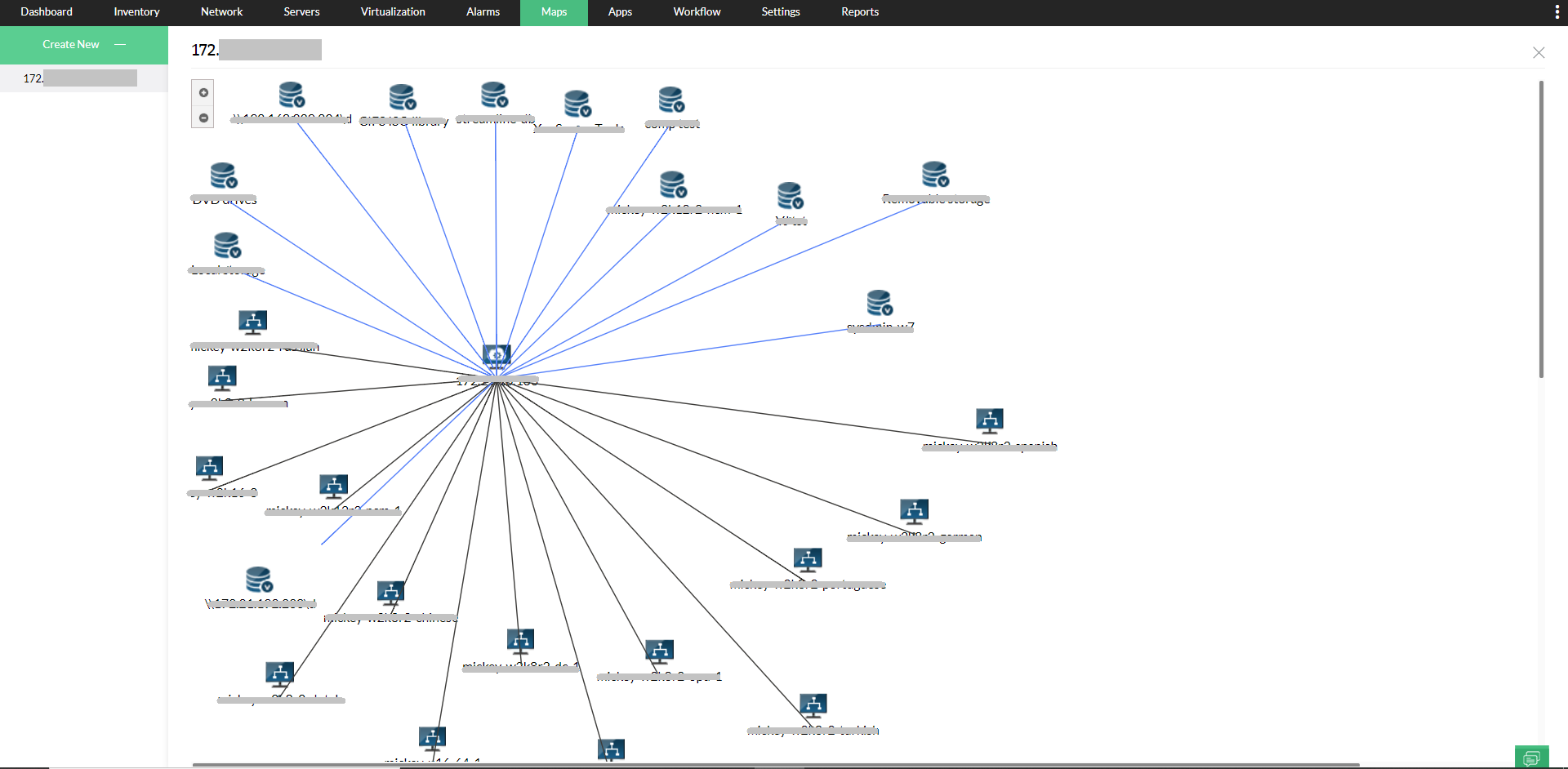
Automate mundane tasks with RMM Central's workflow automation
With RMM Central's workflow automation engine, you can automate redundant Citrix Hypervisor's maintenance and fault management tasks to improve the efficiency of monitoring.
With it's intuitive interface, RMM Central's Citrix Hypervisor Monitoring helps you automate your repetitive tasks with a simple drag and drop process.
Comprehensive Citrix Hypervisor performance monitoring
- RMM Central out-of-the box monitors CPU, memory and network of Hypervisor Host and VMs.
- Citrix Hypervisor performance monitoring lets you set thresholds for all the performance monitors and receive proactive alerts.
- In addition to these Xen specific monitors, you can also monitor services, Windows services, processes, files and folder, custom scripts, URLs and websites similar to other physical servers.
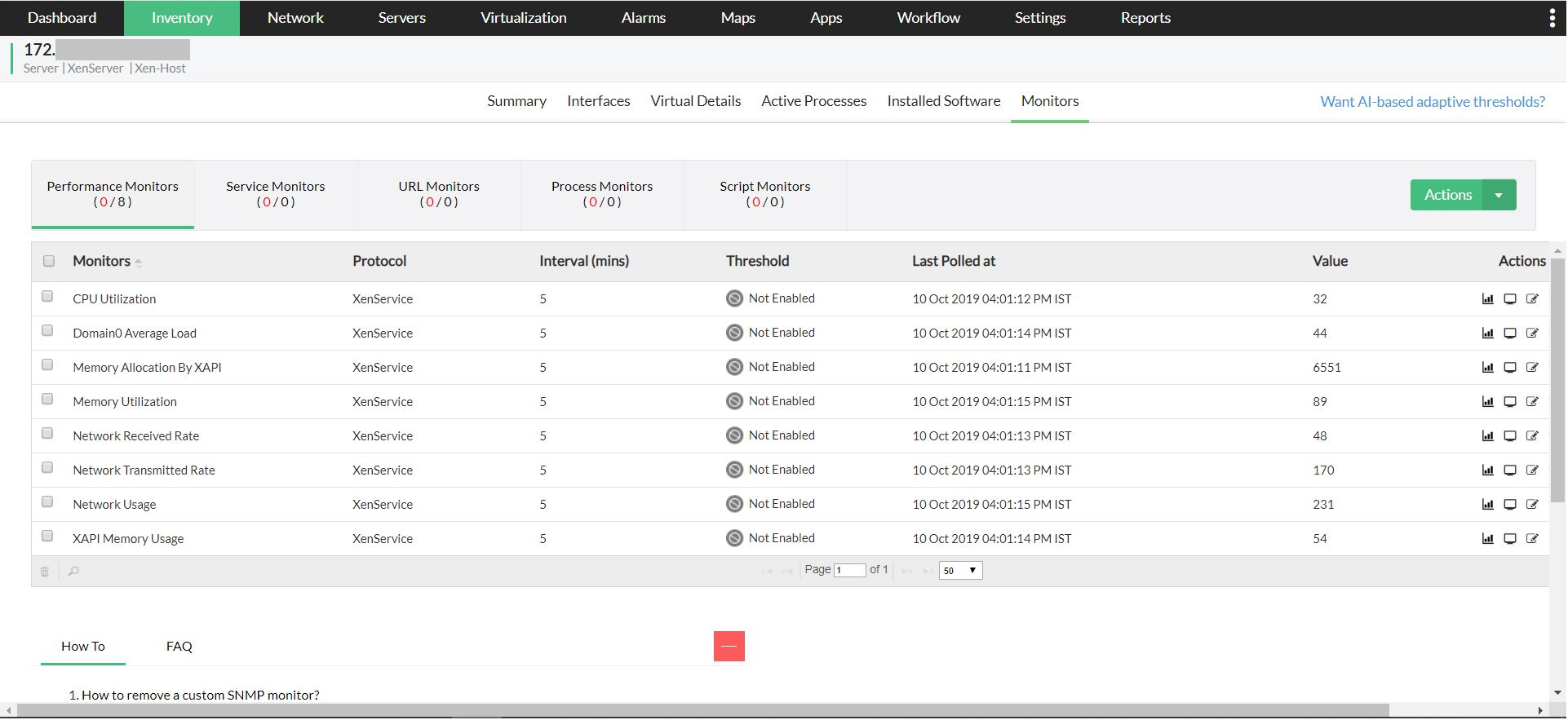
Instant fault notification via email/SMS
- RMM Central includes an intelligent fault management module that notifies performance hiccups, downtimes, and faults via email and SMS instantly.
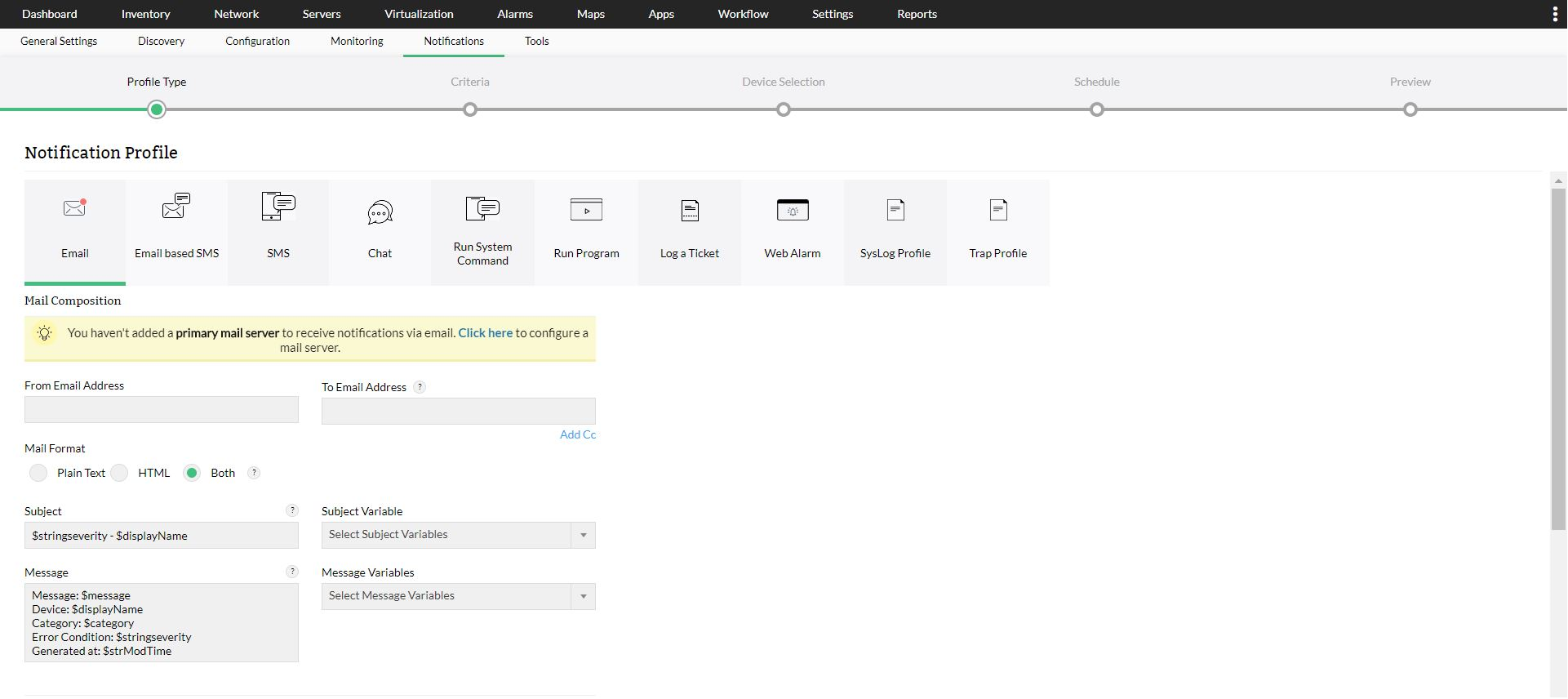
Identify underutilized resources on host and VMs
- RMM Central provides detailed information on the entire host and VMs and the resources consumed by it.
- This helps you to optimize the resources allocated and use the rest for other projects.
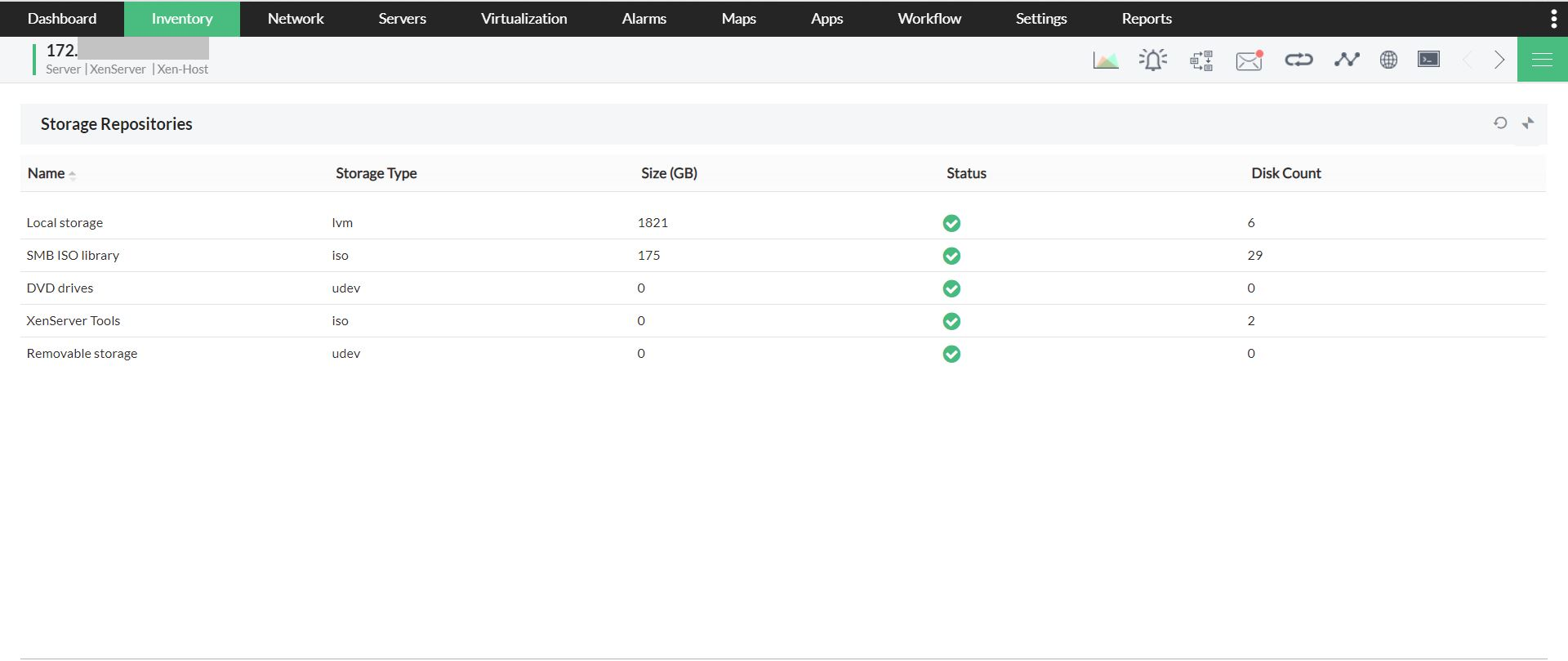
Insightful reports on XenServer performance
- RMM Central out-of-the-box,Citrix Hypervisor monitoring offers reports on CPU utilization per core, CPU overall utilization, network usage, disk I/O, memory usage/used/overhead, and much more.
