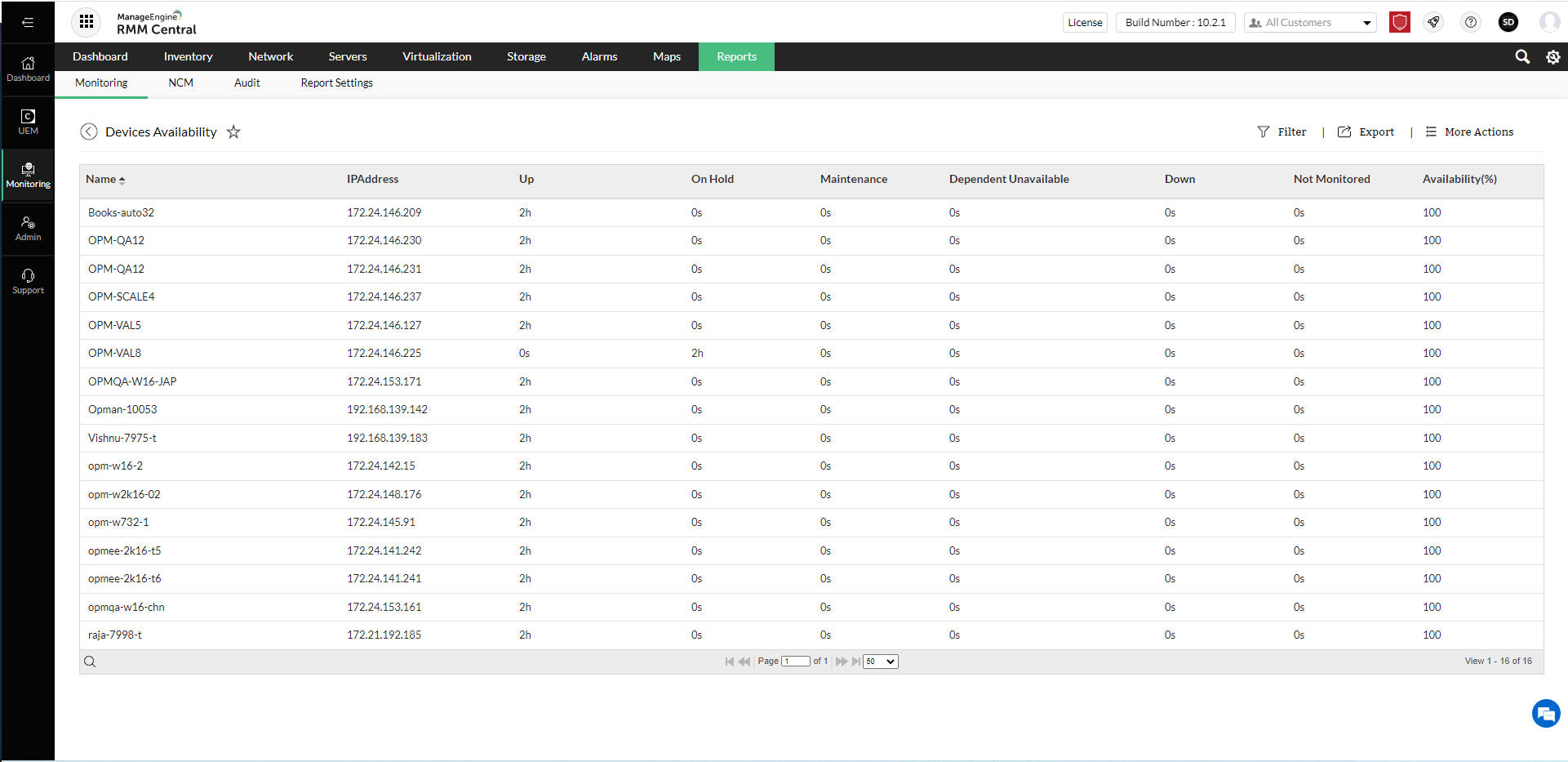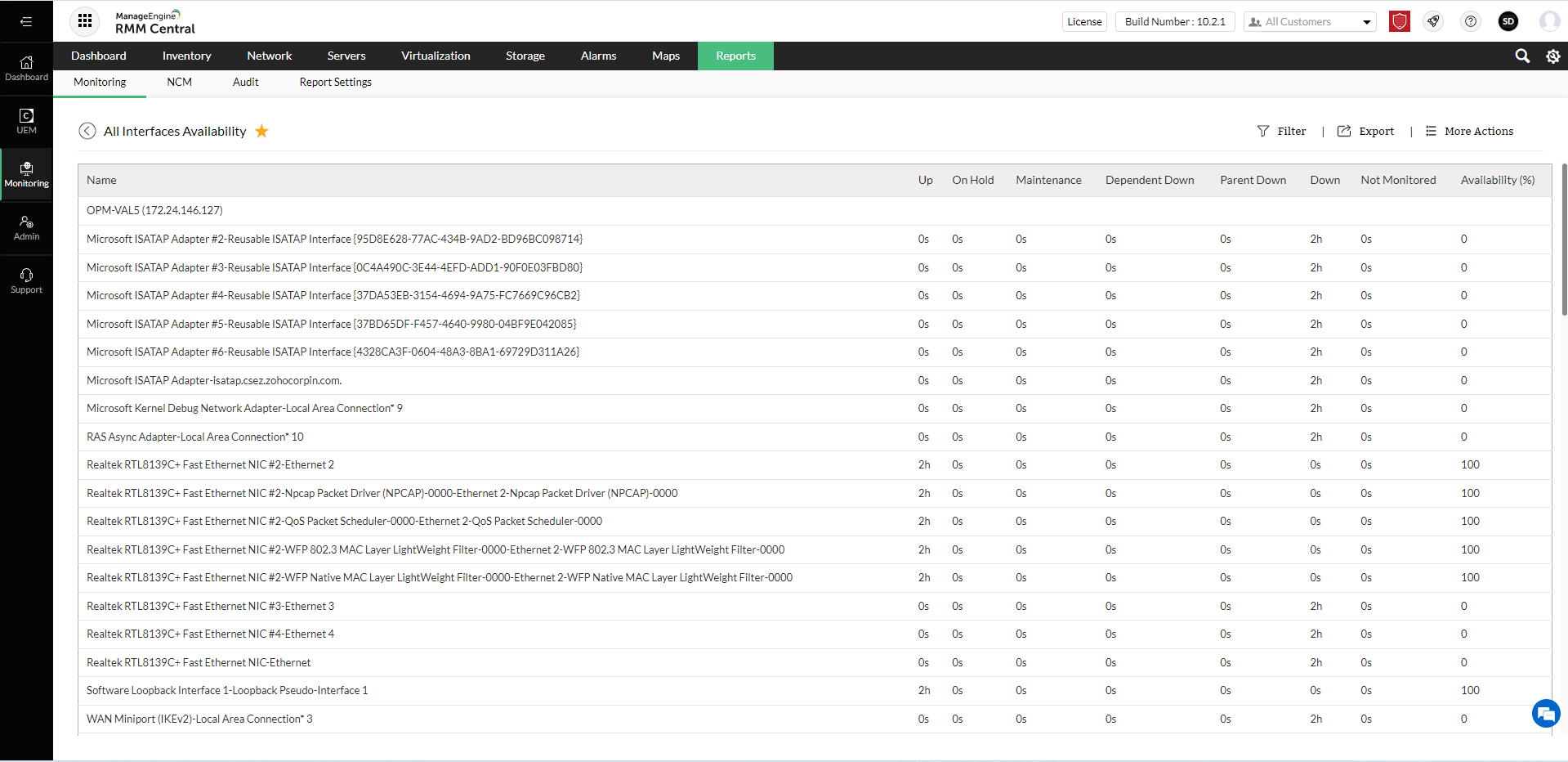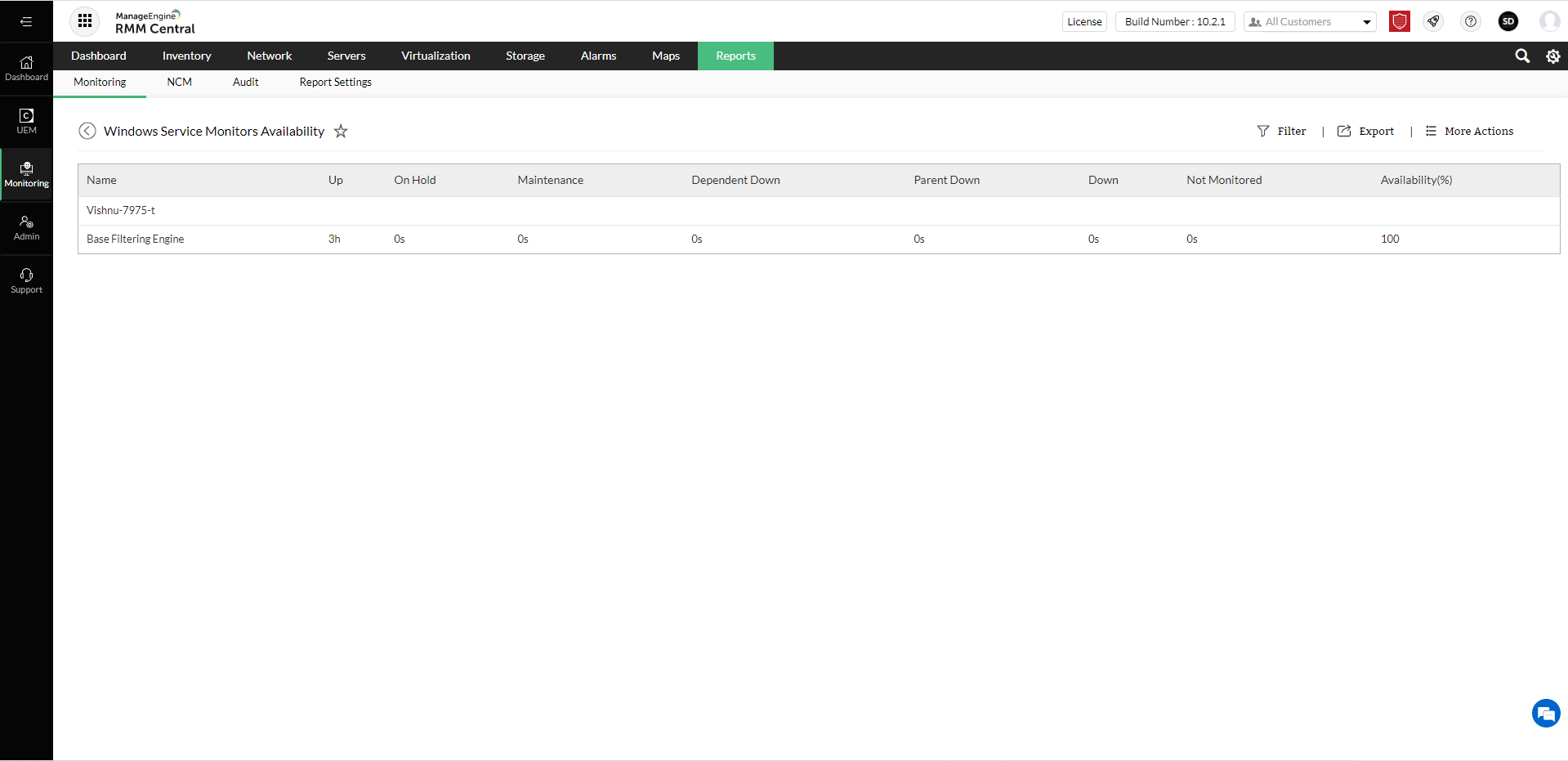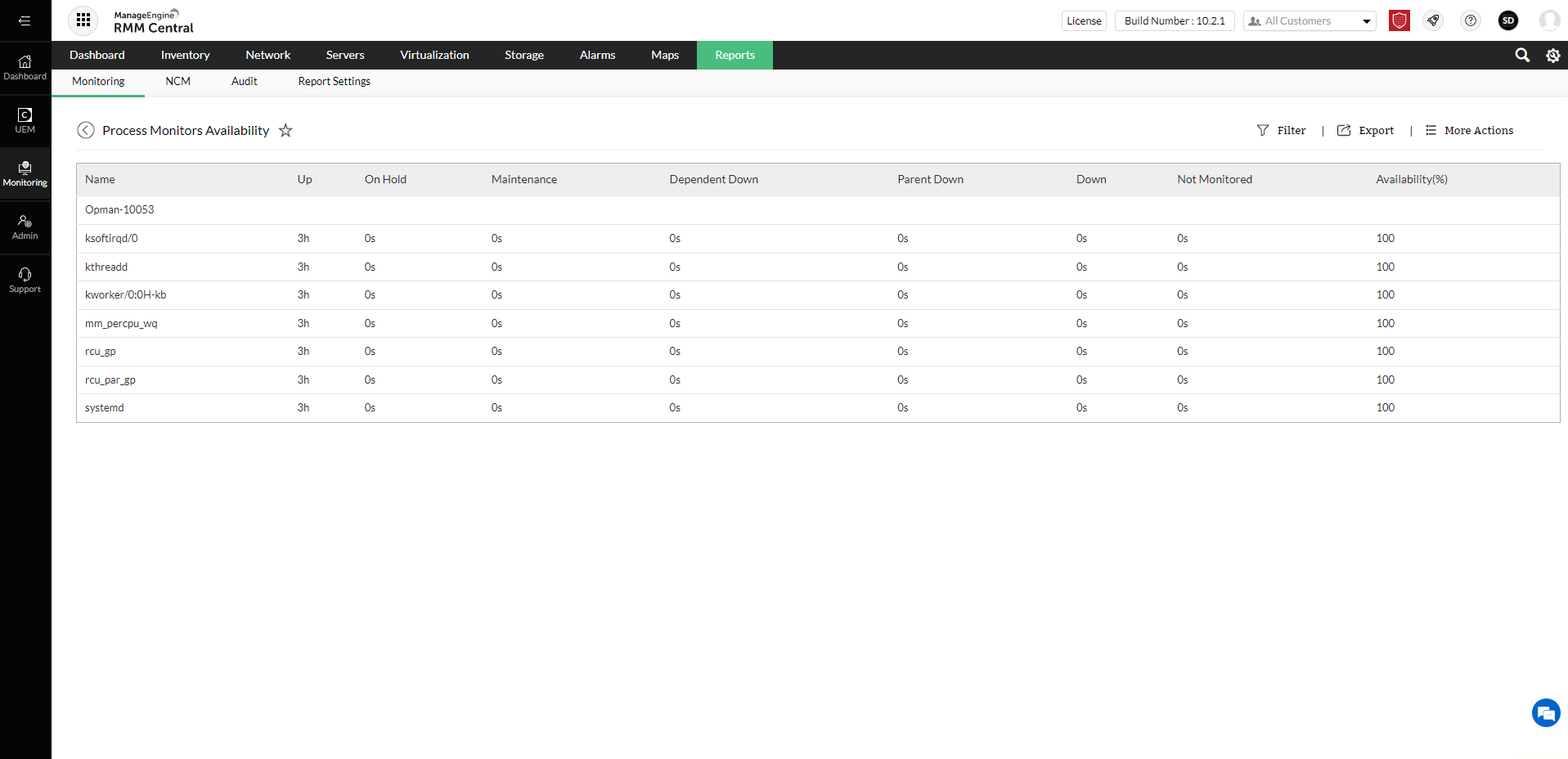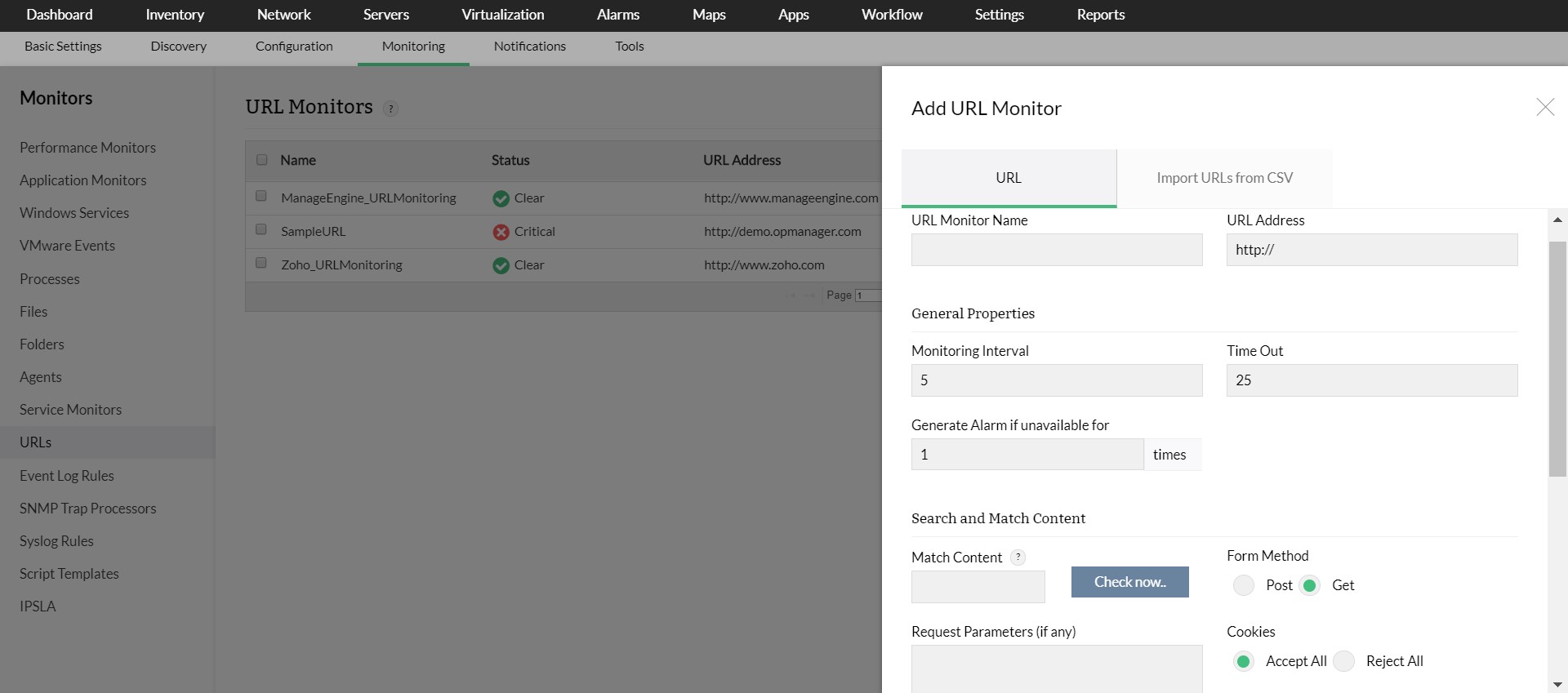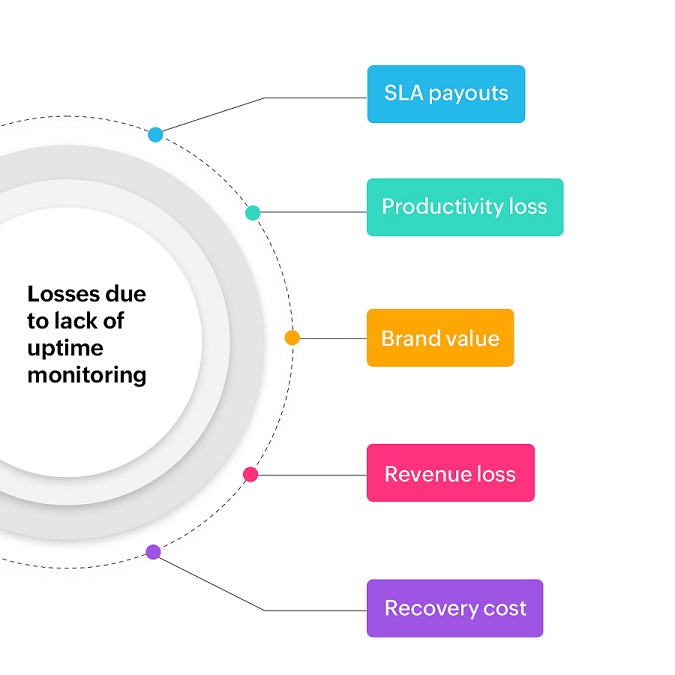Uptime Monitoring
Uptime monitoring is the crucial network monitoing feature that paramounts the entire network health and performance. Uptime denotes the duration or percentage of time that a particular device or an IT system remains operational. Uptime of network devices for any time frame can be calculated using this formula: uptime = (duration of device unavailability)/(total time frame).
The ideal uptime of a network is 100 percent, which is very hard to achieve due to several limiting factors. 99.999 percent uptime is the most practical alternative to aim for, which translates to a meager 5.25 minutes of network unavailability per year. This doesn't leave much room for error, especially considering networks can become unavailable for a number of reasons. Network outages fall into two primary categories: planned events and unplanned events.
Planned events: This is when the IT team intentionally takes down the network to complete important tasks that need to be performed to keep the network up and running. This includes network troubleshooting, hardware and software installation, updating device configuration, running compliance checks, network scaling, and more. This causes almost no impact on overall business productivity.
Unplanned events: This refers to sudden outages that occur due to unforeseen circumstances such as system failures, distributed denial-of-service attacks, human errors, improper resource allocation, and more. This results in unintended business interruptions amounting to millions of dollars in losses for organizations around the world every year.
To avert such losses and ensure continued network availability across different geographic locations, constantly monitoring uptime is essential.
Why is uptime an important parameter to be monitored?
The losses suffered by a company due to lack of an effective uptime monitoring software has been consistently on the rise. It is estimated that, on average, every minute of unplanned downtime results in losses of $5,600 per minute or over $300,000 an hour.
While these numbers are shocking, money isn't the only parameter of concern. Brand value, productivity, and cost of repairs are other factors that are on the line, that emphasize the importance of uptime performance monitoring in network management.
Challenges in uptime monitoring
- Monitoring diverse IT infrastructure components - The number of vendors and the devices they manufacture keeps increasing. When a growing IT infrastructure makes use of these diverse devices, the complexity in managing them shoots up.
- Managing the flood of alerts - When parent devices fail, their children devices will consecutively stop responding, causing a barrage of alerts.
- Eliminating human error - Improper device configuration, installation of unstable updates, scheduling unauthorized device downtime, and similar unhealthy practices affect uptime of network devices.
- Identifying and troubleshooting issues proactively - Taking a reactive approach to fixing issues is an age-old practice. Being able to identify uptime related issues proactively and nipping them in the bud will save a lot of time and resources.
- Visibility across IT infrastructure components - Monitoring the uptime of a large number of devices can be a challenging task especially when they belong to various categories and are spread across several locations.
Uptime monitoring services offered by ManageEngine RMM Central
RMM Central's real-time uptime monitor periodically scans the health and availability of your IT infrastructure components and helps in fixing issues to ensure your network is up and running 24/7. RMM Central performs device availability checks using Internet Control Message Protocol (ICMP) ping and Telnet, which is used to identify edge routers and demilitarized zone (DMZ) devices.
The various reliable solutions to monitor uptime offered by RMM Central are:
- IT infrastructure uptime monitoring
- Service uptime monitoring
- Process uptime monitoring
- Website uptime monitoring
IT Infrastructure component uptime monitoring
-
Device uptime monitoring : RMM Central's uptime monitor pings your network devices once every two minutes by default, and if the device fails to respond after two attempts, RMM Central will categorize it as an unavailable device. Pinging is a reliable way for IT admins across the globe to identify device availability. To poll devices, RMM Central's uptime monitoring tool uses ICMP ping.
If you are in an environment that prohibits ICMP (such as a DMZ) or want to monitor your edge devices, you can choose RMM Central's Telnet feature instead. Telnet contains a five-minute default polling interval and four status indicators to give you accurate device statuses.
-
Interface uptime monitoring: RMM Central's network uptime monitoring system makes use of Simple Network Management Protocol (SNMP) to determine the availability of interfaces in your network. These interface statuses are available as individual device statuses, Layer-2 network maps, business views, or custom device groups.
Service uptime monitoring
-
Monitoring system-level services for availability and response time is essential to ensure that your server management plan is complete. A server uptime monitor like RMM Central monitors availability and response time for a number of services including DNS, SMTP, LDAP, Telnet, HTTPS, MSSQL, MySQL, and many more.
-
Windows service uptime monitoring
RMM Central's uptime performance monitoring utilizes Windows Management Instrumentation (WMI) protocol to monitor windows services uptime. Additional features include automatically restarting the service or the server when the Windows service is down, stopping a service that is currently running, and more.
Process uptime monitoring
RMM Central, an uptime monitoring tool, allows you to remotely monitor processes running on servers. RMM Central uses multiple protocols (SNMP/ WMI/CLI) and monitors processes running on Windows, Linux, Solaris, UNIX, VMware servers, virtual machines, and more.
Website uptime monitoring
RMM Central monitors crucial websites for availability around the clock using its URL monitor. It can be configured to monitor URLs, virtual hosts, and the intranet. RMM Central's website uptime monitoring restore compromised websites immediately; monitor web server farms; determine if parts of your web application are down; monitor web applications with a login; and more.