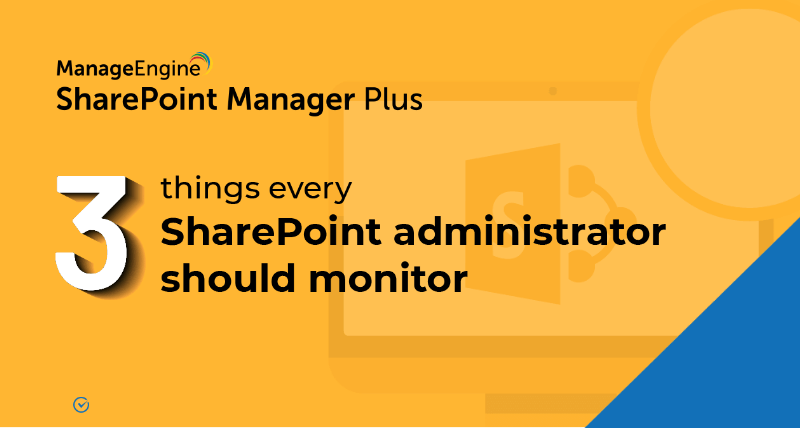Instant alerts for your SharePoint environment
Get notified on critical events happening in your hybrid SharePoint environment. Configure from a wide range of events to get alerted from, and take data-driven decisions to keep your organization in check!
Stay informed with critical SharePoint alerts
In a SharePoint organization with multiple farms and site collections, there are instances where changes can easily slip past the administrator. Tracking changes with reports needs continuous monitoring, and alerts from the native tool require you to enable them for each object separately. SharePoint administratorsalso need all necessary permissions to be granted for alerts to work properly.
However, with SharePoint Manager Plus, alerts can be generated on all the audited and monitored events. This ensures you receive a much wider and deeper scope of events for alerts to all admins and technicians. These alerts can be categorized into different severity levels, enabling you to prioritize your workload efficiently and configure alerts to be sent to different email addresses.
Advanced configuration options enable you to filter and set threshold levels for more control. Alerts can be generated for both the on-premises and online SharePoint versions. With this instant alerting system, you are ensured no change goes unnoticed.
Supported SharePoint Platforms
- Alert profiles
- Universal alerts
- Instant email notifications
- Advanced filters
- Alert threshold
- Storage alerts
Alert profiles
SharePoint Manager Plus enables you to create multiple alert profiles with different severity levels to help you differentiate between a critical, trouble, or attention-seeking event. Each profile can be customized by modifying the scope and activity that will trigger the alert. Utilizing SharePoint Manager Plus, you can manage all your alert profiles and their settings from a single console.
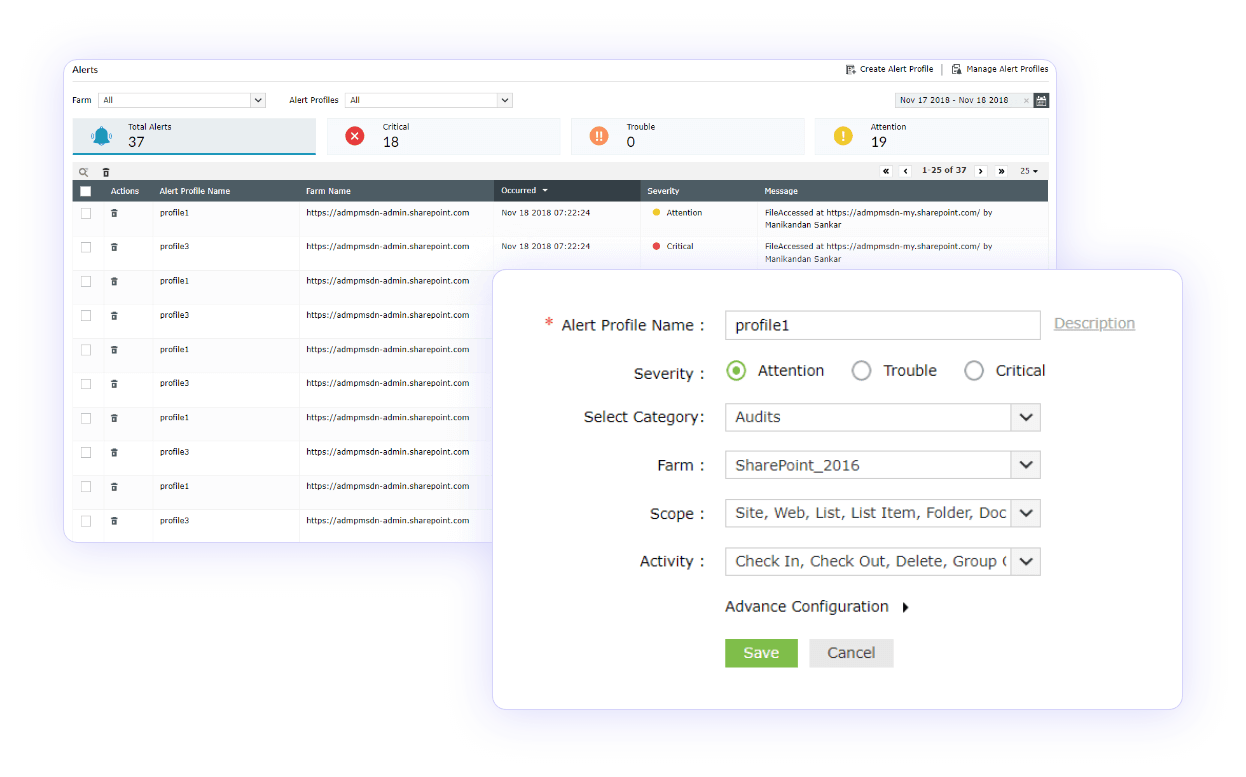
Universal alerts
SharePoint Manager Plus provides a broad spectrum of alerts to choose from. The following list gives you an idea of the alert events that you can generate.
Get alerted on the following events
- Creation
- Deletion
- Modification
- Restoration
- Downloads
- Rename
- Copy action
- Check in/out
- Viewed
- Addition
- Removal
- Policy changes
Get alerts for the following entities
- Site
- Site collection
- Access request
- Anonymous link
- File
- Folder
- Group
- Hub site
- List & list item
- Permission
- Sharing inheritance
- Sharing invitation
Instant email notifications
By enabling email notifications, receive details of the alert via email immediately after it gets triggered. This can be sent to different email addresses so other users can also stay notified. It will display details like when, where, and by whom the change was made along with the severity level.
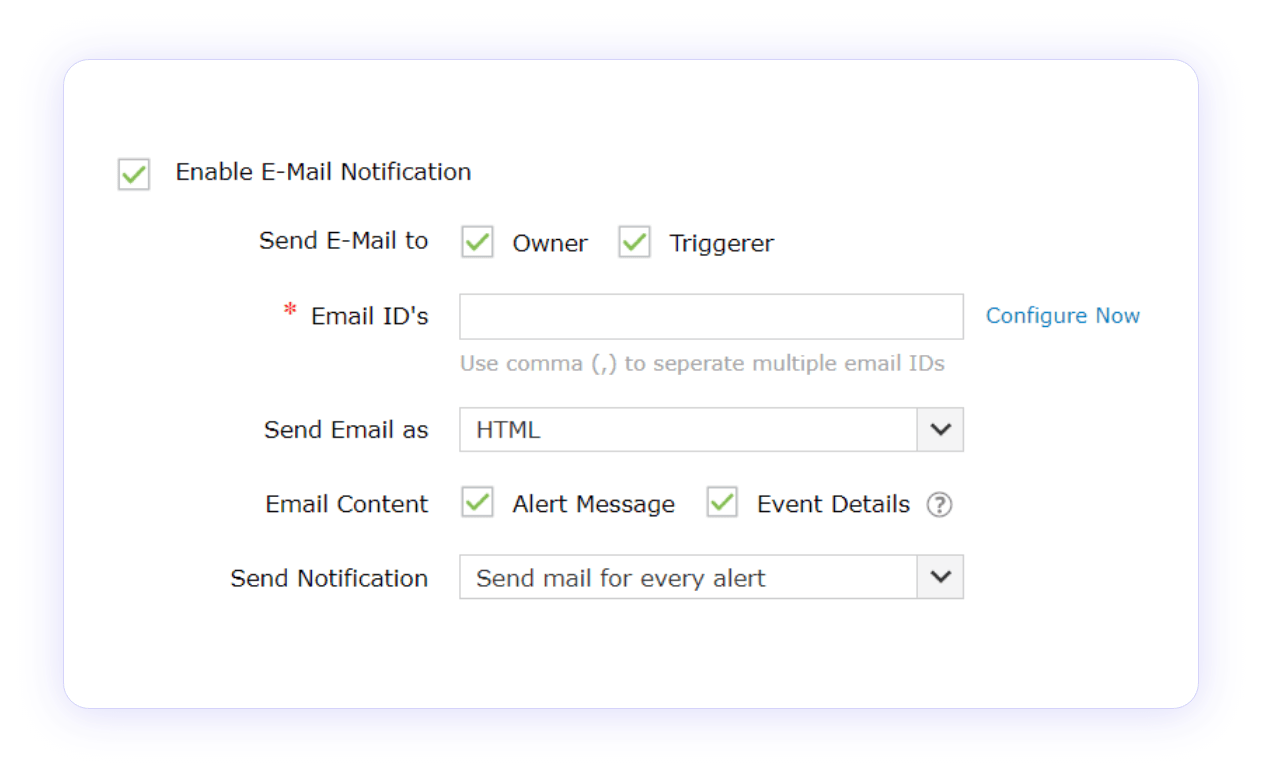
Advanced filters
Advanced filtering options enable you to limit alerts to a specific site. You can go further by adding conditions where you can specify if the event's activity, item type, user name, etc. contains a particular value. This helps you only focus on events that truly matter to you.
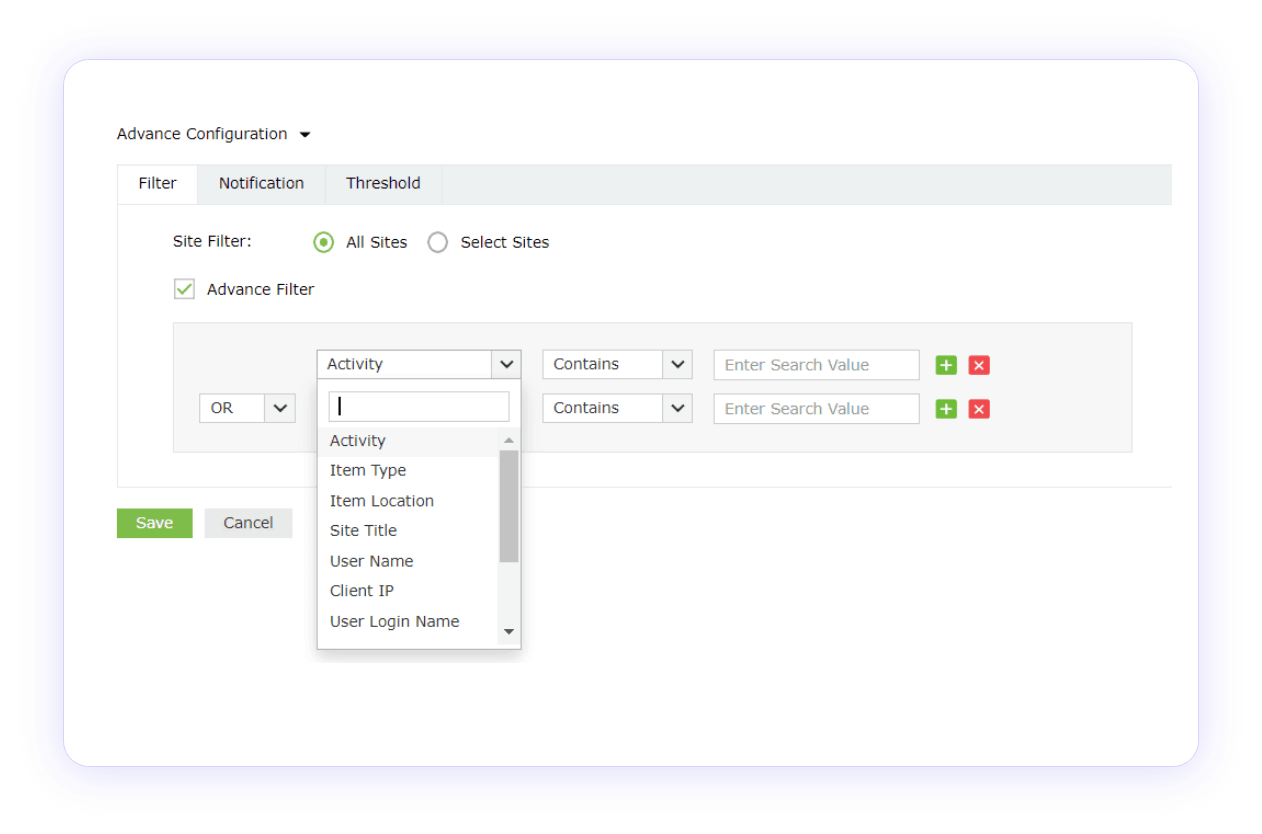
Alert threshold
You can set a threshold to trigger alerts based on certain conditions. For example, to receive an alert when someone modifies a list four times in 10 minutes, you can accomplish this by customizing the alert threshold.
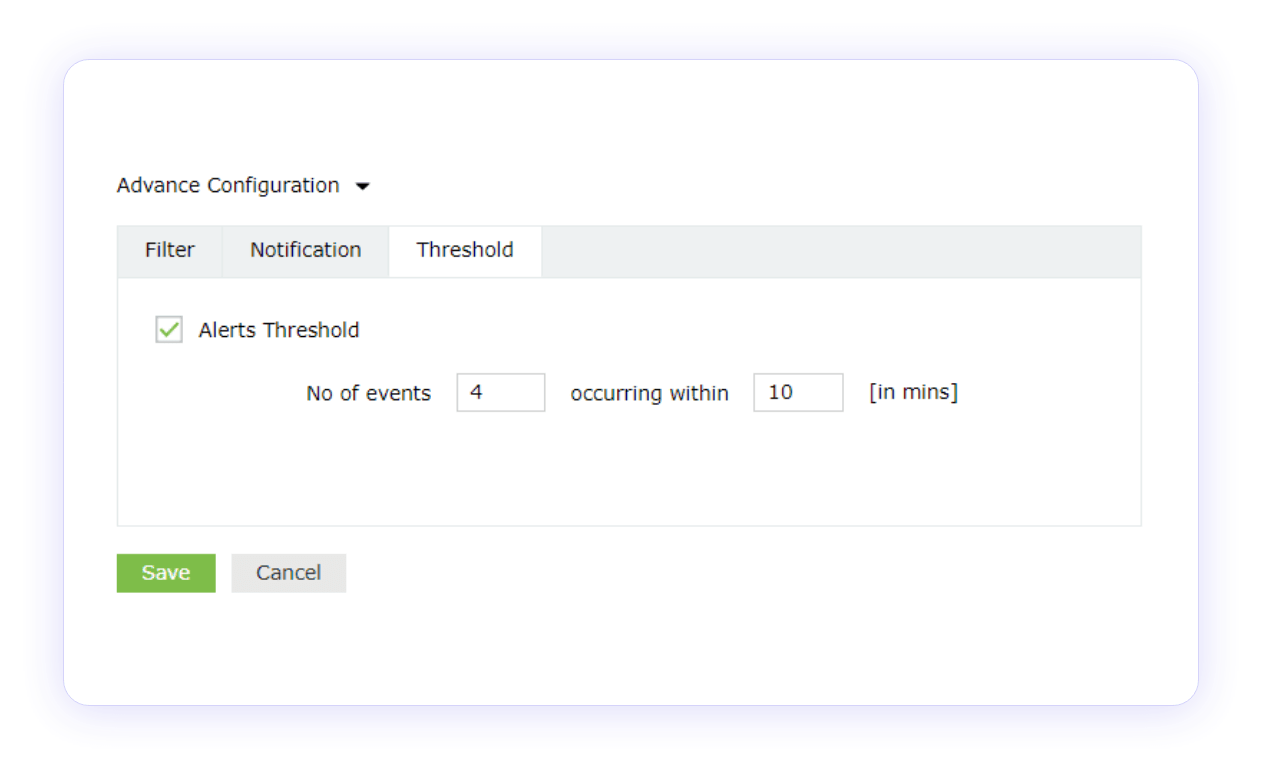
Storage alerts
SharePoint Manager Plus also helps you get alerted when your site's or tenant's storage reaches a specific threshold. This helps you take proactive measures and prevent potential disruptions to your workflow.
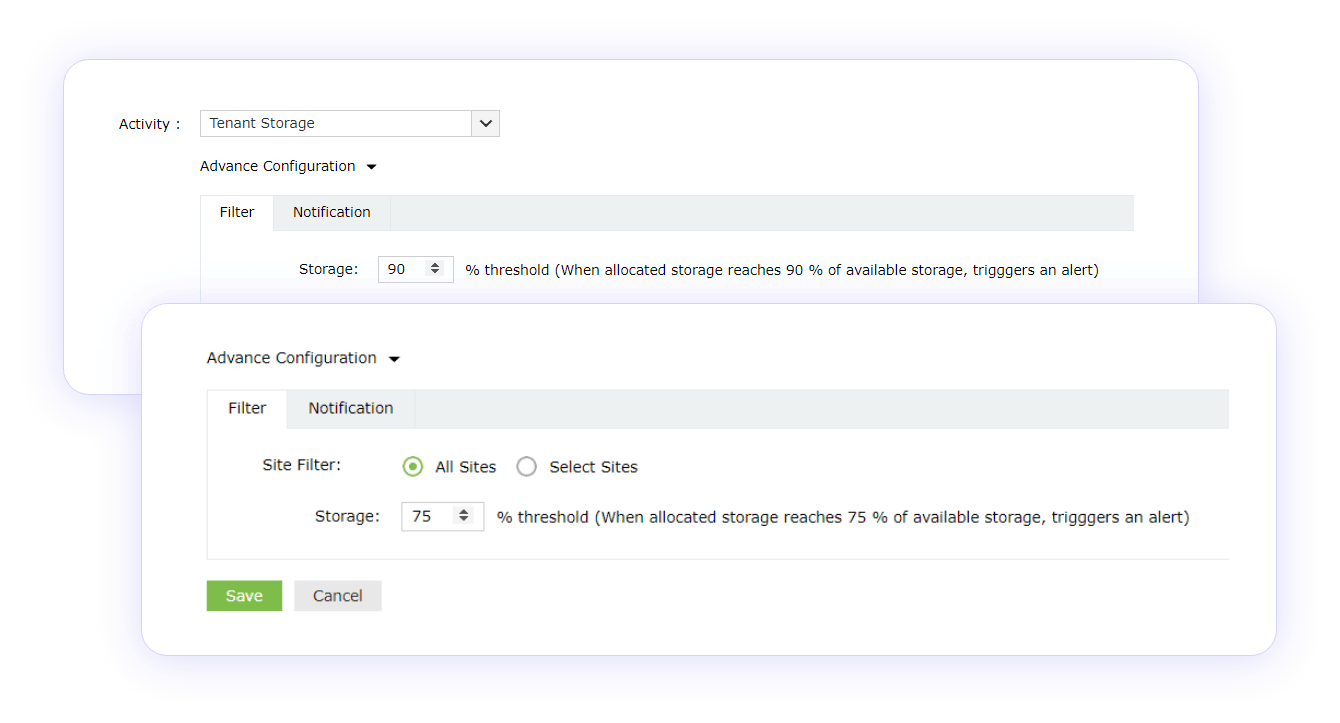
Benefits of SharePoint Manager Plus alerts
Stay informed
Don't let crucial events go unnoticed. Configure alert notifications to be sent to different email addresses of your choice.
Avoid information overload
Choose to trigger alerts for your entire SharePoint farm/tenant or limit it to specific important events using filters.
Workload priority
Easily prioritize your workload by designating different severity levels, including critical, trouble, or attention-seek
Enhanced security
Get notified on privilege escalations, modifications, unauthorized access, and permission modifications to ensure access to the right users.
Features that make SharePoint Manager Plus
a one-stop unified solution for your SharePoint needs
Comprehensive reports
Receive exhaustive information on your hybrid SharePoint environments with quick and easy access to categorized reports like statistics, security, activity, and usage analytics.
Learn moreChange auditing
Audit SharePoint events and user activities. Track site access, site activity, changes to site permissions, and archive log data for forensic analysis as required by IT regulations.
Learn moreCritical SharePoint management
Perform critical SharePoint management tasks related to permissions and groups with its efficient management console.
Learn moreBack up and restore
Automate and back up SharePoint on-premises data. Restore your SharePoint environment to a previous version at any time.
Learn moreOver 280,000 organizations across 190 countries trust ManageEngine to manage their IT.