ManageEngine named a Market Leader in KuppingerCole Leadership Compass 2024 for Identity Governance and Administration! Access the report
IT administrators are tasked with creating and managing multiple AD objects almost every day.
Leveraging native AD tools like the Active Directory Users and Computers console and PowerShell scripts to execute these tasks is not ideal since they would have to toggle between multiple consoles to perform those tasks. This can be time-consuming, error-prone, and requires in-depth knowledge of AD and scripting tools.
ManageEngine's AD360 simplifies and automates AD administration. This solution AD360 enables IT admins to manage AD objects, Exchange mailboxes, Microsoft 365 licenses, and more from a centralized web-based console. The solution is loaded with more than 200 actionable reports that provide essential information about the AD infrastructure.
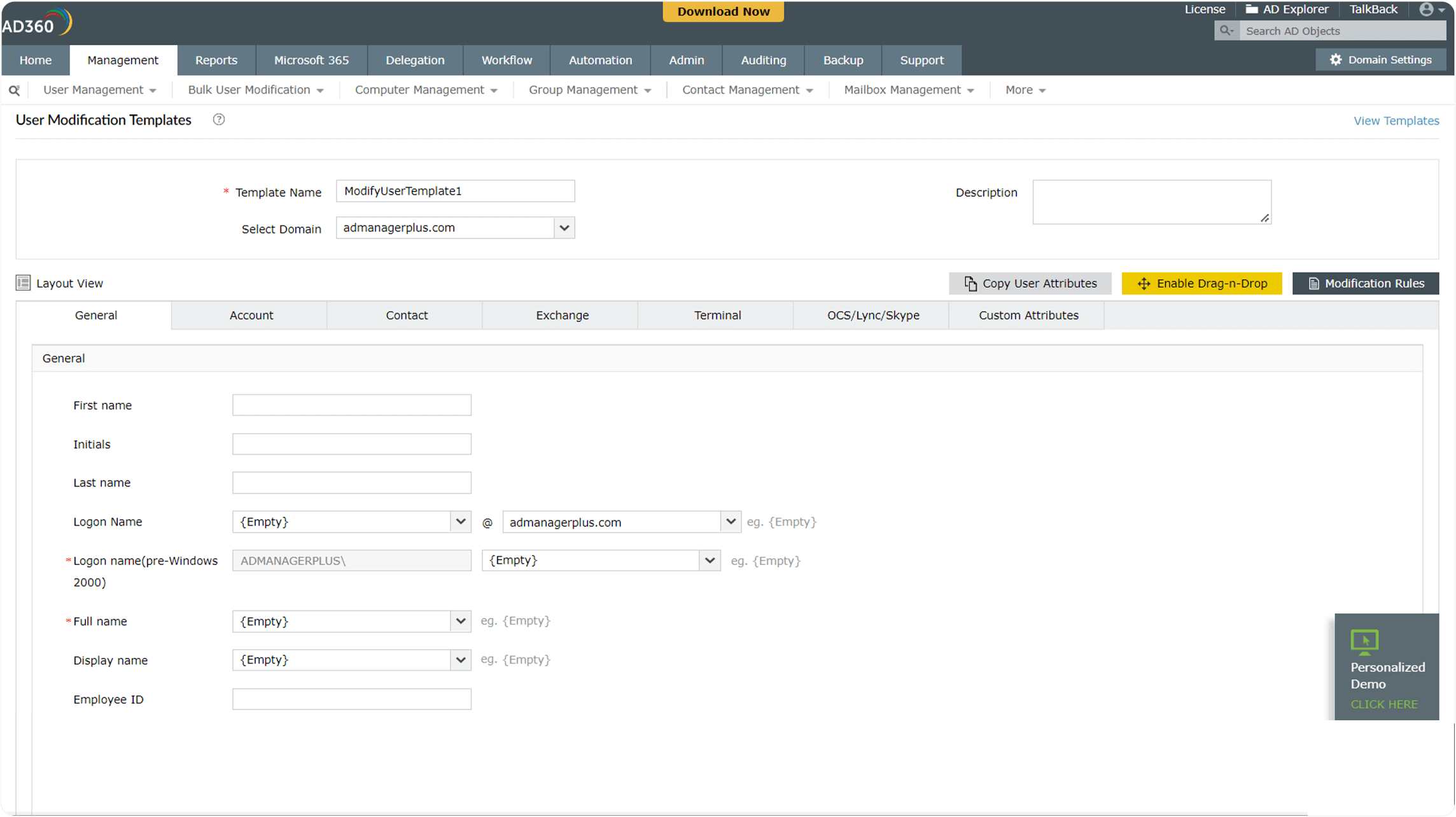
Use this feature to copy an existing user's attributes and populate the respective fields in the template.
Select this option to drag and drop the desired fields to customize the template.
Use this feature to specify the fields that will be updated automatically whenever a user is modified.
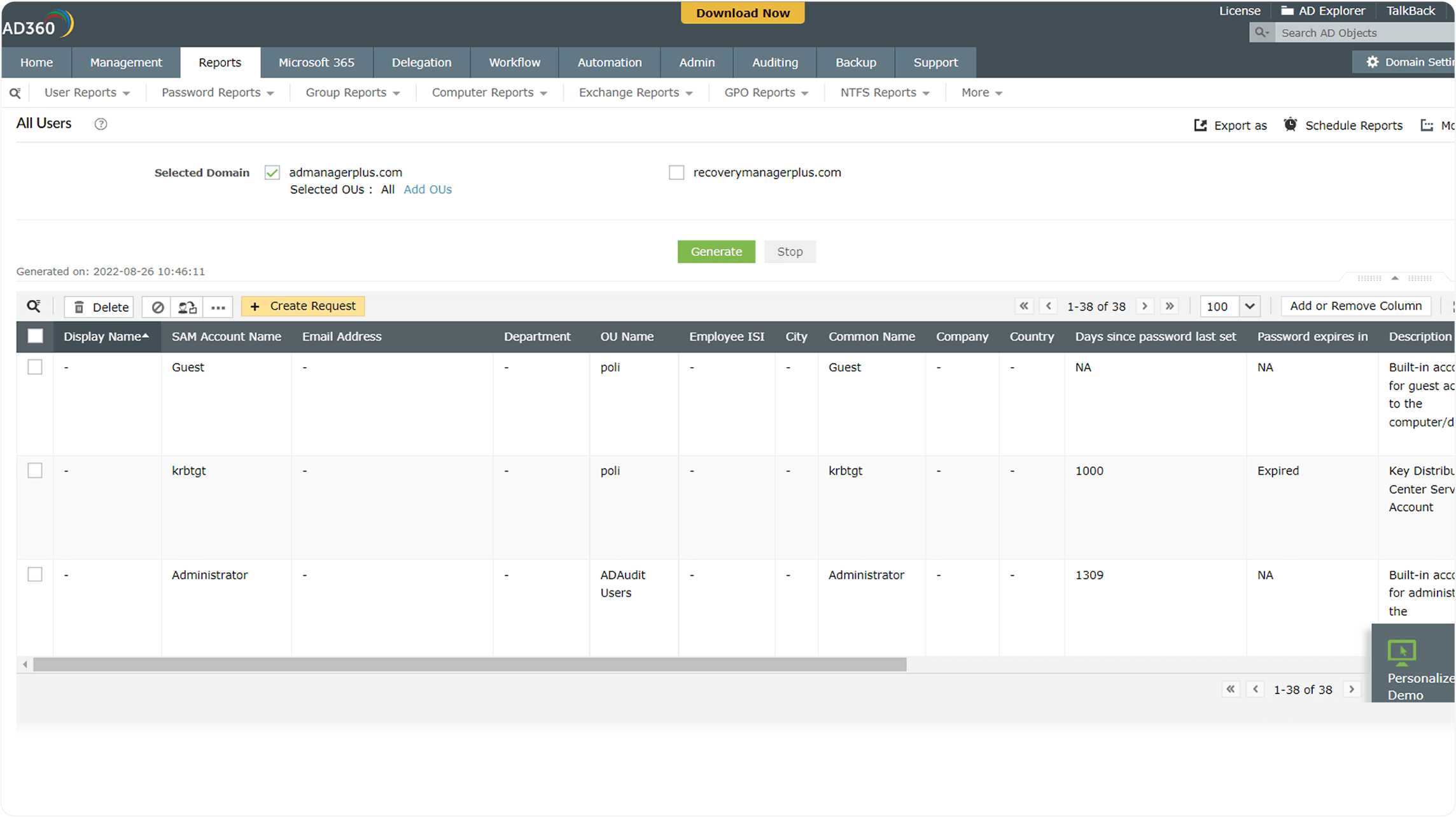
Specify which attributes should be displayed in the generated reports. You can also add custom attributes.
Disable, delete, or move the users generated in the report.
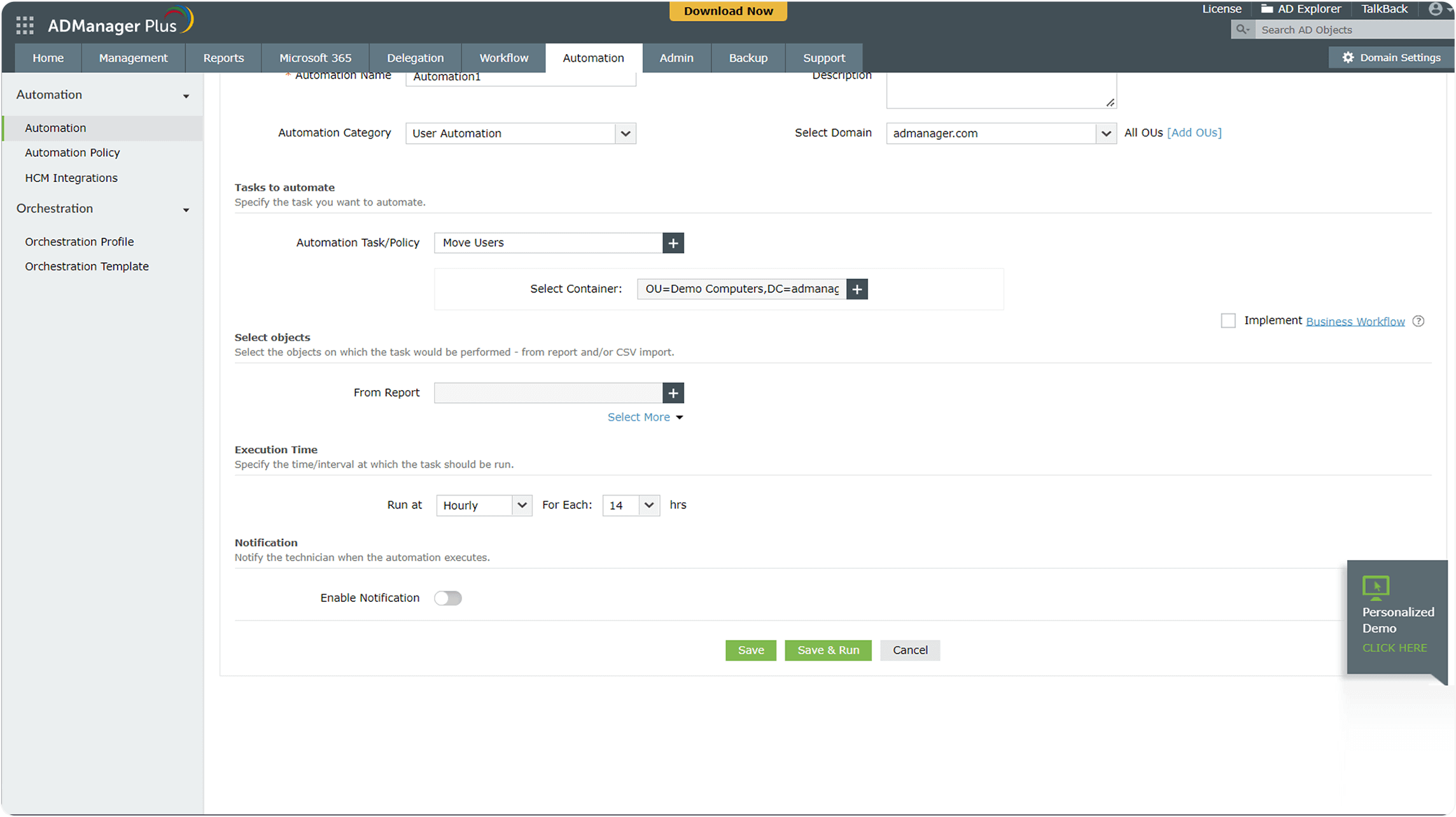
Choose any prebuilt automation task or a custom Automation Policy to schedule and automate repetitive IT admin tasks.
Select this option to notify the technician via email or SMS when the automation is executed. You can also customize this notification template.
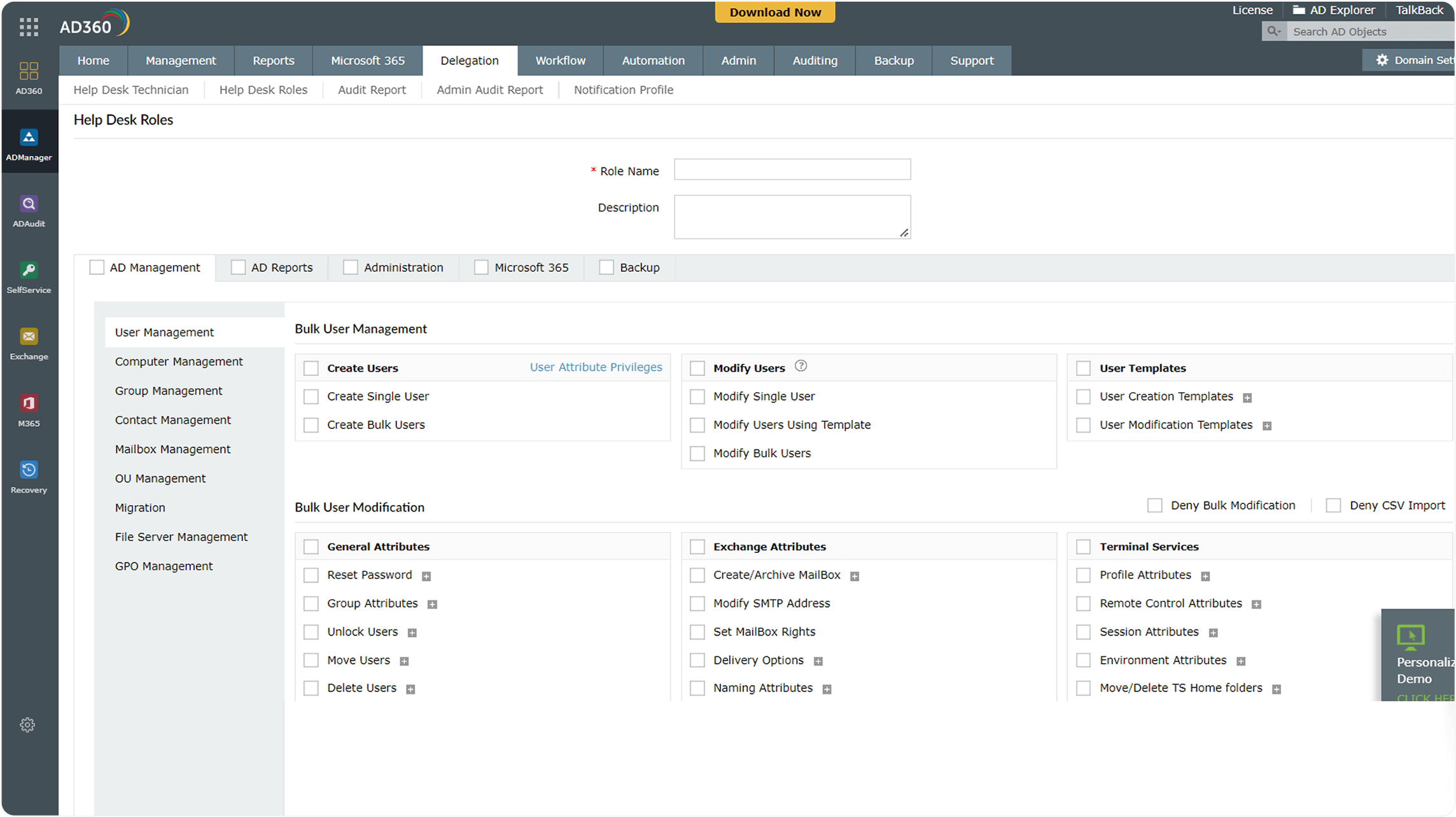
Select specific features to delegate from any of these categories. You can delegate different help desk roles to multiple help desk technicians.
Select this option to specify the list of user attributes that a technician can manage.
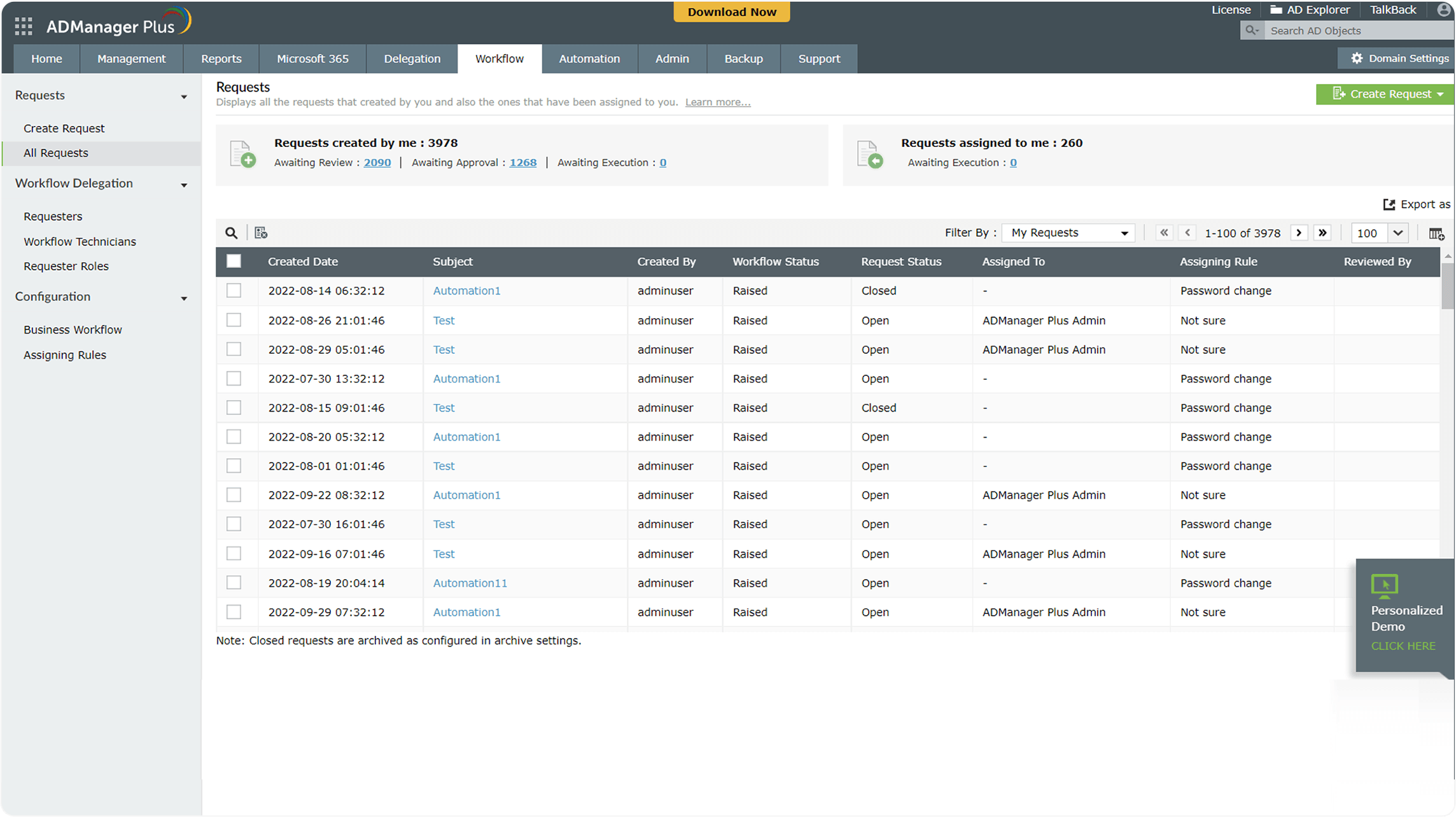
Click any of the requests listed below to get detailed information on the action performed by a workflow technician and to review, approve, execute, or cancel the request raised.
Users configured as workflow technicians can click this option to perform any of the listed admin tasks and a task request will be raised with a corresponding business workflow rule assigned to it.