ManageEngine named a Market Leader in KuppingerCole Leadership Compass 2024 for Identity Governance and Administration! Access the report
Most organizations rely on time-consuming manual processes to manage users' digital identities across an entire lifecycle.
When new employees or contractors are onboarded, it can take days before they are given the appropriate access to the IT systems and applications needed to start their jobs. Similarly, when employees change roles or exit the organization, a lot of time is spent before IT admins can re-provision access to resources or delete the user accounts.
AD360, an identity lifecycle management solution, enables you to automate routine management tasks like creating users, moving users to different containers, and deleting or disabling inactive users, to minimize the burden on IT administrators. With AD360, you can also manage users' access to critical resources, automate threat response mechanisms using ML-based UBA, and empower users to reset passwords and unlock accounts on their own.
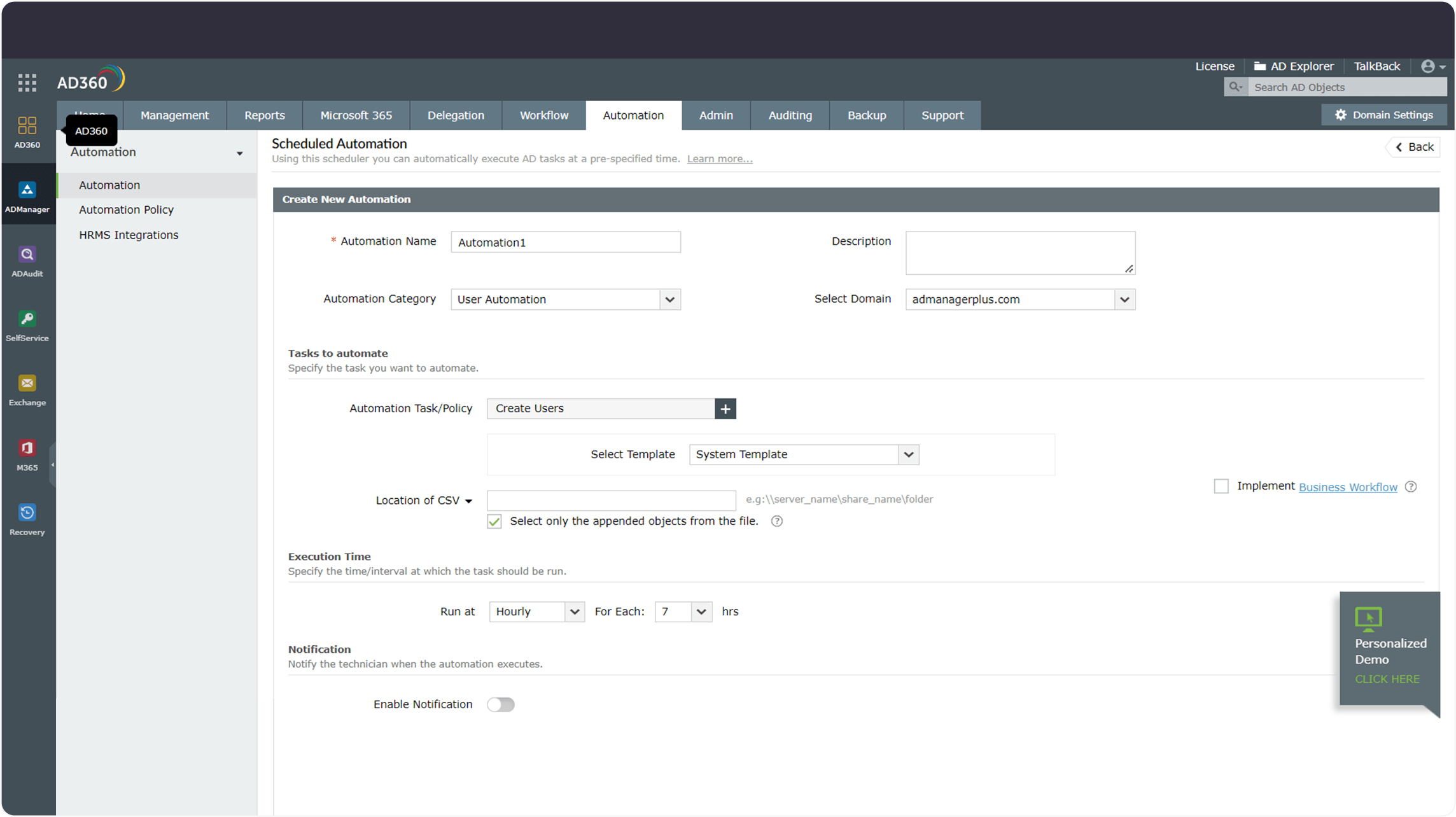
Standardize user creation using built-in templates.
Set up automated provisioning tasks to run at predefined time intervals.
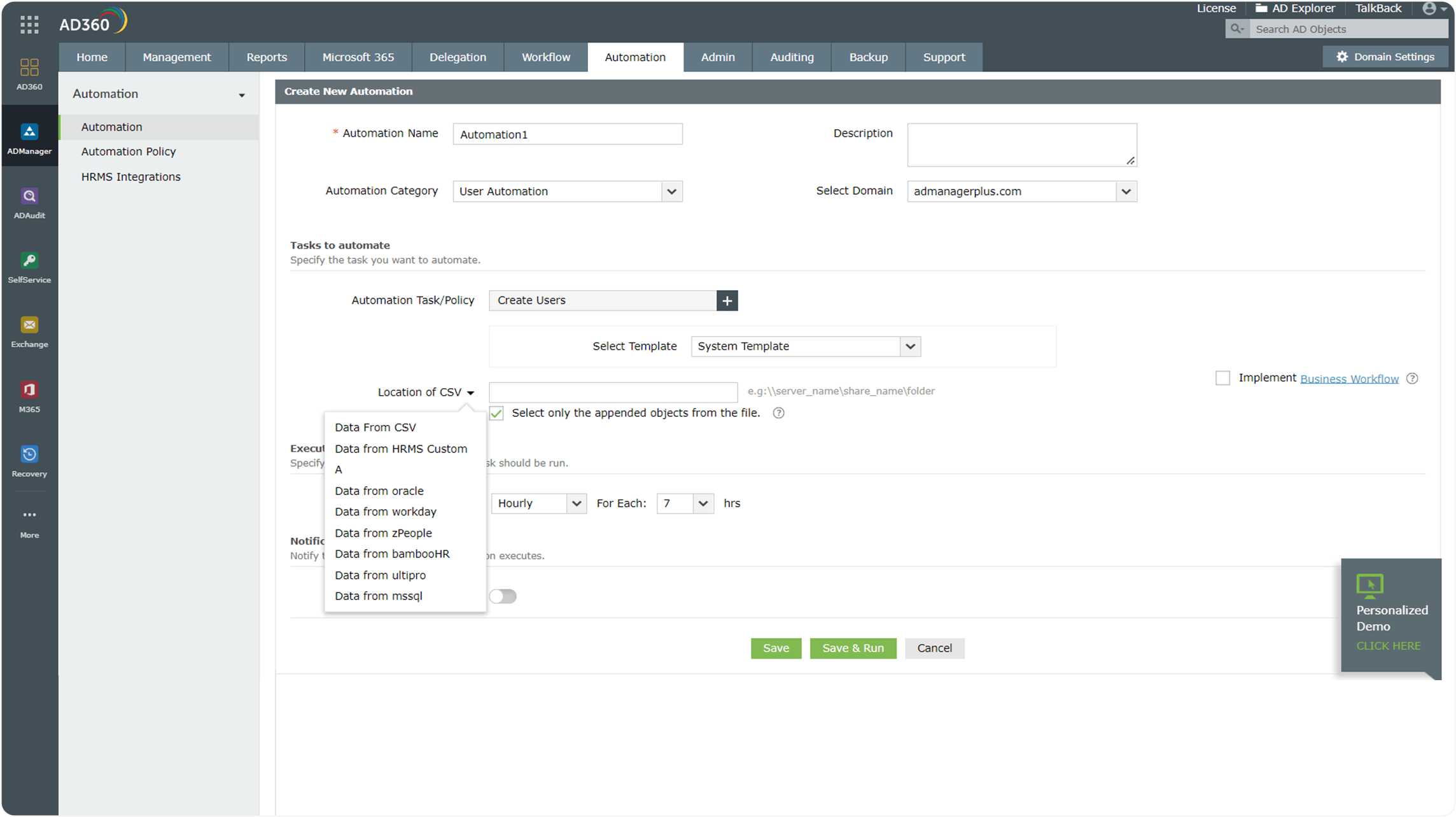
Specify the objects on which this automation has to be performed. You can add users from a built-in report, a CSV file, or the data from other HRMS tools.
Select Implement Business Workflow to manually review and approve the automation task before it is performed.
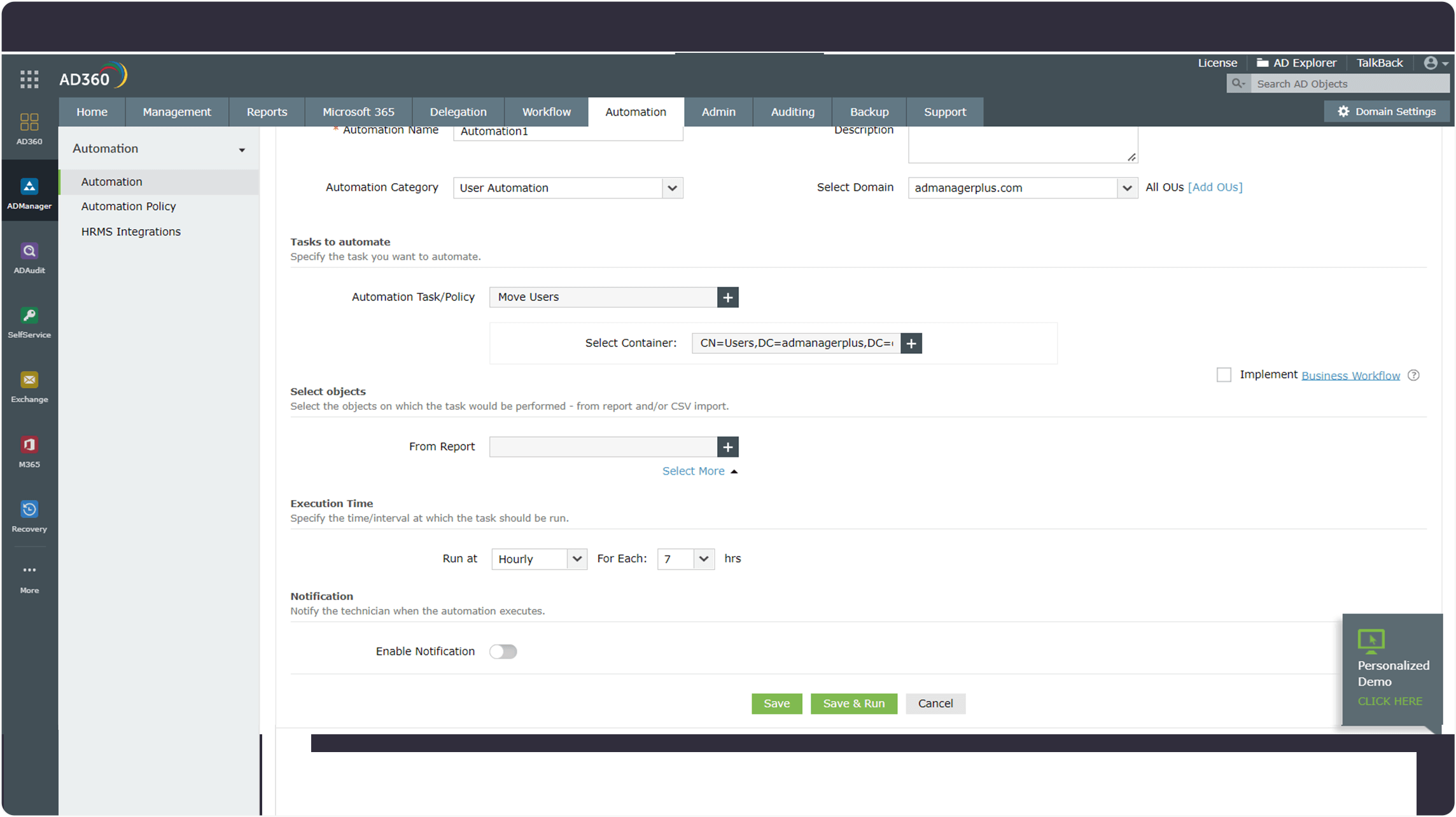
Toggle between table view and tree view to locate the container easily.
Select this option to notify the technician via SMS or email when this automation is executed.