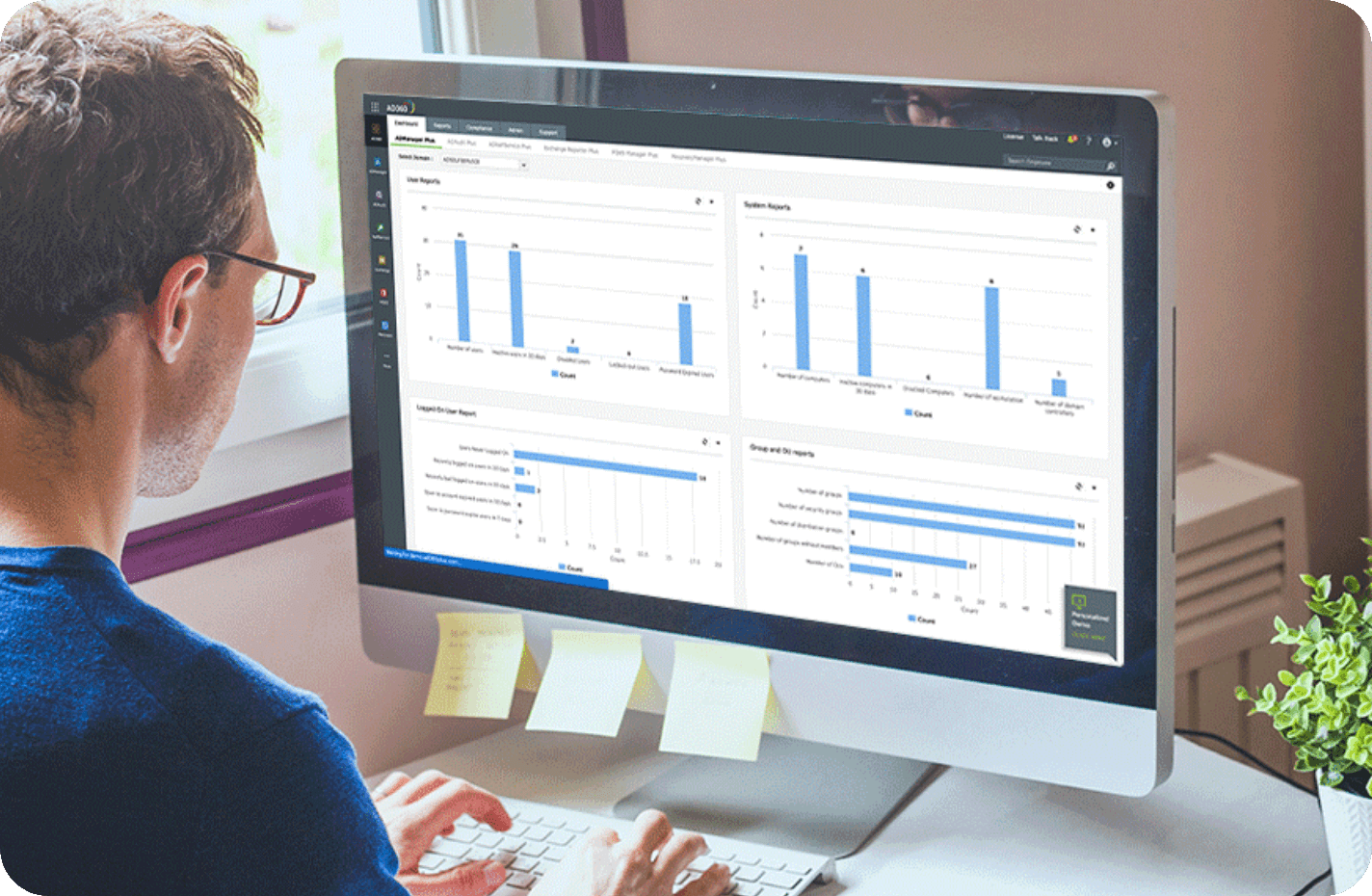- Features
- Benefits
- FAQs
- Next step
Features
Adaptive multi-factor authentication (MFA)Enhance access controls with MFA workflows and context-based authentication
- Trigger pre-defined MFA workflows for Active Directory (AD) users based on their OU, domain, and group memberships.
- Enforce context-based MFA that supports 19 authentication factors.
- Implement offline MFA to secure users even when not connected to the network.
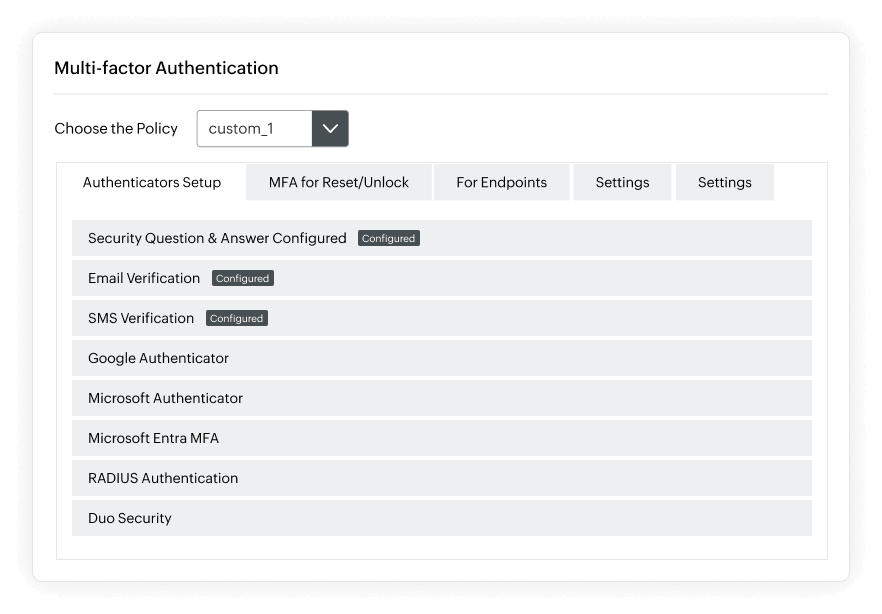
Configure conditional access policies by evaluating relevant risk factors
- Define and enforce conditional access policies in real-time for users based on their risk factors, which include geolocation, IP address, business hours.
- Block at-risk and suspicious users from performing critical actions, such as self-service actions, within your AD environment.
- Mandate MFA for privileged users and during high-risk scenarios.
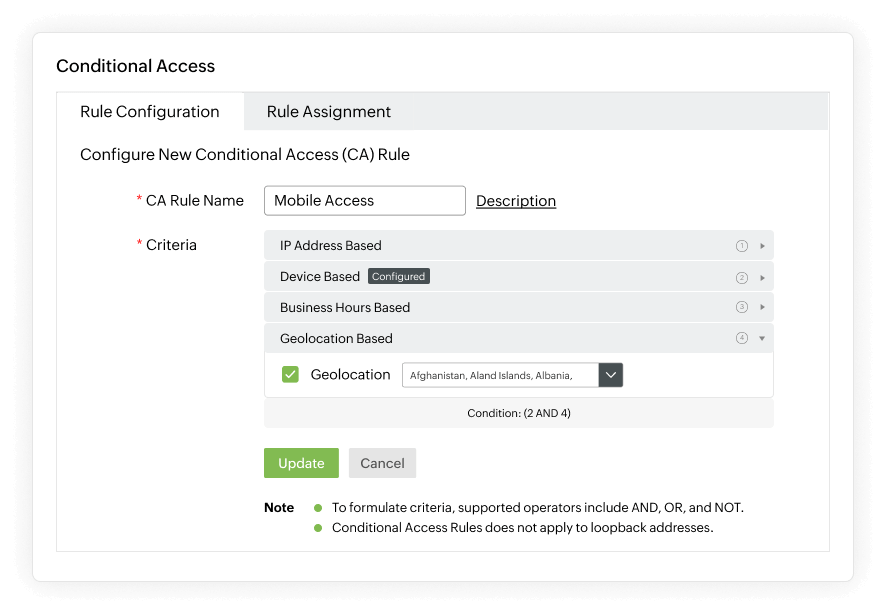
Verify every endpoint of your network with dynamic MFA
Provide adaptive MFA for users logging across diverse entry points, such as:
- Windows, macOS, and Linux machines.
- Outlook Web Access (OWA) logins.
- Endpoints compatible with RADIUS authentication, such as Microsoft Remote Desktop Protocol (RDP), Citrix Gateway, and VMWare Horizon.
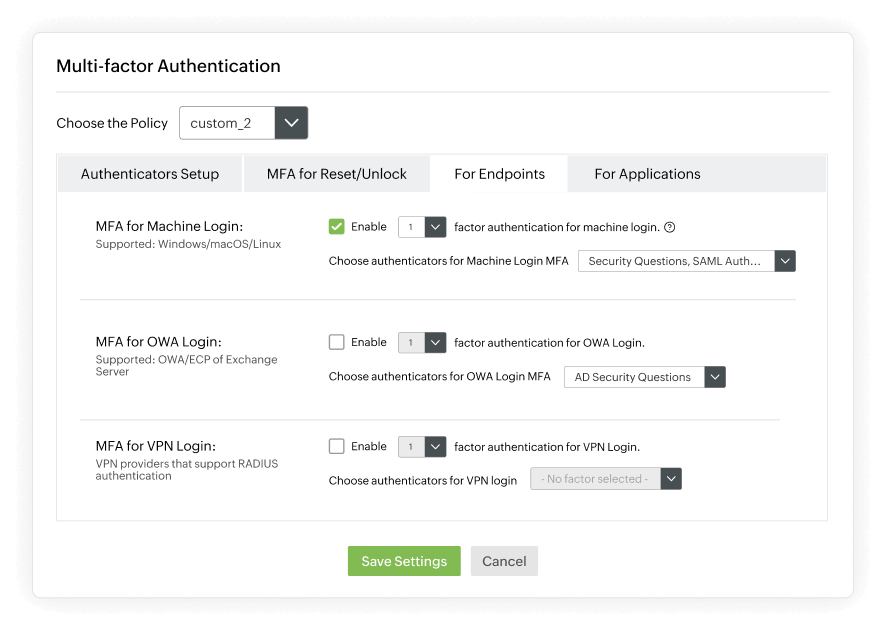
Benefits of deploying adaptive MFA
Enhance the hybrid work experience
Reduce the risk factors and uncertainties associated with remote workforce, such as unauthorized devices, untrusted IP addresses and geolocation, and secure hybrid networks.
Reduce password risks
Render password-only authentication redundant by introducing an additional layer of authentication that leverages personalized credentials.
Elevate user experience
Ensure optimal user experience across your organization by contextually deploying MFA across the workforce.
Enforce Zero Trust principles
Create a Zero Trust environment across on-premises and cloud environments by verifying user based on contextual factors.
FAQs
What are the risk factors AD360 evaluates for adaptive MFA
AD360 allows IT administrators configure MFA workflows that evaluate the following risk factors:
- Number of consecutive logon failures
- Geolocation of the user requesting access
- The type of device
- Business hours (day and time)
- I-P address
Does AD360 support cloud applications?
AD360 supports MFA for both on-premises and cloud-based applications AD360 integrates OAuth, and OpenID Connect enabled custom applications with Active Directory to deliver adaptive MFA and single sign-on
Is scripting and programming knowledge necessary to configure adaptive MFA with AD360?
No, IT teams can configure MFA workflows from an intuitive UI dashboard, where they can define specifications, conditional policies to enable adaptive MFA for their organizations.
Does AD360 only provide multi-factor authentication to users?
Besides endpoint MFA, AD360 also delivers single sign-on, self-service password reset, and password policy enforcement to ensure end-to-end security of user identities.