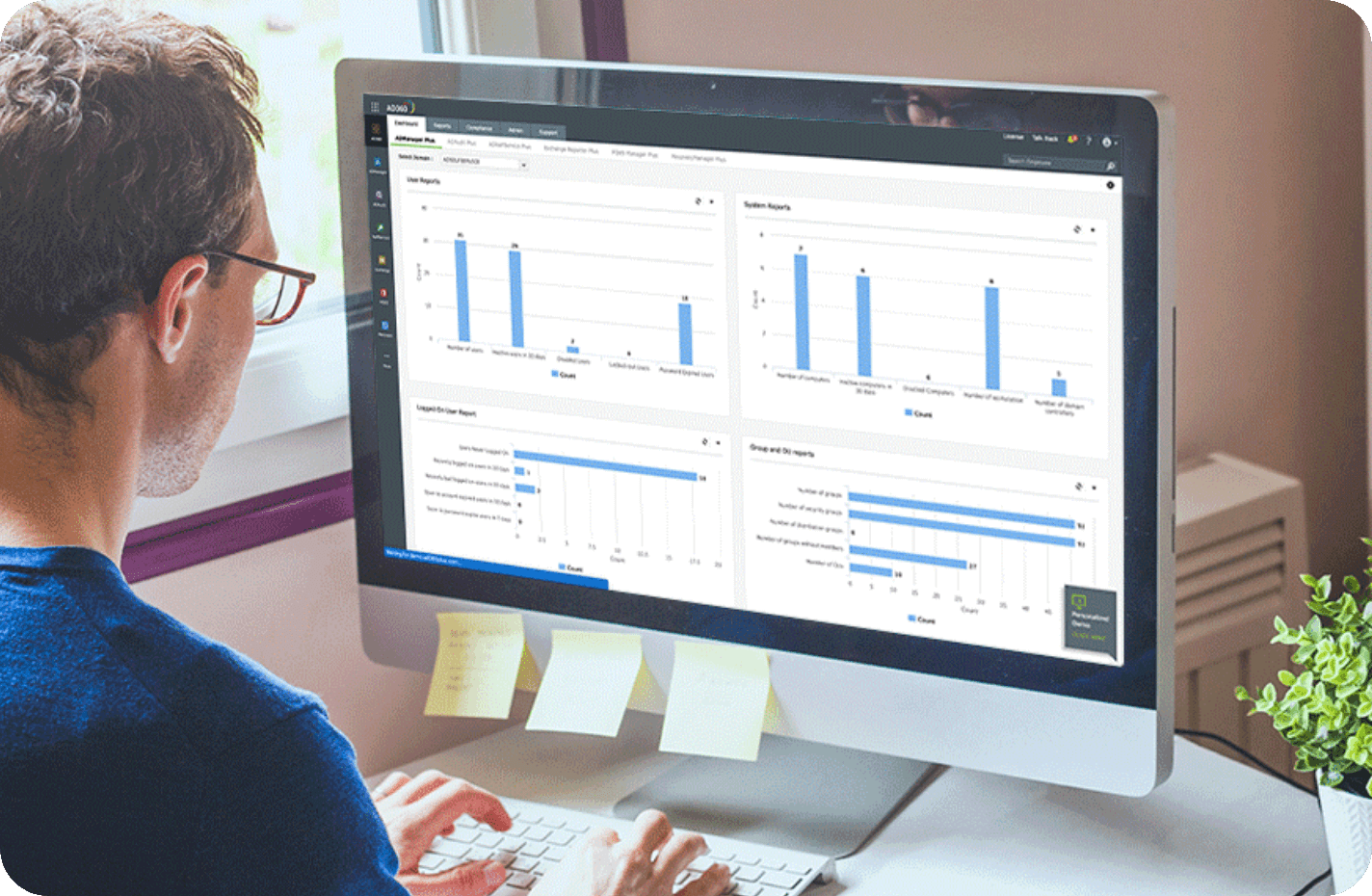- Overview
- Features
- Benefits
- FAQs
- Next step
Overview
Build an efficient, user-friendly digital workspace
As employees leverage a myriad of online applications to perform tasks, elevating their digital experience plays a crucial factor in ensuring overall productivity.
Besides, 88% of professionals agree that digital user experience influences employee retention. By empowering users with streamlined operations and secure access regardless of where they work, organizations can accelerate productivity and user satisfaction to much higher levels.
With IAM capabilities at forefront—MFA, SSO, identity automation, and centralized operations—workplaces are poised to achieve growth and efficiency with minimal interruptions and administrative bottlenecks
Navigate the Future of Access Management
Watch the discussion between ManageEngine and KuppingerCole for a holistic view of access management in the age of hybrid identity and AI agents.
Watch on demandFeatures
Self-service password reset
- Streamline credential management with identity federation
- Establish location and device-agnostic management for your organization
- Configure password reset mechanisms for multi-platform environments
- Establish policy-driven credential resets for enterprises
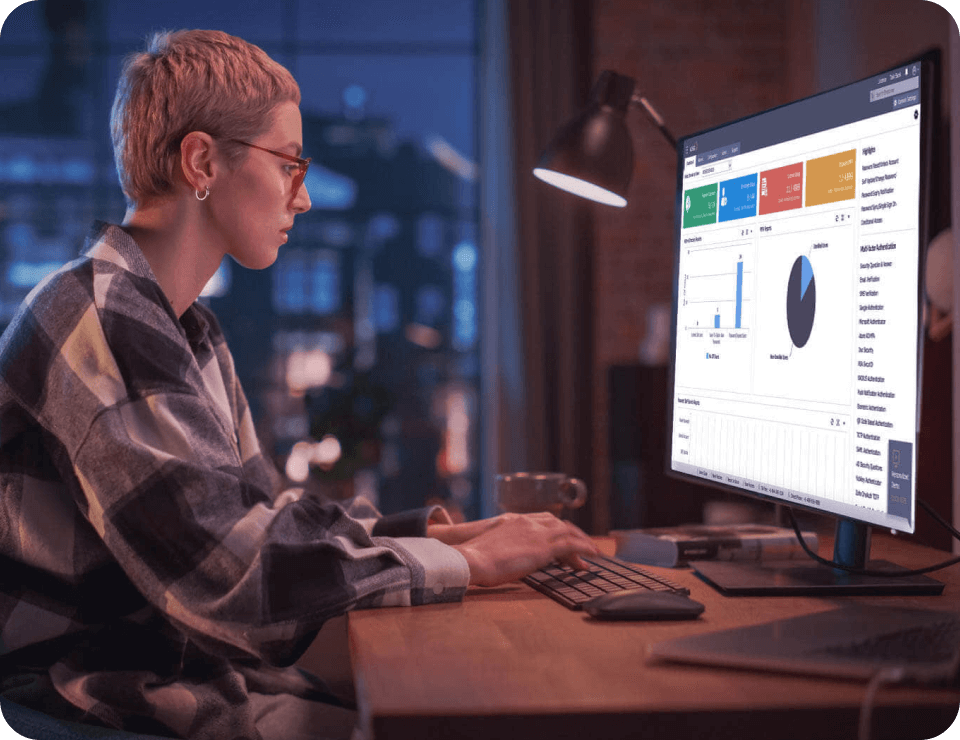
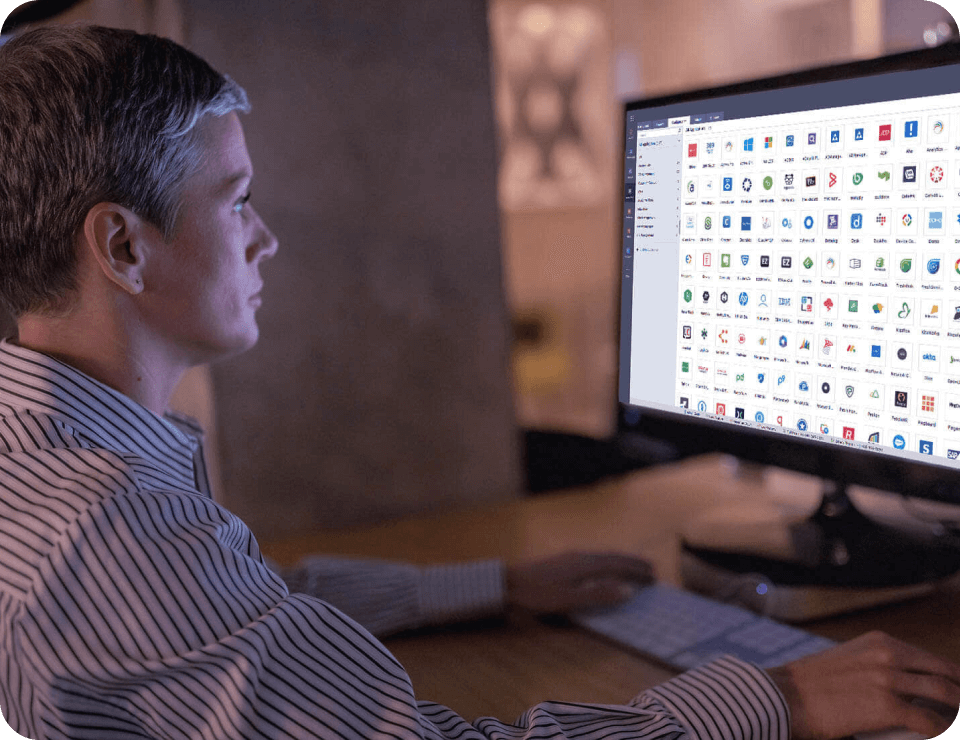
Single sign-on
- Implement enterprise-level single sign-on and MFA to diverse applications
- Unify on-premises and cloud authentication with SSO
- Implement SSO for diverse IAM protocols
- Enable passwordless authentication for your hybrid organization
Password policy enforcer
- Replace one-size-fits-all policies by evaluating risk factors
- Define password policies with real-world knowledge of credential security
- Enhance credential security with reporting and integration features
- Implement fine-grained, user-specific password policies
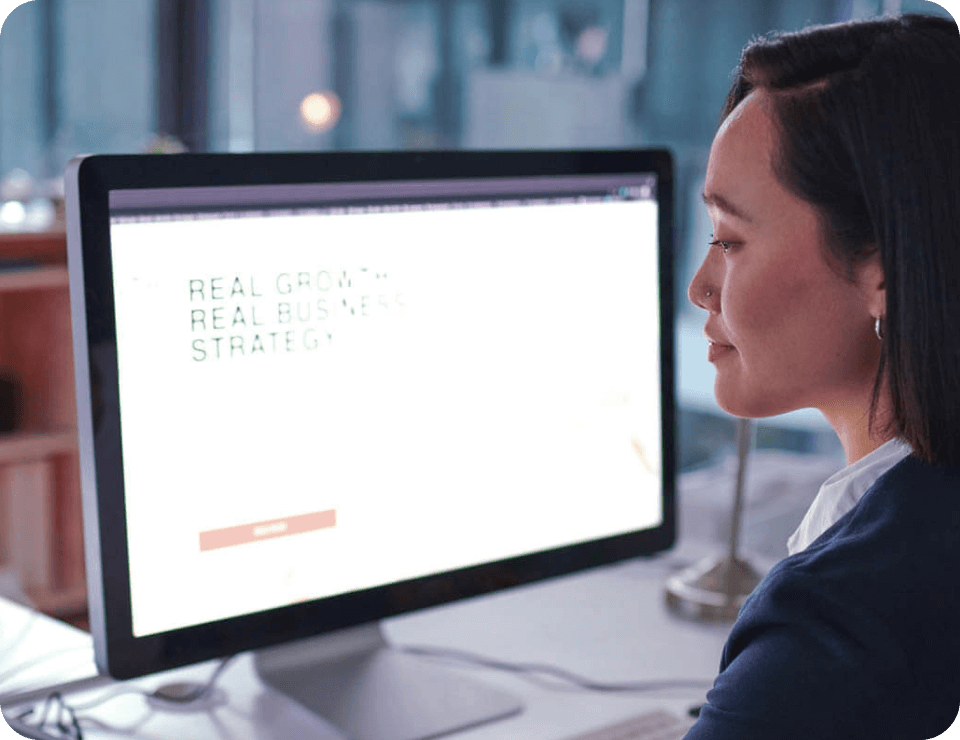
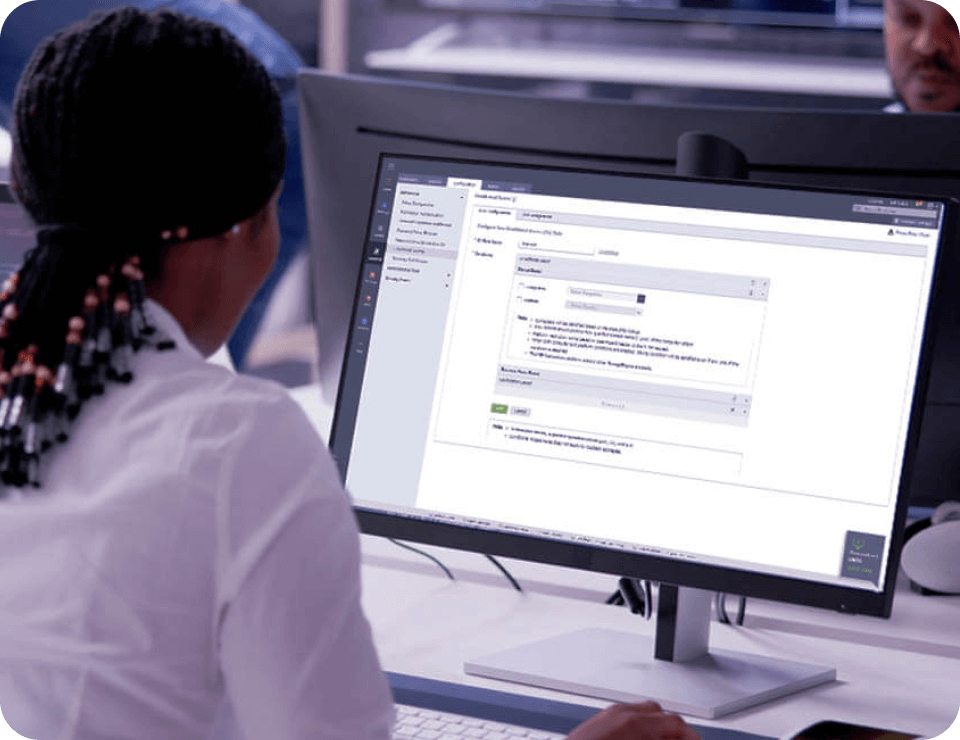
Adaptive multi-factor authentication (MFA)
- Enhance access controls with MFA workflows and context-based authentication
- Configure conditional access policies by evaluating relevant risk factors
- Verify every endpoint of your network with dynamic MFA
Access Control
- Provide access to users via risk-based, personalized verification methods
- Implement context-powered least privilege access across your organization
- Audit and trace administrative actions happening within IT environments
- Detect unauthorized access to sensitive assets
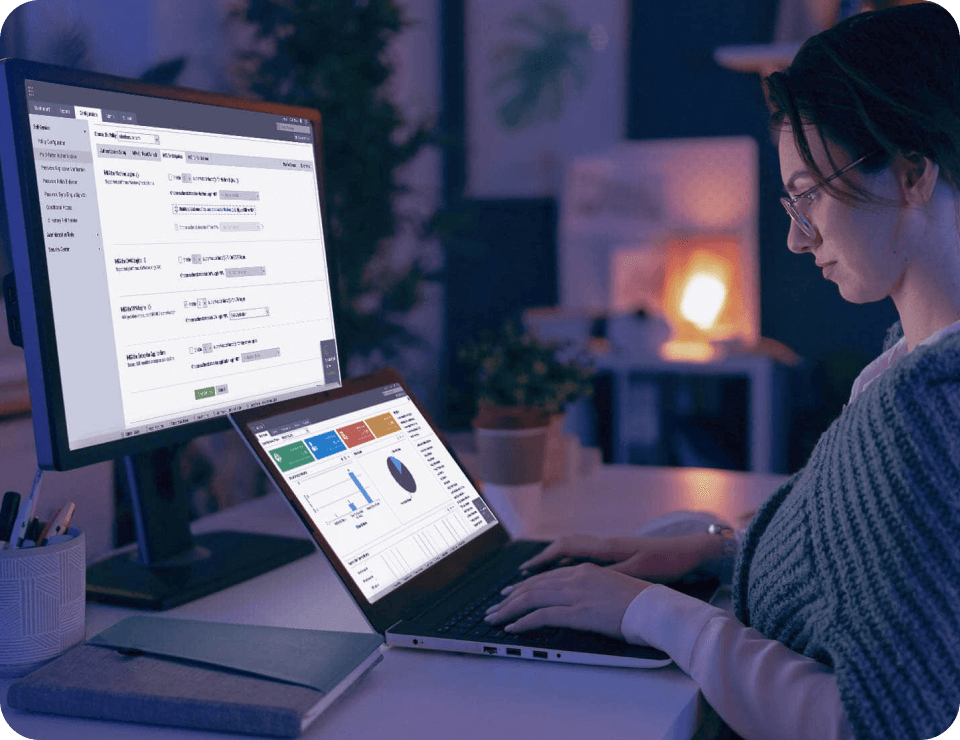
Benefits in enhancing the digital employee experience using AD360
Human-centric security deployment
AD360's risk engine evaluates multiple contextual factors such as device type, IP geolocation, work hours, and logon failures, before requesting credentials from remote users during MFA prompts. Besides, AD360 ensures that IT teams can also mandate MFA for privileged users and thereby take the first step towards discarding the 'one-size-fits-all' approach towards securing users.
Minimize interruptions
Password changes can be a cumbersome, and erroneous process that can be heavily dependent on IT intervention. With AD360's policy-driven self-service password reset mechanism users can reset credentials during account lockouts while also helping them adhere to NIST's password policies.
Decentralization of tasks
Administrative teams can utilize AD360's delegation capabilities to distribute IT tasks to non-administrative users, while also ensuring that administrative teams have an overview of which technician is doing what task.
Ensure a smoother onboarding experience
With AD360's end-to-end automation templates anchoring user lifecycle management, human resource and IT teams can eliminate onboarding delays and errors (such as undue privileges) caused by manual processes. Provide the comfortable onboarding experience new employees deserve.
FAQs
What is Digital Employee Experience (DEX)?
Digital Employee Experience encapsulates the quality of interaction employees have with digital tools, applications, and technology within their workplace. It covers all aspects of the employee's technological environment, including software usability, system performance, and the total impact of digital solutions on productivity and satisfaction.
How does AD360 ensure security while enhancing DEX?
AD360 strikes balance between security and user experience by ensuring the combined implementation of measures such as multi-factor authentication, single sign-on, AD cleanup and conditional access policies. Furthermore, AD360's supervised workflow creation ensures that orchestration templates are implemented prior to approval from a supervised authority within the organization.
How does AD360 contribute to reducing IT support tickets and operational friction?
By automating routine tasks and providing self-service options for issues like password resets, AD360 reduces the number of IT support tickets. This paves way to faster resolution times and a more elevated digital experience for employees.
How does AD360 streamline access delegation?
AD360 enhances access delegation by implementing access certification campaigns and template-based workflows, ensuring employees have appropriate access rights. This not only secures sensitive information but also ensures employees have optimal access to the necessary resources.