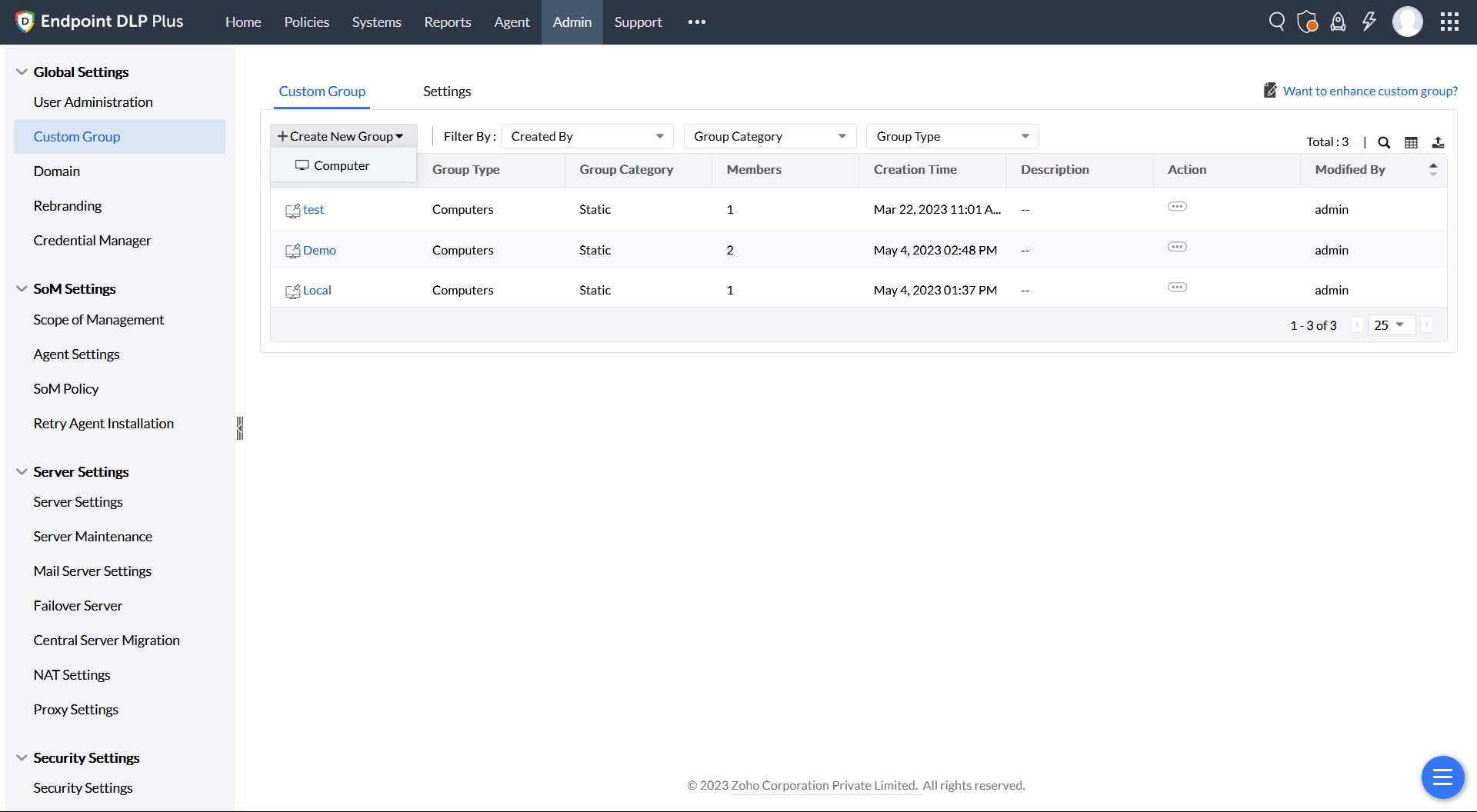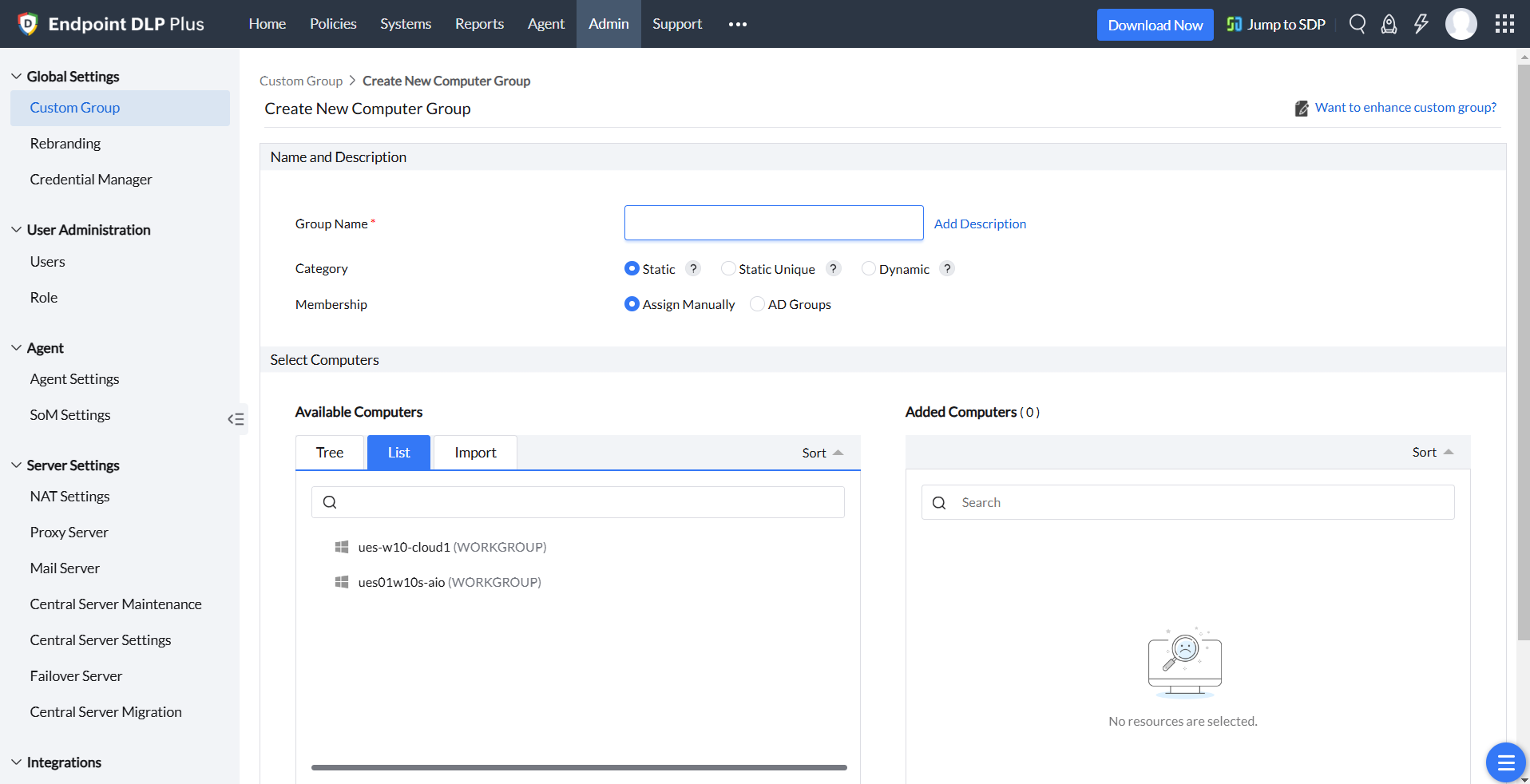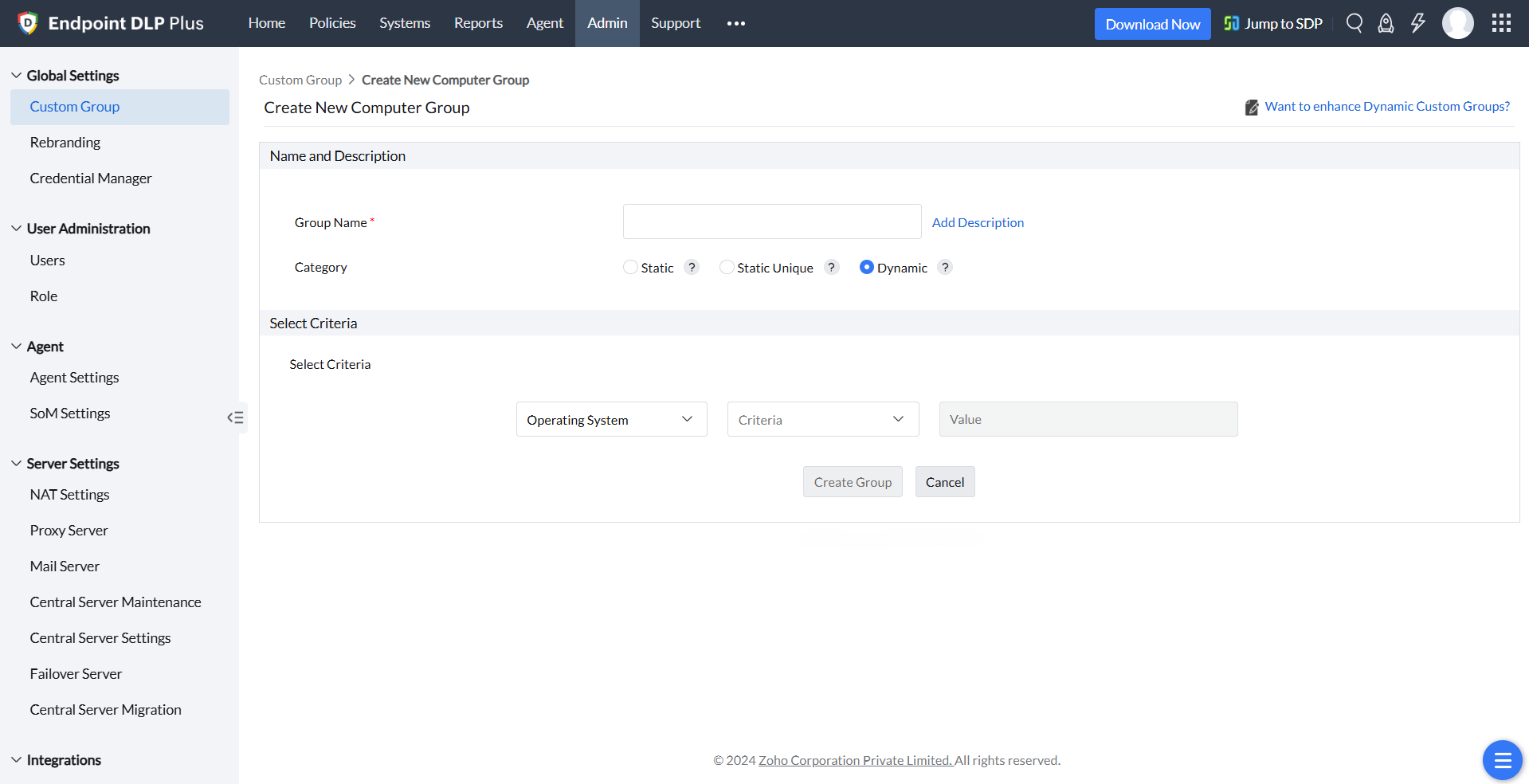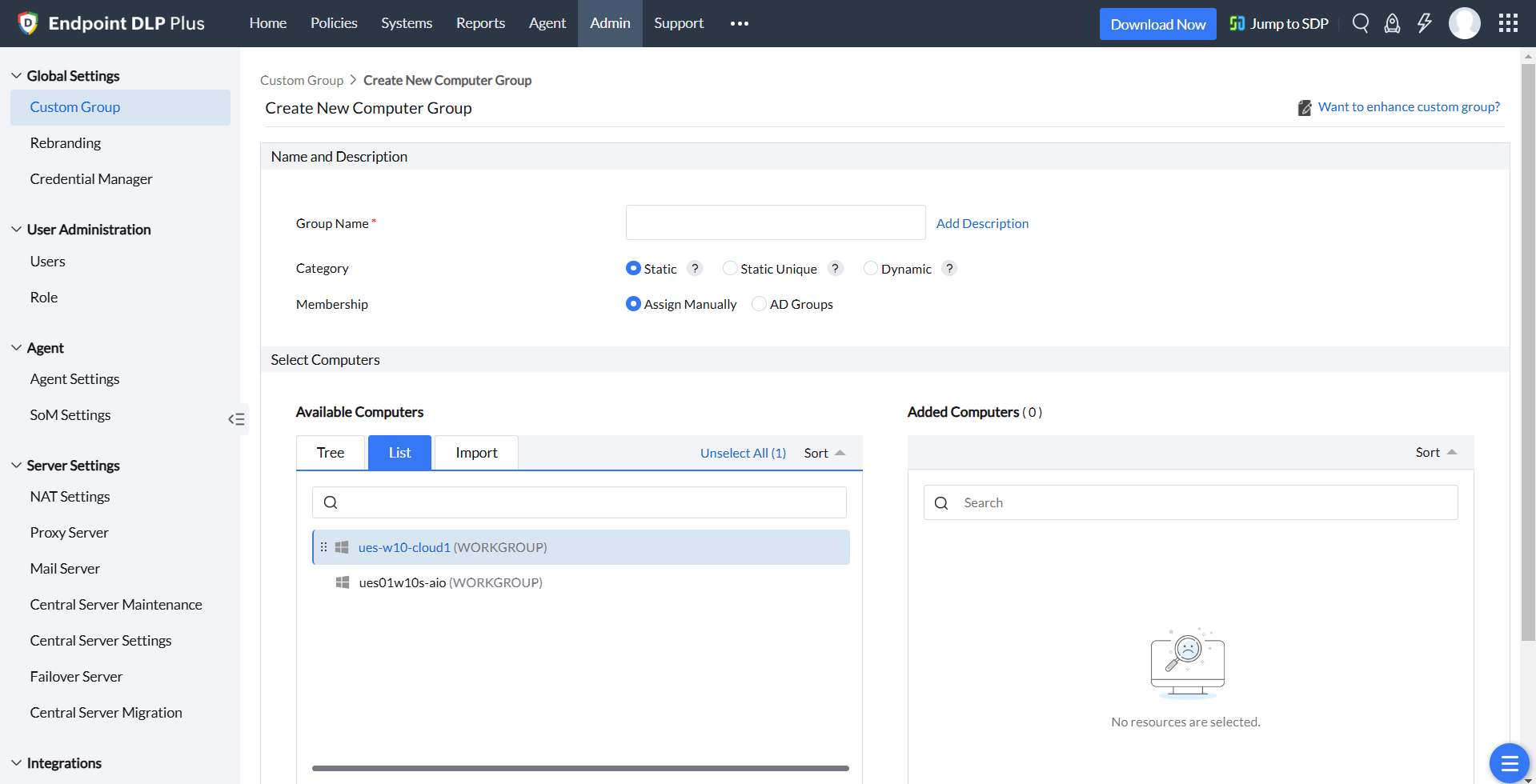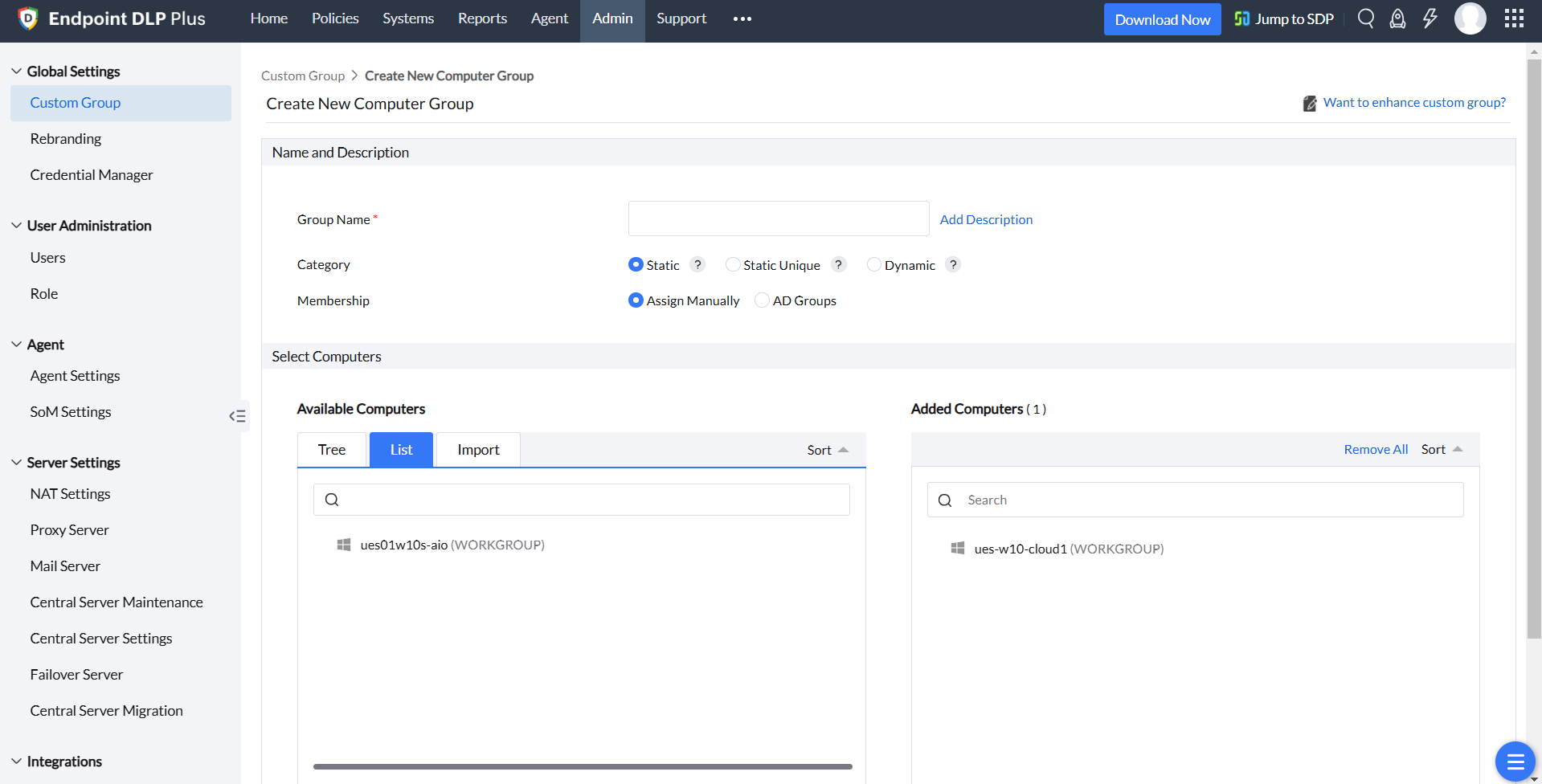- Home
- > Create a Custom Group
How to create a custom group for policy deployment management?
The purpose of a custom group is to facilitate the deployment of a policy to a bunch of endpoints, where you can add multiple endpoints to a single custom group, thereby aiding the policy deployment management. Bulk deployment improves policy distribution to various endpoints across the network and reduces the time and effort spent on individual policy deployment.
With a sound policy in hand, it is only effective when such policy is deployed in bulk to a group of computers belonging to users, who require the same data classification and data loss prevention techniques.
There are two types of custom groups supported in Endpoint DLP Plus.
- 1. Static Custom Group: You can define a static group when you have a definite set of users/computers to be added to this group. If you want to add or remove users/computers in this group, it has to be done manually. A computer can be a part of more than one static custom group.
- 2. Static Unique Group: A Static unique group is a static group, where the computers belonging to this group cannot be added to any other groups. Computers added to a Static Unique group once, will not be listed, when you try to create another group of the same kind.
- 3. Dynamic Custom Group: A Dynamic custom group is created with a set of rules or criteria. Based on the defined criteria, the computers get automatically included to this group. Any new computers matching the criteria will automatically get added to this group. Dynamic Groups can be created on the basis of various criteria like:
- Computer - Name, Type
- Operating System - Version, Type
- Device - Model, Manufacturer
- Processor - Architecture, Type
- Service Pack
- Software - Name, Version
- IP - Address, Range
- TPM - Status, Version
- Bios Version
- Firmware Type
- Domain
- Remote Office
- Script
- Bitlocker encryption status