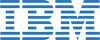MangeEngine ITOM products manage your IT operations from a central location. In this page we will provide you with some tips and tricks to harden your product security.
Note: Update your Product to the latest build.
Follow the Security Settings given below to secure access to your ITOM product.
All communication between the product server and the agents will take place using the HTTPS protocol after this option is enabled. Click here to learn more.
It is recommended to configure ITOM Products using a trusted third party certificate to ensure secured connections. However, for secured communication using HTTPS, a default certificate will be provided along with the server. Click here to learn more about SSL.
Having a second level of authentication ensures that unauthorized access is prevented. Click here to learn how to configure Two Factor Authentication.
Setting a complex password policy allows users to configure unique passwords that are tough to crack. The more complex a password policy is, the more combinations there will be. Learn more about Password Policy here.
Configuring domain details with LDAPS enabled allows secure communication with domain controllers. Click here to learn more.
Enable Data Protection in security settings to access scheduled reports securely. To enable Data Protection, go to Settings -> Security Settings -> Data Protection.