Direct Inward Dialing: +1 408 916 9393
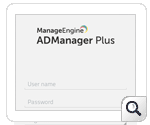
Resetting Active Directory user passwords is certainly one of the most repetitive and annoying tasks for Active Directory administrators as it eats away into their quality and productive time. But reset password requests cannot and should not be kept waiting as it is the organization's productivity that might ultimately take a hit for every moment that users are not able to logon or access the resources required to perform their duties.
In these ultra-competitive days businesses can ill afford to not focus or attend to an issue that is directly proportional to their output. Keeping the reset password requests waiting because of not being in office, on a vacation, travelling or not having computer at hand is not an excuse when it is your organization's productivity that is at stake.
But rest easy, for just using your mobile phone or device you can now reset the passwords of your users. Armed with ADManager Plus Active Directory mobile app for Android smartphones and devices you can now perform a bouquet of critical user management actions anytime, anywhere even when you are on the move! Download this app for free from Google Play.
Get the free download of ADManager Plus trial version to try out all the features of this web-based Active Directory, MS Exchange management and reporting tool. This AD software offers bulk management capabilities and pre-packaged reports along with delegation, workflow and also a powerful AD automation module.
Using ADManager Plus mobile app you can also: