Sound Settings
Mobile Device Manager Plus allows administrators to configure and control sound settings, including volume levels for ringtones, notifications, alarms, and media, on enrolled devices. With the sound settings profile, admins can also set a custom ringtone and have the option to restrict users from modifying these settings. This ensures that devices remain compliant with organizational policies and sound settings remain consistent across the device fleet. This profile can be utilized when devices are provisioned as Device Owners, making it a key feature for maintaining standardized sound configurations across managed devices.
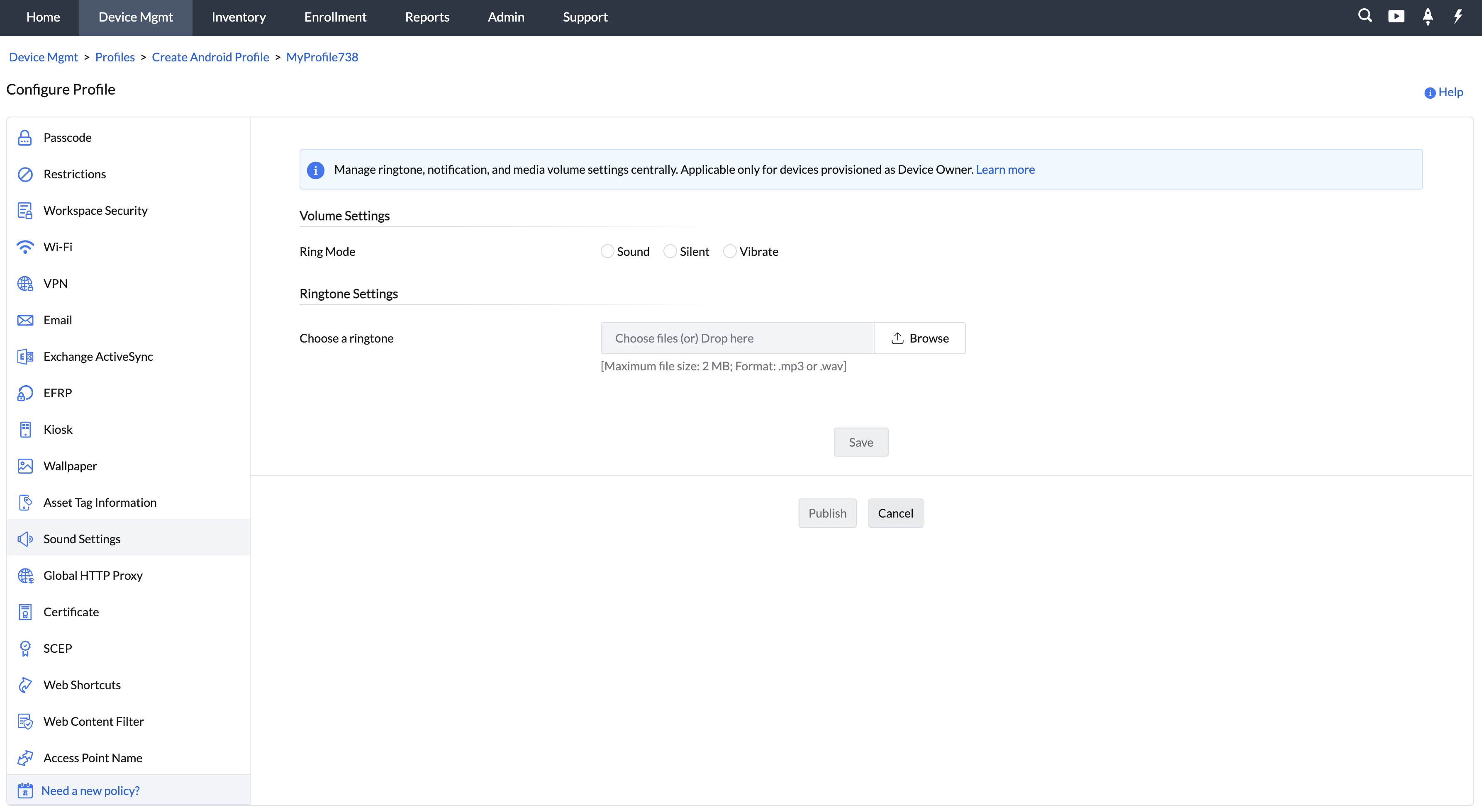
Volume Settings
In Volume Settings, admins can choose between three Ring Modes: Sound, Silent, and Vibrate.
- Sound Mode allows admins to configure the Ringer, Notification, Media, and Alarm volumes.
- Silent Mode mutes the Ringer and Notification sounds, while Media and Alarm profiles can still be customized.
- Vibrate Mode sets the Ringer and Notification to vibrate, but the Media and Alarm profiles remain configurable.
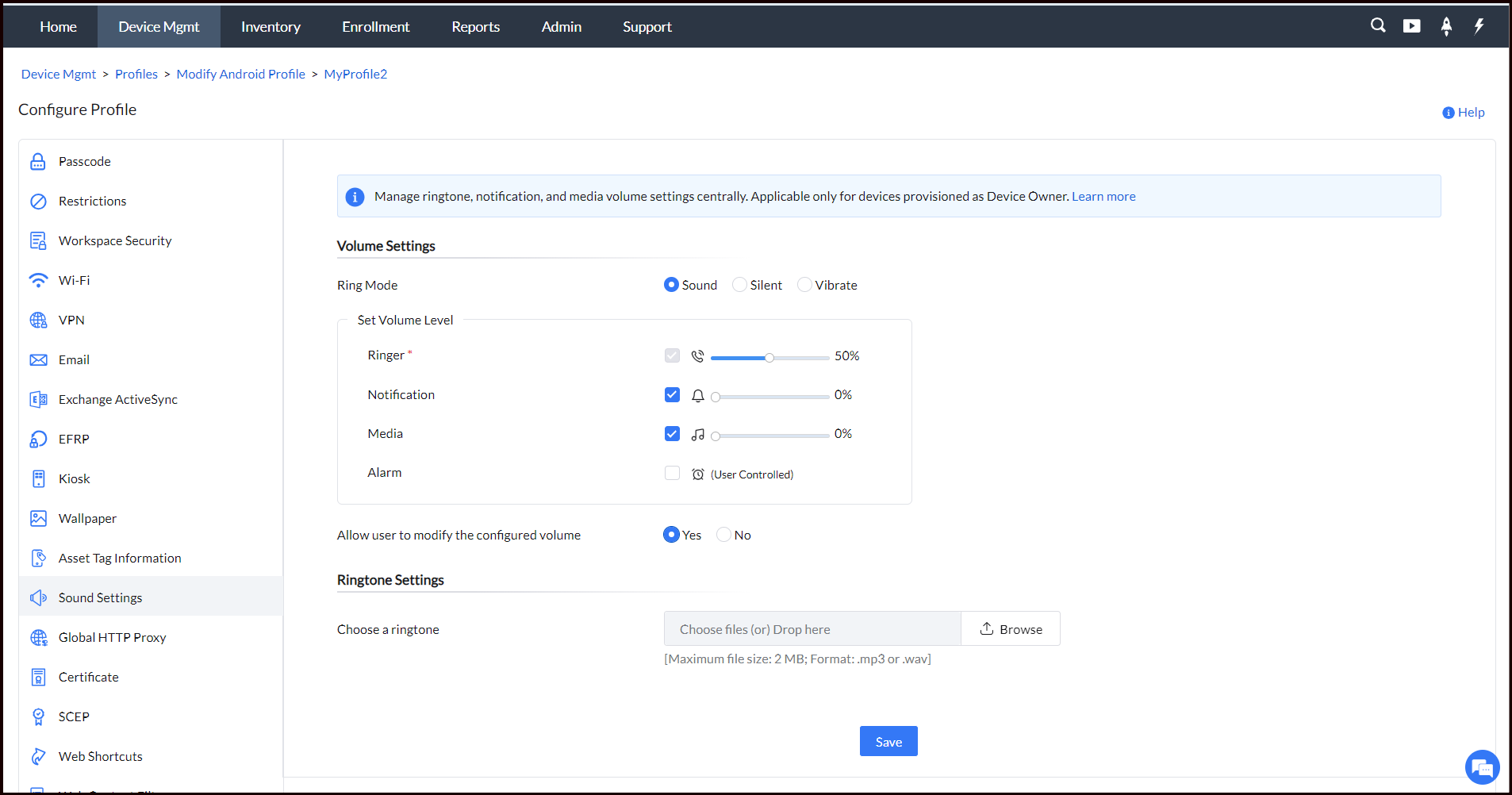
Admins also have the option to enable users to modify the Notification, Media, and Alarm volumes by selecting "Yes" under the "Allow user to modify the configured volume" setting. Additionally, admins can set a default ringtone by uploading one through the "Choose a ringtone" option.
Once these sound settings are configured, the admin can save and publish the profile. After applying the profile to the relevant devices or groups, the managed devices will immediately comply with the specified sound settings.
Points to Remember
- The supported file formats for uploading ringtones are .mp3 and .wav.
- In the case of dual SIM devices, configured ringtone settings will be applied only to the first SIM.
- A ringtone cannot be applied until the user grants the permission to modify system settings.
