Set app settings and permissions prior to deployment
Provision store and in-house apps without user intervention
Enforce policies and restrictions that safeguard app data
Run apps on approved versions
Remove apps on demand
Preconfigure app permissions and settings and prevent further modification by end users.
Ensure employees have the right apps on their devices based on their roles and departments.
Approve store and in-house apps on a self-service portal for the convenience of the IT team and employees.
Check for app stability and compatibility before mass deployment or update by managing multiple test channels.
Meet compliance, productivity, and security goals by blocking or mandating the presence of specific apps.
Restrict devices to specific apps and functions and customize the home screen using the kiosk function.
Apply extensive policies to keep app data at rest, in use, and in transit safe.
Mandate VPN for corporate apps while ensuring that personal apps do not connect to it.
Relieve users of password fatigue while securing access to applications.
Deploy all the necessary apps custom-built for your organization or the ones readily available in the store in bulk to devices or users with a single click. Integrate with official app stores for OSs to distribute apps. Deploy in-house apps in various formats: IPA, APK, XAP, MSIX, APPX, APPXBUNDLE, and MSI.

Ensure that only authorized apps and device functions can be accessed by implementing kiosk mode. Restrict devices to only a single app or a designated set of apps and customize the home screen wallpaper, icon layout, and fonts. Automate entry and exit of single-app lockdown based on predefined conditions. Additionally, run apps in the background to meet dependencies while in single-app lockdown.
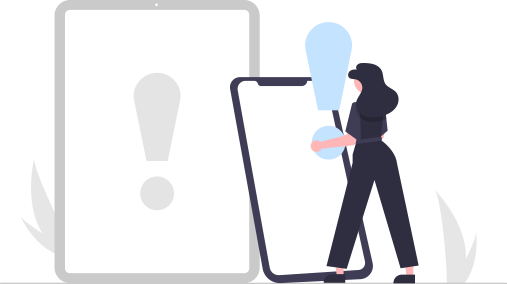
Implement data loss prevention policies for corporate apps and workspaces. Prevent data sharing between managed apps and unmanaged apps and remove all corporate data when the device integrity is breached. Restrict backups of corporate data to third-party cloud services and prevent users from installing apps from untrustworthy sources or even various business stores.
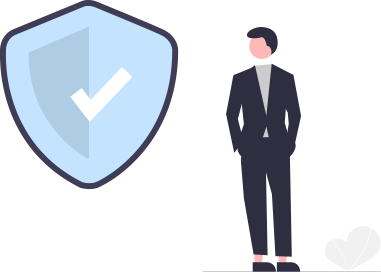
Set up a Play Store that contains store and custom apps for your organization. Categorize and display different apps for different user groups. Enforce Play Protect to scan for malware in installed apps.

Ensure work-related data stays only in its designated space with containerization. Enforce security policies to manage these containers and prevent work app data from mixing with personal app data.

Manage the entire suite of products from Zoho Workplace with conditional access and app protection policies for enhanced security, productivity, and end-user experiences.

Use app-only management policies on devices that are not actively managed by your organization. Safeguard corporate data by applying data sharing restrictions to business apps on BYOD.
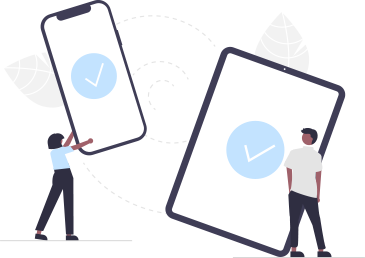
Integrate with Zoho Creator, our low-code app development platform, to publish apps directly on devices post-development. Build apps with custom workflows using Zoho CRM's software development kit and deploy them to multiple sales, marketing, and support teams with a single touch. Integrate with other CI/CD vendors using our powerful REST APIs to ensure faster application delivery.
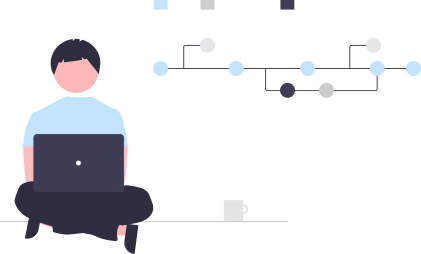
Secure nontraditional devices from the same console as traditional devices. Apply configurations customized by original equipment manufacturers for rugged and purpose-built devices. Update OSs, securely troubleshoot, and restrict access to just the intended apps and content.








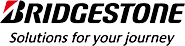
We have been using Mobile Device Manager Plus for over three years now and have effectively secured all our remote tablets. It takes the pain out of deploying apps and quite efficiently handles all our business requirements.
Peter BaileyDirector and co-founder, eXPD8
With Mobile Device Manager Plus, we can silently install specific apps on select devices or for the entire group, without any user intervention.
Abdoul Karim BarrySystems engineer, Microcred Group

*Five prominent vendors (excluding Mobile Device Manager Plus) were considered to calculate the average. The ratings were taken from G2 on December 8, 2021.