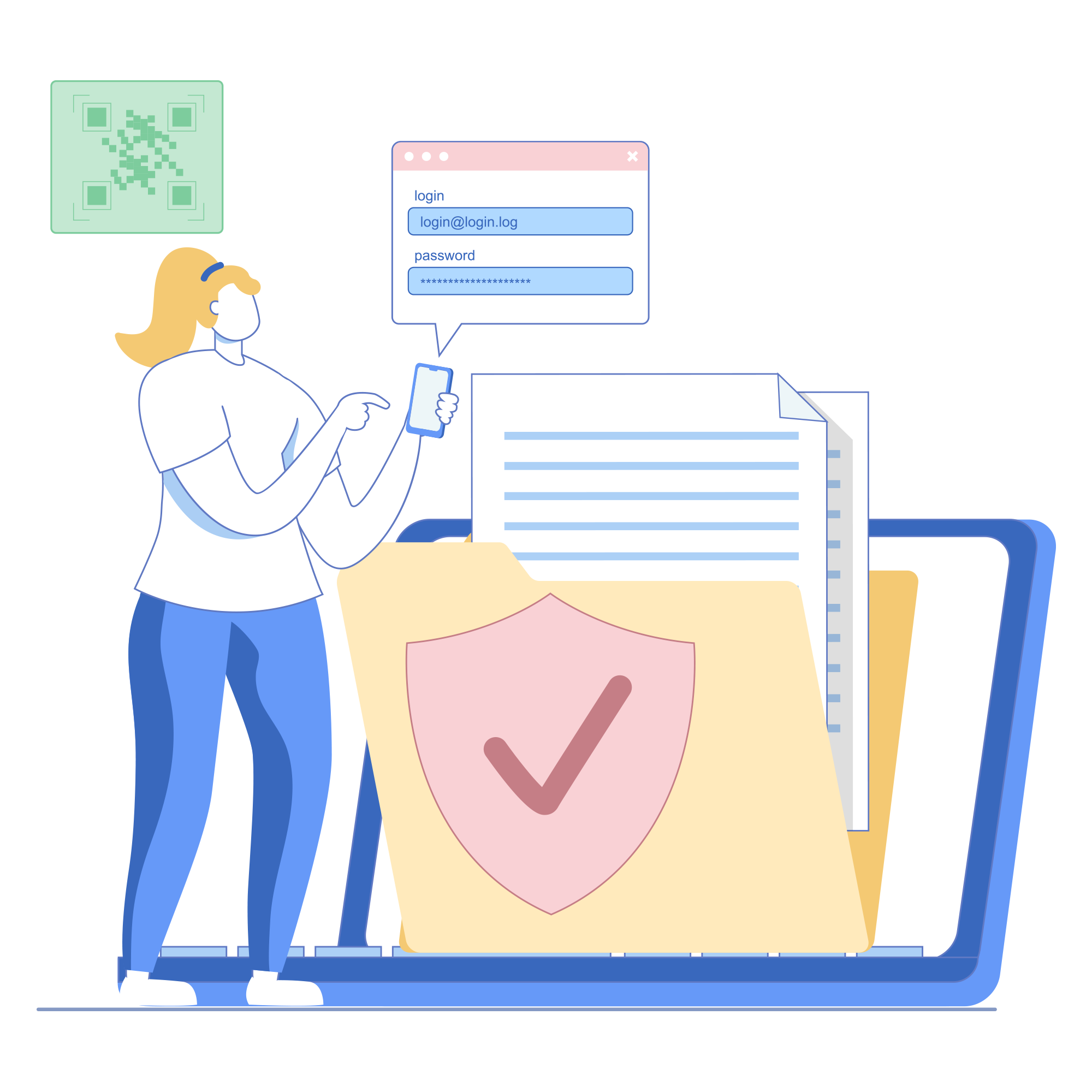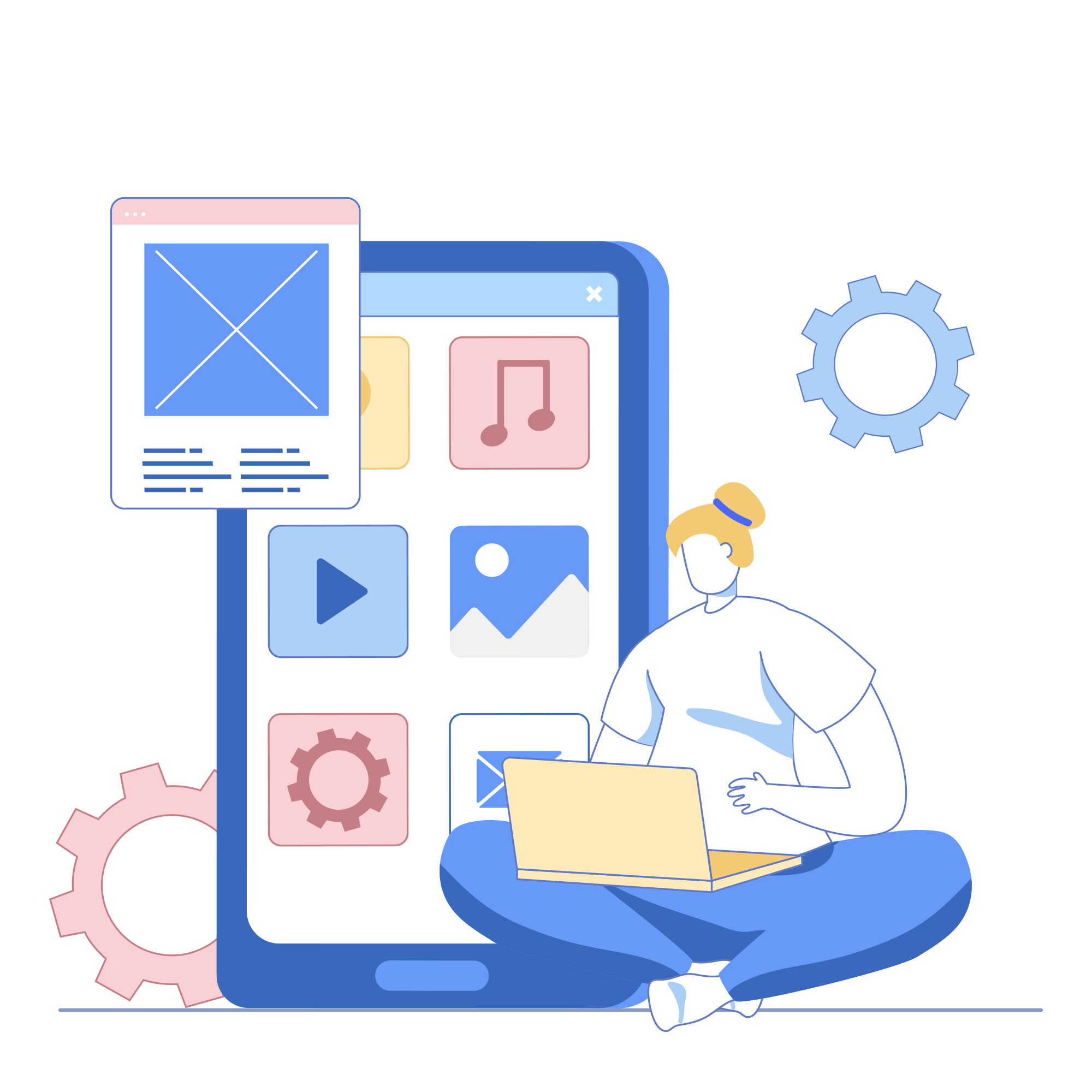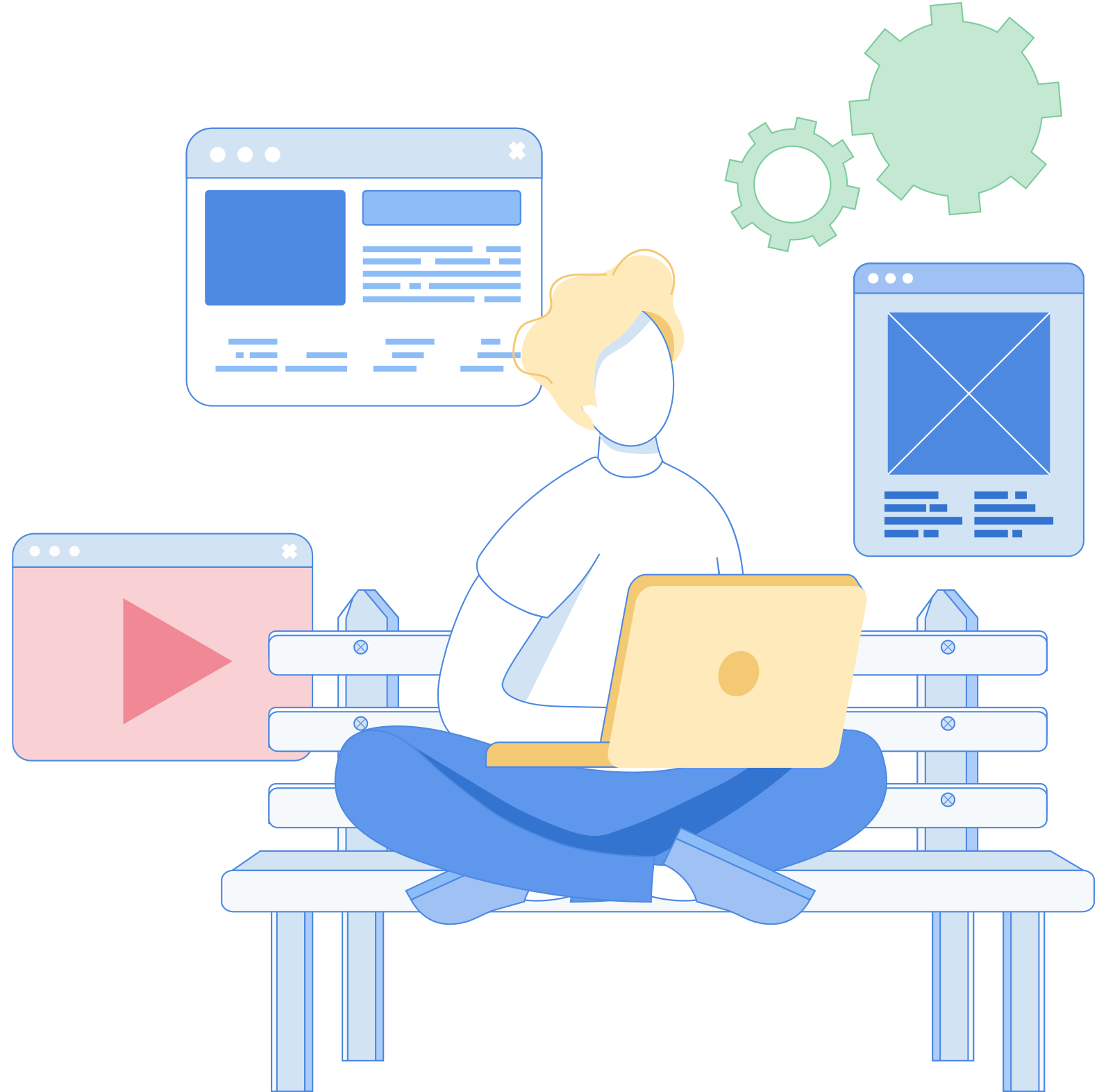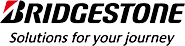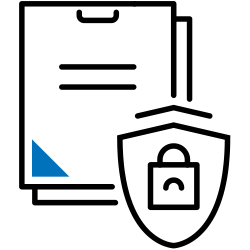
Distribute multiple file formats
Upload and distribute documents, spreadsheets, presentations, images, and audio and video files in multiple file formats.
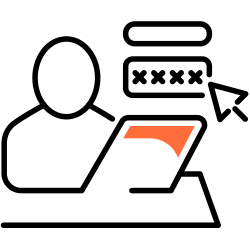
Configure content-specific access controls
Enforce passwords for accessing content, customize content download settings, and more.
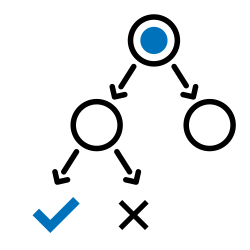
Automate group-based distribution
Cluster devices into groups based on departments and provision groups with the necessary content, thereby automating content distribution at a department level.
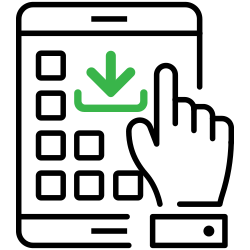
Create a content portal
Categorize and distribute content on a self-service portal for easy user access.
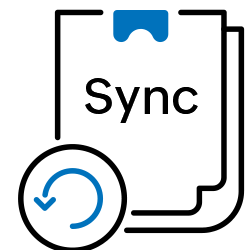
Synchronize content updates
Ensure content gets updated instantly on the corresponding devices when a file is modified on the admin console.

Shield against data breaches
Apply extensive data loss prevention policies, including restrictions on sharing data with third-party or cloud services.

Manage content in a BYOD environment
Isolate work files from personal ones by placing them in a virtual container.
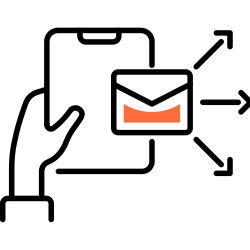
Secure downloaded content
Ensure only managed apps can access email attachments and content downloaded from corporate webpages.
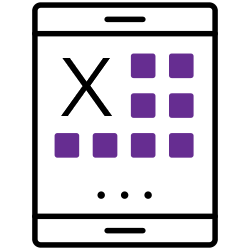
Protect against harmful apps
Prevent users from accessing malicious websites and installing vulnerable apps from untrusted sources.