Organizations that have adopted enterprise mobility use either corporate or personally-owned (BYOD) devices for accessing corporate data. To ensure enhanced productivity and maintain corporate data security, these organizations must deploy a solution or software with mobile device management features.
Mobile device management (MDM) is the process of managing a mobile device through it's entire lifecycle in an enterprise. A complete mobile device management solution enables administrators to optimize the functionality of mobile devices, including smartphones and tablets, while securing their enterprise from threats. Mobile Device Manager Plus has all the comprehensive mobile device management features that helps you manage all aspects of your mobile devices, from basic configurations to more advanced security settings. With a single, straightforward interface, Mobile Device Manager Plus takes the guesswork out of MDM.
The first step in bringing all employees' mobile devices under your control is to enroll them into your company's network. Mobile Device Manager Plus makes this first step a breeze by providing a number of simplified enrollment options:
Enrollment by invite: Allows users to enroll devices after accepting an invitation sent by the admin
Bulk enrollment via CSV file: Upload a CSV file containing details of the devices you would like to manage
Enroll corporate-owned devices:
Automate bulk enrollment for Apple: Simplify management of Apple devices with Apple Business Manager (ABM) and Apple Configurator
Automate bulk enrollment for Android: Simplify management of Android devices with Samsung Knox , Zero Touch Enrollment, EMM Token enrollment or Android Near Frequency Communication (NFC) enrollment.
Automate bulk enrollment for Windows: Simplify management of Windows devices with Windows Autopilot Enrollment or Windows Imaging and Configuration Designer (ICD) enrollment.
Authenticate enrollment with a one-time pass code and/or with users' Active Directory credentials
Configure and set up various policies around devices to secure corporate resources. Mobile Device Manager Plus allows you to create and publish profiles on one device or a group of devices.
Allow or restrict employees from using certain device features: Impose and enforce policies on mobile devices to optimize device usage and secure data.
Provide access to corporate accounts: Grant access to email, Wi-Fi, VPN, and other kinds of corporate accounts for convenience and security.
Group devices to streamline policy distribution: Group devices based on department, location, and more.
Tracking and analyzing asset information helps organizations protect sensitive corporate information. With Mobile Device Manager Plus, you can:
Audit device compliance: Scan devices to ensure they are compliant with company policy.
Receive a summary of applications installed on each device: See granular details about the apps running on managed devices.
Generate reports anytime: Having reports ready when you need them comes in handy, especially during audits. Obtain predefined or customized reports immediately or at a scheduled time.
In instances where any important information needs to be conveyed to users, or to request users to take any actions on devices, or inform users about an important meeting, etc, admins can use the Announcements tool from MDM to remotely send a notification-like message to convey the required information. MDM will even notify the admin when the user acknowledges the message, which can be categorized into these types, Alert, Information related, Warning, or Announcement. These can be used based on the organization's priority.
Mobile Device Manager Plus' easy-to-use dashboard lends itself to a shallow learning curve. What's more, the adaptable design is suited for managing mobile devices quickly, providing you features such as:
Unified mobile device status view: Manage your devices from a single window with quick links.
An overall summary of useful details: Take immediate action based on the data presented.
Proactive management is the best kind of management. Mobile Device Manager Plus lets you define roles that best suit your requirements and grant appropriate permissions for specific IT admins. You can delegate routine activities to particular users with well-defined permission levels, thereby specifying your IT admins' scope of management to a particular set of devices.
It is a well known fact that more and more employees are using mobile devices to get work done. Mobile devices enable greater mobility, faster responses, and higher productivity. On the other hand, they also present new challenges in areas such as compatibility, security, access, and device management.
Organizations have to keep a close eye on the devices being used in their network, regardless of whether they are company-owned or personal devices (BYOD). The most optimal method of ensuring this is by deploying a solution that provides extensive MDM features.
Leverage built-in OS capabilities for a zero-touch enrollment experience.
Configure device settings and functions based on automatically assigned groups or departments.
Configure alerts, schedule custom reports, and troubleshoot devices without user intervention.
Deprovision devices manually or when preset conditions are met.
Choose from multiple automated and manual enrollment options to gain advanced control of your devices.
Invite users to onboard devices through self-enrollment or invite-based enrollment options.
During enrollment, authenticate devices and users using a one-time password, directory services, or both (with 2FA) to ensure unauthorized users do not have access to corporate resources.
Enforce restrictions on device buttons, networks, location, storage, browsers, keyboards, and applications to keep corporate data shielded.
Lock down devices to an approved set of apps while restricting access to other device functions.
To cut down on IT procurement, allow your iPads to be shared among students and employees who have staggered schedules.
Leverage our built-in remote control tool with unattended access to take control of even your remote devices without user intervention.
Drag and drop readily available reports to create new reports that suit your needs and schedule them to reach your inbox at specific intervals in PDF, CSV, or XLS formats.
Integrate with our in-house ITSM tool—ManageEngine ServiceDesk Plus—or with third-party services, like ServiceNow, and Zendesk, to simplify asset management.
With Mobile Device Manager Plus, enrollment is not the only thing that is automated. You can assign devices to groups during enrollment based on the type of enrollment and OS in order to provision devices with the necessary profiles, settings, apps, emails, contacts, calendars, and corporate content without requiring any admin or user intervention.
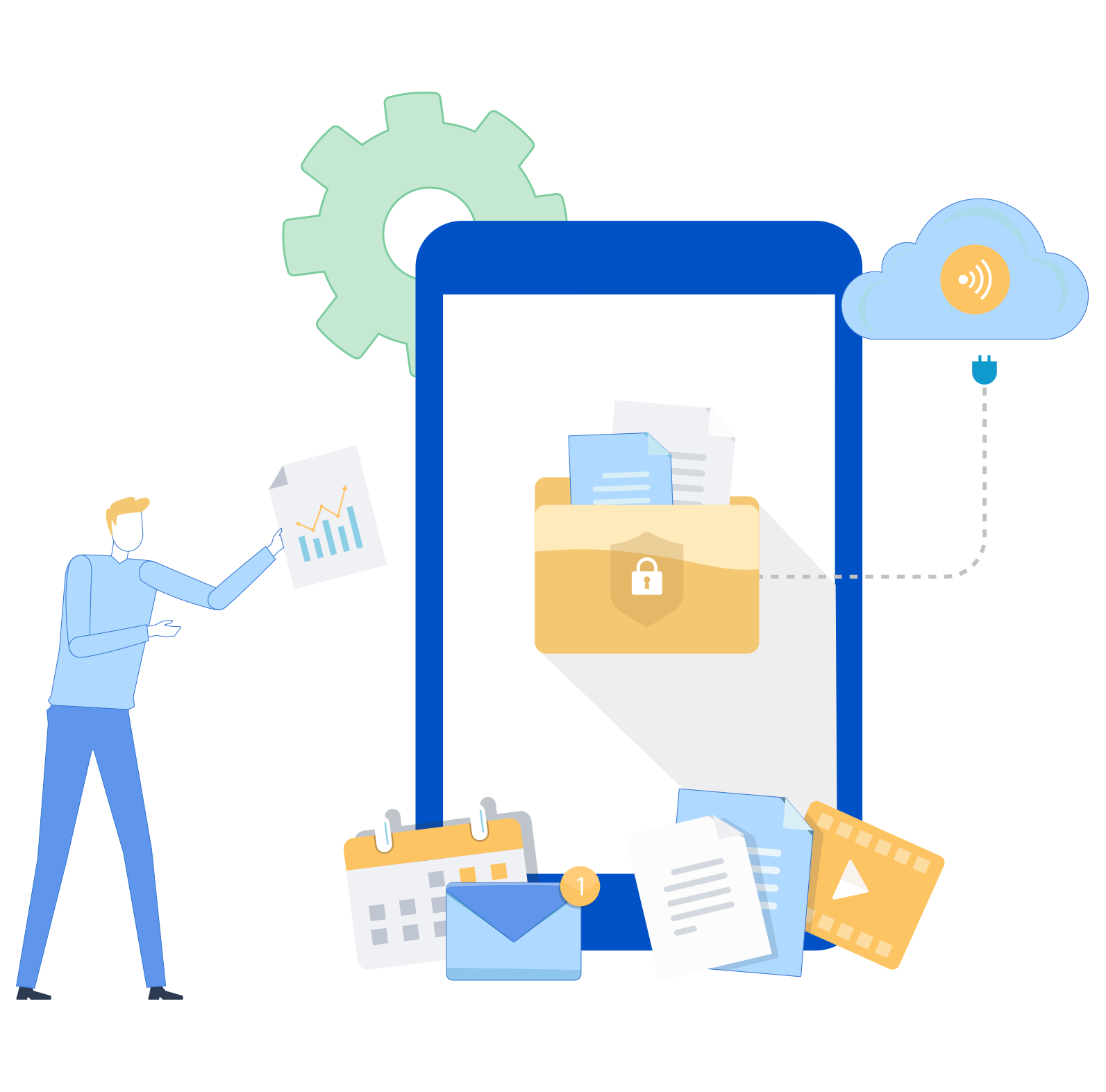
Leverage readily available profiles that fortify devices and prepare them to handle sensitive corporate content. Seal your devices from unauthorized access using encryption, passcode, and biometric policies. Configure hardware and software restrictions that strengthen device security to defend against the evolving threat landscape.

Whether you are distributing Wi-Fi, VPN, APN, or proxy profiles in bulk, or even the client certificates that support such profiles, Mobile Device Manager Plus has you covered. Integrate with various certificate authorities and scale certificate distribution with Simple Certificate Enrollment Protocol.

Stay a step ahead of critical events with real-time alerts that inform you about compliance violations, inactive devices, blocked applications, jailbroken or rooted devices, and more. Additionally, schedule canned and custom reports in the format of your choice.

Perform a complete wipe on corporate devices or a corporate wipe on personal devices to ensure corporate data does not fall into the wrong hands when employees retire. Lock, locate, and wipe lost or stolen devices remotely to stay compliant with data protection policies.
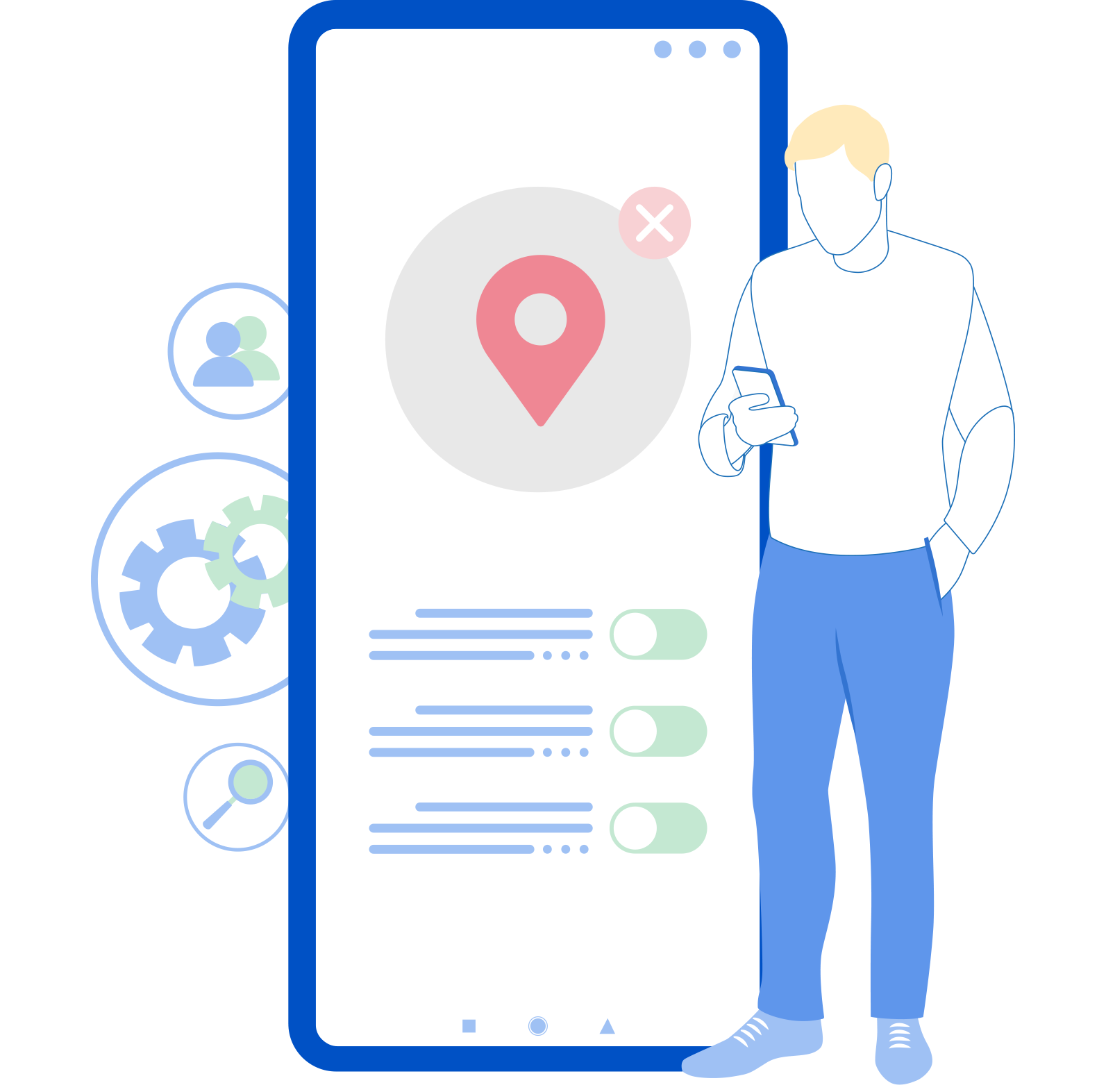
Create new roles based on your organization's needs with customizable read and write permissions for different management features. Assign responsibilities based on departments or regions to limit unfettered access to devices and data.
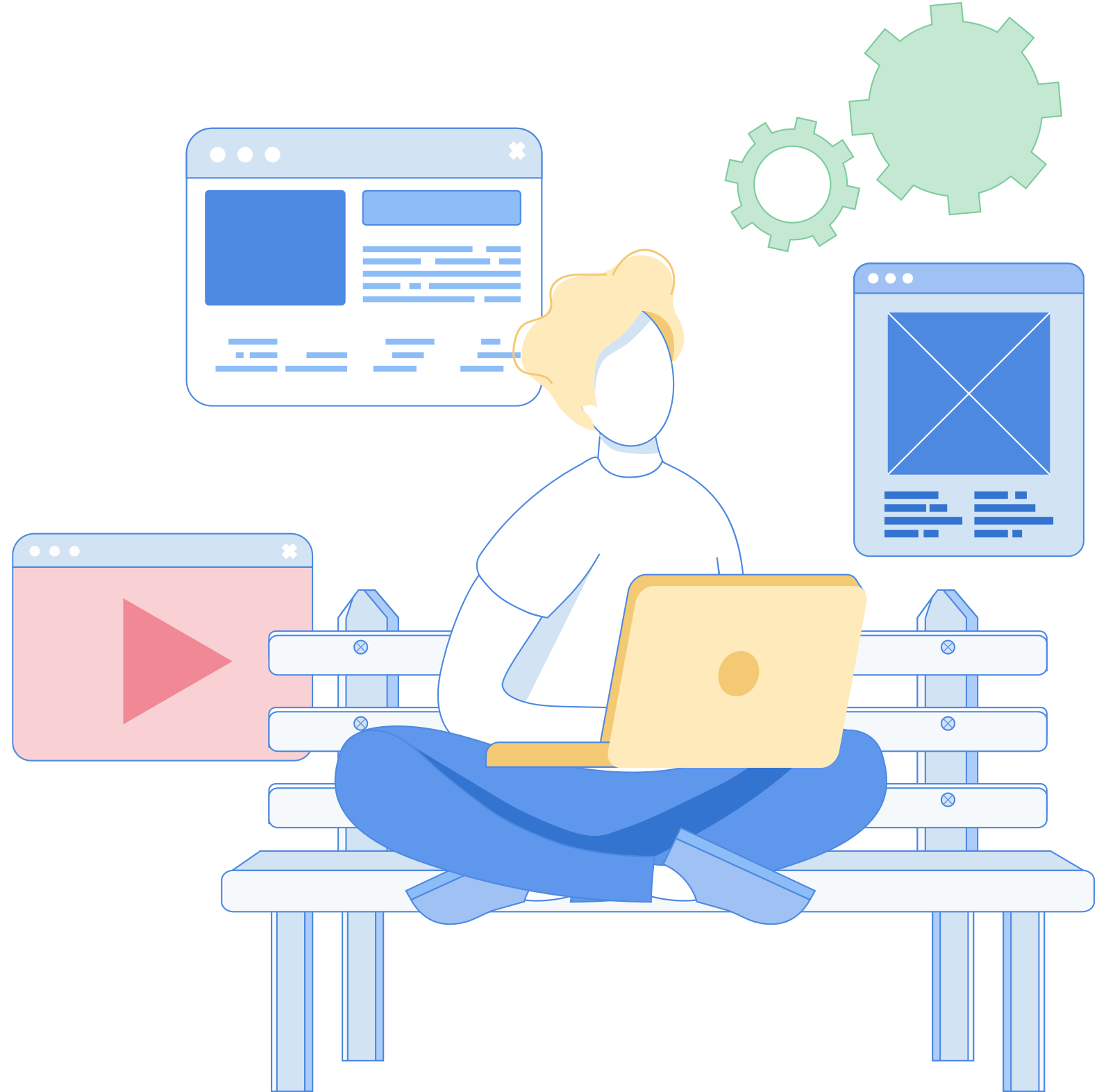







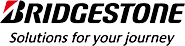
We just recently upgraded about 100 devices, and the fact that you can set groups and policies and push content and apps to the devices automatically reduced 80% of the migration time, where it would have taken weeks to complete this task without an MDM. The geofencing and location tracking are also bonuses.
LJ H.Operations assistant, Construction
I really like how easy it is to deploy and have devices set up and ready for users. I can have a new phone set up for a user in under seven minutes, and most of that time is me having to get all the apps set up to work with our systems.
Josh M.IT specialist, Business supplies and equipment